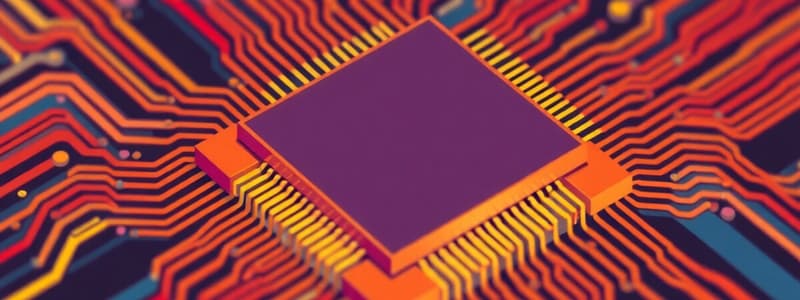Podcast
Questions and Answers
Which of the following accurately describes the relationship between hardware and software in a computer system?
Which of the following accurately describes the relationship between hardware and software in a computer system?
- Hardware manages the input/output functions, while software consists of the physical components.
- Software operates independently of the hardware and provides the physical structure of the computer.
- Software consists of the physical components, while hardware comprises the programs that run the physical components.
- Hardware comprises the physical components, and software consists of the programs that run on the hardware. (correct)
Which unit within the CPU is responsible for performing arithmetic calculations, such as addition and subtraction, as well as logical operations like comparing and merging data?
Which unit within the CPU is responsible for performing arithmetic calculations, such as addition and subtraction, as well as logical operations like comparing and merging data?
- ALU (Arithmetic Logic Unit) (correct)
- Control Unit
- Memory Unit
- Storage Unit
Which function is NOT a primary responsibility of the Control Unit within a CPU?
Which function is NOT a primary responsibility of the Control Unit within a CPU?
- Fetching instructions from memory.
- Performing arithmetic calculations. (correct)
- Directing computer operations.
- Managing all the units of the computer.
A computer is running slowly, and you suspect the CPU is being overloaded. Which of the following actions is the CPU responsible for?
A computer is running slowly, and you suspect the CPU is being overloaded. Which of the following actions is the CPU responsible for?
What is the correct sequence of steps a CPU follows to process an instruction?
What is the correct sequence of steps a CPU follows to process an instruction?
A computer with a quad-core CPU generally exhibits improved performance compared to a dual-core CPU when...
A computer with a quad-core CPU generally exhibits improved performance compared to a dual-core CPU when...
In a computer system, what role does the motherboard play?
In a computer system, what role does the motherboard play?
Why is the CMOS battery a critical component on the motherboard?
Why is the CMOS battery a critical component on the motherboard?
Which of the following is a primary function of RAM (Random Access Memory) in a computer system?
Which of the following is a primary function of RAM (Random Access Memory) in a computer system?
Which of the following accurately describes the key difference between DRAM (Dynamic RAM) and SRAM (Static RAM)?
Which of the following accurately describes the key difference between DRAM (Dynamic RAM) and SRAM (Static RAM)?
A user wants to ensure that critical system settings and startup instructions are not lost when the computer is turned off. Which type of memory is best suited for storing this information?
A user wants to ensure that critical system settings and startup instructions are not lost when the computer is turned off. Which type of memory is best suited for storing this information?
A technician needs to update the firmware on a device but requires a memory chip that can be erased and reprogrammed. Which type of ROM is most suitable for this task?
A technician needs to update the firmware on a device but requires a memory chip that can be erased and reprogrammed. Which type of ROM is most suitable for this task?
A computer is running out of physical memory (RAM), and the operating system starts using a portion of the hard drive to compensate. What is this technique called?
A computer is running out of physical memory (RAM), and the operating system starts using a portion of the hard drive to compensate. What is this technique called?
Which device is classified as both an input and output device?
Which device is classified as both an input and output device?
What is the primary role of system software in a computer system?
What is the primary role of system software in a computer system?
Which of the following is an example of system software?
Which of the following is an example of system software?
Which statement best describes the user's interaction with system software?
Which statement best describes the user's interaction with system software?
How does application software primarily depend on system software to function?
How does application software primarily depend on system software to function?
Why is application software generally easier to build compared to system software?
Why is application software generally easier to build compared to system software?
What is the recommended first step when installing new software on a computer?
What is the recommended first step when installing new software on a computer?
Flashcards
What is Hardware?
What is Hardware?
Physical components of a computer system, such as the CPU, motherboard, and memory.
What is Software?
What is Software?
Programs that run on hardware, enabling users to perform specific tasks.
What is the CPU (Central Processing Unit)?
What is the CPU (Central Processing Unit)?
The brain of the computer, responsible for performing most of the work in a computer system.
What is the memory unit?
What is the memory unit?
Signup and view all the flashcards
What is the Control unit?
What is the Control unit?
Signup and view all the flashcards
What is ALU (Arithmetic Logic Unit)?
What is ALU (Arithmetic Logic Unit)?
Signup and view all the flashcards
What is Fetch?
What is Fetch?
Signup and view all the flashcards
What is Decode?
What is Decode?
Signup and view all the flashcards
What is Execute?
What is Execute?
Signup and view all the flashcards
What is Single Core CPU?
What is Single Core CPU?
Signup and view all the flashcards
What is Dual Core CPU?
What is Dual Core CPU?
Signup and view all the flashcards
What is Quad Core CPU?
What is Quad Core CPU?
Signup and view all the flashcards
What is a Motherboard?
What is a Motherboard?
Signup and view all the flashcards
What is RAM(Random Access Memory)?
What is RAM(Random Access Memory)?
Signup and view all the flashcards
What is EPROM?
What is EPROM?
Signup and view all the flashcards
What is Flash Memory?
What is Flash Memory?
Signup and view all the flashcards
What are Hard Drives (HDDs)?
What are Hard Drives (HDDs)?
Signup and view all the flashcards
What are Input Devices?
What are Input Devices?
Signup and view all the flashcards
What are Output Devices?
What are Output Devices?
Signup and view all the flashcards
What is System Software?
What is System Software?
Signup and view all the flashcards
Study Notes
- Computers are made of hardware (physical components) and software (programs).
- Knowing hardware and software is key to using, fixing, and keeping computers running well.
Central Processing Unit (CPU)
- The CPU is the computer's brain and handles most of the work.
- It does all types of data processing, from basic math to complex tasks.
- The CPU can be put into a CPU socket, usually found on the motherboard.
- The CPU has 3 main parts: Memory or Storage Unit, Control Unit, and ALU (Arithmetic Logic Unit).
CPU Functions
Memory or Storage Unit
- Stores data and instructions needed for processing.
- Stores temporary results from calculations or tasks.
- Keeps processed results before sending them to an output device.
- Sends all inputs and outputs through the memory unit.
Control Unit
- Manages data, transfers, and instructions among computer parts.
- Manages all units of the computer.
- Gets instructions from memory, understands them, and tells the computer what to do.
- Handles communication with input and output devices for data transfer.
ALU (Arithmetic Logic Unit)
- Arithmetic Logic Unit is for math and logic operations, with two sections:
- Arithmetic Section: It does basic math (add, subtract, multiply, divide) and uses these for more complex operations.
- Logic Section: It handles logical tasks like selecting, comparing, matching, and combining data.
CPU Operations
- The main job of a computer processor is to run instructions and give an output, which involves fetching, decoding, and executing.
- Fetch: The CPU gets the instruction, which is in binary numbers passed from RAM.
- Decode: The CPU figures out the instruction, using the ALU, to start the decoding process.
- Execute: The instructions are ready to be carried out after decoding.
- Store: The instructions are stored in memory after being executed.
Types of CPUs
- Single Core CPU: The oldest type, used in the 1970s, with one core for all operations, processing one operation at a time, and not good for multitasking.
- Dual-Core CPU: Has one integrated circuit with two cores, each with its own cache and controller that work together, making them faster than single-core CPUs.
- Quad-Core CPU: Contains two dual-core processors in one chip, with four separate cores, which speeds up programs.
Motherboard
- A motherboard is a circuit board that holds electrical components and helps them communicate.
Key Motherboard Components
- Mouse and keyboard connectors
- Universal serial bus (USB)
- CPU
- RAM memory
- Basic input/output (BIOS) system
- Chipsets
- Cooling fans
- Adapter cards and expansion slots
- CMOS battery
- Front panel connectors
- Storage devices
- Power connector
Motherboard Functions
- Manages data flow
- Conserves resources
- Optimizes power distribution
- Drives communication
- Enhances performance
- Improves reliability
- Enables productivity
Memory
- Memory can be divided into primary (main) and secondary (auxiliary) types.
- Primary memory is split into volatile (RAM) and non-volatile (ROM, flash memory) types.
Primary Memory Types
RAM (Random Access Memory)
- RAM is the main memory the CPU uses for running processes and data.
- Types of RAM:
- DRAM (Dynamic RAM): Common in most computers and electronics.
- SRAM (Static RAM): Keeps data as long as power is on.
ROM (Read-Only Memory)
- ROM has key instructions and data that cannot be easily changed.
- Types of ROM:
- PROM (Programmable Read-Only Memory): It can be programmed once by the user using a special device.
- EPROM (Erasable Programmable Read-Only Memory): It can be erased by exposure to ultraviolet light and reprogrammed.
Secondary (Auxiliary) Memory
- Flash Memory: A non-volatile memory that can be erased and reprogrammed electronically.
- Hard Drives (HDDs): Traditional magnetic storage devices that store large amounts of data.
- Solid State Drives (SSDs): Modern storage devices that use flash memory for data storage.
- Other Secondary Storage: Includes USB drives, CDs, and DVDs.
Other Memory Types
- Cache Memory: Fast memory for quick access to frequently used data by the CPU.
- Virtual Memory: Uses hard disk space as extra RAM, allowing the computer to handle more data.
Input/Output Devices
- Input devices send data to a computer, while output devices show or reproduce data.
Input Devices
- Keyboard: For typing characters and functions.
- Mouse: Sends information to the computer.
- Microphone: Records sound digitally.
- Light pen: Inputs information by touching the device.
- Joystick: Used for directional control, especially in gaming.
Output Devices
- Printer: Creates a physical copy of an image or document.
- Monitor: Shows information being processed by the computer.
- Speakers: Play audio output.
- Headphones: Allow private audio output.
- Projector: Displays visual information on a screen.
System Software
- Manages computer hardware and software resources to ensure they work well together.
- Examples include operating systems (Windows, macOS, Linux), device drivers, and utility programs.
- Provides a base for application software, manages input/output and memory, and ensures communication between hardware and software.
- System software runs in the background with limited user interaction, typically through the operating system's user interface.
Features of System Software
- Written in a low-level language.
- Smaller in size.
- Complex to understand.
- Located near hardware components.
Application Software
- Designed to help users with specific tasks or problems.
- Examples include word processors (Microsoft Word), web browsers (Chrome, Firefox), image editors (Photoshop), video games, and email clients.
- Uses system software resources to create documents, browse the internet, and edit images.
- Designed for direct user interaction, allowing users to input data, manipulate information, and view results.
Features of Application Software
- Written in a high-level language.
- Requires more storage space compared to system software.
- Performs only a single task
- Easier to build than system software.
Comparison of System Software and Application Software
-
System Software:
- Manages system resources and provides a path for application software to run.
- Written in low-level languages.
- General-purpose.
- Runs when the system starts and stops when the system is turned off.
- Controls and manages hardware components and application software.
- Operates in the background until the computer is shut down.
- No direct interaction with users.
-
Application Software:
- Built for specific tasks.
- Written in high-level languages.
- Specific-purpose.
- Runs as per the user's request.
- A set of programs for a specific task.
- Runs in the front end according to the user's request.
- Connects the user and the computer.
Installing and Uninstalling Software
- To install software: Download the installer from a trusted source, then double-click the file and follow the on-screen prompts.
- To uninstall software: Use the built-in uninstaller in Windows (Start > Settings > Apps > Apps & features) or the Control Panel's Add or Remove Programs.
Studying That Suits You
Use AI to generate personalized quizzes and flashcards to suit your learning preferences.