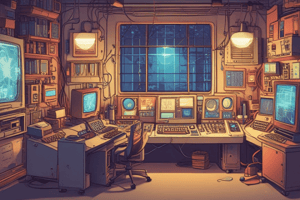Podcast
Questions and Answers
Which of the following devices is used to interact with graphical user interfaces (GUIs)?
Which of the following devices is used to interact with graphical user interfaces (GUIs)?
- Mouse (correct)
- Keyboard
- Scanner
- Microphone
What is the primary function of the Central Processing Unit (CPU)?
What is the primary function of the Central Processing Unit (CPU)?
- To connect and support all hardware components
- To store data and applications
- To provide power to all hardware components
- To execute instructions and perform calculations (correct)
What type of drive uses flash memory and is faster?
What type of drive uses flash memory and is faster?
- Solid-State Drive (SSD) (correct)
- Central Processing Unit (CPU)
- Motherboard
- Hard Disk Drive (HDD)
What is the primary function of the Cooling System?
What is the primary function of the Cooling System?
Which of the following is an example of a Peripheral Device?
Which of the following is an example of a Peripheral Device?
What is the classification of devices that interact with users and provide output?
What is the classification of devices that interact with users and provide output?
Flashcards are hidden until you start studying
Study Notes
Hardware Components
Input Devices
- Keyboard: allows users to input text and commands
- Mouse: allows users to interact with graphical user interfaces (GUIs)
- Scanner: reads and interprets physical documents and images
- Webcam: captures video and images
- Microphone: captures audio input
Processing and Storage
- Central Processing Unit (CPU): executes instructions and performs calculations
- Motherboard: connects and supports all hardware components
- Memory (RAM): temporarily stores data and applications
- Storage Drive: permanently stores data, programs, and operating systems
- Hard Disk Drive (HDD): uses physical disks and magnetic fields
- Solid-State Drive (SSD): uses flash memory and is faster
Output Devices
- Monitor: displays visual output
- Speakers: produces audio output
- Printer: prints physical documents and images
- Plotter: prints large-scale documents and images
Power and Cooling
- Power Supply: provides power to all hardware components
- Cooling System: regulates temperature to prevent overheating
- Fans: uses air circulation to cool components
- Liquid Cooling: uses liquid to cool components
Hardware Classification
- Input/Output (I/O) Devices: interact with users and provide output
- Processing and Storage Devices: perform calculations and store data
- Peripheral Devices: connect to the computer but are not essential to its operation
- Embedded Systems: specialized computers integrated into devices and systems
Hardware Components
Input Devices
- Keyboard allows users to input text and commands
- Mouse interacts with graphical user interfaces (GUIs)
- Scanner reads and interprets physical documents and images
- Webcam captures video and images
- Microphone captures audio input
Processing and Storage
- Central Processing Unit (CPU) executes instructions and performs calculations
- Motherboard connects and supports all hardware components
- Memory (RAM) temporarily stores data and applications
- Storage Drive permanently stores data, programs, and operating systems
Storage Drive Types
- Hard Disk Drive (HDD) uses physical disks and magnetic fields
- Solid-State Drive (SSD) uses flash memory and is faster
Output Devices
- Monitor displays visual output
- Speakers produce audio output
- Printer prints physical documents and images
- Plotter prints large-scale documents and images
Power and Cooling
- Power Supply provides power to all hardware components
- Cooling System regulates temperature to prevent overheating
Cooling System Types
- Fans use air circulation to cool components
- Liquid Cooling uses liquid to cool components
Hardware Classification
- Input/Output (I/O) Devices interact with users and provide output
- Processing and Storage Devices perform calculations and store data
- Peripheral Devices connect to the computer but are not essential to its operation
- Embedded Systems are specialized computers integrated into devices and systems
Studying That Suits You
Use AI to generate personalized quizzes and flashcards to suit your learning preferences.