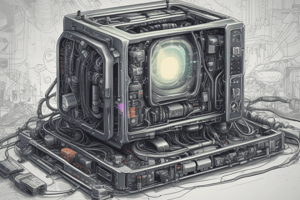Podcast
Questions and Answers
What does CPU stand for?
What does CPU stand for?
Central Processing Unit
During which computer generation did the use of vacuum tubes dominate?
During which computer generation did the use of vacuum tubes dominate?
- Fourth Generation
- First Generation (correct)
- Third Generation
- Second Generation
Supercomputers are one of the slowest types of computers.
Supercomputers are one of the slowest types of computers.
False (B)
______ is a storage medium used to store data.
______ is a storage medium used to store data.
Match the computer category with its description:
Match the computer category with its description:
Flashcards are hidden until you start studying
Study Notes
Computer Hardware Components
- A hard disk drive (HDD) is used for storing data
- A motherboard has a mounted CPU cooler and fan
- Random Access Memory (RAM) modules are used for temporary data storage
- A Central Processing Unit (CPU) is the main processing unit of a computer
- A computer mouse is a peripheral used to interact with the computer's user interface
- A Compact Disc (CD) is a storage medium used to store data
- A keyboard is used for typing and interacting with the computer
- A Universal Serial Bus (USB) cable is commonly used to connect devices to the computer
- An Ethernet cable is used for network connections
Computer Generations
- A generation in computer terminology refers to a change in technology
- Each generation includes both hardware and software components
- There are five generations of computers:
First Generation (1945-1956)
- Used vacuum tubes
- Consumed a lot of power and generated heat
- Were large in size and expensive
- Used machine language and punched cards or paper tapes
- Examples include ENIAC, EDVAC, and UNIVAC I
Second Generation (1959-1965)
- Used transistors
- Were smaller and faster than the first generation
- Were cheaper and more reliable
- Used magnetic core technology and machine/assembly language
- Examples include IBM 7090 and CDC 3600
Third Generation (1965-1971)
- Used integrated circuits
- Were smaller and faster than the second generation
- Were cheaper and more accessible
- Used operating systems and were accessed using a keyboard and monitor
- Examples include IBM 360 and PDP 11
Fourth Generation (1971-1980)
- Used microprocessors with VLSI (Very Large Scale Integration)
- Were small, portable, and inexpensive
- Had high speed and accuracy
- Had large memory and GUI (Graphical User Interface) and application software
- Included handheld devices
Fifth Generation (1980 onwards)
- Uses ULSI (ultra large scale integration)
- Are faster and cheaper
- Use quantum technology and nano technology
- Are self-reliant and have artificial intelligence (AI)
Functions of a Computer
- Input data
- Process data
- Output data
- Store data
Categories of Computers
- Personal computer
- Workstation
- Minicomputer
- Mainframe
- Supercomputer
Types of Computers
- Classified by their speed and computing power
- Personal Computer (PC): a single user computer system with a moderately powerful microprocessor
- Workstation: a single user computer system with a more powerful microprocessor
- Minicomputer: a multi-user computer system supporting hundreds of users
- Mainframe: a large and expensive computer supporting hundreds or thousands of users
- Supercomputer: the fastest computers, used for specialized applications requiring immense mathematical calculations
Studying That Suits You
Use AI to generate personalized quizzes and flashcards to suit your learning preferences.