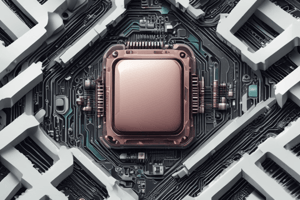Podcast
Questions and Answers
What does the term 'hardware' refer to in the context of computers?
What does the term 'hardware' refer to in the context of computers?
- The operating system and installed applications.
- The physical components of a computing device. (correct)
- Software drivers and system updates.
- Cloud storage and network infrastructure.
A multi-core processor is generally less efficient than a single-core processor.
A multi-core processor is generally less efficient than a single-core processor.
False (B)
Why is RAM considered 'volatile memory'?
Why is RAM considered 'volatile memory'?
- Because it is susceptible to virus infections.
- Because it loses its data when power is removed. (correct)
- Because it can be easily overwritten.
- Because it is prone to physical damage.
Define the term 'firmware' in the context of computer hardware.
Define the term 'firmware' in the context of computer hardware.
Which of the following best describes the function of a 'swap file' or 'paging file'?
Which of the following best describes the function of a 'swap file' or 'paging file'?
When purchasing a new computer, the platform is a key consideration that refers only to the operating system.
When purchasing a new computer, the platform is a key consideration that refers only to the operating system.
Which of the following describes the primary difference between a slate tablet and a convertible tablet?
Which of the following describes the primary difference between a slate tablet and a convertible tablet?
The speed at which a processor can execute instructions is measured by its ______.
The speed at which a processor can execute instructions is measured by its ______.
If a computer has low RAM, what is one way to enhance performance?
If a computer has low RAM, what is one way to enhance performance?
Using virtual memory always enhances a computer's performance.
Using virtual memory always enhances a computer's performance.
Match each electrical change with its corresponding description:
Match each electrical change with its corresponding description:
Which of the following is a key characteristic of solid-state drives (SSDs) compared to magnetic hard disk drives (HDDs)?
Which of the following is a key characteristic of solid-state drives (SSDs) compared to magnetic hard disk drives (HDDs)?
Optical media, like CDs and DVDs, are still the most commonly used method for transporting files between computers.
Optical media, like CDs and DVDs, are still the most commonly used method for transporting files between computers.
Which component directs the flow of information between networks?
Which component directs the flow of information between networks?
What is a 'heat sink' and what is its primary function in a computer?
What is a 'heat sink' and what is its primary function in a computer?
Which sequence accurately describes the four basic operations of a machine cycle?
Which sequence accurately describes the four basic operations of a machine cycle?
Registers are a type of permanent storage device similar to RAM.
Registers are a type of permanent storage device similar to RAM.
Which practice is an example of ergonomics to protect yourself when using devices?
Which practice is an example of ergonomics to protect yourself when using devices?
The term for cyber-bullying in which documents (dox) are shared digitally to reveal private information about a person is known as ______.
The term for cyber-bullying in which documents (dox) are shared digitally to reveal private information about a person is known as ______.
According to the guideline SEM, which of the following qualifies as responsible e-waste management?
According to the guideline SEM, which of the following qualifies as responsible e-waste management?
A printer can only be linked to a computer wirelessly.
A printer can only be linked to a computer wirelessly.
What is one method for disposing of e-waste responsibly?
What is one method for disposing of e-waste responsibly?
What steps can be taken to secure a home-based Wi-Fi network?
What steps can be taken to secure a home-based Wi-Fi network?
A device that maintains power to computer equipment during a power interruption is known as an ______ power supply
A device that maintains power to computer equipment during a power interruption is known as an ______ power supply
Match system devices listed below to the appropriate corresponding task:
Match system devices listed below to the appropriate corresponding task:
The most important reason for using a cable lock is to:
The most important reason for using a cable lock is to:
A spike is a loss of power.
A spike is a loss of power.
A can of compressed air should be used to clean what?
A can of compressed air should be used to clean what?
A communication device that connects the communications channel to a sending device is a ______.
A communication device that connects the communications channel to a sending device is a ______.
Where does the circuitry for the processor and computer memory reside on?
Where does the circuitry for the processor and computer memory reside on?
Registers are part of memory or storage.
Registers are part of memory or storage.
According to the case study, what devices does Ronny need to be able to appear on camera in daily stand-up meetings?
According to the case study, what devices does Ronny need to be able to appear on camera in daily stand-up meetings?
To prevent laptops from being stolen, what security method can be used?
To prevent laptops from being stolen, what security method can be used?
When assessing the trade-offs of potential computer hardware, what is the role of memory?
When assessing the trade-offs of potential computer hardware, what is the role of memory?
Connecting a wireless device to your computer through installation instructions facilitates the operation of a ______.
Connecting a wireless device to your computer through installation instructions facilitates the operation of a ______.
What is a primary function of a surge suppressor?
What is a primary function of a surge suppressor?
Processors with less cores always perform better.
Processors with less cores always perform better.
Which statement accurately defines the role of a MODEM in network communications?
Which statement accurately defines the role of a MODEM in network communications?
What is e-waste and why is it important to dispose of it properly?
What is e-waste and why is it important to dispose of it properly?
The most common cause for why people have aches and pains associated with technological devices is?
The most common cause for why people have aches and pains associated with technological devices is?
Using headphones loudly in public places and not being aware of your surrounding raises the likelihood of your hardware being stolen.
Using headphones loudly in public places and not being aware of your surrounding raises the likelihood of your hardware being stolen.
Flashcards
What is Hardware?
What is Hardware?
The physical components of a computer, like wires, cases, switches, and electronic circuits.
What is a Processor Core?
What is a Processor Core?
A unit on the processor with the circuitry needed to execute instructions.
What is Computer Memory?
What is Computer Memory?
Holds data and programs the CPU is currently using.
What is RAM?
What is RAM?
Signup and view all the flashcards
What is ROM?
What is ROM?
Signup and view all the flashcards
What is a Device Driver?
What is a Device Driver?
Signup and view all the flashcards
What is a Benchmark?
What is a Benchmark?
Signup and view all the flashcards
What is an Uninterruptible Power Supply (UPS)?
What is an Uninterruptible Power Supply (UPS)?
Signup and view all the flashcards
What is a Surge Suppressor?
What is a Surge Suppressor?
Signup and view all the flashcards
What does Restoring mean?
What does Restoring mean?
Signup and view all the flashcards
What is a Wireless Router?
What is a Wireless Router?
Signup and view all the flashcards
What is an Internal Hard Drive?
What is an Internal Hard Drive?
Signup and view all the flashcards
What is an External Hard Drive?
What is an External Hard Drive?
Signup and view all the flashcards
What is Cloud Storage?
What is Cloud Storage?
Signup and view all the flashcards
What are Scanners?
What are Scanners?
Signup and view all the flashcards
What are Printers?
What are Printers?
Signup and view all the flashcards
What is a Voice Synthesizer?
What is a Voice Synthesizer?
Signup and view all the flashcards
What are Projectors?
What are Projectors?
Signup and view all the flashcards
What is a Hub?
What is a Hub?
Signup and view all the flashcards
What is a Router?
What is a Router?
Signup and view all the flashcards
What is a Modem?
What is a Modem?
Signup and view all the flashcards
What is a Network Interface Card (NIC)?
What is a Network Interface Card (NIC)?
Signup and view all the flashcards
What are Cable and DSL?
What are Cable and DSL?
Signup and view all the flashcards
What are Processor Chips?
What are Processor Chips?
Signup and view all the flashcards
What is a Heat Sink?
What is a Heat Sink?
Signup and view all the flashcards
What is Liquid Cooling Technology?
What is Liquid Cooling Technology?
Signup and view all the flashcards
What is a Cooling Pad?
What is a Cooling Pad?
Signup and view all the flashcards
What is a Motherboard?
What is a Motherboard?
Signup and view all the flashcards
What is Fetching?
What is Fetching?
Signup and view all the flashcards
What is Decoding?
What is Decoding?
Signup and view all the flashcards
What is Executing?
What is Executing?
Signup and view all the flashcards
What is Storing?
What is Storing?
Signup and view all the flashcards
What are Registers?
What are Registers?
Signup and view all the flashcards
What is Repetitive Strain Injury (RSI)?
What is Repetitive Strain Injury (RSI)?
Signup and view all the flashcards
What is Ergonomics?
What is Ergonomics?
Signup and view all the flashcards
What is Technology Addiction?
What is Technology Addiction?
Signup and view all the flashcards
What is Doxing?
What is Doxing?
Signup and view all the flashcards
What is Cyber-stalking?
What is Cyber-stalking?
Signup and view all the flashcards
What is E-waste?
What is E-waste?
Signup and view all the flashcards
Study Notes
- A peripheral device is an input/output unit that feeds data into and/or receives data from the central processing unit of a digital device.
- Computer systems use peripheral devices to run smoothly.
Module Objectives
- Explain considerations when purchasing technology devices.
- Describe the characteristics and uses of input and output devices.
- Evaluate hardware.
- Prevent and troubleshoot hardware theft or failure.
- Distinguish among internal, external, and cloud-based storage.
- Describe network hardware.
- Explain the uses of cases, motherboard components, system clock, processor cooling, the arithmetic logic unit, the machine cycle, and registers.
- Discuss ways to prevent health-related injuries and disorders caused by technology use.
- Identify responsible e-waste and technology disposal techniques.
Computer Operating Systems
- Hardware refers to the device itself and components like wires, cases, switches, and electronic circuits.
- Components of computer hardware include memory, storage devices, CPU, input and output devices, and communication devices.
- A processor core has the circuitry to execute instructions.
- Processors with more cores perform better, with multi-core processors having multiple cores.
- Computer memory stores data and programs being processed by the CPU.
- An operating system and apps need a certain amount of RAM to function properly.
- More RAM is needed when more apps run simultaneously.
- The area of the hard drive used temporarily for data that cannot fit in RAM is called a swap file or paging file.
- Using virtual memory may decrease a computer's performance.
RAM vs ROM
- RAM is a temporary storage location.
- RAM is stored on chips connected to the computer's main circuit board (motherboard).
- RAM is volatile memory.
- ROM is a permanent storage location.
- ROM is stored on a chip containing BIOS connected to the computer's main circuit board (motherboard).
- ROM is non-volatile memory.
- Computer manufacturers update instructions on the ROM chip, known as firmware.
Types of RAM
- Dynamic RAM (DRAM) needs constant recharging or its contents are erased, and it is volatile.
- Static RAM is less frequently recharged than DRAM, but may be more expensive, and it is volatile.
- Magneto-resistive RAM uses magnetic charges to store content, retaining it without power, and it is non-volatile.
- Flash memory is a fast and typically less expensive memory type that can retain its contents without power, and it is non-volatile.
Factors to consider when buying a computer
- Platform considerations include whether specific software requires a specific platform, or whether the computer needs to be compatible with other devices owned using a particular platform.
- Hardware-related questions include if specific hardware is required for intended tasks and how much data/information is planned for storage on the computer.
- Hardware specifications: Tasks or software to run determining required hardware specifications.
- Form factor considerations include whether the computer will be used in one location or if mobility is needed.
- Determine what additional devices are needed for the intended tasks as add-on devices.
Evaluating System Requirements
- Different processor requirements: Identify the program or app with the greater processor requirement and select a computer with a processor that meets or exceeds the requirement.
- Different memory requirements: Identify the program or app with the greater memory requirement and select a computer with a memory type and capacity that meets or exceeds this requirement.
- 4 GB of memory is suitable for basic web browsing and productivity tasks, while 32 GB is often used for virtual reality, high-end gaming, and intensive tasks.
- Different storage requirements: Add storage needs for each program/app to determine a computer with sufficient storage that exceeds the total requirements.
- Different hardware requirements: In most cases, identify the program or app with the greater requirement and select a computer that at least meets or exceeds this requirement.
- Computers vary in shape and size of the form factor
- Computer types include desktop, all-in-one, laptops, tablets, and other mobile devices.
- Desktops include a system unit, monitor, keyboard, and mouse that remain in a fixed location.
- All-in-one computers house the monitor and system unit together.
Selecting Devices
- Laptops are compact communication devices with input devices, output devices and storage.
- Input devices for laptops include a keyboard, touchpad, and webcam.
- Output devices for laptops include screens and speakers.
- Laptops include one or more storage devices, such as a hard drive.
- Ultrathin laptops are lightweight, more expensive, less powerful, thinner with fewer parts, and have longer battery life.
- Two popular tablet form factors are slate and convertible.
- A slate tablet resembles a letter-sized pad without a physical keyboard.
- A convertible tablet has a screen on its lid and a keyboard on its base.
Input and Output Devices
- A scanner is an input device that converts a paper image into an editable electronic file.
- 3-D scanners can scan three-dimensional objects.
- A printer creates hard copy output on paper, film, and other media.
- Printers can be connected wirelessly, over a network, or with a cable.
- Inkjet printers print by spraying small dots of ink onto paper.
- Laser printers use a laser beam and toner to print on paper.
- Multifunction devices are also called all-in-one printers; able to copy, scan, fax and print.
- Mobile printers are small, lightweight printers attached to mobile devices.
- Plotters are large-format printers using charged wires for high-quality drawings for professional applications, drawing continuous lines on large rolls of paper.
- 3D printers create objects from computer models using special plastics and other materials.
- Computers can provide voice output.
- A voice synthesizer converts text to speech.
- Some apps and operating systems have built-in voice synthesizers.
- Voice synthesizers can assist those with visual impairments.
- Projectors display computer output on a large surface, such as a wall or screen.
- Projectors can be wired or wirelessly connected.
Installing and Evaluating Hardware
- Before turning on a computer or device, ensure all components are included, undamaged and manuals are read for safe setup.
- Carefully unpack all components from the box, and charge laptops before use.
- Connect all components/accessories, turn on the device, and follow on-screen prompts.
- Peripheral devices may need direct installation by port through a wireless network.
- Plug-and-Play devices function when connected to a computer.
- A device driver is a program that allows a computer/device to control separate devices like printers, monitors, or video cards.
- To connect a wireless device, follow the included installation instructions.
- A processor's clock speed measures how fast it executes instructions.
- A cycle represents the smallest time unit a process can measure.
- CPU efficiency is measured by instructions per cycle.
- Bus width determines the speed of data travel, referred to as word size.
- A benchmark is a lab test to determine processor speed and performance.
Secure IT: Reducing Hardware Risks
- Mobility makes devices prone to theft.
- Data should be kept accessible in case of theft or device destruction.
- Use a cable lock to prevent laptop theft.
- Conceal mobile devices in high-crime areas.
- Minimize headphone use and stay aware of your surroundings.
- Use a damp cloth to gently clean screens.
- Use compressed air to clean keyboards of dirt and debris.
- Extreme temperatures or humidity can damage electronics.
- An uninterruptible power supply (UPS) maintains power to computer equipment during power interruptions.
- A surge suppressor prevents power fluctuations damaging electronic components.
- Backout: Total loss of power
- Brownout: Drop in voltage lasting minutes or hours
- Spike: very short duration of voltage increase
- Surge: Short duration of voltage increase
- Noise: unwanted high-frequency energy
- Restoring an operating system reverts settings to default or migrates to a previous version.
- Review the help documentation and follow the steps to restore the operating system.
- Data backups protect against hardware malfunctions, user errors, software corruption, and natural disasters.
- Data backups can also protect against cyber attacks.
- Wireless routers are central connection devices for home-based Wi-Fi networks.
- Wi-Fi networks are vulnerable to risks, including wireless transmissions, data theft, malware injection, or downloading harmful content.
Internal, External, and Cloud-Based Storage Solutions
- The most common storage medium when using a computer is the internal hard drive.
- Internal hard drives store data magnetically or use solid-state storage and are installed directly on the computer.
- External hard drives add storage capacity to a computer.
- Magnetic hard disk drives (HDDs) typically have greater storage capacity.
- Solid-state drives (SSDs) are faster and more durable than magnetic drives.
- Optical media, including CDs, DVDs, and Blu-ray discs, use laser tech for storage/playback.
- Optical media once distributed installation files for programs/apps, but saving files requires special software within the operating system.
- USB flash drives, external hard drives, and cloud storage are now commonly used to transport files, instead of optical discs.
- Cloud storage involves storing electronic files on a remote server connected to the Internet, called storing data on the cloud.
- Cloud storage allows files to be stored remotely on servers worldwide.
- A computer or mobile device with an internet connection is required to store and retrieve files from cloud storage.
- Cloud storage companies host and maintain servers, providing users with access to their files.
Inside the Case
- Processor chips for laptops, desktops, and servers can generate a lot of heat, potentially causing malfunctions or failures.
- Heat sinks, liquid cooling technologies, and cooling pads are used to further dissipate the processor's heat.
- A heat sink is a small ceramic/metal component with fins that absorb and disperse heat.
- Liquid cooling technology uses a liquid flow, such as water/glycol, to transfer heated fluid away.
- A cooling pad rests below a laptop, protecting the computer from overheating.
- Many electronic components, such as the processor and memory, attach to the motherboard.
- Circuitry resides on a computer chip for the processor, memory, and other components in desktop and laptop computers.
- A computer chip is a small silicon piece where integrated circuits are etched.
- An integrated circuit contains many microscopic pathways for electrical current.
- A processor repeats a set of four basic operations, which comprise a machine cycle.
- Fetching is the process of obtaining a program or an application instruction or data item from memory.
- Decoding translates the instructions into signals the computer can execute.
- Executing carries out commands.
- Storing involves writing the result to memory.
- Registers are small, high-speed storage locations within a processor that temporarily hold data and instructions.
- Registers are part of the processor and are not memory or a permanent storage device.
- Register functions include storing the instruction location as fetched, storing an instruction while the control unit decodes it, storing data while the ALU calculates it, and storing the results of a calculation.
- Technology hazards include physical health, behavioral health, and social well-being.
- Many users of technological devices report aches/pains from repeated long-term usage of devices, known as repetitive strain injury (RSI).
Protecting Yourself
- RSI impacts muscles, nerves, tendons, and ligaments, primarily affecting the upper body like elbows, forearms, hands, neck, shoulders, and wrists.
- RSI symptoms include aching, cramps, numbness, pain, stiffness, tenderness, throbbing, tingling, and weakness.
- RSI causes: Repetitive activity, improper technique and uninterrupted intensity.
- Ergonomics, an applied science, sets the design and arrangement of items for efficient and safe interaction.
- Technology addiction occurs when a user is obsessed with technology.
- Behavioral risks associated with tech use include sedentary lifestyles, psychological development, and social interaction impact.
- Cyber-bullying can result in emotional harm.
- Doxing, a form of cyber-bullying, involves sharing personal information digitally.
- Cyber-stalking uses technology to stalk individuals through various communication methods.
- Cyberbullying differences:
- Bullying can stop when the child goes home
- Only people nearby may hear the bullying
- Bullying may stop when the person leaves
- Cyberbullying comments seem never to end and remain visible for years
- Cyberbullying is more widespread and can impact admissions or employment
E-waste
- E-waste is discarded digital devices and contains toxic metals like lead and mercury, contaminating ground and water supplies.
- E-waste is disposed of by being sent to a recycling facility, donated to a charity or other nonprofit organization, or brought to a technology store or firm
- SEM promotes the reduction of e-waste.
- Buy Green: Buy only products that have been designed sustainably
- Donate: Donate used but still functional equipment to a school, charity, or nonprofit organization
- Recycle: Send equipment to a verified used electronics recycling center
Studying That Suits You
Use AI to generate personalized quizzes and flashcards to suit your learning preferences.