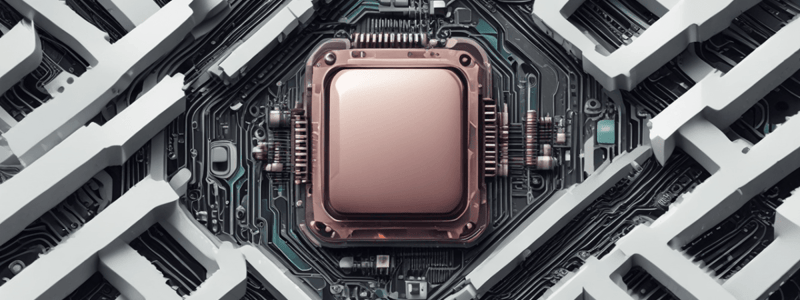Podcast
Questions and Answers
What is the primary function of a network card?
What is the primary function of a network card?
- To connect to a network using an Ethernet cable (correct)
- To connect MIDI keyboards or joysticks
- To produce sound on a computer
- To connect digital video cameras
What is the color of the Sound in or line in connector?
What is the color of the Sound in or line in connector?
- Yellow
- Green
- Pink
- Blue (correct)
What type of connector is used with some high-quality sound cards?
What type of connector is used with some high-quality sound cards?
- FireWire (correct)
- Ethernet cable
- RJ-45 connector
- MIDI connector
What is the function of the Digital Out connector?
What is the function of the Digital Out connector?
What is the function of the Sound out or line out connector?
What is the function of the Sound out or line out connector?
What is the color of the Microphone or Mic connector?
What is the color of the Microphone or Mic connector?
What type of card is sometimes improperly referred to as a broadband card or Internet card?
What type of card is sometimes improperly referred to as a broadband card or Internet card?
What is the function of a sound card?
What is the function of a sound card?
What is the function of the MIDI or joystick connector?
What is the function of the MIDI or joystick connector?
How many sound out connectors does the sound card have?
How many sound out connectors does the sound card have?
What is the primary function of the CPU?
What is the primary function of the CPU?
What is the ALU responsible for in the CPU?
What is the ALU responsible for in the CPU?
What is the purpose of the CU in the CPU?
What is the purpose of the CU in the CPU?
What is the GPU primarily used for?
What is the GPU primarily used for?
What types of ports are commonly found on a GPU?
What types of ports are commonly found on a GPU?
What is the motherboard?
What is the motherboard?
What is the purpose of the NIC?
What is the purpose of the NIC?
What is sometimes improperly referred to as a broadband card or Internet card?
What is sometimes improperly referred to as a broadband card or Internet card?
What was the first processor released by Intel?
What was the first processor released by Intel?
What is the main characteristic of RAM in terms of data storage?
What is the main characteristic of RAM in terms of data storage?
What is the primary function of RAM in a computer system?
What is the primary function of RAM in a computer system?
What is the typical amount of RAM required for a computer to function smoothly?
What is the typical amount of RAM required for a computer to function smoothly?
What is the main difference between ROM and RAM?
What is the main difference between ROM and RAM?
What is an example of ROM in a computer system?
What is an example of ROM in a computer system?
What is the characteristic of Cache Memory compared to RAM?
What is the characteristic of Cache Memory compared to RAM?
What is the purpose of ROM in a computer system?
What is the purpose of ROM in a computer system?
Why is RAM more expensive than other types of storage?
Why is RAM more expensive than other types of storage?
What is the relationship between the CPU and RAM in a computer system?
What is the relationship between the CPU and RAM in a computer system?
Why is RAM necessary for a computer system to operate smoothly?
Why is RAM necessary for a computer system to operate smoothly?
What is a characteristic of permanent storage devices?
What is a characteristic of permanent storage devices?
What type of magnetic storage device has higher storage capacities than hard drives?
What type of magnetic storage device has higher storage capacities than hard drives?
What is a benefit of Hard Disk Drives (HDD)?
What is a benefit of Hard Disk Drives (HDD)?
What is the primary function of the read/write heads in Floppy Disks?
What is the primary function of the read/write heads in Floppy Disks?
What is a characteristic of Flash Storage?
What is a characteristic of Flash Storage?
What is a common use of Magnetic Tape Devices?
What is a common use of Magnetic Tape Devices?
What is a characteristic of Hard Disk Drives (HDD)?
What is a characteristic of Hard Disk Drives (HDD)?
What is a characteristic of Floppy Disks?
What is a characteristic of Floppy Disks?
What is a characteristic of Secondary Storage Devices?
What is a characteristic of Secondary Storage Devices?
What is a characteristic of SSDs compared to hard drives?
What is a characteristic of SSDs compared to hard drives?
What is a common use of USB Flash Drives?
What is a common use of USB Flash Drives?
What is a characteristic of SD Cards?
What is a characteristic of SD Cards?
Why do SSDs cost more than hard drives with similar storage capacities?
Why do SSDs cost more than hard drives with similar storage capacities?
What is an advantage of using SSDs in portable devices?
What is an advantage of using SSDs in portable devices?
What is a characteristic of USB Flash Drives?
What is a characteristic of USB Flash Drives?
What determines the categorization of SD Cards?
What determines the categorization of SD Cards?
What is a difference between SSDs and hard drives?
What is a difference between SSDs and hard drives?
What is the primary function of USB Flash Drives?
What is the primary function of USB Flash Drives?
What is the primary characteristic of SD Cards?
What is the primary characteristic of SD Cards?
What is the primary function of optical disks?
What is the primary function of optical disks?
What is the storage capacity of a typical CD?
What is the storage capacity of a typical CD?
What is a characteristic of DVD storage capacity?
What is a characteristic of DVD storage capacity?
What technology is used in BluRay disks to increase storage capacity?
What technology is used in BluRay disks to increase storage capacity?
What is the primary characteristic of Cloud Storage?
What is the primary characteristic of Cloud Storage?
What is a benefit of using CDs?
What is a benefit of using CDs?
What is a limitation of CDs?
What is a limitation of CDs?
What is a characteristic of BluRay disk drives?
What is a characteristic of BluRay disk drives?
What is a benefit of using BluRay disks?
What is a benefit of using BluRay disks?
What is a difference between DVDs and CDs?
What is a difference between DVDs and CDs?
What is the main difference between primary and secondary storage?
What is the main difference between primary and secondary storage?
What is the purpose of primary storage in a computer system?
What is the purpose of primary storage in a computer system?
What is a characteristic of secondary storage devices?
What is a characteristic of secondary storage devices?
What is the main advantage of using SSDs over hard drives?
What is the main advantage of using SSDs over hard drives?
What is the primary function of ROM?
What is the primary function of ROM?
What is the main difference between primary and secondary storage sizes?
What is the main difference between primary and secondary storage sizes?
What is a characteristic of Cache Memory compared to RAM?
What is a characteristic of Cache Memory compared to RAM?
What is the primary function of the CPU in relation to primary storage?
What is the primary function of the CPU in relation to primary storage?
What is a characteristic of Hard Disk Drives (HDD)?
What is a characteristic of Hard Disk Drives (HDD)?
What is the main disadvantage of using internet connections with cloud storage?
What is the main disadvantage of using internet connections with cloud storage?
What is hardware in the context of computer systems?
What is hardware in the context of computer systems?
What is an example of input hardware?
What is an example of input hardware?
What is the function of the power supply unit (PSU) inside a computer?
What is the function of the power supply unit (PSU) inside a computer?
What is an example of output hardware?
What is an example of output hardware?
What is the motherboard?
What is the motherboard?
What is the function of the central processing unit (CPU)?
What is the function of the central processing unit (CPU)?
What is the purpose of random access memory (RAM)?
What is the purpose of random access memory (RAM)?
What is the difference between hardware and software?
What is the difference between hardware and software?
What is an example of integrated hardware?
What is an example of integrated hardware?
What is the term for the processed data given by a computer after data processing?
What is the term for the processed data given by a computer after data processing?
What is an example of auxiliary hardware?
What is an example of auxiliary hardware?
What is the primary function of a computer's output devices?
What is the primary function of a computer's output devices?
What is an example of an integrated hardware component?
What is an example of an integrated hardware component?
What is the purpose of a computer's input devices?
What is the purpose of a computer's input devices?
What is an example of a hardware component that is no longer used due to advancements in technology?
What is an example of a hardware component that is no longer used due to advancements in technology?
What is the term for the collection of letters, numbers, images, etc.?
What is the term for the collection of letters, numbers, images, etc.?
What is the purpose of a computer's hardware components?
What is the purpose of a computer's hardware components?
What is an example of a hardware component that is not essential to a computer's operation?
What is an example of a hardware component that is not essential to a computer's operation?
What is the term for the devices that display or print the results of data processing?
What is the term for the devices that display or print the results of data processing?
What is the primary function of system software?
What is the primary function of system software?
What is a characteristic of system software?
What is a characteristic of system software?
What is an example of a proprietary graphical operating system developed by Apple?
What is an example of a proprietary graphical operating system developed by Apple?
What is the goal of the GNU Project?
What is the goal of the GNU Project?
What is Android based on?
What is Android based on?
What is the primary operating system for Apple's Mac computers?
What is the primary operating system for Apple's Mac computers?
What is a characteristic of system software?
What is a characteristic of system software?
What is iOS?
What is iOS?
What is the relationship between GNU and Linux?
What is the relationship between GNU and Linux?
What is the purpose of system software?
What is the purpose of system software?
What type of software is used for creating and editing 3D computer graphics?
What type of software is used for creating and editing 3D computer graphics?
What is the type of software that helps manage and organize digital assets?
What is the type of software that helps manage and organize digital assets?
What type of software is used for creating video games?
What type of software is used for creating video games?
What type of software is used for editing and managing documents?
What type of software is used for editing and managing documents?
What type of software is used for managing employee schedules?
What type of software is used for managing employee schedules?
What type of software is used for creating and editing videos?
What type of software is used for creating and editing videos?
What type of software is used for managing scientific simulations?
What type of software is used for managing scientific simulations?
What type of software is used for creating and editing images?
What type of software is used for creating and editing images?
What type of software is used for managing geographic information?
What type of software is used for managing geographic information?
What type of software is used for creating and editing audio files?
What type of software is used for creating and editing audio files?
What type of software is Microsoft Office classified as?
What type of software is Microsoft Office classified as?
What is the primary characteristic of free and open-source software?
What is the primary characteristic of free and open-source software?
What type of software is used for accounting and financial management?
What type of software is used for accounting and financial management?
What is the purpose of documentation software?
What is the purpose of documentation software?
What type of software is used for project management?
What type of software is used for project management?
What is the main difference between web applications and native applications?
What is the main difference between web applications and native applications?
What type of software is used for educational purposes?
What type of software is used for educational purposes?
What is the purpose of database software?
What is the purpose of database software?
What type of software is used for simulation purposes?
What type of software is used for simulation purposes?
What is the primary purpose of software engineering?
What is the primary purpose of software engineering?
What is the primary use of supercomputers?
What is the primary use of supercomputers?
What is the main difference between supercomputers and mainframes?
What is the main difference between supercomputers and mainframes?
What type of organizations use mainframes?
What type of organizations use mainframes?
What is the primary function of mainframe computers?
What is the primary function of mainframe computers?
What type of tasks can be performed simultaneously on mainframe computers?
What type of tasks can be performed simultaneously on mainframe computers?
What is an example of a task performed by mainframe computers?
What is an example of a task performed by mainframe computers?
What is a characteristic of supercomputers?
What is a characteristic of supercomputers?
What is the primary use of microcomputers?
What is the primary use of microcomputers?
How many users can work on mainframe computers simultaneously?
How many users can work on mainframe computers simultaneously?
What is an example of a type of organization that uses mainframe computers?
What is an example of a type of organization that uses mainframe computers?
What is the main difference between minicomputers and microcomputers?
What is the main difference between minicomputers and microcomputers?
Which type of computer is the largest in size and capacity?
Which type of computer is the largest in size and capacity?
What is the primary purpose of a minicomputer?
What is the primary purpose of a minicomputer?
Which type of computer is the most expensive?
Which type of computer is the most expensive?
What is the main feature of microcomputers?
What is the main feature of microcomputers?
Which type of computer is used for monitoring production processes?
Which type of computer is used for monitoring production processes?
What is the main difference between mini PCs and minicomputers?
What is the main difference between mini PCs and minicomputers?
Which type of computer is used by a single user at a time?
Which type of computer is used by a single user at a time?
What is the primary characteristic of microcomputers?
What is the primary characteristic of microcomputers?
Which type of computer is used for multi-user applications?
Which type of computer is used for multi-user applications?
What is the primary function of a Local Area Network (LAN)?
What is the primary function of a Local Area Network (LAN)?
What distinguishes a Metropolitan Area Network (MAN) from a LAN?
What distinguishes a Metropolitan Area Network (MAN) from a LAN?
What is the primary function of a Wide Area Network (WAN)?
What is the primary function of a Wide Area Network (WAN)?
What is necessary to connect to a MAN or WAN?
What is necessary to connect to a MAN or WAN?
What is the role of an ISP in connecting to the Internet?
What is the role of an ISP in connecting to the Internet?
What is the global system of interconnected computer networks?
What is the global system of interconnected computer networks?
What is the primary function of the Internet?
What is the primary function of the Internet?
How do WANs connect to the Internet?
How do WANs connect to the Internet?
What connects LANs together within a city?
What connects LANs together within a city?
What connects LANs together across a country?
What connects LANs together across a country?
Flashcards are hidden until you start studying
Study Notes
Processing Devices
- Common processing devices include CPU, GPU, Motherboard, NIC, and Sound card.
CPU (Central Processing Unit)
- The main function of a CPU is to take input (keyboard, mouse, printer, etc.) or computer program and interpret what it needs, then output information (monitor, printer, etc.).
- The first processor released by Intel was the 4004 processor.
- A CPU consists of two primary components:
- ALU (arithmetic logic unit) - performs mathematical, logical, and decision operations.
- CU (control unit) - directs all the processor's operations.
- CPUs come in different architectures (32-bit and 64-bit), speeds, and capabilities.
GPU (Graphics Processing Unit) - Video Card
- A GPU is used to create a picture on a display and processes images and video, some of the tasks normally handled by the CPU.
- GPU ports include:
- DVI (Digital Visual Interface)
- HDMI (High Definition Multimedia Interface)
- S-Video (Super Video)
- VGA (Video Graphics Adapter)
- Some motherboards may also use an onboard video card, which means the video card is not a separate expansion card.
Motherboard
- A motherboard is a printed circuit board and the foundation of a computer, allocating power and allowing communication to and between the CPU, RAM, and all other computer hardware components.
NIC (Network Interface Card)
- A NIC is a computer expansion card for connecting to a network (e.g., home network or Internet) using an Ethernet cable with an RJ-45 connector.
Sound Card
- A sound card is an expansion card or IC (integrated circuit) for producing sound on a computer that can be heard through speakers or headphones.
- Sound card connections include:
- Digital Out (white or yellow) - Used with surround sound or loudspeakers.
- Sound in or line in (blue) - Connection for external audio sources, (e.g., tape recorder, record player, or CD player).
- Microphone or Mic (pink) - The connection for a microphone or headphones.
- Sound out or line out (green) - The primary sound connection for your speakers or headphones.
- FireWire (not pictured) - Used with some high-quality sound cards for digital video cameras and other devices.
- MIDI or joystick (15-pin yellow connector) - Used with earlier sound cards to connect MIDI keyboard or joystick.
Storage: Primary (Temporary)
- Primary storage is temporary and holds data waiting to be processed.
- Types of primary storage include:
- RAM (Random Access Memory)
- ROM (Read Only Memory)
- Cache Memory
- Buffers
Primary Storage: RAM
- RAM stores volatile data that is constantly cycled in and out and disappears after power is removed.
- RAM directly affects the performance of a computer, as it acts as a middleman between the CPU and non-volatile storage devices.
- Data stored in RAM is available to the CPU quickly, allowing for fast computer operation.
- A minimum of 8 GB of RAM is required for a computer to function fast and smooth, with 16 GB or more needed for intensive use cases.
- RAM is expensive compared to other storage types, but serves an invaluable purpose.
Primary Storage: ROM
- ROM can only be read from the computer, but not written to.
- ROM is non-volatile, meaning it does not lose its data when the power is off.
- ROM is used to store critical and essential data that helps to power-up a computer system and perform an initial hardware test and setup.
- An example of ROM is the BIOS of the computer (Basic Input Output System), which initializes the hardware and helps to start-up the whole computer system.
Primary Storage: Cache Memory and Buffers
- Cache Memory is faster than RAM but has a much smaller storage capacity.
- Buffers are also a type of primary storage.
Permanent Storage Devices
- Non-volatile storage mediums that retain data unless rewritten or deleted
- Categories of permanent storage devices: Magnetic, Flash, Optical, and Online
Magnetic Storage
- Uses electromagnets to create positive or negative charges on the disk surface, read as binary code
- Types of Magnetic Storage:
- Hard Disk Drive (HDD)
- Magnetic Tape Device
- Floppy Disks
Hard Disk Drive (HDD)
- Data is read along concentric circles (tracks) and sectors (wedges)
- Benefits: high storage capacities, low cost, and mainly used for backup and archiving purposes
- Features a rotating head, with specs like 7.5K RPM or 10K RPM (Revolutions Per Minute)
Magnetic Tape Device
- Data is written onto magnetic tape along its length or width
- Advantages: higher storage capacities than hard drives, more reliable than HDDs, and used in academic fields and backup storage systems
- Ongoing research for commercial use
Floppy Disks
- Relied on a magnetic disk read and written via read/write heads
- Historical use: booting up computers (e.g., older computers using MSDOS operating system)
- Limited storage capacity: usually less than 2MB, maxed out at 240 MB
Flash Storage
- Rely on flash memory for fast read/write speeds
- Transistors wired in series on a circuit board enable instant data access
- Types:
- SSD (Solid State Drive)
- USB Flash Drive
- SD Card
Solid State Drive (SSD)
- Higher cost than HDDs with similar storage capacities
- Degrade in memory quality over millions of write operations, but resistant to damage like hard drives
- Advantages: quieter, smaller form factors, and improve portable device battery life due to non-mechanical function
USB Flash Drive
- Portable, pocketable storage solutions that plug into a computer's USB port
- Fast read/write speeds, often used as backup devices for large amounts of data
- Various storage capacities available, although capacities over 256 GB are uncommon
SD Card
- Rely on flash memory and designed for portable devices (e.g., cameras, smartphones)
- Frequently found in laptops and smartphones with SD Card readers
- Offered in various capacities and sizes: full-size SD, miniSD, and microSD cards
- Categorized by read/write speed, ranging from 12.5 MB/s to 3938 MB/s
Optical Disks
- Optical disks feature a spiral track with microscopic pits and bumps that represent binary data.
- The disk rotates at a constant speed while being read by an optical lens, which sends the data to the computer or laptop.
- Types of optical disks include CD, DVD, and BluRay.
CDs
- CDs typically contain audio and small amounts of data, with a limited storage capacity of 700 MB.
- They are inexpensive and take up little space, but are prone to scratches that render the disk unreadable, leading to reliability problems.
DVDs
- DVDs have a spiral track with higher data capacity than CDs, thanks to a finer laser.
- They feature dual layering to increase storage capacity, with an average of 4.7 GB of read/write data.
BluRay Disks
- BluRay disks use layering technology to increase capacity, with a specialized violet laser.
- Storage capacity ranges from 25 GB to 128 GB.
- They are more expensive than CDs and DVDs, but are considered the gold standard of optical media.
Online Storage (Cloud Storage)
- Cloud storage relies on data stored on servers accessible over the Internet.
- Data is stored on multiple servers to ensure 100% uptime and reliability.
- Companies like Amazon, Google, and others offer cloud storage solutions, but costs increase based on overall data storage needs.
- Unavailable internet connections render cloud storage useless, and security is sometimes questionable.
Primary and Secondary Storage
- Primary storage includes RAM, ROM, Cache, and Buffers, and is used to hold data currently in use.
- Secondary storage includes Hard Disk Drive (HDD), Solid State Drive (SSD), CD-Rom, DVD, and Blu-Ray disks, and is used for long-term storage of data and programs that might not be used currently.
- Primary storage provides the fastest data access, but is limited in size and data is lost when power is off.
- Secondary storage is not as fast, but has larger storage capacity and data is not lost when power is off.
Computer Parts
Hardware
- Hardware refers to the physical components of a computer system, including the electronic circuitry and parts.
Inside Hardware
- Components found inside the computer case:
- Motherboard
- Central Processing Unit (CPU)
- Random Access Memory (RAM)
- Power Supply Unit (PSU)
- Video card
- Hard Disk Drive (HDD)
- Solid-State Drive (SSD)
- Optical disk drive (e.g., BD/DVD/CD drive)
- Card reader (SD/SDHC, CF, etc.)
Input & Output Interfaces
- Input hardware: devices that translate data into a form the computer can process (e.g., keyboard, mouse, scanner, camera, etc.)
- Output hardware: devices that translate information processed by the computer into a form humans can understand (e.g., monitor, printer, speakers, etc.)
Outside Hardware
- Components connected to the outside of a computer:
- Monitor
- Keyboard
- Mouse
- Uninterruptible Power Supply (UPS)
- Flash drive
- Printer
- Speakers
- External hard drive
- Pen tablet
Input
- Input: raw information entered into a computer from input devices (e.g., keyboard, mouse, scanner, camera, etc.)
Output
- Output: processed data given by the computer after data processing (e.g., monitor, printer, speaker, etc.)
Integrated Hardware
- Components integrated into other devices or replaced with newer technology:
- Sound card
- Network Interface Card (NIC)
- Expansion card (FireWire, USB, etc.)
- Scanner
- Webcam
- Microphone
Auxiliary Hardware
- Additional hardware components:
- Fan (CPU, GPU, Case, etc.)
- Heat sink
- Data cable
- Power cable
- CMOS battery
- Daughterboard
Software
- Software refers to all the instructions that tell the computer how to perform a task
- There are two main types of software: system software and application software
System Software
- Helps the computer perform essential operating tasks and enables the application software to run
- Provides a platform for other software to run on
- Acts as the interface between the hardware and the end users
- Examples: macOS, GNU/Linux, Android, iOS, and Microsoft Windows
Features of System Software
- Closeness to the system
- Fast speed
- Difficult to manipulate
- Written in low-level language
- Difficult to design
macOS
- Previously known as Mac OS X and later OS X
- A proprietary graphical operating system developed and marketed by Apple since 2001
- The primary operating system for Apple's Mac computers
- The second most widely used desktop OS in the market of desktop and laptop computers
GNU/Linux
- A free software, mass collaboration project
- Goal: to give computer users freedom and control in their use of their computers and computing devices
- Collaboratively develops and publishes software that gives users the rights to freely run, copy, distribute, study, and modify it
- GNU software grants these rights in its license
- Can be run by combining the GNU packages with the Linux kernel
Android and iOS
- Android: a mobile operating system developed by Google, based on a modified version of the Linux kernel and other open source software
- Designed primarily for touchscreen mobile devices such as smartphones and tablets
- iOS: a mobile operating system created and developed by Apple Inc.
- Formerly known as iPhone OS
Application Software
- Enables users to perform specific tasks, solve problems, perform work, or entertain themselves.
Classification of Application Software
- By property and use rights:
- Closed source, proprietary software (e.g. Microsoft Office)
- Open source, free software (e.g. Open Office)
- By coding language:
- Web applications (written with HTML, JavaScript, and other web-native technologies)
- Traditional native applications (written in various languages for specific computer types)
- By purpose and output:
- Information worker software
- Entertainment software
- Educational software
- Infrastructure software
- Simulation software
- Media development software
- Product engineering software
- Software engineering software
Information Worker Software
- Accounting software
- Enterprise resource planning (ERP) software
- Data management software
- Financial software (e.g. banking, clearing systems, day trading)
- Documentation software (e.g. document automation, word processing, desktop publishing)
- Project management software (e.g. calendaring, employee scheduling, workflow)
Entertainment and Educational Software
- Screen savers
- Video games (e.g. arcade, console, mobile, PC games)
- Software art (e.g. demo, 64K intro)
- Classroom management software
- Reference software
- Sales readiness software
- Survey management software
- Encyclopedia software
Infrastructure and Simulation Software
- Artificial Intelligence for IT Operations (AIOps) software
- Business workflow software
- Database management system (DBMS) software
- Digital asset management (DAM) software
- Document management software
- Geographic information system (GIS) software
- Computer simulators
- Scientific simulators
- Social simulators
- Battlefield simulators
- Emergency simulators
- Vehicle simulators
- Simulation games
Media Development Software
- 3D computer graphics software
- Animation software
- Graphic art software (e.g. raster graphics editor, vector graphics editor)
- Image editing software
- Video editing software
- Audio editing software (e.g. digital audio workstation)
- Music sequencer software
- Scorewriter software
Classification of Computers by Size and Capacity
-
Supercomputers:
- Most powerful computers in terms of performance and data processing
- Specialized and task-specific computers used by large organizations
- Used in research and study of energy and nuclear weapons, designing aircraft, and climate research
-
Mainframes (Server):
- Used by large firms and government organizations to run business operations
- Can process and store large amounts of data
- Mainly used by departmental and commercial organizations like banks, companies, and scientific research centers
- Can work for 24 hours, with hundreds of users working simultaneously
-
Minicomputers (Server):
- Digital and multi-user computer system with multiple CPUs
- Allows multiple users to work simultaneously
- More functional power than microcomputers, but less than mainframe and supercomputers
- Can process with other accessories like printers and plotters
-
Microcomputers (Client):
- Include desktop computers, personal digital assistants, tablets, smartphones, and gaming consoles
- Widely used and fastest growing type of computers
- Designed for general usage like entertainment, education, and work purposes
- Well-known manufacturers include Dell, Apple, Samsung, and Toshiba
Microcomputers: Mini PC’s
- Designed for single user at a time
- Used by individual departments of a large company or organization for specific purposes
- Less powerful than minicomputers
Comparison of Computer Categories
- Size and Capacity: Supercomputers (large), Mainframes (large), Minicomputers (middle), Microcomputers (small)
- Server: Supercomputers (no), Mainframes (yes), Minicomputers (yes), Microcomputers (not preferred)
- Tasks and Users: Supercomputers (specific), Mainframes (multi), Minicomputers (multi), Microcomputers (general)
- Cost: Supercomputers (high), Mainframes (high), Minicomputers (middle), Microcomputers (low)
Network Basics
- A network is a communication system that connects two or more computers.
- It can be classified into three categories: LAN, MAN, and WAN.
Local Area Network (LAN)
- Connects devices such as desktop PCs and printers in an office or building through cables.
- Typically maintained within a building or small campus.
Metropolitan Area Network (MAN)
- A data network that serves a large city area.
- Connects LANs together within a city.
- Implemented using innovative techniques, such as running optical fiber through subway tunnels.
Wide Area Network (WAN)
- A communications network that spans a larger geographic area than a LAN.
- Uses devices such as telephone lines, satellite dishes, or radio waves to connect LANs together across the country.
Network Connection
- Requires an access device (e.g., personal computer with a NIC).
- Physical connection can be through a wired (cable) or wireless LAN.
- MAN and WAN connections require an Internet Service Provider (ISP).
Internet Service Provider (ISP)
- A company that connects users to its servers through their network connection.
- Allows users to connect to MAN, WAN, and the Internet.
- WAN connections can also connect to other WANs through global broadband service companies.
The Internet
- A global system of interconnected computer networks.
- Uses WAN to communicate between networks and devices.
Studying That Suits You
Use AI to generate personalized quizzes and flashcards to suit your learning preferences.