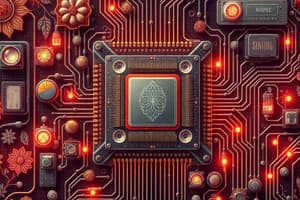Podcast
Questions and Answers
What is the primary function of software in a computer system?
What is the primary function of software in a computer system?
- To store data and information
- To direct hardware components to perform specific tasks (correct)
- To provide physical components for the computer
- To power the computer system
What would happen to a smartphone without software?
What would happen to a smartphone without software?
- It would only be able to connect to the internet
- It would still be able to make calls and send texts
- It would be unable to function at all (correct)
- It would only be able to perform simple calculations
What is an example of a hardware component in a computer system?
What is an example of a hardware component in a computer system?
- A web browser
- An operating system
- A computer program
- A keyboard (correct)
Why are both hardware and software necessary for a computer system to function?
Why are both hardware and software necessary for a computer system to function?
What is the relationship between hardware and software in a computer system?
What is the relationship between hardware and software in a computer system?
Flashcards are hidden until you start studying
Study Notes
Hardware and Software
- Hardware refers to any physical element of a computer, such as monitors, keyboards, microchips, and hard drives.
- Software, on the other hand, tells hardware what to do and how to do it, including computer programs and apps on phones.
Importance of Hardware and Software
- Hardware and software are very different from each other, but they need each other to function.
- Without software, hardware is useless, and without hardware, software has nothing to direct.
Example: Smartphone
- In a smartphone, the hardware is the physical phone itself, and the software is the operating system and apps.
- Without software, a smartphone would be unable to make calls, text, or go online because it wouldn't receive any instructions.
- Without hardware, software would just be a set of instructions with nothing to execute them.
Conclusion
- The combination of hardware and software serves as the foundation of technology, and this relationship will continue to evolve in the future.
Hardware and Software
- Hardware consists of physical elements of a computer, including monitors, keyboards, microchips, and hard drives.
- Software, on the other hand, provides instructions for hardware, encompassing computer programs and mobile apps.
Importance of Hardware and Software
- Hardware and software are interdependent, requiring each other to function.
- Without software, hardware is rendered useless, and without hardware, software lacks direction.
- The collaboration between hardware and software enables technology to operate effectively.
Example: Smartphone
- In a smartphone, the physical device itself constitutes the hardware.
- The operating system and apps installed on the smartphone represent the software.
- Without software, a smartphone would be unable to perform tasks such as making calls, sending texts, or browsing the internet.
- Conversely, software would be mere instructions without hardware to execute them.
Conclusion
- The synergy between hardware and software forms the foundation of technology, with their relationship expected to continue evolving in the future.
Studying That Suits You
Use AI to generate personalized quizzes and flashcards to suit your learning preferences.