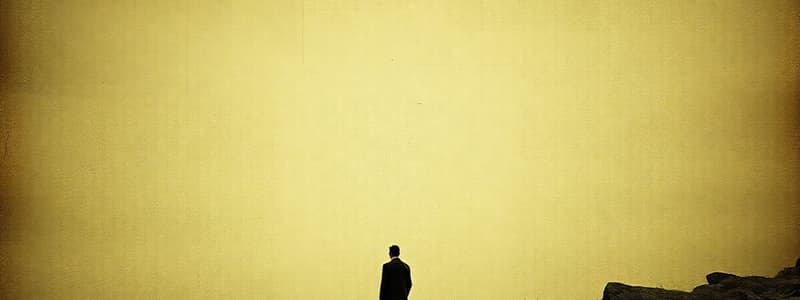Podcast
Questions and Answers
What is the smallest unit of a digital image?
What is the smallest unit of a digital image?
- Resolution
- Aspect Ratio
- Pixel (correct)
- Frame
What term describes the number of distinct pixels in each dimension of a display?
What term describes the number of distinct pixels in each dimension of a display?
- Saturation
- Contrast
- Resolution (correct)
- Aspect Ratio
Which of the following is a common aspect ratio for monitors?
Which of the following is a common aspect ratio for monitors?
- 5:2
- 16:9 (correct)
- 3:2
- 1:1
What does DPI stand for?
What does DPI stand for?
What is a 'frame' in the context of computer graphics?
What is a 'frame' in the context of computer graphics?
What is another term for 'saturation' in photography?
What is another term for 'saturation' in photography?
What does contrast describe in an image?
What does contrast describe in an image?
What is the term for converting an image described in vector graphics into a set of pixels?
What is the term for converting an image described in vector graphics into a set of pixels?
What causes aliasing?
What causes aliasing?
What does foreshortening refer to?
What does foreshortening refer to?
What causes flickering on a display screen?
What causes flickering on a display screen?
What technique simulates continuous-tone imagery through the use of dots?
What technique simulates continuous-tone imagery through the use of dots?
What is dithering?
What is dithering?
What kind of printer draws images with ink pens, using point-to-point lines?
What kind of printer draws images with ink pens, using point-to-point lines?
Which of the following is an example of a display device?
Which of the following is an example of a display device?
What is the 'refresh rate' of a CRT monitor related to?
What is the 'refresh rate' of a CRT monitor related to?
In a raster-scan display, what is each row on the screen referred to as?
In a raster-scan display, what is each row on the screen referred to as?
What is the memory area called that stores the picture description in a raster-scan display?
What is the memory area called that stores the picture description in a raster-scan display?
What is the term for a beam that sweeps across every other scan line?
What is the term for a beam that sweeps across every other scan line?
What is determined by the number of bits corresponding to each pixel in a frame buffer?
What is determined by the number of bits corresponding to each pixel in a frame buffer?
What is the purpose of a color look-up table?
What is the purpose of a color look-up table?
What term refers to how many frames are displayed per second?
What term refers to how many frames are displayed per second?
What technique involves dividing a frame into two fields to reduce flicker?
What technique involves dividing a frame into two fields to reduce flicker?
Which of the following is a disadvantage to raster displays?
Which of the following is a disadvantage to raster displays?
What is another name for Calligraphic Displays?
What is another name for Calligraphic Displays?
Which type of display computes all pixels on each line?
Which type of display computes all pixels on each line?
Which display technology allows for unlimited complexity of a picture?
Which display technology allows for unlimited complexity of a picture?
What does a "shadow mask" do in color CRT monitors?
What does a "shadow mask" do in color CRT monitors?
Plasma panels are a type of?
Plasma panels are a type of?
Which of the following is a non-emissive display?
Which of the following is a non-emissive display?
What statement best describes 3D displays?
What statement best describes 3D displays?
Which of the following is a traditional input device?
Which of the following is a traditional input device?
What technique does the Display Processor use to digitize picture definitions?
What technique does the Display Processor use to digitize picture definitions?
What is the purpose of Graphics Software?
What is the purpose of Graphics Software?
Which of the following best describes a 'Special purpose package" in Graphics Software?
Which of the following best describes a 'Special purpose package" in Graphics Software?
What are graphic standards?
What are graphic standards?
What is a pixel also known as?
What is a pixel also known as?
What is meant by display resolution?
What is meant by display resolution?
Which aspect ratio is commonly used for monitors?
Which aspect ratio is commonly used for monitors?
What does PPI measure?
What does PPI measure?
In the context of video, what best describes a 'frame'?
In the context of video, what best describes a 'frame'?
What is the term 'chroma' also used to describe?
What is the term 'chroma' also used to describe?
What does contrast refer to in an image?
What does contrast refer to in an image?
What is the term for converting vector graphics into pixels?
What is the term for converting vector graphics into pixels?
What generally causes aliasing in computer graphics?
What generally causes aliasing in computer graphics?
What effect does foreshortening create?
What effect does foreshortening create?
What is a common cause of flickering on a display screen?
What is a common cause of flickering on a display screen?
What does halftoning simulate through the use of dots?
What does halftoning simulate through the use of dots?
What is dithering used for?
What is dithering used for?
What does a graphics plotter use to draw images?
What does a graphics plotter use to draw images?
The 'refresh rate' of a CRT monitor mainly refers to?
The 'refresh rate' of a CRT monitor mainly refers to?
What is another name for each row on a raster-scan display?
What is another name for each row on a raster-scan display?
In raster-scan displays, what stores the picture description?
In raster-scan displays, what stores the picture description?
Which process uses beams sweeping across every other scan line?
Which process uses beams sweeping across every other scan line?
In a frame buffer, the number of bits per pixel determines the:
In a frame buffer, the number of bits per pixel determines the:
What is typically controlled by a color look-up table?
What is typically controlled by a color look-up table?
What does FPS stand for in computer graphics?
What does FPS stand for in computer graphics?
What is the main goal of dividing a frame into two fields when scanning?
What is the main goal of dividing a frame into two fields when scanning?
What is a common disadvantage of raster displays?
What is a common disadvantage of raster displays?
Calligraphic Displays are also known as:
Calligraphic Displays are also known as:
Unlimited complexity of a picture is an advantage of which display type?
Unlimited complexity of a picture is an advantage of which display type?
What primarily does a "shadow mask" do in color CRT monitors?
What primarily does a "shadow mask" do in color CRT monitors?
Plasma panels fall under which kind of display?
Plasma panels fall under which kind of display?
Which of the following is an example of a non-emissive display?
Which of the following is an example of a non-emissive display?
Flashcards
What is a pixel?
What is a pixel?
Smallest unit of a digital image; the picture element.
What is resolution?
What is resolution?
Number of distinct pixels in each dimension that can be displayed.
What is Aspect Ratio?
What is Aspect Ratio?
The proportional relationship between the width and height of an image.
What does DPI mean?
What does DPI mean?
Signup and view all the flashcards
What does PPI mean?
What does PPI mean?
Signup and view all the flashcards
What is a frame?
What is a frame?
Signup and view all the flashcards
What is saturation?
What is saturation?
Signup and view all the flashcards
What is contrast?
What is contrast?
Signup and view all the flashcards
What is rasterization?
What is rasterization?
Signup and view all the flashcards
What is Aliasing?
What is Aliasing?
Signup and view all the flashcards
What is foreshortening?
What is foreshortening?
Signup and view all the flashcards
What is flickering?
What is flickering?
Signup and view all the flashcards
What is Halftone?
What is Halftone?
Signup and view all the flashcards
What is dithering?
What is dithering?
Signup and view all the flashcards
What is a plotter?
What is a plotter?
Signup and view all the flashcards
What is a display device?
What is a display device?
Signup and view all the flashcards
What is CRT?
What is CRT?
Signup and view all the flashcards
What is refresh rate?
What is refresh rate?
Signup and view all the flashcards
What is Raster-scan?
What is Raster-scan?
Signup and view all the flashcards
What is a Pixel in relation to Raster-Scan Display?
What is a Pixel in relation to Raster-Scan Display?
Signup and view all the flashcards
What is Refresh buffer or frame buffer?
What is Refresh buffer or frame buffer?
Signup and view all the flashcards
Which parameters characterize Frame Buffer?
Which parameters characterize Frame Buffer?
Signup and view all the flashcards
What is direct colour?
What is direct colour?
Signup and view all the flashcards
What is palette based color?
What is palette based color?
Signup and view all the flashcards
What is FPS?
What is FPS?
Signup and view all the flashcards
What is Interlaced scanning?
What is Interlaced scanning?
Signup and view all the flashcards
What are disadvantages of Raster-Scan?
What are disadvantages of Raster-Scan?
Signup and view all the flashcards
What is Random-Scan Display?
What is Random-Scan Display?
Signup and view all the flashcards
What is vector graphics?
What is vector graphics?
Signup and view all the flashcards
What is Colour CRT?
What is Colour CRT?
Signup and view all the flashcards
What are Flat-Panel display?
What are Flat-Panel display?
Signup and view all the flashcards
What are Emissive Displays?
What are Emissive Displays?
Signup and view all the flashcards
What are Non-Emissive Displays?
What are Non-Emissive Displays?
Signup and view all the flashcards
What is 3D display?
What is 3D display?
Signup and view all the flashcards
What is display processor?
What is display processor?
Signup and view all the flashcards
What is graphics software?
What is graphics software?
Signup and view all the flashcards
What are graphics standards?
What are graphics standards?
Signup and view all the flashcards
Study Notes
Essential Concepts in Computer Graphics - Lecture 2
Pixel
- A pixel, or picture element, represents the smallest unit of a digital image or graphic.
- Pixels can be displayed and represented on a digital display device.
Resolution
- Display resolution, or display modes, refers to the number of distinct pixels in each dimension that a digital television, monitor, or display device can show.
- Resolution is calculated by multiplying width by height, for example, 1024 x 768.
- Common resolutions include:
- 720p (HD, Standard HD): 1280x720
- 1080p (Full HD, FHD): 1920x720
- 1440p (2K, QHD): 2560x1440
- 4K (Ultra HD, UHD): 3840x2160
- 8K (UHD): 7680x4320
Aspect Ratio
- Aspect ratio refers to the correlation between width and height of a display.
- Monitor aspect ratios such as 4:3, 16:9, and 21:9 are commonly encountered.
DPI/PPI
- DPI (dots per inch) is the number of dots found within a one-inch line of a scan or print.
- PPI (pixels per inch) signifies the number of pixels within a one-inch line of a digital screen.
- Both DPI and PPI define the resolution, or clarity, of an image.
Frames
- A frame is a rigid structure surrounding something like a picture, door, or windowpane.
- Frames are rectangular areas designed for inserting graphics and text, enabling users to place objects anywhere on a page.
- In video and animation, frames are individual pictures in a sequence of images.
Saturation
- In photography, saturation describes the depth or intensity of color present within an image, and is referred to as chroma.
- Images appear more vibrant with increased saturation, and more subdued with less.
Contrast
- Contrast describes tones, specifically, the relationship between the darkest and brightest parts of an image.
- The shadows are very dark and the highlights are very bright in an image with high contrast.
Rasterization
- Rasterization transforms an image described in vector graphics format into a set of pixels for output on a screen.
Aliasing
- Aliasing is the process in which smooth curves and other lines become jagged because the resolution of the graphics device or file is not high enough to represent a smooth curve.
- The aliasing effect can be reduced by adjusting the intensities of the pixels along the line, and by increasing the resolution of screen
Foreshortening
- Foreshortening is a technique of representing an object or human body in a picture to produce an illusion of projection or extension in space.
Flickering
- Flicker is the appearance of flashing or unsteadiness in an image on a display screen.
- Flickering can occur when the video refresh rate is too low
Halftone
- Halftone is a reprographic technique simulating continuous-tone imagery through the use of dots, varied in size or spacing.
Dithering
- Dithering is a trick graphic applications use to fool your eye into seeing more colors (or grey tones) on the screen than are really there.
- Computers achieve this optical illusion by mixing different colored pixels to trick the eye into thinking that a totally new color exists.
Plotter
- A plotter is a graphics printer, used for printing vector graphics that draws images with ink pens.
- Instead of toner, plotters use a pen, pencil, marker, or another writing tool to draw multiple, continuous lines onto paper.
Display Device
- A display device a term used to describe the device used to view video, images, or text; also referred to as desktop display.
- A display device is an output device for the presentation of information in visual or tactile form, such as a TV monitor, mobile screen, or desktop monitor.
Video Display Devices
- Video display devices include:
- Cathode-ray tube (CRT) Monitor
- Raster-Scan Displays
- Random-Scan Displays
- Color CRT Monitors
- Flat-Panel Displays
- Liquid crystal display (LCD)
- Light Emitting Diode (LED)
- Direct View Storage Tubes (DVST)
- Plasma Display
- 3D Display
- Cathode-ray tube (CRT) Monitor
Cathode-Ray Tube (CRT) Monitors
- CRT monitors are primary output devices; the standard design of video monitors.
- Refresh CRT
- A beam of electrons hit a phosphor-coated screen, with light emitted by the phosphor.
- The electron beam is directed to the same screen repeatedly, keeping the phosphor activated.
- The frequency at which a picture is redrawn is the refresh rate.
- The maximum number of points is the "resolution".
CRT Display Principles
- Raster-Scan Displays are based on TV technology.
- An electron beam sweeps across the screen, one row at a time, from top to bottom.
- Each row is a scan line.
- Screen point is referred to as a pixel.
- Picture description is stored in the Refresh buffer, or Frame Buffer.
- Description is stored in the memory area called as Refresh buffer, or Frame Buffer.
- The number of bits per pixel in the frame buffer, called depth or bit planes. Includes:
- Buffer with 1 bit per pixel - Bitmap
- Buffer with multiple bits per pixel - Pixmap
Frame Buffer
- A frame buffer is characterized by size, x, y, and pixel depth.
- Resolution of a frame buffer is the number of pixels in the display (e.g., 1024x1024).
- Bit Planes or Bit Depth is the number of bits corresponding to each pixel, determining the color resolution of the buffer.
- Bilevel or monochrome displays have 1 bit/pixel.
- 8bits/pixel -> 256 simultaneous colors
- 24bits/pixel -> 16 million simultaneous colors
Specifying Color
- Direct color: each pixel directly specifies a color value.
- e.g., 24bit: 8bits(R) + 8bits(G) + 8 bits(B)
- Palette-based color: indirect specification, uses palette (CLUT)
- eg., 8 bits pixel can represent 256 colors.
Refresh Rates and Bandwidth
- Frames per second (FPS).
Interlaced Scanning
- Scan frame 30 times per second.
- To reduce flicker, divide frame frame into two fields, consisting of the even scan lines and the other of the odd scan lines.
- Even and odd fields are scanned out alternately to produce an interlaced image.
CRT Displays: Pros and Cons
- Advantages:
- Real image.
- Many colors can be produced.
- Dark scenes can be pictured/filled regions/shaded images.
- Disadvantages to raster displays:
- The discrete of representation, continuous primitives must be "scan-converted".
- Aliasing or "jaggies" Arises due to sampling error when converting from a continuous to a discrete representation.
Random Scan Displays
- Calligraphic Displays is also called vector, stroke, or line drawing graphics.
- An electron beam is directed only to the points of the picture to be displayed.
- Images store as a set of line-drawing commands, referred to as: display list, refresh display file, vector file, or display program.
Raster vs Vector Displays
- Advantages of vector:
- Very fine detail of line drawings (sometimes curves), whereas raster suffers from jagged edge problem due to pixels (aliasing, quantization errors).
- Geometry objects (lines) whereas raster only handles pixels.
- eg. 1000 line plot: vector display computes 2000 endpoints.
- Raster display computes all pixels on each line
- Advantages of raster:
- Cheaper.
- Colours, textures, realism.
- Unlimited complexity of picture: whatever is put in refresh buffer, whereas vector complexity is limited by refresh rate.
Color CRT Monitors
- Color CRT Monitors use a combination of phosphors that emit different-colored light.
- Beam-penetration monitors:
- Used in random-scan monitors.
- Use red and green phosphors layers.
- The color depends on the penetrated length of electrons.
- Shadow mask monitors:
- Used in raster-scan systems.
- Produce wide range of color with RGB color model.
- Color CRTs are much more complicated, require precise geometry, and use a pattern of color phosphors on the screen: -Delta electron gun arrangement -In-line electron gun arrangement
CRT Color Monitors: Pros and Cons
- Advantages:
- A wider range picture.
- Display realistic images.
- In-line arrangement of RGB color.
- Disadvantages:
- Difficult to cover all three beams on the same hole.
- Poor Resolution.
Flat-Panel Displays
- Flat panel displays reduce volume, weight, and power requirement compared with CRT and are divided into two categories:
- Emissive Displays: Convert electrical energy to light energy (e.g., Plasma panels).
- Non-emissive Displays: Use optical effects to convert light from other sources into graphics patterns (e.g., LCD monitors).
Plasma Panel Display
- Plasma panels (gas-discharge display)
- The region between two glass plates when filled with a mixture of gases
- A refresh buffer is used to store picture description
- Firing voltages applied to refresh the pixel positions
Liquid-Crystal Displays
- Liquid-crystal displays (LCD) are commonly used in small systems.
- Liquid crystal compounds have a crystalline arrangement of molecules, flowing like a liquid.
- Passive-matrix LCD To control light twisting, the voltage applied to intersecting conductors to align the molecules.
- Active-matrix LCD Using thin-film transistor technology, place a transistor at each pixel location.
3D Display Advantages
- It is also called stereoscope display technology is capable of bringing depth perception to the viewer, and used for 3D gaming and 3D TVs.
- The Fog Display, Holographic Display, and Retina Display are examples of 3D Displays.
- Advantages:
- Impressive Picture Quality
- Disadvantage:
- Expensive
- Binocular Fusion
Video Output Devices
- Includes:
- Desktop
- Vector display
- CRT
- LCD flatpanel
- Plasma
- Workstation displays (Sun Lab)
- PC and Mac laptops
- Tablet computers
- Wacom's display tablet
- Digital Micromirror Devices (projectors
- Field Emission Devices (FEDs)
- Organic Light-Emitting Diode (OLED)
Immersive Video Output Devices
- Include:
- Head-mounted displays (HMD)
- Stereo shutter glasses
- Virtual Retinal Display (VRD)
- CAVE™
Traditional Input Devices
- Include:
- Standard mouse
- Tracker ball mouse
- Keyboards
- Pen-based devices
- Touch screen
- Tablet computers
- Palm-top devices
- Joysticks
- game pads
- flightsticks
- Touchscreens
- Microphones
- Wireless vs. wired
- Headset
- Digital still and video cameras & scanners
- MIDI devices
- input from electronic musical instruments for entering scores
3D Input Devices
- include:
- Electromagnetic trackers, which can be attached to any head, hands, joints, objects.
- Polhemus FASTRAKT™ (used in Brown's Cave)
- Gloves:
- Attach electromagnetic tracker to the hand
- Pinch gloves contact between digits is a "pinch" gesture.
- CAVE, extended Fakespace PINCH™ gloves with extra contacts
- Electromagnetic trackers, which can be attached to any head, hands, joints, objects.
Display Processor
- The display processor digitizes picture definitions given in an application program into a set of pixel intensity values for storage in the frame buffer (Scan conversion).
Graphics Software
- Graphics software refers to a program or collection of programs that enable a person to manipulate images or models visually on a computer.
Categories of Graphics Software
- Special purpose: is designed for non-programmers and communicates with a set of menus.
- General programming: which is for programmers, and provides a library of graphics functions used in programming language.
Graphic Standards
- Graphic Standards refer to agreed specifications which define the common interfaces between computer systems or subsystems.
Studying That Suits You
Use AI to generate personalized quizzes and flashcards to suit your learning preferences.