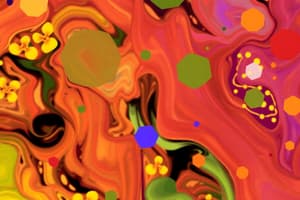Podcast
Questions and Answers
What is a key advantage of vector graphics over raster graphics?
What is a key advantage of vector graphics over raster graphics?
- Vector graphics can display more colors.
- Vector graphics are always simpler to create.
- Vector graphics require less memory than raster graphics.
- Vector graphics can be resized without losing quality. (correct)
Which of the following processes involves converting 3D models into 2D images?
Which of the following processes involves converting 3D models into 2D images?
- Animation
- Rendering (correct)
- Modeling
- Shading
What is the primary method used for creating the illusion of movement in animation?
What is the primary method used for creating the illusion of movement in animation?
- Shading
- Ray tracing
- Polygon modeling
- Keyframing (correct)
Which of the following best describes the role of a Graphics Processing Unit (GPU)?
Which of the following best describes the role of a Graphics Processing Unit (GPU)?
In the context of computer graphics, what does the shading process involve?
In the context of computer graphics, what does the shading process involve?
Which of the following is NOT typically considered a stage in computer graphics?
Which of the following is NOT typically considered a stage in computer graphics?
What role do graphics cards play in the context of computer graphics?
What role do graphics cards play in the context of computer graphics?
Which application is NOT commonly associated with the use of computer graphics?
Which application is NOT commonly associated with the use of computer graphics?
Flashcards
Raster Graphics
Raster Graphics
Represents images using a grid of pixels, each with a color value.
Vector Graphics
Vector Graphics
Uses mathematical equations to define shapes, scalable without loss of quality.
3D Modeling
3D Modeling
Creating 3D representations of objects, using methods like polygons or NURBS.
Rendering
Rendering
Signup and view all the flashcards
Animation
Animation
Signup and view all the flashcards
GPU
GPU
Signup and view all the flashcards
Graphics Card
Graphics Card
Signup and view all the flashcards
Computer Graphics
Computer Graphics
Signup and view all the flashcards
Study Notes
- Computer graphics is a branch of computer science that deals with the generation, manipulation, and display of images using computers.
Types of Computer Graphics
- Raster graphics: Uses a grid of pixels to represent images. Each pixel has a specific color and intensity value. Bitmap images are a common example of raster graphics.
- Vector graphics: Uses mathematical equations to define shapes and objects. These can be scaled without loss of quality, unlike raster graphics. Common vector graphics formats include SVG, AI, or EPS.
Key Concepts in Computer Graphics
- Modeling: Creating three-dimensional (3D) representations of objects. Methods include polygon modeling, NURBS (Non-Uniform Rational B-Spline) curves, and subdivision surfaces.
- Rendering: The process of converting 3D models into 2D images that can be displayed on a screen. Rendering algorithms include ray tracing, radiosity, and global illumination.
- Animation: Creating the illusion of movement by displaying a sequence of images. This technique uses different methods to create smooth motion, such as interpolation and keyframing.
Stages in Computer Graphics
- Modeling: Defining the objects in a scene or environment. This phase uses software to create 2D or 3D representations using various techniques.
- Animation (if applicable): Defining the movement sequence, usually with keyframes serving as intermediate points along the animation track.
- Shading & Lighting: Applying visual details like colours, textures, and light sources to create a realistic appearance. Includes material properties like reflectivity, transparency, or roughness.
- Rendering: Converting the scene's 3D data into a 2D image.
- Output: Displaying the rendered image on a monitor or other output device.
Hardware Considerations
- Graphics Processing Units (GPUs): Highly specialized processors are crucial to accelerating rendering tasks, especially for complex scenes.
- Graphics cards (Video cards): These cards house the GPU and control the display output.
Applications of Computer Graphics
- Video Games: Rendering realistic environments and characters.
- Film and Animation: Creating special effects and visualizing complex scenes.
- Medicine: Using 3D visualizations in surgery planning, education, and research.
- Engineering and Design: Creating 3D models for product design, simulations, and architectural visualization.
- Visualization of Data: Presenting large amounts of data in an accessible and understandable format through 2D and 3D graphics.
- Computer-aided design (CAD): Creating 2D and 3D models for industrial and architectural design.
Image Formats
- Different image formats (e.g., JPEG, PNG, TIFF) each optimized for specific needs. JPEGs compress images heavily, sacrificing some detail for smaller file sizes while PNGs are better for images with detailed graphics and transparency. TIFFs are often uncompressed and of higher quality.
Image Manipulation
- Editing and enhancing images, adding effects like filters and color adjustments.
Interactive Graphics
- Designing user interfaces with interactive elements that respond to user input.
Studying That Suits You
Use AI to generate personalized quizzes and flashcards to suit your learning preferences.