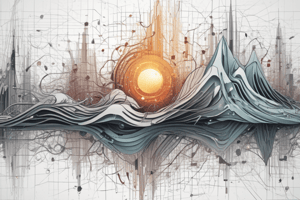Podcast
Questions and Answers
Which of the following function keys makes it easier to insert a range name in a formula?
Which of the following function keys makes it easier to insert a range name in a formula?
- F4
- F5
- F2
- F3 (correct)
By default, what file extension is given to Excel 2016 workbook files?
By default, what file extension is given to Excel 2016 workbook files?
.xlsx
How many items can the Office Clipboard hold?
How many items can the Office Clipboard hold?
24
Before using the Merge and Center command, what cell should contain the data?
Before using the Merge and Center command, what cell should contain the data?
To select adjacent worksheets, which key must you press?
To select adjacent worksheets, which key must you press?
Which of the following describes the section of worksheets that prints?
Which of the following describes the section of worksheets that prints?
Which of the following characters precedes Excel functions?
Which of the following characters precedes Excel functions?
Which of the following is included in calculations?
Which of the following is included in calculations?
What is selected when you point to and click a column heading?
What is selected when you point to and click a column heading?
By default, how does Excel align numeric entries in a cell?
By default, how does Excel align numeric entries in a cell?
Hiding a row deletes the data from the row.
Hiding a row deletes the data from the row.
Which of the following formulas correctly adds the values in cells E4 and E5?
Which of the following formulas correctly adds the values in cells E4 and E5?
Which of the following formulas includes only relative references?
Which of the following formulas includes only relative references?
Which of the following has an answer of 4?
Which of the following has an answer of 4?
Which of the following cell addresses will change when it is copied?
Which of the following cell addresses will change when it is copied?
Which of the following features displays numerical results such as SUM, AVERAGE, and COUNT on the status bar for selected cells?
Which of the following features displays numerical results such as SUM, AVERAGE, and COUNT on the status bar for selected cells?
Which of the following characters must always start a function?
Which of the following characters must always start a function?
Which of the following cell addresses doesn't change when copied?
Which of the following cell addresses doesn't change when copied?
In a chart, which of the following can you fill with pictures?
In a chart, which of the following can you fill with pictures?
In a pie chart, what is a data series represented by?
In a pie chart, what is a data series represented by?
Which of the following explains the symbols, textures, or colors used to differentiate data series?
Which of the following explains the symbols, textures, or colors used to differentiate data series?
By default, Excel adds a data table to the right of all charts.
By default, Excel adds a data table to the right of all charts.
Which of the following terms refers to a group of data points or values?
Which of the following terms refers to a group of data points or values?
Which of the following keys creates an automatic column chart sheer for selected data?
Which of the following keys creates an automatic column chart sheer for selected data?
Which of the following enables you to begin editing a chart title?
Which of the following enables you to begin editing a chart title?
When you sort a cell range using A to Z or Z to A, what is rearranged?
When you sort a cell range using A to Z or Z to A, what is rearranged?
What type of file can most software applications read?
What type of file can most software applications read?
Which kinds of source data can you import into Excel?
Which kinds of source data can you import into Excel?
How does Excel treat dates?
How does Excel treat dates?
In an Excel table, which of the following represents a row of data?
In an Excel table, which of the following represents a row of data?
Which of the following can you sort Excel data by?
Which of the following can you sort Excel data by?
In an Excel table, which of the following contains descriptive titles or labels?
In an Excel table, which of the following contains descriptive titles or labels?
In an Excel table, which of the following represents a column of data?
In an Excel table, which of the following represents a column of data?
Where is the Take a Screenshot command located?
Where is the Take a Screenshot command located?
Which of the following is not an example of SmartArt objects?
Which of the following is not an example of SmartArt objects?
Which command links workbooks?
Which command links workbooks?
Which of the following includes or refers to data from another workbook?
Which of the following includes or refers to data from another workbook?
How many arguments do all database functions have?
How many arguments do all database functions have?
Which of the following text functions combines text strings?
Which of the following text functions combines text strings?
Which of the following refers to a range of cells that includes a header row and rows of data?
Which of the following refers to a range of cells that includes a header row and rows of data?
Excel uses a 12-hour day in time calculations.
Excel uses a 12-hour day in time calculations.
Which of the following is one way that Excel helps you follow proper syntax?
Which of the following is one way that Excel helps you follow proper syntax?
Templates cannot include formulas.
Templates cannot include formulas.
Which of the following tabs is used to edit or delete a comment?
Which of the following tabs is used to edit or delete a comment?
Which of the following tasks can you perform using a data input form?
Which of the following tasks can you perform using a data input form?
Which name is assigned to the person who shares a workbook?
Which name is assigned to the person who shares a workbook?
Which of the following commands is not available in a shared workbook?
Which of the following commands is not available in a shared workbook?
Which of the following extensions does Excel assign to templates?
Which of the following extensions does Excel assign to templates?
Which of the following are the rules applied to data as it is entered?
Which of the following are the rules applied to data as it is entered?
Using the Text Import Wizard to set the type of delimiter used in a text file, which of the following delimiters is commonly used?
Using the Text Import Wizard to set the type of delimiter used in a text file, which of the following delimiters is commonly used?
Flashcards are hidden until you start studying
Study Notes
Excel Functionality and Features
- F3 makes it easier to insert a range name in a formula.
- By default, Excel 2016 workbook files use the .xlsx file extension.
- The Office Clipboard can hold up to 24 items.
- Merge and Center command requires the upper-left cell to contain data.
- To select adjacent worksheets, press Shift.
Print and Data Area
- The section of worksheets that prints is known as the print area.
- Excel functions must begin with the
=character. - Calculations only include values, which are specific numerical entries.
Cell Selection and Alignment
- Clicking on a column heading selects the entire column.
- Numeric entries are aligned by default to the bottom right corner of a cell.
- Hiding a row does not delete the data; instead, it conceals it.
Formulas and References
- Correctly adding E4 and E5 is done with the formula
=E4+E5. - The formula
=D21+E21includes only relative references. - The expression
10-(3*2)evaluates to 4. - The cell address
$F2changes when copied, while$F$2remains unchanged.
Charting and Data Representation
- AutoCalculate feature shows numerical results like SUM and AVERAGE on the status bar.
- All chart elements can be filled with pictures.
- In a pie chart, the data series is represented by the whole pie.
- A legend explains the symbols, textures, or colors used for data series differentiation.
Data Tables and Sorting
- Excel auto adds a data table to the right of all charts.
- Data series refers to a group of data points or values.
- Creating an automatic column chart is done with the F11 key.
- Sorting a cell range rearranges complete rows of data.
File Types and Data Import
- Most software applications can read text files.
- Excel can import all kinds of source data.
- Excel treats dates as values for calculations.
- A record represents a row of data in an Excel table.
Excel Organization and Commands
- Excel data can be sorted by various criteria.
- A header row in an Excel table contains descriptive titles or labels.
- A field represents column data in an Excel table.
- The Take a Screenshot command is located in the Insert Tab within the Illustrations group.
SmartArt and Team Collaboration
- Text effects are not considered SmartArt objects.
- Use the Consolidate command to link workbooks.
- A dependent workbook refers to data from another workbook.
- All database functions require 3 arguments.
Text Functions and Calculations
- The CONCAT function combines text strings.
- A database encompasses a range of cells with a header row and data rows.
- Excel follows a 24-hour day for time calculations, contrary to the notion of a 12-hour day.
- Formula AutoComplete aids in proper syntax during formula entry.
Templates and Comments
- Excel templates are capable of including formulas.
- The Review tab is used to edit or delete comments in a workbook.
- Data input forms allow users to perform various data-related tasks.
Workbook Sharing and Settings
- The person sharing a workbook is termed the owner.
- Certain commands may not be available in a shared workbook environment.
- Excel assigns the extension .xltx to templates.
- Validation settings apply rules to data as it is entered.
Text Import and Delimiters
- The Text Import Wizard uses delimiters to distinguish cells in a text file, with various common delimiters applicable.
Studying That Suits You
Use AI to generate personalized quizzes and flashcards to suit your learning preferences.