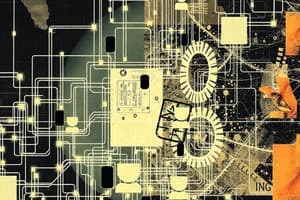Podcast
Questions and Answers
How many devices can be connected to a single Thunderbolt 2 port?
How many devices can be connected to a single Thunderbolt 2 port?
- 6 (correct)
- 10
- 3
- 1
Which connection standard is used for both hosts and devices?
Which connection standard is used for both hosts and devices?
- Type B
- Thunderbolt
- Type A
- Type C (correct)
What is the maximum data rate supported by a Thunderbolt 3 connection?
What is the maximum data rate supported by a Thunderbolt 3 connection?
- 60 Gbit/s
- 20 Gbit/s
- 10 Gbit/s
- 40 Gbit/s (correct)
What type of connector is used for the Lightning interface?
What type of connector is used for the Lightning interface?
What is the maximum cable length for a FullSpeed or HighSpeed USB connection?
What is the maximum cable length for a FullSpeed or HighSpeed USB connection?
Which connector type primarily utilizes Mini DisplayPort?
Which connector type primarily utilizes Mini DisplayPort?
What is the maximum data rate supported by a USB 3.2 connection using USB-C?
What is the maximum data rate supported by a USB 3.2 connection using USB-C?
Which connector type is commonly used for connecting to external hard drives?
Which connector type is commonly used for connecting to external hard drives?
Which of the following was the first commercial version of the PCI bus?
Which of the following was the first commercial version of the PCI bus?
What is the maximum power draw, in Watts (W), that can be supplied to a PCIe device via a motherboard slot?
What is the maximum power draw, in Watts (W), that can be supplied to a PCIe device via a motherboard slot?
What is the key advantage of using a PCIe bus over a PCI bus?
What is the key advantage of using a PCIe bus over a PCI bus?
What is the data transfer rate, in MBps, of a single PCIe lane?
What is the data transfer rate, in MBps, of a single PCIe lane?
What is the main purpose of a storage bus?
What is the main purpose of a storage bus?
Which of the following is NOT a feature of the PCI bus?
Which of the following is NOT a feature of the PCI bus?
What is the main function of the system clock?
What is the main function of the system clock?
Which of the following is the latest generation of PCIe with the highest transfer rate?
Which of the following is the latest generation of PCIe with the highest transfer rate?
Which of the following is NOT a function of a chipset?
Which of the following is NOT a function of a chipset?
What is the primary function of the CMOS battery?
What is the primary function of the CMOS battery?
Which type of bus connects components directly to the processor?
Which type of bus connects components directly to the processor?
What is the purpose of a riser card?
What is the purpose of a riser card?
What does the term 'traces' refer to in the context of bus architecture?
What does the term 'traces' refer to in the context of bus architecture?
Which of these is NOT a type of information carried by a bus?
Which of these is NOT a type of information carried by a bus?
What is the primary difference between an internal bus and an external bus?
What is the primary difference between an internal bus and an external bus?
Which of the following statements about DIMMs is CORRECT?
Which of the following statements about DIMMs is CORRECT?
What is the primary function of the chipset in a computer?
What is the primary function of the chipset in a computer?
Which of the following is NOT a key function of the chipset?
Which of the following is NOT a key function of the chipset?
Which of the following components is responsible for controlling the timing of signals between the CPU and other components?
Which of the following components is responsible for controlling the timing of signals between the CPU and other components?
What type of socket is used for installing system memory modules?
What type of socket is used for installing system memory modules?
What does 'up-plugging' refer to in the context of PCIe slots on a motherboard?
What does 'up-plugging' refer to in the context of PCIe slots on a motherboard?
What is the bandwidth of a PCIe v2.0 x16 graphics adapter?
What is the bandwidth of a PCIe v2.0 x16 graphics adapter?
Large holes in a computer chassis can negatively affect cooling by:
Large holes in a computer chassis can negatively affect cooling by:
How does dust affect computer performance?
How does dust affect computer performance?
What is the name of the most common motherboard form factor?
What is the name of the most common motherboard form factor?
Which tower case option is often chosen for embedded systems and portable computers?
Which tower case option is often chosen for embedded systems and portable computers?
What is the primary function of RAM?
What is the primary function of RAM?
What is the purpose of a heatsink and fan on a motherboard?
What is the purpose of a heatsink and fan on a motherboard?
Which statement accurately describes a FRU?
Which statement accurately describes a FRU?
What does the acronym "ITX" represent in motherboard form factors?
What does the acronym "ITX" represent in motherboard form factors?
Which type of tower case is typically the largest?
Which type of tower case is typically the largest?
Which of the following is a recommended precaution for PC disassembly?
Which of the following is a recommended precaution for PC disassembly?
What is the range of I/O port addresses?
What is the range of I/O port addresses?
Which of the following is NOT a configuration setting for peripheral devices?
Which of the following is NOT a configuration setting for peripheral devices?
What is the purpose of an IRQ?
What is the purpose of an IRQ?
What does "hot swap" refer to in terms of peripheral devices?
What does "hot swap" refer to in terms of peripheral devices?
Why is it important to read the manufacturer's instructions before installing a peripheral device?
Why is it important to read the manufacturer's instructions before installing a peripheral device?
Which of the following could be a reason why a newly connected Dvorak keyboard is not typing properly on a Windows 10 computer?
Which of the following could be a reason why a newly connected Dvorak keyboard is not typing properly on a Windows 10 computer?
What is the main advantage of using a KVM switch?
What is the main advantage of using a KVM switch?
What is the importance of aligning the connector carefully when plugging a device into a port?
What is the importance of aligning the connector carefully when plugging a device into a port?
Flashcards
System Clock
System Clock
The computer's timing mechanism that synchronizes operations and provides timing signals for the CPU.
Clock Speed
Clock Speed
Measurement of how fast the system clock operates, typically in MHz or GHz.
PCI Bus
PCI Bus
Peripheral Component Interconnect bus connects CPU, memory, and peripherals; introduced in 1995.
PCIe Bus
PCIe Bus
Signup and view all the flashcards
PCIe Lanes
PCIe Lanes
Signup and view all the flashcards
PCIe Transfer Rate
PCIe Transfer Rate
Signup and view all the flashcards
Power Features of PCIe
Power Features of PCIe
Signup and view all the flashcards
Storage Bus
Storage Bus
Signup and view all the flashcards
DIMM
DIMM
Signup and view all the flashcards
Chipset
Chipset
Signup and view all the flashcards
CMOS Battery
CMOS Battery
Signup and view all the flashcards
Bus Architecture
Bus Architecture
Signup and view all the flashcards
Local Bus
Local Bus
Signup and view all the flashcards
Expansion Bus
Expansion Bus
Signup and view all the flashcards
Expansion Slot
Expansion Slot
Signup and view all the flashcards
Riser Card
Riser Card
Signup and view all the flashcards
Tower case options
Tower case options
Signup and view all the flashcards
Field Replaceable Unit (FRU)
Field Replaceable Unit (FRU)
Signup and view all the flashcards
PC Disassembly Guidelines
PC Disassembly Guidelines
Signup and view all the flashcards
Motherboard
Motherboard
Signup and view all the flashcards
Motherboard Form Factors
Motherboard Form Factors
Signup and view all the flashcards
CPU Sockets
CPU Sockets
Signup and view all the flashcards
Memory Slots
Memory Slots
Signup and view all the flashcards
Volatile Memory
Volatile Memory
Signup and view all the flashcards
Fan System
Fan System
Signup and view all the flashcards
Chipset Function
Chipset Function
Signup and view all the flashcards
True or False: Real Time Clock
True or False: Real Time Clock
Signup and view all the flashcards
DIMM Socket
DIMM Socket
Signup and view all the flashcards
x8 PCIe in x16 Slot
x8 PCIe in x16 Slot
Signup and view all the flashcards
PCIe v2.0 Bandwidth
PCIe v2.0 Bandwidth
Signup and view all the flashcards
Identifying Motherboard Types
Identifying Motherboard Types
Signup and view all the flashcards
Real Time Clock Purpose
Real Time Clock Purpose
Signup and view all the flashcards
USB 3.2
USB 3.2
Signup and view all the flashcards
USB Type A
USB Type A
Signup and view all the flashcards
USB Type B
USB Type B
Signup and view all the flashcards
USB-C
USB-C
Signup and view all the flashcards
Thunderbolt 2
Thunderbolt 2
Signup and view all the flashcards
Thunderbolt 3
Thunderbolt 3
Signup and view all the flashcards
DB-9 connector
DB-9 connector
Signup and view all the flashcards
Cable Length Limits
Cable Length Limits
Signup and view all the flashcards
Plug-and-Play
Plug-and-Play
Signup and view all the flashcards
Memory Ranges
Memory Ranges
Signup and view all the flashcards
I/O Addresses
I/O Addresses
Signup and view all the flashcards
IRQs
IRQs
Signup and view all the flashcards
Hot Swap
Hot Swap
Signup and view all the flashcards
Device Manager
Device Manager
Signup and view all the flashcards
Dvorak Keyboard Issue
Dvorak Keyboard Issue
Signup and view all the flashcards
KVM Switch
KVM Switch
Signup and view all the flashcards
Study Notes
Devices Setup and Installs
- Chapter 1 covers device setup and installation.
Use Appropriate Safety Procedures
- Essential safety equipment for workplace operations includes work boots, safety gloves, hearing protection, and safety glasses.
Local Government Regulations
- Health and safety laws, building codes, and environmental regulations are examples of local government regulations.
- OSHA (Occupational Safety and Health Administration) is a key US safety regulator.
- OSHA regulations ensure a workplace is free from identified hazards.
- Personal protective equipment (PPE), safety labels, MSDS (Material Safety Data Sheets), and hazmat training are part of this.
- Both employers and employees share responsibility for a safe workplace.
- Employers need to provide a safe workspace.
- Employees need to follow safety procedures.
Equipment Grounding
- Grounding provides a safe path for electrical current to flow away from faulty devices or cables, potentially preventing electrical shock.
High Voltage Device Safety
- Most computer circuits are low voltage/low current.
- Power supplies, CRT monitors, LCD display inverter cards, and laser printers are notable exceptions.
- Do not open high-voltage equipment without proper training.
Electrical Fire Safety
- Use CO2 extinguishers for electrical fires.
- Dry powder extinguishers can damage electronic equipment.
- Always cut off the power supply before dealing with electrical fires.
- Know the location of building master switches.
Toxic Waste Handling
- Toxic contaminants can be gaseous, particulate, organic, poisonous, or corrosive.
- Proper signage/labeling is essential for toxic waste handling.
ESD
- Electrostatic discharge (ESD) is a significant concern in electronics handling.
- ESD occurs when electrons rush between objects with unequal charge, following the path of least resistance.
- ESD is caused by excessive static electricity.
- Though high voltage, ESD is usually less dangerous to humans than electronics which can be damaged by 100V or less.
- ESD is more likely in cool, dry environments with low humidity.
- ESD generators are important: synthetic clothing and low humidity can create static.
Component Handling
- Self-grounding is the act of touching a grounded object before handling electronics to reduce potential ESD damage.
- Using wrist or leg straps, grounding plugs, service mats, and antistatic bags are preventative steps.
Guidelines for Protecting Components from ESD Damage
- Drain static electricity from your body and clothing.
- Work in an uncarpeted area if possible.
- Handle components carefully, avoid touching sensitive surfaces directly.
- Use appropriate grounding tools (wrist/ankle straps/antistatic mats).
Implementing an Anti-ESD Service Kit
- Essential equipment for an ESD service kit includes wrist straps, grounding cords, and conductive mats.
Implementing an Anti-ESD Service Kit
- Using an anti-static floor mat alone is not enough to prevent ESD damage.
- Use of a wrist strap and a floor mat are required.
- ESD-safe packaging is important for storing components.
Implementing an Anti-ESD Service Kit
- The risk of ESD is highest in cool, dry conditions with low humidity.
Implementing an Anti-ESD Service Kit
- Power supplies are the most dangerous computer components for electrical shock.
Topic B: PC Components
- This section deals with the various parts of a personal computer.
System Cases - Types
- Desktop computers have cases that typically house computer components (motherboards, CPU, memory, etc.).
- Tower cases are vertically oriented desktop cases.
- Full-tower, mid-tower, mini-tower, and slimline are different types.
Repair or Replace
- Field replaceable units (FRUs) are components that can be replaced on-site.
- FRUs are more economical to swap out.
- Not all components are FRUs, components that aren't can be replaced rather than repaired.
Guidelines for PC Disassembly
- Back up data before disassembling a PC for maintenance.
- Maintain a clean and organized workspace.
- Gather necessary tools and supplies, such as a notepad, pen, digital camera.
- Disconnect all devices from the power source before disassembling.
- Use anti-static precautions when handling or replacing components.
- Protect sensitive components (CPUs and RAM) in anti-static bags.
Motherboards
- Motherboards, system boards, or "mobos," are the fundamental platforms for all PC hardware.
- Motherboard features/types influence upgrade and speed potential.
Motherboard Form Factors
- Variations in motherboard size include ATX, Micro-ATX, and Mini-ITX.
- Each type has different dimensions and capabilities.
Motherboard Connector Types
- Motherboards have a base set of connectors for peripherals (cpu, memory, disk drives, etc.) as detailed in this section.
CPU Sockets
- CPU socket types vary based on the manufacturer.
- Typically a square shape near the memory banks.
- Heatsink and fan are typically used to provide cooling.
Memory Slots
- Random Access Memory (RAM) is volatile memory essential for data and program instructions.
- DIMMs (Dual Inline Memory Modules) are typical memory packages.
Chipset and Memory Architecture
- Chipsets manage communications among various computer components.
- Chipsets are not upgradeable.
- CPU/memory link impacts performance, typically dictated by the chipset design.
CMOS and RTC Batteries
- CMOS batteries power the chipset for maintaining date/time.
- Usually last 5-10 years.
- Powers the real-time clock (RTC).
Bus Architecture
- Buses connect motherboard components and peripherals.
- Traces are etched pathways for electrical signals on the motherboard connecting CPU, Memory and Peripheral devices.
- Information processing data, and memory address information.
- Buses supply power to components.
- Timing signals control synchronization of data transfer.
Internal and External Buses
- Internal buses connect core components.
- External buses connect peripheral devices, which can be internal or external.
Expansion Slots
- Expansion slots enable installing adapter cards to broaden functionality on a PC.
- Riser cards offer space-saving options for expansion slots.
System Clock and Bus Speed
- System clock synchronizes all computer components.
- Clock speed is measured in megahertz (MHz) or gigahertz (GHz).
- Clock generators initiate timing signals.
- Clock multipliers adapt the timing for different buses.
PCI Bus
- The PCI bus connects CPU, memory, and peripheral devices with bus mastering, and IRQ steering.
- Being superseded by PCI Express.
- 32/64 bit implementations with different speeds for each bit depth.
PCI Express Bus
- Uses point-to-point serial links and lanes.
- Designed as a replacement for PCI.
- Designed for point-to-point communications.
- Lanes (2 wire pairs) support data transmission and reception.
- Varies based on the number of lanes( 1, 2, 4, 8, 16, 32).
Storage Bus (SATA and IDE)
- Storage buses (SATA and IDE) facilitate storage device communication.
- Variations include Parallel ATA (PATA) ,IDE, EIDE, SCSI, and related technologies.
Onboard Ports and Connectors
- SATA (Serial Advanced Technology Attachment) connectors are compact 7-pin connectors.
- M.2 slots offer a form factor for storage and network connections.
Other Motherboard Connectors
- Front Panel connectors support functions like power buttons and audio/video inputs/outputs.
- Internal USB connectors connect USB ports to the motherboard.
- Power connectors are often 24 pin connectors, typically, case fans have 3 pin connectors, and CPU fans often have 4 pin Connectors.
Discussing PC Components
- To open a PC case, Power down, remove the power cable, and hold the power button.
- Remove any screws securing the cover. Remove or loosen retaining clips if necessary..
- Install any new components and then reconnect the power cable.
- To check if blanking plates are needed for adapter card slots, consider if the fan system can be disrupted by larger holes.
Discussing PC Components
- The main function of the chipset is to connect the CPU to other components, including memory, expansion buses, video and audio, and networking interfaces on the motherboard.
- Keyed ports and slots will help indicate if a device can be used in the appropriate ports.
Discussing PC Components
- Normal USB data rates are 10 Gbps. However, USB 3.2 may support faster speeds, up to 20 Gbps, due to the use of USB-C cables.
Discussing PC Components
- USB-C is not compatible with Apple Lightning ports or cables.
Discussing PC Components
- I/O adapter cards are used to provide more, or different kinds, of ports such as SCSI, USB, or SATA.
Topic D: Install Peripheral Devices
- This section covers the installation of peripheral devices.
Input Devices
- Input Devices, or Human Interface Devices are used for users to enter data or commands into a computer.
- Keyboards/pointing devices are primarily used as input devices.
Keyboards
- Keyboards are essential input devices for computers.
- Different designs and layouts cater to various countries/users.
Pointing Devices
- Pointing devices allow users to move and select items on the monitor, including mice and touchpad.
KVM Switches
- KVM Switches allow a single keyboard, mouse and monitor to be used with multiple computers at the same time, minimizing the need to change cables.
- Typically used with multiple servers, which allows a single workstation to manage multiple servers at the same time.
Security Input Devices
- Biometric authentication uses physical attributes such as fingerprints for security purposes.
- Smart cards hold digital certificates (with PIN).
- Magnetic stripe/chip readers are typical payment devices.
Installation and Configuration Considerations
- Enabling hot swap means adding/removing devices from a system without requiring the computer to shut down.
- Device drivers may require installation or updates.
- Correct device connection is critical.
- Consider necessary software/hardware configurations after installation if required.
- Following the manufacturer's instructions is essential for proper peripheral installation.
Guidelines for Installing Peripheral Devices
- Always read the manufacturer's instructions and check the device is compatible with the PC and operating system.
- Be careful when removing/connecting peripherals to avoid damage to the device or the port.
- Ensure the device is ready before plugging in or disconnecting.
Discussing Peripheral Device Installation
- Dvorak keyboard configuration settings need to be applied so the keyboard will be recognized/respond to commands/data entry.
- Use KVM switches to avoid changing cables for multiple peripherals/computers.
- Always use the "Safely Remove Hardware" icon before disconnecting a USB stick to avoid data corruption.
Studying That Suits You
Use AI to generate personalized quizzes and flashcards to suit your learning preferences.