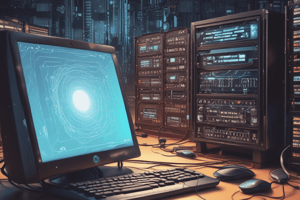Podcast
Questions and Answers
What are the physical visible components of a computer system called?
What are the physical visible components of a computer system called?
- Firmware
- Hardware (correct)
- Database
- Software
Which type of software functions as an interface between the user and hardware?
Which type of software functions as an interface between the user and hardware?
- System Firmware
- Utility Software
- Application Software
- Operating System (correct)
Which hardware component is primarily responsible for processing data in a computer system?
Which hardware component is primarily responsible for processing data in a computer system?
- CPU (correct)
- Storage Devices
- Input Devices
- Output Devices
In a computer system, which function is associated with storage devices?
In a computer system, which function is associated with storage devices?
Which type of keys on a keyboard would include the Ctrl and Alt keys?
Which type of keys on a keyboard would include the Ctrl and Alt keys?
Which of the following is NOT a primary hardware component of a computer system?
Which of the following is NOT a primary hardware component of a computer system?
Flashcards are hidden until you start studying
Study Notes
Computer System Components
- Hardware: Refers to the physical parts of a computer system.
- Software: A set of instructions that allow hardware to perform specific tasks.
System Software
- Operating System: Acts as a bridge between the user and the hardware, enabling application software installation.
Main Hardware Components
- Central Processing Unit (CPU): Responsible for data processing within the system.
- Memory: Facilitates data transfer but is not a storage device.
- Storage Devices: Designated for data storage.
- Input Devices: Enable data input into the computer system.
- Output Devices: Handle data output from the computer system.
Functions of Components
- Data Processing: Executed by the CPU.
- Data Storing: Managed by storage devices.
- Data Input: Conducted through input devices.
- Data Output: Carried out by output devices.
Keyboard Overview
- Alphanumeric Keys: Include letters, numbers, etc.
- Control Keys: Such as Ctrl, Alt, Esc, and Windows logo for system commands.
- Function Keys: Range from F1 to F12, serving specific functions.
- Navigation Keys: Include Home, End, Page Up, Page Down, Delete, Insert, and the Arrow keys for cursor movement.
- Numeric Keys: Comprised solely of numbers.
Studying That Suits You
Use AI to generate personalized quizzes and flashcards to suit your learning preferences.