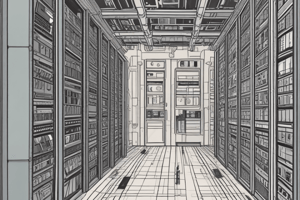Podcast
Questions and Answers
What is cache memory?
What is cache memory?
Cache memory is a small, high-speed storage area in a computer that stores copies of data from frequently used main memory locations.
Cache memory is a slower type of memory compared to main memory.
Cache memory is a slower type of memory compared to main memory.
False (B)
What are the three levels of cache memory?
What are the three levels of cache memory?
Level 1 Cache (L1), Level 2 Cache (L2), Level 3 Cache (L3)
Which of the following types of internal memory is volatile?
Which of the following types of internal memory is volatile?
What is the function of ROM in a computer?
What is the function of ROM in a computer?
What is the difference between internal memory and external memory?
What is the difference between internal memory and external memory?
What type of external memory uses flash memory chips?
What type of external memory uses flash memory chips?
Cache memory transfers data in the form of __________.
Cache memory transfers data in the form of __________.
What is the primary function of I/O modules?
What is the primary function of I/O modules?
What method allows programs to use memory without worrying about the physical memory size?
What method allows programs to use memory without worrying about the physical memory size?
External memory is volatile and loses its data when powered off.
External memory is volatile and loses its data when powered off.
What does 'Read' do in the context of I/O instructions?
What does 'Read' do in the context of I/O instructions?
What is the function of 'Write' in I/O instructions?
What is the function of 'Write' in I/O instructions?
The instruction format for I/O operations is dependent on how peripherals are addressed.
The instruction format for I/O operations is dependent on how peripherals are addressed.
What are the two modes of addressing when the processor, main memory, and I/O share a common bus?
What are the two modes of addressing when the processor, main memory, and I/O share a common bus?
What does DMA stand for?
What does DMA stand for?
What happens during Cycle stealing in a DMA operation?
What happens during Cycle stealing in a DMA operation?
What does the CPU do after the DMA completes data transfer?
What does the CPU do after the DMA completes data transfer?
Interrupt-driven I/O requires the processor to constantly check the status of the I/O device.
Interrupt-driven I/O requires the processor to constantly check the status of the I/O device.
How does the interrupt-driven I/O technique improve efficiency?
How does the interrupt-driven I/O technique improve efficiency?
What is one drawback of interrupt-driven I/O?
What is one drawback of interrupt-driven I/O?
Flashcards are hidden until you start studying
Study Notes
Computer Components Overview
- Members of Group 1 involved in discussing computer components include Alfred Giranyutha, Alex Matindi Githinji, Gideon Mutuku, Daniella Chege, Naggayi Shifrah Kasujja, Nathaniel William Mwabili, and Christopher Mbugua.
Memory Types
- Memory in a computer is essential for storing data and instructions, often categorized into Cache, Internal, and External memory.
Cache Memory
- Cache memory is a small, high-speed storage area that stores copies of frequently accessed data from main memory.
- Cache memory improves speed by delivering data quickly; it operates on the principle of "cache hits" (data found) and "cache misses" (data not found).
- Three levels of cache:
- Level 1 (L1): Fastest and smallest, embedded in the CPU.
- Level 2 (L2): Larger but slightly slower than L1, can be on the CPU or separate chip.
- Level 3 (L3): Slowest of the three, but has the most capacity.
Cache Mapping
- Cache mapping determines how data from main memory is transferred to the cache.
- Direct Mapping: Each memory block maps to a specific cache line.
- Associative Mapping: Any cache location can hold any memory address; it is more flexible and faster for data retrieval.
- Set Associative Mapping: Combines direct and associative mapping, allowing a group of memory addresses to map to a set.
Internal Memory
- Also known as primary memory, it includes RAM, ROM, and cache memory.
- Internal memory is directly accessible by the CPU and is typically volatile.
- Read-Only Memory (ROM): Non-volatile, stores essential instructions and starts up the computer.
- Types include PROM, EPROM, EEPROM, and MROM.
- Random Access Memory (RAM): Volatile, temporarily holds data the CPU is working on; types include DRAM, SRAM, SDRAM, and DDR SDRAM.
Functions of Internal Memory
- Stores and retrieves instructions quickly for running applications.
- Enables multitasking by providing immediate access to more data.
- Optimizes CPU performance and responsiveness.
- Stores temporary data lost upon power off and aids in system booting.
External Memory
- Known as secondary or auxiliary memory, it is non-volatile, with larger storage capacities compared to internal memory.
- Used for data backup, archiving, and long-term storage.
- Types include magnetic storage (HDDs, tape drives), optical storage (CDs, DVDs), and solid-state storage (SSDs, USB flash drives).
Comparison: Internal vs External Memory
- Access Speed: Internal memory is faster; external memory is slower.
- Volatility: Internal is volatile; external is non-volatile.
- Storage Type: Internal comprises semiconductor memory; external includes magnetic, optical, and solid-state.
- Storage Capacity: Internal has smaller capacities; external has larger capacities.
- Cost: Internal is more expensive per GB; external is less expensive.
- Examples: Internal includes RAM and ROM; external includes HDDs, SSDs, and USB drives.
- Primary Function: Internal is for immediate CPU data; external is for long-term data retention.
Input/Output Modules
- I/O modules interface between a computer and peripherals for data transmission.
- Types of I/O modules include digital, analog, and specialty modules.
- Digital I/O Modules: Handle binary signals from sensors and control devices.
- Analog I/O Modules: Convert analog signals to digital and vice versa.
Functions of I/O Modules
- Enable signal conversion (analog to digital and digital to analog).
- Provide isolation to protect the system from electrical noise.
- Perform signal conditioning for accurate signals suitable for processing.
- Support multiplexing for handling multiple signals effectively.
- Detect and report errors in signal transmission.
Input/Output Processes
- Input/output operations can use methods like Direct Memory Access (DMA), Programmed I/O, and Interrupt I/O.
- Programmed I/O: CPU controls I/O data transfer through program instructions.
- The CPU waits for the I/O operation to finish, potentially wasting time.
Direct Memory Access (DMA)
- DMA allows large data quantities to be transferred without CPU intervention, utilizing the system bus efficiently.### Direct Memory Access (DMA)
- DMA allows a processor to read/write data without continuous CPU involvement.
- Instructions from the processor to the DMA include:
- The type of operation (read/write) via a control line.
- The I/O device address communicated through data lines.
- The memory starting location specified and stored in the DMA's address register.
- The number of data words to be transferred stored in the DMA's data count register.
- Data is transferred one word at a time directly between memory and I/O devices, bypassing the CPU.
- Upon completion of the data transfer, the DMA sends interrupt signals to the CPU, involving it only at the beginning and end of data operations.
Interrupt-Driven I/O
- Traditional programmed I/O can degrade system performance due to the CPU waiting for I/O operations, leading to inefficient use of processing time.
- The Interrupt-driven I/O technique optimizes performance by allowing the processor to execute commands while awaiting I/O readiness.
- When the I/O module is ready, it interrupts the CPU, which pauses its current task to manage the data transfer.
- After the transfer, the CPU resumes its previous work.
- Comparatively, interrupt-driven I/O is more efficient than programmed I/O as it reduces idle CPU time but still requires the processor to handle every word transferred between memory and I/O modules.
Studying That Suits You
Use AI to generate personalized quizzes and flashcards to suit your learning preferences.