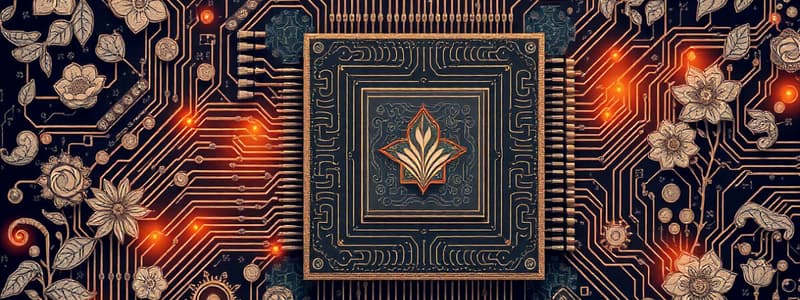Podcast
Questions and Answers
Which of the following components is responsible for converting electricity to power the computer?
Which of the following components is responsible for converting electricity to power the computer?
- Motherboard
- Power Supply (correct)
- GPU
- CPU
A Solid State Drive (SSD) is generally slower but offers more storage for a lower price compared to a Hard Disk Drive (HDD).
A Solid State Drive (SSD) is generally slower but offers more storage for a lower price compared to a Hard Disk Drive (HDD).
False (B)
Name the three terms used to describe CPU cycles.
Name the three terms used to describe CPU cycles.
Fetch, Decode, Execute
The main circuit board that connects and allows communication between all computer parts is called the ______.
The main circuit board that connects and allows communication between all computer parts is called the ______.
Match the following components with their primary function within a computer system:
Match the following components with their primary function within a computer system:
Which CPU component holds memory addresses for data access?
Which CPU component holds memory addresses for data access?
Which of the following is NOT a primary function of the Control Unit (CU) within a CPU?
Which of the following is NOT a primary function of the Control Unit (CU) within a CPU?
The primary function of the Control Unit is to execute instructions from programs.
The primary function of the Control Unit is to execute instructions from programs.
The Program Counter stores the actual data fetched from memory.
The Program Counter stores the actual data fetched from memory.
What is the purpose of the Memory Address Register (MAR)?
What is the purpose of the Memory Address Register (MAR)?
Which of the following is NOT considered an input device?
Which of the following is NOT considered an input device?
The _________ bus is responsible for transferring data between the CPU and memory.
The _________ bus is responsible for transferring data between the CPU and memory.
Match the following components with their primary function:
Match the following components with their primary function:
Which of the following is primarily responsible for managing hardware resources, software, and user interactions?
Which of the following is primarily responsible for managing hardware resources, software, and user interactions?
CPU speed is the only factor determining a CPU's processing power.
CPU speed is the only factor determining a CPU's processing power.
What aspect of hardware and software contributes to data security in digital systems?
What aspect of hardware and software contributes to data security in digital systems?
Which register is responsible for holding the memory address of the next instruction that the CPU will execute?
Which register is responsible for holding the memory address of the next instruction that the CPU will execute?
Assembly language is considered a high-level programming language because it uses human-readable syntax and requires no direct mapping to machine code instructions.
Assembly language is considered a high-level programming language because it uses human-readable syntax and requires no direct mapping to machine code instructions.
Briefly describe the key difference between direct and indirect memory addressing.
Briefly describe the key difference between direct and indirect memory addressing.
The four stages of the CPU fetch-execute cycle are: Fetch, Decode, __________, and Store.
The four stages of the CPU fetch-execute cycle are: Fetch, Decode, __________, and Store.
Which of the following factors has the least direct impact on a computer's overall processing performance?
Which of the following factors has the least direct impact on a computer's overall processing performance?
Match each memory type with its correct description:
Match each memory type with its correct description:
How does increasing the amount of RAM in a computer most directly improve performance?
How does increasing the amount of RAM in a computer most directly improve performance?
Proprietary software is always free to use and can be freely modified and distributed by anyone.
Proprietary software is always free to use and can be freely modified and distributed by anyone.
Flashcards
Control Unit (CU) Role
Control Unit (CU) Role
Decodes instructions, manages execution, and sends control signals to other CPU components.
Program Counter Purpose
Program Counter Purpose
Stores the address of the next instruction to be fetched from memory.
Instruction Register (IR)
Instruction Register (IR)
Holds the instruction fetched from memory, before it is decoded and executed.
Memory Address Register (MAR)
Memory Address Register (MAR)
Signup and view all the flashcards
Memory Data Register (MDR)
Memory Data Register (MDR)
Signup and view all the flashcards
Data Bus
Data Bus
Signup and view all the flashcards
Operating system
Operating system
Signup and view all the flashcards
Register (Word) Size
Register (Word) Size
Signup and view all the flashcards
Monitor
Monitor
Signup and view all the flashcards
Keyboard
Keyboard
Signup and view all the flashcards
Mouse
Mouse
Signup and view all the flashcards
CPU
CPU
Signup and view all the flashcards
RAM
RAM
Signup and view all the flashcards
Hard Drive (HDD/SSD)
Hard Drive (HDD/SSD)
Signup and view all the flashcards
Power Supply
Power Supply
Signup and view all the flashcards
Control unit
Control unit
Signup and view all the flashcards
Program Counter Register
Program Counter Register
Signup and view all the flashcards
Instruction Register
Instruction Register
Signup and view all the flashcards
Accumulator
Accumulator
Signup and view all the flashcards
Direct vs. Indirect Addressing
Direct vs. Indirect Addressing
Signup and view all the flashcards
CPU Fetch-Execute Cycle Stages
CPU Fetch-Execute Cycle Stages
Signup and view all the flashcards
Factors Affecting Computer Performance
Factors Affecting Computer Performance
Signup and view all the flashcards
Need for Virtual Memory
Need for Virtual Memory
Signup and view all the flashcards
Study Notes
Hardware of Computer
- Monitor is an output device that displays visual output from the computer.
- Keyboard is an input device that allows typing and entering commands.
- Mouse is an input device that helps in navigation and selection.
- CPU (Processing Unit) is the "brain" of the computer that processes instructions.
- RAM (Storage - Temporary Memory) temporarily holds data for fast access while programs run.
- Hard Drive (HDD/SSD) (Storage - Permanent Memory) stores files, software, and the operating system.
- Power Supply (Power Component) converts electricity to power the computer.
- Motherboard (Main Circuit Board) connects and allows communication between all parts.
- GPU (Graphics Card/Processing Unit) handles graphics and video processing.
- Speakers (Output Device) produce sound from the computer.
- HDD (Hard Disk Drive) is a traditional storage device using spinning disks, slower but cheaper.
- SSD (Solid State Drive) uses flash memory, and is faster and more durable than an HDD.
- Three terms used to describe CPU cycles: Fetch, Decode, Execute.
- The purpose of the CPU is to execute instructions from programs and handle calculations/logic.
- The main task of CPU components involves control unit, RAM, address register, program counter register.
- Control unit manages and directs data flow within the CPU.
- Address Register holds memory addresses for data access.
- Program Counter Register keeps track of the next instruction to execute.
- Instruction Register stores the current instruction being executed.
- ALU performs arithmetic and logic operations.
- Accumulator stores intermediate results of calculations.
- Source Code consists of human-readable programming instructions in a high-level language.
- Assembly Language is a low-level language directly corresponding to machine code instructions.
- Direct addressing specifies the exact memory location.
- Indirect addressing refers to a location that contains the actual address.
- Four stages of the CPU Fetch-Execute Cycle: Fetch, Decode, Execute, Store.
- Factors affecting computer performance: RAM size, CPU cache, storage type (HDD vs. SSD), and GPU performance.
- Four events in the Fetch-Execute-Decode cycle: instruction is fetched, decoded, executed, and results are stored.
- ROM is non-volatile (stores permanent data), while RAM is volatile (temporary storage for running programs).
- Increasing RAM allows more programs to run smoothly by not relying on slower storage memory.
- Choosing a Secondary Storage Device requires consideration of capacity, speed, durability, cost, and compatibility.
- Virtual Memory expands RAM using disk storage when physical RAM is full.
- Open source software is free and modifiable. Proprietary software is owned and restricted.
- Secondary Storage stores data permanently, even when the computer is off.
- CPU performance is affected by clock speed and cache memory.
- Clock Speed: Faster speed means quicker processing.
- Cache Memory: Reduces the time to access frequently used data.
- Three common types of storage: Magnetic (HDD), Optical (CD/DVD), and Solid-State (SSD).
- Disk Fragmentation is data scattered on a hard drive slowing performance. Modern SSDs and file systems minimize this.
- Hardware needed for LAN connection: Network Interface Card (NIC), Router, Switch, Ethernet cables, and Wireless adapters.
- Embedded System: A specialized computing system within a device, dedicated to specific functions.
- Examples of Embedded Systems are ATM machines, Smart TVs, Car airbags, etc.
- The Purpose of an Operating System is to manage hardware, software, processes, and user interactions.
- Custom software is tailored to specific needs, while off-the-shelf software is mass-produced for general use.
- New technologies impact businesses, consumers, employees, and the environment in terms of cost, efficiency, and ethical concerns.
- Cache Memory stores frequently used data for faster CPU access.
- Storage Units (smallest to largest): Bit → Nibble → Byte → Kilobyte → Megabyte → Gigabyte → Terabyte.
- The ALU performs arithmetic (addition, subtraction) and logical operations (AND, OR, NOT).
- The Control Unit decodes instructions, manages execution, and sends control signals to other CPU components.
- The Program Counter stores the address of the next instruction and increments after each instruction fetch.
- The Instruction Register holds the fetched instruction before it is decoded and executed.
- The Memory Address Register stores the memory location of the data or instruction to be fetched.
- The Memory Data Register (MDR) holds the actual data or instruction fetched from memory.
- The buses in the CPU do the following:
- Address Bus: Carries memory addresses.
- Data Bus: Transfers data.
- Processor Bus: Transfers instructions and data within the CPU.
- The role of hardware and software in networked digital systems is managing, controlling, and securing access to data.
- Hardware and software contribute to data security by controlling and securing access to data.
- Simple data compression reduces the size of data for storage or transmission.
- Content data contains information, while presentation data determines how it is displayed.
- LAN Hardware includes NIC, Router, Switch, Ethernet cables, and Wireless adapter.
- An Operating System manages hardware, software, processes, and user interactions.
- OS functions include process management, memory management, and file system management.
- CPU speed and generation measures processing power.
- Register (word) size determines how much data a CPU can process at once.
- A bus connects CPU to memory.
- Affect computer performance:
- CPU very fast memory located in CPU speeding up access to used data
- RAM size: smoother multitasking and more programs run ww/o slowing down system
- GPU: graphics can improve
- A Network operating system is designed to manage network communication between devices.
- A Virtual machine lets you run multiple operating systems without impacting the host operating system.
- Fetch: Retrieves info from memory
- Decode: Translate instuction into form CPU can understand
- Execute: Carries to instruction
- Store: CPU writes the result back to memory
- Hard drive storage: non volitile storage that retains data even if computer is of. Typically uses megnetic disks or flash memory to store permenant data
- Control unit: manages and coordinates the activities of the processor
- Secoundary storage: non vilitile storage that retains data even if computer is off (files applications and the OS)
- Network protocol: set of rules and conventions that determine how data is transmitted and received over the network
- Cloud storage: a mode of computer data storage in which digital data is stored on servers in off-site locations
- Local storage: Data storage that is directly attached to a compute device
- Primary storage: about enabling computer operations by managing actively needed files
Studying That Suits You
Use AI to generate personalized quizzes and flashcards to suit your learning preferences.
Related Documents
Description
Test your knowledge of computer hardware. This quiz covers essential components like the CPU, memory, and storage devices; also covers the roles of input and output devices.