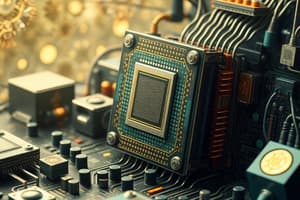Podcast
Questions and Answers
What is the primary function of the Central Processing Unit (CPU)?
What is the primary function of the Central Processing Unit (CPU)?
- To connect all other components of the computer
- To store data and instructions temporarily
- To perform basic arithmetic, logical, control, and input/output operations (correct)
- To render images, videos, and animations on the computer screen
What is the purpose of Random Access Memory (RAM)?
What is the purpose of Random Access Memory (RAM)?
- To render graphics and images on the computer screen
- To permanently store data and programs
- To temporarily store data and instructions that are currently being used by the CPU (correct)
- To connect peripherals like keyboards and monitors to the computer
What is the main function of the motherboard?
What is the main function of the motherboard?
- To connect all other components of the computer and allow them to communicate (correct)
- To temporarily store data and instructions for the CPU
- To render images, videos, and animations on the computer screen
- To perform mathematical calculations and logical operations
What is the primary purpose of the Graphics Processing Unit (GPU)?
What is the primary purpose of the Graphics Processing Unit (GPU)?
Which component is often referred to as the 'brain' of the computer?
Which component is often referred to as the 'brain' of the computer?
Which component provides fast access to data and instructions that are currently being used by the CPU?
Which component provides fast access to data and instructions that are currently being used by the CPU?
What is the primary function of a GPU?
What is the primary function of a GPU?
Which of the following is NOT an example of an input device?
Which of the following is NOT an example of an input device?
What is one of the most common uses of computers mentioned in the text?
What is one of the most common uses of computers mentioned in the text?
Which field is NOT mentioned as relying heavily on computers for work?
Which field is NOT mentioned as relying heavily on computers for work?
What is a benefit of online shopping mentioned in the text?
What is a benefit of online shopping mentioned in the text?
What is one way to protect your computer from security threats?
What is one way to protect your computer from security threats?
Flashcards are hidden until you start studying
Study Notes
Computer Components and Functions
A computer is a complex piece of technology designed to process information quickly and efficiently. It consists of various hardware components that work together to perform tasks. These components can be categorized into primary components and secondary components.
Primary Components
Primary components include:
Central Processing Unit (CPU)
The CPU is often referred to as the 'brain' of the computer. It performs basic arithmetic, logical, control, and input/output operations of the computer system. The CPU consists of two main parts: the Arithmetic Logic Unit (ALU), which performs mathematical calculations and logical operations, and the control unit, which directs the entire operation of the computer.
Random Access Memory (RAM)
RAM temporarily stores data and instructions that are currently being used by the CPU. It provides fast access to these data when they are needed. The more RAM a computer has, the more tasks it can handle simultaneously without experiencing delays.
Motherboard
The motherboard connects all other components of the computer together and allows them to communicate with each other. It contains ports for connecting peripherals such as keyboards, monitors, and storage devices.
Secondary Components
Secondary components include:
Graphics Processing Unit (GPU)
A GPU is responsible for rendering images, videos, animations, and games on computer screens. It offloads some of the load from the CPU by handling graphics operations directly.
Storage Devices
Computers use various types of storage devices to store information, including hard drives, solid state drives (SSD), and flash drives. These devices allow users to save files, install programs, and transfer data between computers.
Input and Output Devices
Input devices like keyboards and mice allow users to interact with the computer, while output devices like monitors and speakers display or play back data. Other common input devices include scanners, microphones, cameras, and joysticks.
Computer Usage
Computers are used for a wide variety of tasks, ranging from everyday activities like browsing the web, sending emails, and playing video games to professional work like graphic design, programming, and scientific research. They have transformed nearly every field of human endeavor, leading to technological advancements in healthcare, business, and entertainment.
Browsing the Web
One of the most common uses of computers is browsing the web. Users can access a wealth of information, connect with friends, shop, and entertain themselves.
Work Applications
Computers are essential tools for most modern jobs. Professionals in fields like graphic design, marketing, engineering, finance, and medicine rely on computers to perform complex tasks and analyze vast amounts of data.
Entertainment and Education
Computers play a significant role in entertainment and education. People watch movies, play video games, stream music, and attend virtual classes on their devices.
Online Shopping
Online shopping allows users to buy products from anywhere in the world, delivered directly to their doorstep.
Social Media
Social media platforms like Facebook, Twitter, and Instagram have transformed the way people communicate and share information.
Security
While computers have revolutionized our daily lives, they also pose security risks. Cyber attacks, malware, and other forms of online threats can compromise personal and sensitive information.
Passwords and Password Managers
One of the simplest ways to protect your computer is by using strong, unique passwords for each account. Password managers can help users create and manage these passwords securely.
Anti-Malware Software
Anti-malware software can protect computers from viruses, ransomware, and other types of malware. Many computers come with pre-installed anti-malware software, but users should also consider installing additional security measures.
Firewalls
Firewalls are designed to prevent unauthorized access to a computer or network. They can be software-based or hardware-based, and are an essential component of any computer security strategy.
Private Networks
Private networks, such as virtual private networks (VPNs), offer an additional layer of security by encrypting internet traffic and hiding your online identity.
Conclusion
Computers have become an integral part of our lives, revolutionizing the way we live, work, and communicate. Understanding their components and functions is crucial for their proper use and maintenance. As technology continues to evolve, computers will continue to play an essential role in shaping our future.
Studying That Suits You
Use AI to generate personalized quizzes and flashcards to suit your learning preferences.