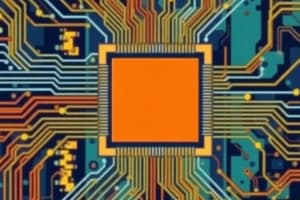Podcast
Questions and Answers
What is a program in the context of computers?
What is a program in the context of computers?
- The person who writes software
- A set of instructions for the computer (correct)
- A physical device
- The computer's operating system
Hardware refers to the programs that run on a computer.
Hardware refers to the programs that run on a computer.
False (B)
What does CPU stand for?
What does CPU stand for?
Central Processing Unit
________ is where a computer stores a program and its data while it is running.
________ is where a computer stores a program and its data while it is running.
Which of the following is an example of an input device?
Which of the following is an example of an input device?
The operating system is an example of application software.
The operating system is an example of application software.
Give an example of secondary storage device.
Give an example of secondary storage device.
Match the software to the description:
Match the software to the description:
Which of the following is NOT considered a software development tool?
Which of the following is NOT considered a software development tool?
BIOS is stored in RAM.
BIOS is stored in RAM.
What is the primary function of the BIOS during computer bootup?
What is the primary function of the BIOS during computer bootup?
A ______ is a unit of memory consisting of 8 bits.
A ______ is a unit of memory consisting of 8 bits.
What numbering system do computers use to store numbers?
What numbering system do computers use to store numbers?
The largest value that can be stored in one byte is 128.
The largest value that can be stored in one byte is 128.
Digital images are composed of what?
Digital images are composed of what?
What is the name for sections that digital music is composed of?
What is the name for sections that digital music is composed of?
Which of the following is a low-level programming language?
Which of the following is a low-level programming language?
In programming, a(n) ______ is a predefined word with a specific meaning.
In programming, a(n) ______ is a predefined word with a specific meaning.
Flashcards
Software Development Tools
Software Development Tools
Tools like assemblers, compilers, and interpreters that create and test software programs.
BIOS
BIOS
Firmware stored in ROM that initializes hardware and manages data flow to the OS at startup.
Byte
Byte
A unit of memory that stores information, typically equal to 8 bits.
Bit
Bit
Signup and view all the flashcards
Binary Number System
Binary Number System
Signup and view all the flashcards
CPU Cycle
CPU Cycle
Signup and view all the flashcards
Low-Level Languages
Low-Level Languages
Signup and view all the flashcards
High-Level Language
High-Level Language
Signup and view all the flashcards
Keywords
Keywords
Signup and view all the flashcards
Assembler
Assembler
Signup and view all the flashcards
Computer
Computer
Signup and view all the flashcards
Program
Program
Signup and view all the flashcards
CPU
CPU
Signup and view all the flashcards
RAM
RAM
Signup and view all the flashcards
Secondary Storage
Secondary Storage
Signup and view all the flashcards
Application Software
Application Software
Signup and view all the flashcards
Operating System
Operating System
Signup and view all the flashcards
Utility Program
Utility Program
Signup and view all the flashcards
Study Notes
Computer Components and Functioning
- Computers are a combination of mechanical and electrical parts used to execute programs.
- Program: A set of instructions for a computer to perform a task.
- Programmer: A person who designs, creates, and tests programs.
- Hardware: The physical components of a computer.
- CPU (Central Processing Unit): The component that runs programs.
- Microprocessors: CPUs on small chips.
- Main Memory (RAM): Stores programs and data while running; quickly accessible by CPU; erased when power is off.
- Secondary Storage Devices: Hard drives, SSDs, USBs, etc. hold data long-term. Programs stored here; loaded to RAM when needed.
- Input Devices: Keyboard, mouse, camera—acquire data for the computer. Disk drive acts as an input device when loading programs.
- Output Devices: Printer, monitor, speaker—provide output to other devices. Disk drive/USB can be output device when data is sent.
- Communication Devices: Modems, routers, hubs—connect computers and devices.
- Software: Controls everything a computer does.
- Application Software: Programs for everyday tasks (e.g., word processing, web browsers).
- System Software: Controls basic computer operations.
- Operating System: Windows, macOS, Android, iOS—manages hardware, connected devices, storage, and program execution.
- Utility Programs: Virus scanners, file compression, data backup—enhance computer operation and data safety.
- Software Development Tools: Compilers, assemblers, interpreters—used to create, edit, and test programs
- BIOS (Basic Input Output System): Firmware (stored on ROM) initialises hardware and manages data flow to/from OS during boot.
Data Storage and Representation
- All computer data is stored as 0s and 1s.
- Byte: Enough memory for a letter or small number (8 bits).
- Bit: An on/off switch; electrical component holding a positive or negative charge.
- Binary Numbering System: Represents numbers using 0s and 1s.
- Byte Size Limits: A single byte can hold values 0-255; two bytes, 0-65535.
- Digital Data: Data represented in binary numbers.
- Digital Images: Composed of pixels; each pixel's color is converted to a binary number.
- Digital Music: Composed of samples; each sample is converted to a binary number.
Program Execution
-
CPU Operations: Performs simple operations (reading, adding, subtracting etc) on data; each CPU has a specific instruction set.
-
Program Execution Cycle: Fetch, decode, and execute instructions.
-
Fetching: Reading next instruction from memory.
-
Decoding: Identifying the operation to perform.
-
Executing: Performing the operation.
-
Program Loading: Programs must be copied to RAM each time the CPU uses them.
Programming Languages
- Low-Level Languages: Machine language (binary), assembly language. Very close to the computer.
- Assembly Language: Uses mnemonics (short words) for instructions—easier than machine language.
- Assembler: Translates assembly language to machine language.
- High-Level Languages: Allow for creating complex programs without deep CPU knowledge; more intuitive than low-level languages.
- Keywords: Predefined words in high-level languages with specific meanings.
- Operators: Perform operations on data (e.g., mathematical operations).
- Syntax: Rules for writing programs (correct structure of commands).
- Statements: Individual instructions in high-level programming languages.
Analogy
- CPU is like a worker in a shed.
- Hard drive are the shelves storing tools.
- RAM is the workbench for tools the worker currently needs.
- More tools available (bigger hard drive)= faster work (faster computer).
Studying That Suits You
Use AI to generate personalized quizzes and flashcards to suit your learning preferences.