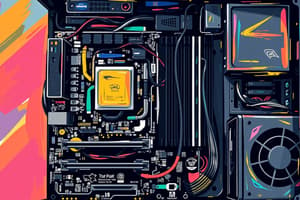Podcast
Questions and Answers
Which of the following is the main purpose of a computer case?
Which of the following is the main purpose of a computer case?
- To display visual output from the computer
- To house and protect the internal components of a computer (correct)
- To connect peripherals to the computer
- To provide power to the computer
What is the function of the PS/2 port on a computer?
What is the function of the PS/2 port on a computer?
- To connect printers to a computer
- To connect external hard drives to a computer
- To connect keyboards and mice to a PC compatible computer system (correct)
- To connect monitors to a computer
Which part of a computer case typically has connection ports for specific devices?
Which part of a computer case typically has connection ports for specific devices?
- The side of the computer case
- The back of the computer case (correct)
- The top of the computer case
- The front of the computer case
Why might the placement of buttons, ports, and sockets vary from computer to computer?
Why might the placement of buttons, ports, and sockets vary from computer to computer?
What are the objectives of this lesson?
What are the objectives of this lesson?
Flashcards are hidden until you start studying
Study Notes
Purpose of a Computer Case
- Encloses and protects internal components, including the motherboard, CPU, and storage devices.
- Facilitates proper airflow and cooling to prevent overheating.
Function of the PS/2 Port
- Used to connect legacy input devices such as keyboards and mice.
- Provides a dedicated communication interface for these devices, often found on older computers.
Connection Ports in a Computer Case
- Typically located on the front or top panel for easy access.
- Include ports for USB, audio, and video connections, catering to modern peripheral needs.
Variation in Placement of Buttons, Ports, and Sockets
- Designs differ based on manufacturer aesthetics, user convenience, and functionality.
- Customization may cater to specific tasks or user preferences, influencing setup and usage.
Objectives of the Lesson
- Understand the role and importance of the computer case in system integration.
- Learn about various ports and their functions for device connectivity.
- Recognize the factors affecting design choices in computer casing.
Studying That Suits You
Use AI to generate personalized quizzes and flashcards to suit your learning preferences.