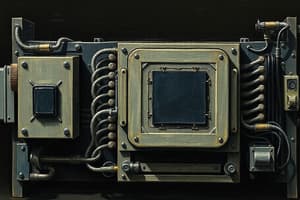Podcast
Questions and Answers
What are the five most common types of personal computers?
What are the five most common types of personal computers?
- Smartphones (correct)
- Laptops (correct)
- Wearable Computers (correct)
- Desktops (correct)
- Tablets (correct)
What is another name for the system board?
What is another name for the system board?
Motherboard
What do sockets provide in a computer system?
What do sockets provide in a computer system?
Connection points for chips
What are the three common types of system buses?
What are the three common types of system buses?
The data bus is unidirectional.
The data bus is unidirectional.
The system board acts as a ______ and traffic monitor.
The system board acts as a ______ and traffic monitor.
What do bus lines provide in a computer system?
What do bus lines provide in a computer system?
Flashcards
System Unit
System Unit
The container that houses most of a computer's electronic components.
System Board
System Board
The main circuit board of a computer, connecting all components.
Sockets
Sockets
Connection points on a system board for computer chips.
Slots (for cards)
Slots (for cards)
Signup and view all the flashcards
Bus Lines
Bus Lines
Signup and view all the flashcards
Chips
Chips
Signup and view all the flashcards
Microprocessor
Microprocessor
Signup and view all the flashcards
Computer Memory
Computer Memory
Signup and view all the flashcards
Data Bus
Data Bus
Signup and view all the flashcards
Ports
Ports
Signup and view all the flashcards
Study Notes
Chapter 5: System Unit
- The system unit is the container that houses the electronic components of a computer system. It is also referred to as the system chassis.
- Personal computers are the most common type, with five common types: smartphones, tablets, laptops, desktops, and wearable computers.
- The system unit has similarities in components, including system boards, microprocessors, and memory.
- System boards, also known as motherboards, control communication for the entire computer system. All components and devices connect to the system board. The board acts as a data path and traffic monitor, allowing communication between components.
- Sockets provide connections for chips, which are tiny circuit boards etched onto squares of silicon. Chips are also called silicon chips, semiconductors, or integrated circuits. They are mounted on chip carriers.
- Slots provide connection points for specialized cards or circuit boards and expand computer capabilities.
- Bus lines are connecting lines that provide pathways for communication among electronic components.
- System buses are parallel transmission wires used in computers. Each wire transmits one bit of data. Common buses include the address bus, data bus, and control bus. The data bus is bidirectional, carrying data between the CPU, memory, and input/output devices. The control bus is bidirectional, carrying signals from the control unit to other components (typically 8-bits wide). The address bus is unidirectional, carrying addresses from the CPU to memory.
- The microprocessor (CPU) is the brains of the computer, contained on a single chip. The CPU has a control unit that tells the system how to execute program instructions and an arithmetic-logic unit (ALU), which performs arithmetic and logical calculations.
- Microprocessor speed is measured by the clock speed, which is the number of times the CPU fetches and processes data/instructions per second. Units include microseconds, nanoseconds, picoseconds, and femtoseconds.
- Multicore processors have two or more independent CPUs within a system unit. Quad-core supports four processes. Parallel processing allows the computer to divide tasks among cores; Windows 11 and macOS Big Sur support parallel processing.
- Specialty processors (coprocessors, like graphics processing units) are designed to improve specific computing tasks, like 3D image creation, data encryption, and gaming.
- Memory is a holding area for data, instructions, and information, housed on chips connected to the system board. Three main types include:
- RAM (Random Access Memory): Volatile memory used for currently-being-processed data and programs. Contents are lost when the computer is powered off.
- ROM (Read Only Memory): Non-volatile memory, containing instructions to start the computer and handle peripherals (like keyboards). The CPU reads data from ROM, but it cannot be changed.
- Flash memory: A combination of RAM and ROM; it can be updated and is non-volatile and stores startup information like BIOS (basic input/output system), along with information about connected hardware.
- RAM can be added with expansion modules (DIMMs - Dual Inline Memory Modules). RAM and memory capacity are measured in bytes. Units include megabytes (MB), gigabytes (GB), terabytes (TB), and petabytes (PB).
- Ports are sockets for connecting external devices to the system unit (e.g., USB, HDMI, Ethernet, DisplayPort, and DVI). Standard ports are universal (like USB), while specialized ports handle specific devices (like FireWire).
- Cables connect devices to ports on the system unit. The cable's connector matches the port connector.
- The power supply unit converts AC power to DC power for computer components. Desktops use units within the system unit. Laptops use AC adapters. Tablets and mobile devices use internal AC adapters. Smartphones sometimes use wireless charging.
- Digital electronic signals are recognized by computers. Analog signals are continuous; voices are an example. Analog signals must be converted into digital form to be processed.
- Two-state binary systems utilize bits (either on or off). Bytes are 8 bits grouped together. Hexadecimal systems use 16 digits to represent binary numbers.
- Character encoding systems, like ASCII (for personal computers) and EBCDIC (for mainframes), represent characters using binary numbers. Unicode encodes characters and is widely used on the internet.
Careers in IT
- Computer technicians repair and install computer components and systems.
- Employers look for certifications, computer repair degrees, and communication skills.
- Ongoing education is vital.
- Computer technicians can earn approximately $27,000 to $58,000 annually.
Future Trends
- Brain-computer interfaces (BCIs) may soon image brain electrical impulses.
Open-Ended Questions (from the question page)
- There are five common types of personal computers: smartphones, tablets, laptops, desktops, and wearable computers.
- System boards include sockets, chips, chip carriers, slots, and bus lines to efficiently control communication among all components and devices in a computer system.
- Microprocessors contain control units that guide program instruction execution and arithmetic-logic units (ALUs) that perform logical and arithmetic operations. Specialized processors like GPUs enhance specific actions.
- Computer memory includes RAM (temporary storage), ROM (non-modifiable instructions), and flash memory (non-volatile, adaptable storage).
- Expansion slots accommodate cards like graphics cards and network interface cards (NICs) to add capability.
- Bus lines, bus width, system bus, and expansion buses are pathways for communication. Ports connect to external devices.
- Examples of standard ports include USB and HDMI, while specialized ports include DisplayPort, DVI, and FireWire.
- Power supplies convert AC power to DC power, and a computer's requirements are dependent on the type of device. AC adapters use a transformer.
- Electronic data and instructions are processed and communicated in digital format in computers. Analog signals must be converted to digital to be usable.
Studying That Suits You
Use AI to generate personalized quizzes and flashcards to suit your learning preferences.