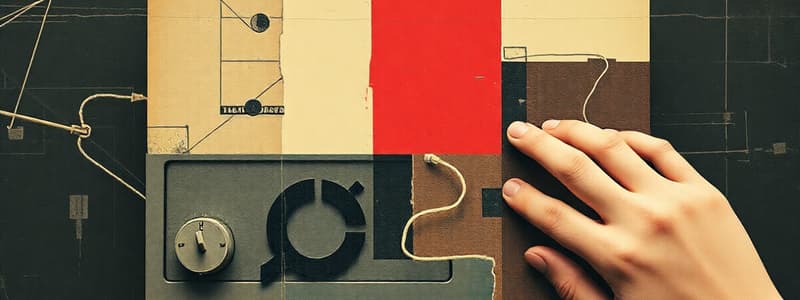Podcast
Questions and Answers
Which of the following are considered input devices?
Which of the following are considered input devices?
- Scanner (correct)
- Keyboard (correct)
- Monitor
- Printer
What is a key function of utility software?
What is a key function of utility software?
- Analyzing data trends
- Creating graphics
- Managing system resources (correct)
- Developing applications
Which type of operating system allows multiple users to access resources simultaneously?
Which type of operating system allows multiple users to access resources simultaneously?
- Personal operating system
- Network operating system (correct)
- Embedded operating system
- Real-time operating system
Which of the following addresses a potential threat to data?
Which of the following addresses a potential threat to data?
Which legislation is mainly concerned with protecting user data?
Which legislation is mainly concerned with protecting user data?
Flashcards
User Interface
User Interface
The way information is presented on your computer screen and how you interact with it.
Utility Software
Utility Software
Software designed to help you manage your computer, such as antivirus programs, disk cleaners, and backup tools.
File Types
File Types
Different categories of files based on their content and purpose (e.g., documents, images, audio).
Application Software
Application Software
Signup and view all the flashcards
Operating System
Operating System
Signup and view all the flashcards
Study Notes
Digital Devices
- Digital device: An electronic device that uses digital data (1s and 0s) instead of analogue data (sound waves).
- Analogue Data: Sound waves.
- Multifunctional Devices: perform multiple functions, like inputting and outputting data (e.g. force feedback game controllers).
- Personal Computers: inexpensive, small, individual-use computers (e.g. desktops, laptops). Laptops are usually portable with a built-in battery, keyboard, and screen.
- Mobile Devices: smartphones/tablets that provide mobile computer and internet access.
- Servers: powerful computers that provide services to other connected computers. Mail servers provide email access.
- Entertainment Systems: devices for watching TV/films (satellite or cable digi boxes), listening to music, and playing video games.
Digital Devices (Page 2)
- Digital cameras: capture images and videos digitally using an image sensor, stored on media like memory cards or hard drives.
- Navigation systems (GPS): use GPS to locate the user's position and provide directions based on digital map data. Examples include in-car satnavs.
- Communication devices and systems: send and receive analogue or digital data (e.g. phones, faxes, routers, Wi-Fi dongles). Routers direct data across a network; Wi-Fi dongles allow PC communication wirelessly.
- Data capture and collection systems: automate data input and collection (e.g. barcode scanners, optical mark readers, Electronic Point of Sale (EPOS) systems). EPOS records sales and updates stock.
Use of Digital Devices (Page 3)
- Digital devices enhance social lives and work efficiency. E-learning is fully interactive, using digital learning materials, submission, and tutor communication. Retail business uses EPOS systems to record sales, update stock databases, and identify customer needs.
- Education and training: distance learning, classroom teaching with interactive whiteboards, virtual learning.
- Personal: playing video games, watching digital TV, internet banking, operating home systems.
Input and Output Devices (Page 4)
- Peripheral devices: hardware devices not essential to the computer system's operation but provide additional functions.
- Input devices: Keyboard (alphanumeric characters/symbols), Mouse (pointing device), Scanner (converts hard copy to digital format), Webcam (input video/still images directly), Microphone (analogue signals to electrical signals), Sensor (inputs physical environment readings), Graphics Tablets (control computers).
- Output Devices: Headphones (amplify analogue signals), Speakers (output analogue signals), Projector (outputs images to a screen), Monitor (displays images), Plotter (draws high-quality images on large paper).
Devices for accessibility and data (Page 5)
- Accessibility devices: specifically designed for people with disabilities (e.g., trackball, large keyboards, eye scanners).
- Adaptive technologies: specifically designed for people with disabilities that involve both hardware and software, such as trackballs, eye scanners, and voice recognition software. Manual and automatic data processing devices (e.g. biometric readers, optical and radio frequency identification devices, smart meters).
Storage Devices (Page 6)
- Hard Disk Drives (HDDs): large storage capacity, low cost per byte, reliable but slower than SSDs.
- Solid State Drives (SSDs): very fast data read/write speeds, low power consumption, extremely reliable but more expensive per byte, limited storage capacity.
- SD Cards: small, flash memory cards for smartphones and digital cameras.
- USB Memory Sticks: small flash memory devices connect to USB port, extremely portable, compatible with most computer systems.
- Optical Disks (CDs, DVDs, Blu-rays): used for software, music, and movies. Small and portable but have limited capacity and are fragile.
Types of Operating Systems (Page 7)
- Operating Systems (OS): coordinate computer operations, manage resources (CPU, RAM), and control software and hardware.
- Real-Time Operating Systems (RTOS): provide fast response to inputs, used in systems requiring immediate reactions (e.g., traffic control).
- Single-user, single-task systems: one user at a time, one application at a time (e.g., basic handheld games).
- Single-user, multitasking operating systems: allows a user to run multiple applications simultaneously.
- Multi-user operating systems: multiple users can use the system at the same time to run multiple applications.
Operating System Performance Factors (Page 8)
- Hardware Factors: Limited RAM capacity, limited CPU speed, number of cores, slow hard disk read/write (fragmentation).
- Malware: viruses, worms, spyware.
- Virtual Memory: not enough HDD space to extend RAM, if pagefile is too small, reliance on slow disk transfers rather than working RAM.
The Role of the Operating System (Page 9)
- Link between hardware and software. Passes messages back and forth, carries out software instructions to hardware.
- Networking: simplifies computer networking, implements TCP/IP protocols, network utility programs, and device drivers.
- Security: features to improve security like user authentication, antivirus/firewall software, and backup facilities.
- Memory Management: manages computer resources, allocates memory to processes, transfers data to pagefile temporarily, increases efficiency.
- Multitasking: allows more than one application to run simultaneously (OS allocates resources).
- Device Drivers: allows communication between computer and various peripherals, usually supplied with hardware.
User Interfaces (Page 10)
- Core part of every OS, allows users to communicate with the computer system. Command Line Interface (CLI): users interact through commands in response to prompts (faster for experienced users). Graphical User Interface (GUI): uses pointer/touch-screen to select icons/menus (easier for beginners). Menu-based interface: simple menu with options (easy to use for basic tasks).
Utility Software (Page 11)
- Used to manage system resources, like disk utilities, file compressors, backup utilities (for backing up files regularly), disk defragmenter (organizes data for quicker access), firewalls (prevent unauthorized access), anti-virus software (detects and removes viruses), and traceroute (displays the path of data packets). Registry cleaners improve system performance by removing old registry entries. System profilers display system breakdowns.
File Types (Page 12)
- Different file types: use extensions to denote the type of data stored.
- Image file types (PNG, GIF, JPG, BMP)
- Application software file types (DOC, RTF, PDF, XLS, ODF, PPT, MCB, ACCDB).
- Video file types (AVI, MP4, MOV).
File Type Implications (Page 13)
- File type choice affects compatibility (only works with certain software), file size (some are efficient - others use large storage space), quality (different quality variations), storage, transmission, and display implications.
Application Software (Page 14)
- Productivity software (word processors, desktop publishers, spreadsheets) used in office environments.
- Graphics software (photo editing, original artwork creation).
- Communications software (email, instant messaging, VOIP). Proprietary software is privately owned while open-source software is accessible for modification.
- Benefits and drawbacks of proprietary and open-source software:
- Proprietary: Support, features.
- Open Source: Free, customisation, compatibility, support forums.
Choosing Software (Page 15)
- Ease of use, reliability, capability, maturity (stable versions), performance and interoperability factor in software selection.
Emerging Technologies (Page 16)
- Technologies impacting businesses and society, like artificial intelligence, robotics, virtual reality, biometrics, and social robot companionship. Examples of implications: Internet of Things (IoT), data requirements, and location awareness.
Choosing an IT System (Page 17)
- User experience and needs, performance and connectivity, cost, efficiency, implementation, security are important factors when choosing an IT system.
Wired Connection Methods (Page 18)
- Wired connections use physical cables like Cat 5 for telephone/Ethernet, Coaxial cables for TV/data, and Fibre Optic cables for higher speed. VGA, HDMI and other connectors are also examples of wired connections.
Wireless Connection Methods (Page 19)
- Wireless connection methods use electromagnetic spectrum (radio waves/light waves). Wi-Fi connects devices wirelessly, 3G/4G/WiMAX connect to the internet on the go. Satellite Broadband connects remote areas, and microwave/laser networks are point-to-point LAN connections. Bluetooth and WiFi Direct connect nearby devices, allowing for local data transfer, while WiFi supports broader network connections.
Features of Different Networks (Page 20)
- Local Area Networks (LANs) cover a single building or site, using UTP/STP cabling or Wi-Fi. WANs cover larger geographical areas like countries or worldwide networks. Personal Area Networks (PANs) connect devices wirelessly in a short range. VPN creates a secure network connection typically over public networks like the internet.
Network Choice and Performance (Page 21)
- Network choice depends on factors including User Experience, Specifications, Connectivity, Costs, Efficiency, Compatibility, Implementation, Security, and Choosing Components (brand preference, warranty).
Protocols (Page 22)
- Protocols define methods for data communication between devices. TCP/IP (Transmission Control Protocol/Internet Protocol) is the basic language of the internet, breaking down data into packets and reassembling them at the destination. Common protocols for emails are SMTP, POP3, and IMAP. Voice/Video Calls use protocols like H.323 and SIP. Web pages use HTTP (Hypertext Transfer Protocol).
Data Transmission Issues (Page 23)
- Security considerations include user authentication (username/password), firewalls (control unauthorized access), encryption, and VPNs to secure data transfer. Bandwidth = transfer rate, and Latency is the time delay for data to reach its destination. Implications of problems in data transmission include problems with browsing the internet, online gaming, and video calls. Compression reduces file size for faster transmission. Lossy compression irreversibly removes data, while lossless keeps all original data.
Features of Online Systems (Page 24)
- Cloud storage and computing store data in remote servers rather than personal local devices. Organizations can access this via remote devices like personal computers, and mobile devices. Advantages of cloud storage include accessibility across various devices, cost-effectiveness, and reduced travel time. However, security concerns, high bandwidth, and a lack of control over data security are also potential disadvantages.
Using Online Systems (Page 25)
- Security, cost, ease of use, features, and internet connectivity are important factors to consider when using online systems. Benefits of online systems are convenient 24/7 access and flexibility of use. However, concerns include the potential for hacking, costs beyond free tiers, data limitations, suitable features, and reliable internet connectivity. VPNs provide secure connections to workplace networks over the internet. Remote Desktop Technology allows individuals to remotely access their workplace computer to handle issues remotely.
Online Communities (Page 26)
- Online communities offer methods for communication over the internet, such as social media, blogs, wikis, chatrooms, podcasts, and forums. Different formats can accommodate different interaction styles, needs, and privacy preferences.
Online Communities: Implications (Page 27)
- Individual implications include heightened concerns about security, privacy violations (information misuse), cost (the ability to use without paying), ease of accessibility (features to accommodate certain needs) and performance (speed of response time). Organization implications include security vulnerabilities, impacts on IT staff, and impacts on efficiency (work style changes needing consideration).
Threat to data, Information and Systems (Page 28)
- Threats to data include malware (harm to IT), hackers (unauthorized access), accidental damage and unintentional data loss. Impacts can include identity fraud, bank fraud, loss of business/reputation, and increased costs for security measures.
Protecting Data: Tools and Techniques (Page 29)
- Data protection methods include data/information back-up and recovery procedures, access controls (passwords), digital certificates (encryption), protocols, and careful file permissions. Anti-virus software detects and removes malware, and firewalls monitor network traffic. Encryption converts data into readable code to prevent breaches.
Protecting Data: Legislation and Codes of Practice (Page 30)
- Legislation like the Data Protection Act of 2018 (for the UK) and the GDPR regulations protect individuals' data, while the Computer Misuse Act protects against hacking and attacks; organisations need codes of practice to handle data securely.
Legislation Ensuring Accessibility (Page 31)
- Laws like the Disability Discrimination Acts (1995 & 2005) and the UK Equality Act 2010 ensure equal accessibility for individuals with disabilities. Compliance with British Standards Institute (BSI) accessibility guidance and World Wide Web Consortium (W3C) Web Content Accessibility Guidelines ensure web content and digital systems are readily usable by those needing accessible features.
Gathering Data (Page 35)
- Primary data: collected directly from sources such as surveys, interviews, focus groups, and sensor readings (reliable). Secondary data: data already available from other sources (e.g. market research data, etc.). The collected data (primary or secondary) needs to be credible, accurate and complete. Methods employed to gain good data quality include questionnaires, interviews, and focus groups.
Processing Data (Page 36)
- Accurate and complete data is essential for effective decision-making. Methods to maintain accuracy include validation (ensuring correctness, type, range, and formatting) and verification (checking data against the original source, e.g., double-entry). Appropriate data modelling and processing ensure data is processed efficiently and correctly structured.
Data Presentation and Trend Analysis (Page 37)
- Data presentation that's clear and visual can be easily understood; presenting complex data as tables, charts, and graphs is effective. Trend analysis identifies patterns and changes in data over time, which allows organizations to make timely decisions for the future.
Presenting Data and Results (Page 38)
- Data presentation should be clear and accessible. Appropriate user interfaces, including tables and graphs, help with data interpretation and analysis.
Moral and Ethical Issues 1 (Page 39)
- Environmental concerns include the manufacturing and energy consumption of IT devices. Unequal access to IT systems and resources, as well as online behaviors like cyberbullying, are ethical considerations. Globalisation and its negative effects (spread of disease, terrorism, and outsourcing jobs) are further ethical concerns. Freedom of speech and how it's used (cyberbullying, offensive content, social media rules) are more modern concerns.
Moral and Ethical Issues 2 (Page 40)
- Health concerns related to IT usage include repetitive strain injury, eye strain, and back problems. Safety and ergonomic concerns need to be addressed. Copyright infringement (unauthorized use of copyrighted material – movies, music, software). Protecting data through computer misuse protection and privacy (against hacking, denial of service (DoS) attacks, data theft, or cyberbullying). Accessibility for all users, regardless of physical or mental limitations.
Legislation Protecting Users and Data (Page 41)
- Laws protect consumers' rights in dealing with online services/products and digital content, while the Computer Misuse Act addresses denial-of-service attacks and illegal activities. Protecting data is covered by Acts like the EU General Data Protection Regulation (GDPR) and data protection laws, such as the Data Protection Act 2018 in the UK. Additionally, copyright laws and the Health and Safety (Display Equipment) regulations are integral to protecting user information.
Legislation Ensuring Accessibility (Page 42)
- Laws around disability/accessibility of IT systems and services are in place to ensure equal access (e.g., Disability Discrimination Acts, Equality Act 2010). Standard codes and guidelines for digital systems and accessibility help with this. These guidelines help ensure that individuals with disabilities are not discriminated against in their ability to access certain online resources.
Studying That Suits You
Use AI to generate personalized quizzes and flashcards to suit your learning preferences.