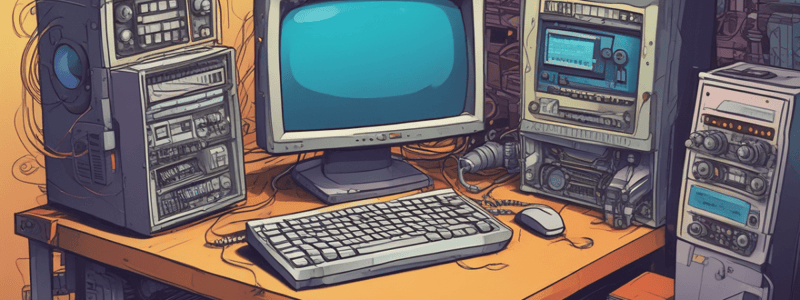Podcast
Questions and Answers
What is the primary function of a keyboard?
What is the primary function of a keyboard?
_________ stores data for the long term.?
_________ stores data for the long term.?
.doc is the extension of a Microsoft?
.doc is the extension of a Microsoft?
A computer displays _______ after processing the data?
A computer displays _______ after processing the data?
ATM is used for?
ATM is used for?
What is MS Paint?
What is MS Paint?
Which of the following is NOT a type of computer memory?
Which of the following is NOT a type of computer memory?
We can hear music on laptop because of _______?
We can hear music on laptop because of _______?
Which of the following is an example of a computer network?
Which of the following is an example of a computer network?
Which part of the computer DISPLAYS information processed by the computer?
Which part of the computer DISPLAYS information processed by the computer?
What does the abbreviation 'USB' stand for?
What does the abbreviation 'USB' stand for?
What is the primary function of a keyboard?
What is the primary function of a keyboard?
What is the default color in MS Paint?
What is the default color in MS Paint?
Which tool is used to erase a part of the drawing?
Which tool is used to erase a part of the drawing?
What is the background picture of the desktop called?
What is the background picture of the desktop called?
Which of the following is NOT an input device?
Which of the following is NOT an input device?
________________ used to play games on computer.?
________________ used to play games on computer.?
Which part of the computer stores information temporarily while the computer is On?
Which part of the computer stores information temporarily while the computer is On?
Students use computer for______?
Students use computer for______?
What is the primary function of a monitor?
What is the primary function of a monitor?
Which of the following is an example of a software?
Which of the following is an example of a software?
What is the primary function of a Hard Disk Drive?
What is the primary function of a Hard Disk Drive?
'PPT' is the extension of the Microsoft _________ ?
'PPT' is the extension of the Microsoft _________ ?
Which of the following is an example of a hardware?
Which of the following is an example of a hardware?
What is the primary function of a speaker in a laptop?
What is the primary function of a speaker in a laptop?
Spreadsheet is used for ___________________?
Spreadsheet is used for ___________________?
What is the primary function of a CPU?
What is the primary function of a CPU?
The information that we see on a monitor is known as__________?
The information that we see on a monitor is known as__________?
Which tab is used to insert a row in a table?
Which tab is used to insert a row in a table?
A computer displays _______ after processing the data
A computer displays _______ after processing the data
What is the device used to play games on a computer?
What is the device used to play games on a computer?
What is the shortcut used to select the whole drawing or file?
What is the shortcut used to select the whole drawing or file?
Undo means:?
Undo means:?
Resize option is used to __________ the size of a drawing?
Resize option is used to __________ the size of a drawing?
The first computer programmer was?
The first computer programmer was?
Devices are used to communicate with a computer?
Devices are used to communicate with a computer?
Which part of the computer stores information temporarily while the computer is on?
Which part of the computer stores information temporarily while the computer is on?
ALU has two part, which are : ?
ALU has two part, which are : ?
Which device is used to input data into a computer?
Which device is used to input data into a computer?
What is the purpose of a browser?
What is the purpose of a browser?
What is a soft copy?
What is a soft copy?
The parts of the Ribbon are: _________ ?
The parts of the Ribbon are: _________ ?
What is the default color in MS Paint?
What is the default color in MS Paint?
What is the purpose of a scanner?
What is the purpose of a scanner?
Which device is used to print documents from a computer?
Which device is used to print documents from a computer?
What is a file?
What is a file?
What is the purpose of the Address bar?
What is the purpose of the Address bar?
What is the function of the undo command?
What is the function of the undo command?
Which tool is used to draw a free form line with the selected line width?
Which tool is used to draw a free form line with the selected line width?
What is the shortcut key to open a new file in MS-Word?
What is the shortcut key to open a new file in MS-Word?
What does 'WWW' stand for?
What does 'WWW' stand for?
What type of device consumes least power?
What type of device consumes least power?
What is a printer?
What is a printer?
What is a command in a computer?
What is a command in a computer?
What is the largest key on the keyboard?
What is the largest key on the keyboard?
What is a column in a table?
What is a column in a table?
What is the function of a scanner?
What is the function of a scanner?
What does the undo command do?
What does the undo command do?
Computer are used for ticket reservations at the booking counters of __________
Computer are used for ticket reservations at the booking counters of __________
What is the function of the Shift key?
What is the function of the Shift key?
What type of device is a printer?
What type of device is a printer?
What is a monitor?
What is a monitor?
What is a command?
What is a command?
What is a column in a table?
What is a column in a table?
What does a wavy underline indicate in a document?
What does a wavy underline indicate in a document?
Which device is primarily used for capturing and storing images?
Which device is primarily used for capturing and storing images?
What is the primary function of a scanner?
What is the primary function of a scanner?
What is the purpose of a mouse?
What is the purpose of a mouse?
What is the difference between a file and a folder?
What is the difference between a file and a folder?
What is the purpose of the Address bar?
What is the purpose of the Address bar?
What is the primary function of a printer?
What is the primary function of a printer?
What is the purpose of the Ribbon?
What is the purpose of the Ribbon?
What is the purpose of the ALU?
What is the purpose of the ALU?
What is a soft copy?
What is a soft copy?
What is the purpose of tabs in the Ribbon?
What is the purpose of tabs in the Ribbon?
What is the primary function of an ATM?
What is the primary function of an ATM?
What is the primary function of a keyboard?
What is the primary function of a keyboard?
What is the extension of a Microsoft PowerPoint presentation?
What is the extension of a Microsoft PowerPoint presentation?
Where is the clock located on a computer?
Where is the clock located on a computer?
What is the purpose of a wallpaper?
What is the purpose of a wallpaper?
What is the shortcut key to select the whole drawing or file?
What is the shortcut key to select the whole drawing or file?
What does the 'Undo' command do?
What does the 'Undo' command do?
What is the purpose of the 'Ctrl+ N' command in MS-Word?
What is the purpose of the 'Ctrl+ N' command in MS-Word?
What is the purpose of the 'Resize' option?
What is the purpose of the 'Resize' option?
What is the purpose of a 'Monitor'?
What is the purpose of a 'Monitor'?
What is the expansion of 'WWW'?
What is the expansion of 'WWW'?
The undo command is used to _____ the last action performed.?
The undo command is used to _____ the last action performed.?
What is the device used to capture and store images?
What is the device used to capture and store images?
What is the function of the 'Shift' key?
What is the function of the 'Shift' key?
What is the largest key on the keyboard?
What is the largest key on the keyboard?
What is the primary function of an ATM?
What is the primary function of an ATM?
What is the extension of a Microsoft PowerPoint presentation?
What is the extension of a Microsoft PowerPoint presentation?
Where is the clock typically located on a computer?
Where is the clock typically located on a computer?
What is the purpose of a keyboard?
What is the purpose of a keyboard?
Which of the following is NOT a type of computer?
Which of the following is NOT a type of computer?
What does the abbreviation 'WWW' stand for?
What does the abbreviation 'WWW' stand for?
What is the background image on a computer called?
What is the background image on a computer called?
What is the primary function of a printer?
What is the primary function of a printer?
What is the shortcut key to select the whole drawing or file?
What is the shortcut key to select the whole drawing or file?
What does the Resize option do?
What does the Resize option do?
We can draw on computer.________?
We can draw on computer.________?
What is the primary function of devices such as a keyboard and mouse?
What is the primary function of devices such as a keyboard and mouse?
What is the function of the undo command?
What is the function of the undo command?
What does Undo mean?
What does Undo mean?
Which key is used to open a new file in MS-Word?
Which key is used to open a new file in MS-Word?
What is the device used to capture and store images?
What is the device used to capture and store images?
What is the purpose of a microphone?
What is the purpose of a microphone?
What is the primary function of a CPU?
What is the primary function of a CPU?
What is the vertical series of cells in a table?
What is the vertical series of cells in a table?
What is the device used to read and scan text and pictures?
What is the device used to read and scan text and pictures?
What is the function of an ATM?
What is the function of an ATM?
What is the extension of a Microsoft PowerPoint presentation?
What is the extension of a Microsoft PowerPoint presentation?
Where are computers commonly used?
Where are computers commonly used?
Keyboard is an ______ device
Keyboard is an ______ device
The parts of a computer that cannot be touched are called _____________?
The parts of a computer that cannot be touched are called _____________?
What is the primary function of a Microsoft PowerPoint presentation?
What is the primary function of a Microsoft PowerPoint presentation?
Where is the clock typically located on a computer?
Where is the clock typically located on a computer?
What is the shortcut key to select the whole drawing or file?
What is the shortcut key to select the whole drawing or file?
What does the term 'undo' mean in computing?
What does the term 'undo' mean in computing?
What is the purpose of the resize option in a drawing software?
What is the purpose of the resize option in a drawing software?
What is the purpose of a computer monitor?
What is the purpose of a computer monitor?
What is the function of the ALU in a computer?
What is the function of the ALU in a computer?
What is the purpose of a scanner?
What is the purpose of a scanner?
What is a file?
What is a file?
What is the purpose of a microphone?
What is the purpose of a microphone?
What is the purpose of the Address bar?
What is the purpose of the Address bar?
What is the function of the undo command?
What is the function of the undo command?
What is the shortcut key to open a new file in MS-Word?
What is the shortcut key to open a new file in MS-Word?
What is the purpose of a printer?
What is the purpose of a printer?
To visit all the recently closed drawing files ____.
To visit all the recently closed drawing files ____.
What is the purpose of a CPU?
What is the purpose of a CPU?
Which device is used to input data into a computer?
Which device is used to input data into a computer?
What is the purpose of a browser?
What is the purpose of a browser?
What is the purpose of a scanner?
What is the purpose of a scanner?
What is the purpose of a Hard Disk Drive?
What is the purpose of a Hard Disk Drive?
What is the purpose of a monitor?
What is the purpose of a monitor?
What is the shortcut key to open a new file in MS-Word?
What is the shortcut key to open a new file in MS-Word?
What is the function of the undo command?
What is the function of the undo command?
What is the tool used to draw a free form line with the selected line width?
What is the tool used to draw a free form line with the selected line width?
What is the purpose of a printer?
What is the purpose of a printer?
Keyboard is used _______________?
Keyboard is used _______________?
What does the abbreviation 'PPT' stand for?
What does the abbreviation 'PPT' stand for?
Where is the clock typically located on the Taskbar?
Where is the clock typically located on the Taskbar?
Microsoft PowerPoint presentation is used to __________ ?
Microsoft PowerPoint presentation is used to __________ ?
The background image that you can see on ______ is called wallpaperr?
The background image that you can see on ______ is called wallpaperr?
What is the shortcut key to select the whole drawing or file?
What is the shortcut key to select the whole drawing or file?
What does the 'Undo' command do?
What does the 'Undo' command do?
What is the purpose of the 'Resize' option?
What is the purpose of the 'Resize' option?
What type of devices are used to communicate with a computer?
What type of devices are used to communicate with a computer?
What does ATM stand for?
What does ATM stand for?
Study Notes
Computer Basics
- Students use computers for making assignments.
- MS Paint is a graphics editing program.
- Spreadsheet is used to create and edit data.
- ATM is used for withdrawing money from banks.
- The monitor is the part of the computer that displays the information processed by the computer.
File Extensions
- PPT is the extension of a Microsoft PowerPoint presentation.
- Doc is the extension of a Microsoft Word document.
Computer Hardware
- Keyboard is an input device used to type text and play games.
- Hard Disk Drive stores data for the long term.
- ROM, CD ROM, and RAM are types of computer memory.
- Speakers are used to hear music on a laptop.
Computer Software
- Microsoft PowerPoint is used to make presentations.
- Soft copy refers to the information that we see on a monitor.
- Wallpaper is the background image that you can see on a desktop.
Computer Operations
- Ctrl + A is used to select the whole drawing or file.
- Undo means to cancel the selection.
- Resize option is used to increase or decrease the size of a drawing.
- Input devices are used to communicate with a computer.
Computer History
- Lady Ada Lovelace was the first computer programmer.
Web Browsing
- A web browser is used to browse websites.
- USB stands for Universal Serial Bus.
Computer Functions
- The primary function of a keyboard is to input data and command.
- ATM stands for Automated Teller Machine.
- The default color in MS Paint is white.
Drawing and Graphics
- Eraser is the tool used to erase a part of the drawing.
- You can draw on a computer using MS Paint.
Desktop and Files
- The background picture of the desktop is called wallpaper.
- You can visit all the recently closed drawing files by going to the view tab.
Input Devices
- Monitor is not an input device.
- Keyboard, mouse, and joystick are input devices.
Computer Applications
- Computers are used for ticket reservations at the booking counters of railway stations, airports, and cinema receptions.
- RAM stores information temporarily while the computer is on.
Computer Basics
- Students use computers for making assignments.
- MS Paint is a graphics editing program.
- Spreadsheet is used to create and edit data.
- ATM is used for withdrawing money from banks.
- The monitor is the part of the computer that displays the information processed by the computer.
File Extensions
- PPT is the extension of a Microsoft PowerPoint presentation.
- Doc is the extension of a Microsoft Word document.
Computer Hardware
- Keyboard is an input device used to type text and play games.
- Hard Disk Drive stores data for the long term.
- ROM, CD ROM, and RAM are types of computer memory.
- Speakers are used to hear music on a laptop.
Computer Software
- Microsoft PowerPoint is used to make presentations.
- Soft copy refers to the information that we see on a monitor.
- Wallpaper is the background image that you can see on a desktop.
Computer Operations
- Ctrl + A is used to select the whole drawing or file.
- Undo means to cancel the selection.
- Resize option is used to increase or decrease the size of a drawing.
- Input devices are used to communicate with a computer.
Computer History
- Lady Ada Lovelace was the first computer programmer.
Web Browsing
- A web browser is used to browse websites.
- USB stands for Universal Serial Bus.
Computer Functions
- The primary function of a keyboard is to input data and command.
- ATM stands for Automated Teller Machine.
- The default color in MS Paint is white.
Drawing and Graphics
- Eraser is the tool used to erase a part of the drawing.
- You can draw on a computer using MS Paint.
Desktop and Files
- The background picture of the desktop is called wallpaper.
- You can visit all the recently closed drawing files by going to the view tab.
Input Devices
- Monitor is not an input device.
- Keyboard, mouse, and joystick are input devices.
Computer Applications
- Computers are used for ticket reservations at the booking counters of railway stations, airports, and cinema receptions.
- RAM stores information temporarily while the computer is on.
Computer Basics
- The undo command is used to reverse the last action performed.
- The key that helps in selecting adjacent items is the Shift key.
MS Paint
- The Pencil tool is used to draw a free-form line with the selected line width.
- Tools used in MS Paint include Pencil, Eraser, and Brush.
File Management
- The command to create a new file is Ctrl + N.
- The shortcut key to open a new file in MS-Word is Ctrl + N.
Internet
- "WWW" stands for World Wide Web.
- A browser is used to access and view websites.
Hardware
- A monitor consumes the least power among LCD, LED, and LAD.
- Printer is an output device.
- A scanner is an input device used to scan documents and pictures into a computer.
- A microphone is used to record voice on a computer.
- CPU stands for Central Processing Unit.
Software
- Microsoft Word is a computer software used to type text.
- A command is an instruction.
Keyboard
- The largest key on the keyboard is the Enter key.
- The key that helps in selecting adjacent items is the Shift key.
Table
- A column is a vertical series of cells in a table.
Image Editing
- A wavy underline indicates a misspelled word.
Security
- A computer should be internally protected from dust, liquid items, and spyware.
Input Devices
- A scanner reads and scans text and pictures directly into the computer.
- A microphone is used to record voice on a computer.
- A keyboard is an input device used to input data into a computer.
Storage
- A hard disk is a storage device.
Browser
- The purpose of a browser is to access and view websites.
ALU
- ALU has two parts: Arithmetic Unit (AU) and Logic Unit (LU).
File Explorer
- The Address bar shows the path of the current folder.
Scroll Bars
- There are two types of scroll bars.
Output Devices
- A printer is an output device used to print documents from a computer.
Monitor
- The output on a monitor is called a soft copy.
- The purpose of a monitor is to display data.
Ribbon
- The parts of the Ribbon are Tabs and Groups.
Saving Files
- To save a file, click on the Save button.
File Management
- A file is a collection of data.
Pointing Devices
- A mouse is a pointing device.
Input Devices
- Speaker is not an example of an input device.
MS Word
- MS Word is used to type text.
- A blue wavy line indicates grammatical mistakes.
Computer Basics
- The undo command is used to reverse the last action performed.
- The key that helps in selecting adjacent items is the Shift key.
MS Paint
- The Pencil tool is used to draw a free-form line with the selected line width.
- Tools used in MS Paint include Pencil, Eraser, and Brush.
File Management
- The command to create a new file is Ctrl + N.
- The shortcut key to open a new file in MS-Word is Ctrl + N.
Internet
- "WWW" stands for World Wide Web.
- A browser is used to access and view websites.
Hardware
- A monitor consumes the least power among LCD, LED, and LAD.
- Printer is an output device.
- A scanner is an input device used to scan documents and pictures into a computer.
- A microphone is used to record voice on a computer.
- CPU stands for Central Processing Unit.
Software
- Microsoft Word is a computer software used to type text.
- A command is an instruction.
Keyboard
- The largest key on the keyboard is the Enter key.
- The key that helps in selecting adjacent items is the Shift key.
Table
- A column is a vertical series of cells in a table.
Image Editing
- A wavy underline indicates a misspelled word.
Security
- A computer should be internally protected from dust, liquid items, and spyware.
Input Devices
- A scanner reads and scans text and pictures directly into the computer.
- A microphone is used to record voice on a computer.
- A keyboard is an input device used to input data into a computer.
Storage
- A hard disk is a storage device.
Browser
- The purpose of a browser is to access and view websites.
ALU
- ALU has two parts: Arithmetic Unit (AU) and Logic Unit (LU).
File Explorer
- The Address bar shows the path of the current folder.
Scroll Bars
- There are two types of scroll bars.
Output Devices
- A printer is an output device used to print documents from a computer.
Monitor
- The output on a monitor is called a soft copy.
- The purpose of a monitor is to display data.
Ribbon
- The parts of the Ribbon are Tabs and Groups.
Saving Files
- To save a file, click on the Save button.
File Management
- A file is a collection of data.
Pointing Devices
- A mouse is a pointing device.
Input Devices
- Speaker is not an example of an input device.
MS Word
- MS Word is used to type text.
- A blue wavy line indicates grammatical mistakes.
Computer Basics
- ATM stands for Automated Teller Machine, used for withdrawing money from a bank.
- PPT is the extension of a Microsoft PowerPoint presentation.
Computer Usage
- Computers are used in various areas, including homes, offices, and banks.
- Keyboards are input devices used to type text, play games, and more.
Computer Hardware
- Hardware refers to the physical parts of a computer that can be touched.
- Keyboard, mouse, and monitor are examples of computer hardware.
- A printer is an output device.
Computer Software
- Software refers to the intangible parts of a computer, such as programs and operating systems.
- Microsoft Word, PowerPoint, and MS Paint are examples of computer software.
- CPU stands for Central Processing Unit.
Computer Functions
- The undo command is used to cancel the last action performed.
- Resize option is used to increase or decrease the size of a drawing.
- The shortcut key Ctrl+A is used to select the whole drawing or file.
- The Shift key helps in selecting adjacent items.
Computer Graphics
- MS Paint is a drawing program in computers.
- Tools used in MS Paint include Pencil, Eraser, and Brush.
Computer Safety
- A computer should be internally protected from dust, liquid items, and spyware.
Computer Accessories
- A scanner is used to read and scan text and pictures directly into the computer.
- A microphone is used to record voice on a computer.
- A digital camera is used to capture and store images.
Computer Concepts
- A command is an instruction given to a computer.
- A row is a horizontal series of cells in a table, while a column is a vertical series of cells.
- WWW stands for World Wide Web.
Computer Shortcuts
- The shortcut key Ctrl+N is used to open a new file in MS Word.
- The shortcut key Ctrl+A is used to select the whole drawing or file.
Computer Basics
- ATM stands for Automated Teller Machine, used for withdrawing money from a bank.
- PPT is the extension of a Microsoft PowerPoint presentation.
Computer Usage
- Computers are used in various areas, including homes, offices, and banks.
- Keyboards are input devices used to type text, play games, and more.
Computer Hardware
- Hardware refers to the physical parts of a computer that can be touched.
- Keyboard, mouse, and monitor are examples of computer hardware.
- A printer is an output device.
Computer Software
- Software refers to the intangible parts of a computer, such as programs and operating systems.
- Microsoft Word, PowerPoint, and MS Paint are examples of computer software.
- CPU stands for Central Processing Unit.
Computer Functions
- The undo command is used to cancel the last action performed.
- Resize option is used to increase or decrease the size of a drawing.
- The shortcut key Ctrl+A is used to select the whole drawing or file.
- The Shift key helps in selecting adjacent items.
Computer Graphics
- MS Paint is a drawing program in computers.
- Tools used in MS Paint include Pencil, Eraser, and Brush.
Computer Safety
- A computer should be internally protected from dust, liquid items, and spyware.
Computer Accessories
- A scanner is used to read and scan text and pictures directly into the computer.
- A microphone is used to record voice on a computer.
- A digital camera is used to capture and store images.
Computer Concepts
- A command is an instruction given to a computer.
- A row is a horizontal series of cells in a table, while a column is a vertical series of cells.
- WWW stands for World Wide Web.
Computer Shortcuts
- The shortcut key Ctrl+N is used to open a new file in MS Word.
- The shortcut key Ctrl+A is used to select the whole drawing or file.
Computer Basics
- ATM stands for Automated Teller Machine, used for withdrawing money from a bank.
- PPT is the extension of a Microsoft PowerPoint presentation.
Computer Hardware and Software
- Keyboard is an input device used to type text.
- Software refers to intangible parts of a computer, such as Microsoft Word, PowerPoint, and Excel.
- Hardware refers to tangible parts of a computer, such as the keyboard, mouse, and monitor.
- A computer should be internally protected from dust, liquid items, and spyware.
Microsoft Office Applications
- Microsoft PowerPoint is used to create presentations.
- Microsoft Word is used to type text, edit documents, and create new files.
- Ctrl + N is the shortcut key to open a new file in MS Word.
- Ctrl + A is the shortcut key to select the whole drawing or file.
Computer Peripherals and Accessories
- Printer is an output device used to print documents from a computer.
- Scanner is an input device used to read and scan text and pictures directly into the computer.
- Microphone is used to record voice on a computer.
- Monitor consumes least power with LCD or LED technology.
Internet and Browser
- WWW stands for World Wide Web.
- A browser is used to access and view websites.
Computer Tools and Functions
- Undo means to cancel the last action performed.
- Resize option is used to increase or decrease the size of a drawing.
- The clock is present on the right side of the Taskbar.
- The background image that you can see on is called wallpaper.
Data and Storage
- A file is a collection of data.
- Hard disk is a storage device used to store files and folders.
Input and Output Devices
- Mouse is a pointing device used to communicate with a computer.
- Keyboard is an input device used to type text and commands.
- Printer is an output device used to print documents from a computer.
Miscellaneous
- ALU (Arithmetic Logic Unit) has two parts: AU and LU.
- Address bar shows the path of the current folder.
- There are two types of scroll bars.
Computer Basics
- ATM stands for Automated Teller Machine, used for withdrawing money from a bank.
- PPT is the extension of a Microsoft PowerPoint presentation.
Computer Hardware and Software
- Keyboard is an input device used to type text.
- Software refers to intangible parts of a computer, such as Microsoft Word, PowerPoint, and Excel.
- Hardware refers to tangible parts of a computer, such as the keyboard, mouse, and monitor.
- A computer should be internally protected from dust, liquid items, and spyware.
Microsoft Office Applications
- Microsoft PowerPoint is used to create presentations.
- Microsoft Word is used to type text, edit documents, and create new files.
- Ctrl + N is the shortcut key to open a new file in MS Word.
- Ctrl + A is the shortcut key to select the whole drawing or file.
Computer Peripherals and Accessories
- Printer is an output device used to print documents from a computer.
- Scanner is an input device used to read and scan text and pictures directly into the computer.
- Microphone is used to record voice on a computer.
- Monitor consumes least power with LCD or LED technology.
Internet and Browser
- WWW stands for World Wide Web.
- A browser is used to access and view websites.
Computer Tools and Functions
- Undo means to cancel the last action performed.
- Resize option is used to increase or decrease the size of a drawing.
- The clock is present on the right side of the Taskbar.
- The background image that you can see on is called wallpaper.
Data and Storage
- A file is a collection of data.
- Hard disk is a storage device used to store files and folders.
Input and Output Devices
- Mouse is a pointing device used to communicate with a computer.
- Keyboard is an input device used to type text and commands.
- Printer is an output device used to print documents from a computer.
Miscellaneous
- ALU (Arithmetic Logic Unit) has two parts: AU and LU.
- Address bar shows the path of the current folder.
- There are two types of scroll bars.
Studying That Suits You
Use AI to generate personalized quizzes and flashcards to suit your learning preferences.