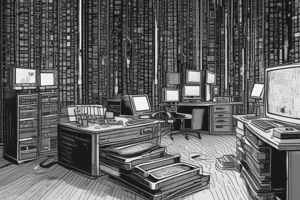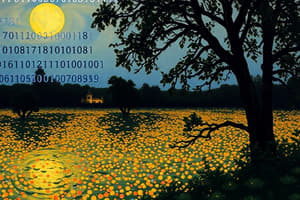Podcast
Questions and Answers
What is the smallest convenient chunk of storage on most computers?
What is the smallest convenient chunk of storage on most computers?
- Kilobyte
- Byte (correct)
- Bit
- Word
How many bits are there in one byte?
How many bits are there in one byte?
- 4 bits
- 32 bits
- 16 bits
- 8 bits (correct)
What is a terabyte equivalent to in bytes?
What is a terabyte equivalent to in bytes?
- 1,024 kilobytes
- 1,024 bytes
- 1,024 megabytes
- 1,024 gigabytes (correct)
What term describes a computer's native unit of data consisting of one or more bytes?
What term describes a computer's native unit of data consisting of one or more bytes?
Why is computer storage generally measured in bytes and collections of bytes?
Why is computer storage generally measured in bytes and collections of bytes?
What is the primary role of a process in an operating system?
What is the primary role of a process in an operating system?
Which of the following describes a multi-threaded process?
Which of the following describes a multi-threaded process?
Which activity is NOT a responsibility of the operating system regarding process management?
Which activity is NOT a responsibility of the operating system regarding process management?
What must be in memory for a program to execute properly?
What must be in memory for a program to execute properly?
How does an operating system achieve concurrency among processes?
How does an operating system achieve concurrency among processes?
Which method is generally considered the slowest for executing computer programs?
Which method is generally considered the slowest for executing computer programs?
What is the primary advantage of utilizing virtualization technologies like VMM?
What is the primary advantage of utilizing virtualization technologies like VMM?
Which type of cloud computing is exclusively used by a single organization?
Which type of cloud computing is exclusively used by a single organization?
Which of the following is an example of Infrastructure as a Service (IaaS)?
Which of the following is an example of Infrastructure as a Service (IaaS)?
What is a key requirement for a real-time operating system?
What is a key requirement for a real-time operating system?
What aspect differentiates open-source operating systems from closed-source versions?
What aspect differentiates open-source operating systems from closed-source versions?
Which of the following accurately describes cloud computing?
Which of the following accurately describes cloud computing?
Which licensing model started the movement towards open-source operating systems?
Which licensing model started the movement towards open-source operating systems?
What role do load balancers play in cloud computing environments?
What role do load balancers play in cloud computing environments?
What distinguishes a hybrid cloud from other cloud environments?
What distinguishes a hybrid cloud from other cloud environments?
Which feature allows new types of applications like augmented reality to be developed?
Which feature allows new types of applications like augmented reality to be developed?
What is the primary function of a network operating system in distributed computing?
What is the primary function of a network operating system in distributed computing?
In client-server computing, what role do compute-server systems primarily serve?
In client-server computing, what role do compute-server systems primarily serve?
Which of the following best describes a peer-to-peer (P2P) network?
Which of the following best describes a peer-to-peer (P2P) network?
What kind of networks is TCP/IP most commonly used in?
What kind of networks is TCP/IP most commonly used in?
Which statement about virtualization is true?
Which statement about virtualization is true?
What is one characteristic of a dumb terminal in client-server computing?
What is one characteristic of a dumb terminal in client-server computing?
What distinguishes a file-server system in a client-server architecture?
What distinguishes a file-server system in a client-server architecture?
Which of these examples are considered P2P systems?
Which of these examples are considered P2P systems?
When a node joins a P2P network, what must it do first?
When a node joins a P2P network, what must it do first?
What is the primary function of memory management in an operating system?
What is the primary function of memory management in an operating system?
Which OS activity is NOT typically associated with file-system management?
Which OS activity is NOT typically associated with file-system management?
How does an operating system manage mass storage?
How does an operating system manage mass storage?
What distinguishes protection from security in an operating system?
What distinguishes protection from security in an operating system?
What is one of the primary functions of the operating system concerning file management?
What is one of the primary functions of the operating system concerning file management?
In a multitasking environment, why is it important to use the most recent value of data?
In a multitasking environment, why is it important to use the most recent value of data?
Which of the following statements about tertiary storage is correct?
Which of the following statements about tertiary storage is correct?
In a distributed environment, what complicates data management?
In a distributed environment, what complicates data management?
What is the role of cache coherency in a multiprocessor environment?
What is the role of cache coherency in a multiprocessor environment?
What is a crucial aspect of the OS's role in protecting user access?
What is a crucial aspect of the OS's role in protecting user access?
Which of the following is a characteristic of devices managed by an OS?
Which of the following is a characteristic of devices managed by an OS?
What is typically a focus in mobile computing environments compared to traditional computing?
What is typically a focus in mobile computing environments compared to traditional computing?
How does an operating system abstract physical storage properties?
How does an operating system abstract physical storage properties?
What is a common activity in free-space management within mass storage?
What is a common activity in free-space management within mass storage?
Study Notes
Bits and Bytes
- A bit represents a 0 or a 1.
- A byte is composed of 8 bits.
- A word is a computer's native unit of data, and it is made of one or more bytes; A 64-bit computer will have 8-byte words.
- A computer's storage and throughput are measured in bytes.
- A kilobyte (KB) is 1,024 bytes
- A megabyte (MB) is 1,024² bytes
- A gigabyte (GB) is 1,024³ bytes
- A terabyte (TB) is 1,024⁴ bytes
- A petabyte (PB) is 1,024⁵ bytes
- Computer manufacturers will round off these numbers to say a megabyte is 1 million bytes and a gigabyte is 1 billion bytes.
- Networking measurements are made in bits because networks move data a bit at a time.
Processes
- A program is a passive entity and a process is an active entity.
- A process needs the following resources: CPU, memory, I/O, files, initialization data.
- Process termination requires reclaiming reusable resources.
- A single-threaded process has one program counter that specifies the location of the next instruction to execute.
- A multi-threaded process has one program counter per thread.
- Most systems have multiple processes running concurrently on one or more CPUs.
Operating System Process Management Activities
- Create and delete processes (both user and system).
- Suspend and resume processes.
- Provide mechanisms for process synchronization.
- Provide mechanisms for process communication.
- Provide mechanisms for deadlock handling.
Memory Management
- All or part of a program's instructions and data need to be in memory for it to execute.
- Memory determines what is in memory and when.
- Memory management aims to optimize CPU utilization and computer response to users.
- Memory management activities include:
- Tracking which parts of memory are in use and by whom.
- Deciding which processes or parts of processes and data to move in and out of memory.
- Allocating and deallocating memory space as needed.
Storage Management
- The OS provides a uniform, logical view of information storage.
- Information is abstracted to a logical storage unit called a file.
- Each medium is controlled by a device (i.e., disk drive, tape drive).
- Different devices will vary in access speed, capacity, data-transfer rate, and access method (sequential or random).
- File-system management:
- Files are usually organized into directories.
- Access control on most systems determine who can access what.
- OS activities include:
- Creating and deleting files and directories.
- Providing primitives to manipulate files and directories.
- Mapping files onto secondary storage.
- Backing up files onto stable (non-volatile) storage media.
Mass-Storage Management
- Disks are used to store data that does not fit in main memory or data that needs to be kept long-term.
- Mass-storage management is critical because it affects the overall speed of the computer system.
- OS activities:
- Free-space management.
- Storage allocation.
- Disk scheduling.
- Tertiary storage includes optical storage and magnetic tape.
- Tertiary storage is managed by the OS or applications.
- Tertiary storage can be write-once, read-many-times (WORM) or read-write (RW).
Data Migration
- Multitasking environments must use the most recent value, no matter where it is stored in the storage hierarchy.
- Multiprocessor environments must provide cache coherency in hardware to guarantee that all CPUs have the most recent value in their cache.
- Distributed environments have complex situations with several copies of a datum existing; solutions are covered in Chapter 17.
Protection and Security
- Protection: Any mechanism for controlling access of processes or users to resources defined by the OS.
- Security: Defense of the system against internal and external attacks including denial-of-service, worms, viruses, identity theft, and theft of service.
- Systems distinguish between users based on user IDs, security IDs, group IDs, and privilege escalation.
Computing Environments - Traditional
- Stand-alone general purpose machines are becoming interconnected.
- Portals provide web access to internal systems.
- Network computers are like Web terminals.
- Mobile computers connect via wireless networks.
- Networking is becoming ubiquitous even in home systems using firewalls to protect home computers from Internet attacks.
Computing Environments - Mobile
- Handheld smartphones, tablets, etc.
- Mobile devices have extra features like GPS and gyroscopes.
- Mobile devices allow for different app types like augmented reality.
- Mobile devices use IEEE 802.11 wireless or cellular data networks for connectivity.
- Popular mobile operating systems include Apple's iOS and Google's Android.
Computing Environments - Distributed
- A collection of separate, possibly heterogeneous, systems networked together.
- Network is a communications path using TCP/IP. Networks include:
- Local Area Network (LAN).
- Wide Area Network (WAN).
- Metropolitan Area Network (MAN).
- Personal Area Network (PAN).
- A Network Operating System provides features between systems across the network.
- Network operating systems provide a communication scheme for exchanging messages and the illusion of a single system.
Computing Environments - Client-Server
- Client-Server computing.
- Dumb terminals have been replaced by smart PCs.
- Many systems are now servers, responding to requests generated by clients.
- Server types:
- Compute-server systems provide an interface for clients to request services (i.e., database).
- File-server systems provide an interface for clients to store and retrieve files.
Computing Environments - Peer-to-Peer (P2P)
- All nodes considered peers.
- Nodes may act as both clients and servers.
- Nodes must join the P2P network by:
- Registering its service with a central lookup service on the network.
- Broadcasting a request for service and responding to requests for service via a discovery protocol.
- Examples of P2P networks include Napster, Gnutella, and Voice over IP (VoIP) such as Skype.
Computing Environments - Virtualization
- Allows operating systems to run applications within other OSes.
- Emulation is used when the source CPU type is different from the target type (i.e., PowerPC to Intel x86) and is generally the slowest method.
- Interpretation is used when the computer language is not compiled to native code.
- Virtualization allows the OS to be natively compiled for the CPU, and guest OSes are also natively compiled.
- A virtual machine manager (VMM) provides virtualization services.
Computing Environments - Cloud Computing
- Delivers computing, storage, and applications as a service across a network.
- An extension of virtualization using virtualization as a base for its functionality.
- Amazon EC2 has thousands of servers, millions of virtual machines, and petabytes of storage available across the Internet on a pay-as-you-go basis.
- Types of cloud computing:
- Public cloud: Available via the internet to anyone willing to pay.
- Private cloud: Run by a company for the company's own use.
- Hybrid cloud: Includes both public and private cloud components.
- Software as a service (SaaS): One or more applications available via the Internet, such as a word processor.
- Platform as a service (PaaS): Software stack ready for application use via the Internet such as a database server.
- Infrastructure as a service (IaaS): Servers or storage available over the Internet such as storage available for backup use.
Computing Environments - Cloud Computing
- Cloud computing environments are composed of traditional OSes, VMMs and cloud management tools.
- Internet connectivity requires security such as firewalls.
- Load balancers distribute traffic across multiple applications.
Computing Environments - Real-Time Embedded Systems
- Real-time embedded systems are the most prevalent form of computers. They can vary considerably in terms of purpose and have special purpose OSes or real-time OSes.
- Real-time embedded systems use is expanding.
- Many other special computing environments exist, some with OSes and some performing tasks without an OS.
- A real-time OS has well-defined fixed time constraints and processing must be done within these constraints.
- Correct operation is only possible if the constraints are met.
Open-Source Operating Systems
- Operating systems made available in source-code format rather than just binary closed-source.
- An alternative to copy protection and Digital Rights Management (DRM).
- Started by the Free Software Foundation (FSF), which has a "copyleft" GNU Public License (GPL).
- Examples include GNU/Linux, BSD UNIX (including core of Mac OS X), and many more.
- Open-source systems can use virtual machine managers like VMware Player (free on Windows), or Virtualbox (open source and free on many platforms - http://www.virtualbox.com).
- Open-source operating systems allow users to run guest systems for exploration purposes.
Studying That Suits You
Use AI to generate personalized quizzes and flashcards to suit your learning preferences.
Related Documents
Description
This quiz covers the fundamental concepts of bits and bytes as well as the distinctions between programs and processes. Understand the structure of data in computing and learn how processes operate within a computer system. Test your knowledge on these essential computing topics.