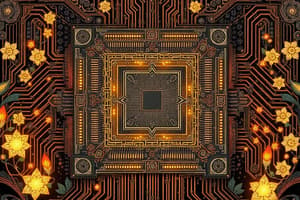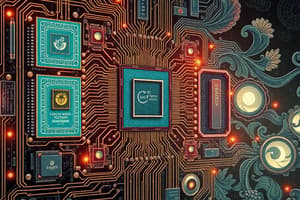Podcast
Questions and Answers
A CPU with multiple cores can perform multiple instructions simultaneously
A CPU with multiple cores can perform multiple instructions simultaneously
True (A)
A CPU has one or more processors called cores
A CPU has one or more processors called cores
True (A)
External interfaces are considered to be input components
External interfaces are considered to be input components
True (A)
CD/DVD drives are considered to be input devices only
CD/DVD drives are considered to be input devices only
Hard drives are considered to be output devices only
Hard drives are considered to be output devices only
A webcam is considered an input device
A webcam is considered an input device
Printers, monitors, and storage devices are all considered to be output components
Printers, monitors, and storage devices are all considered to be output components
Sound cards are considered to be output components
Sound cards are considered to be output components
A computer's central processing unit (CPU) determines what letter was typed by looking up the corresponding keyboard code in a table.
A computer's central processing unit (CPU) determines what letter was typed by looking up the corresponding keyboard code in a table.
Modern computers can perform $2$ or $3$ of the basic functions, but not all $3$ functions.
Modern computers can perform $2$ or $3$ of the basic functions, but not all $3$ functions.
Network routers and switches are considered traditional computer systems.
Network routers and switches are considered traditional computer systems.
A user types a letter 'A' on the keyboard, which results in the computer's CPU directly displaying the letter on the monitor.
A user types a letter 'A' on the keyboard, which results in the computer's CPU directly displaying the letter on the monitor.
Common operating systems running on workstations and servers include Windows, Linux, UNIX, and Mac OS.
Common operating systems running on workstations and servers include Windows, Linux, UNIX, and Mac OS.
Smartphones, smartwatches, and home assistants are not considered computers.
Smartphones, smartwatches, and home assistants are not considered computers.
The term "Internet of Things" (IoT) refers to a network of only home appliances and thermostats.
The term "Internet of Things" (IoT) refers to a network of only home appliances and thermostats.
The author of "Guide to Networking Essentials, 8th Edition" is Greg Tomsho.
The author of "Guide to Networking Essentials, 8th Edition" is Greg Tomsho.
PCIe expansion slots are used for connecting IDE hard drives and CD/DVD-ROM drives.
PCIe expansion slots are used for connecting IDE hard drives and CD/DVD-ROM drives.
The CPU socket is where the CPU is installed.
The CPU socket is where the CPU is installed.
The Northbridge and Southbridge are components of the chipset, which controls data transfers between memory, expansion slots, I/O devices, and the CPU.
The Northbridge and Southbridge are components of the chipset, which controls data transfers between memory, expansion slots, I/O devices, and the CPU.
The SATA connectors are used for connecting hard drives and CD/DVD drives that use the SATA specification.
The SATA connectors are used for connecting hard drives and CD/DVD drives that use the SATA specification.
RAM is installed in RAM slots on the motherboard.
RAM is installed in RAM slots on the motherboard.
The IDE connector is used for connecting PCIe expansion cards.
The IDE connector is used for connecting PCIe expansion cards.
The main power connector is where the motherboard receives power from the system power supply.
The main power connector is where the motherboard receives power from the system power supply.
The PCI bus expansion slot standard is commonly found on new computers.
The PCI bus expansion slot standard is commonly found on new computers.
A server computer can also function as a client computer.
A server computer can also function as a client computer.
Client software is typically designed to share network resources with other clients.
Client software is typically designed to share network resources with other clients.
A server operating system is designed specifically for sharing data and providing services to other computers.
A server operating system is designed specifically for sharing data and providing services to other computers.
In a peer-to-peer network, one computer is designated as the central server, controlling all access to network resources.
In a peer-to-peer network, one computer is designated as the central server, controlling all access to network resources.
In a server-based network, client computers are typically less powerful than server computers.
In a server-based network, client computers are typically less powerful than server computers.
A network model influences both how resources are shared and how access to those resources is restricted.
A network model influences both how resources are shared and how access to those resources is restricted.
A client operating system only manages the hardware of a single computer and does not interact with other computers on the network.
A client operating system only manages the hardware of a single computer and does not interact with other computers on the network.
The term "server" always refers to specialized software designed to manage network resources and services.
The term "server" always refers to specialized software designed to manage network resources and services.
The network client or server software packages a message in a format that is suitable for the network.
The network client or server software packages a message in a format that is suitable for the network.
The NIC driver transmits data to the NIC card in the form of electrical signals.
The NIC driver transmits data to the NIC card in the form of electrical signals.
The application layer is the first layer in the network communication process.
The application layer is the first layer in the network communication process.
The network client or server software is responsible for formatting the message that will be sent to a network resource.
The network client or server software is responsible for formatting the message that will be sent to a network resource.
The network protocol layer is responsible for packaging the message in a format suitable for the network.
The network protocol layer is responsible for packaging the message in a format suitable for the network.
The user application layer is responsible for accessing network resources.
The user application layer is responsible for accessing network resources.
The NIC card is responsible for converting data into electrical signals and transmitting them on the network.
The NIC card is responsible for converting data into electrical signals and transmitting them on the network.
The steps taken at the server side are the exact opposite of those taken at the client side.
The steps taken at the server side are the exact opposite of those taken at the client side.
Data travels through the motherboard on a single bus called the system bus.
Data travels through the motherboard on a single bus called the system bus.
Solid-State Drives (SSDs) are slower than hard drives because they use flash memory.
Solid-State Drives (SSDs) are slower than hard drives because they use flash memory.
The operating system is stored on the RAM and loaded into the CPU when the computer boots up.
The operating system is stored on the RAM and loaded into the CPU when the computer boots up.
The amount of RAM in a computer system directly affects the speed of the hard drive.
The amount of RAM in a computer system directly affects the speed of the hard drive.
A bus is a single wire connecting a component to the CPU, such as a RAM chip.
A bus is a single wire connecting a component to the CPU, such as a RAM chip.
A CPU can access data stored in RAM faster than accessing data stored on a hard drive because RAM is non-volatile memory.
A CPU can access data stored in RAM faster than accessing data stored on a hard drive because RAM is non-volatile memory.
Hard drives are exclusively used to store operating systems and applications, while documents are stored in RAM.
Hard drives are exclusively used to store operating systems and applications, while documents are stored in RAM.
SSDs are only used in mobile devices due to their compact size and low power consumption.
SSDs are only used in mobile devices due to their compact size and low power consumption.
Flashcards
Computer Components
Computer Components
Devices that perform tasks within a computer system, such as input, processing, and output.
Network Communication
Network Communication
The process of exchanging data between devices over a network.
Operating Systems
Operating Systems
Software that manages hardware and software resources on a computer.
Routers
Routers
Signup and view all the flashcards
Switches
Switches
Signup and view all the flashcards
Input
Input
Signup and view all the flashcards
Processing
Processing
Signup and view all the flashcards
Output
Output
Signup and view all the flashcards
Input Components
Input Components
Signup and view all the flashcards
Examples of Input Devices
Examples of Input Devices
Signup and view all the flashcards
Output Components
Output Components
Signup and view all the flashcards
Examples of Output Devices
Examples of Output Devices
Signup and view all the flashcards
Processing Components
Processing Components
Signup and view all the flashcards
Multicore CPU
Multicore CPU
Signup and view all the flashcards
Storage Components
Storage Components
Signup and view all the flashcards
Types of Storage
Types of Storage
Signup and view all the flashcards
Motherboard
Motherboard
Signup and view all the flashcards
CPU Socket
CPU Socket
Signup and view all the flashcards
PCI Express Bus
PCI Express Bus
Signup and view all the flashcards
Expansion Slots
Expansion Slots
Signup and view all the flashcards
RAM Slots
RAM Slots
Signup and view all the flashcards
Chipset
Chipset
Signup and view all the flashcards
SATA Connectors
SATA Connectors
Signup and view all the flashcards
Main Power Connector
Main Power Connector
Signup and view all the flashcards
Computer Bus
Computer Bus
Signup and view all the flashcards
Hard Drive
Hard Drive
Signup and view all the flashcards
SSD (Solid State Drive)
SSD (Solid State Drive)
Signup and view all the flashcards
RAM (Random Access Memory)
RAM (Random Access Memory)
Signup and view all the flashcards
Volatile Memory
Volatile Memory
Signup and view all the flashcards
Access Times
Access Times
Signup and view all the flashcards
Disk Drives
Disk Drives
Signup and view all the flashcards
Access Network Resource
Access Network Resource
Signup and view all the flashcards
Client Software Role
Client Software Role
Signup and view all the flashcards
Network Protocol
Network Protocol
Signup and view all the flashcards
NIC Driver Function
NIC Driver Function
Signup and view all the flashcards
NIC Card Role
NIC Card Role
Signup and view all the flashcards
Reverse Process at Server
Reverse Process at Server
Signup and view all the flashcards
Layers of Network Communication
Layers of Network Communication
Signup and view all the flashcards
User Application
User Application
Signup and view all the flashcards
Client
Client
Signup and view all the flashcards
Client Operating System
Client Operating System
Signup and view all the flashcards
Client Software
Client Software
Signup and view all the flashcards
Server
Server
Signup and view all the flashcards
Server Operating System
Server Operating System
Signup and view all the flashcards
Server Software
Server Software
Signup and view all the flashcards
Peer-to-Peer Network
Peer-to-Peer Network
Signup and view all the flashcards
Server-Based Network
Server-Based Network
Signup and view all the flashcards
Study Notes
Introduction to Computer Networks
- The presentation introduces computer networks and their fundamental components.
- Basic computer components and their operations are described.
- Fundamentals of network communication are explained.
- Common networking terms are defined.
- Different network models are compared.
An Overview of Computer Concepts
- Most network devices include workstations and network servers running operating systems like Windows, Linux, UNIX, and macOS.
- Routers and switches are also part of the network infrastructure.
- Specialized computers transfer data between computers and networks.
- Smartphones, smart watches, home assistants, and other smart devices are considered Internet of Things (IoT) devices.
Basic Functions of a Computer
- A computer's functions are categorized into input, processing, and output.
- Input devices include keyboards, microphones, webcams, scanners, and external interfaces like USB ports.
- Storage devices like hard disks and CDs/DVDs also generate input.
- Processing components such as CPUs determine input by referencing tables.
- CPUs process instructions from computer programs. Current CPUs are multicore to perform multiple instructions concurrently.
- Output devices include monitors, printers, storage devices, network cards, and sound cards.
Storage Components
- More storage equals improved performance.
- Most storage components act as input and output devices.
- Storage categories include: short-term (RAM) and long-term (hard drives, CDs/DVDs, SSDs, USB flash drives).
Storage Components (RAM)
- RAM is short-term storage, losing data when power is off.
- RAM is crucial for efficient computer operation.
- RAM is also known as "working storage."
- If RAM is insufficient, the computer uses the hard drive for supplementary storage but this slows down processing.
Storage Components (Long-Term)
- Long-term storage, like hard drives and SSDs, retains data even without power.
- The storage capacity requirement depends on the files to be saved.
- Long-term storage is utilized for storing documents, multimedia files, applications, and operating system files.
Data Storage in Bits
- Data on a computer is saved as binary digits (bits).
- A bit represents a value of either 1 or 0.
- A pulse of 5 volts represents 1, while absence (0 volts) represents 0.
- A byte is a collection of 8 bits.
Personal Computer Hardware
- Four main PC components: motherboard, storage device, RAM, and firmware.
- The motherboard is a network of wires and controlling circuits connecting all components.
- The motherboard contains labeled components described in a table and diagram.
- Components include: CPU socket, PCI/Express/bus expansion slots, RAM slots, chipset with heat sinks, SATA connectors, IDE connectors, and main power connector.
- A bus is a collection of wires that carries data between parts (e.g., CPU and RAM, CPU and disk drives, CPU and expansion slots).
- Storage devices include hard drives (consisting of magnetic platters) and solid-state drives (SSDs) using flash memory, with SSDs being faster and more expensive.
- RAM is volatile storage used for temporary data, while other storage types are nonvolatile.
- Firmware, like BIOS or UEFI, is a program in nonvolatile memory that starts the computer and runs basic I/O tasks. This includes a power-on self-test.
Computer Boot Procedure
- The computer boots by applying power, starting the CPU, running BIOS startup routines (including POST),searching for an OS. The OS is then loaded into RAM, and OS services start.
Fundamentals of Network Communication
- A computer network connects two or more computers using a transmission medium, such as cables or air waves.
- To access the internet a computer must connect to a network.
Network Components
- Hardware for connecting a stand-alone computer to a network includes network interface cards (NICs).
- Network media (cable, or air waves) creates a connection between a computer and the network.
- Interconnecting devices (switches) enable communication between multiple computers without direct connections.
- Software components include network clients, network servers and protocols. Protocols govern communication formats and rules. NIC drivers handle data communication with the NIC hardware.
Steps of Network Communication
- Application requests network resources by sending a message.
- The message is formatted by client software for transmission
- Protocols package the formatted message.
- The NIC driver converts the message into signals for transmission on the network.
- The connection steps happen in reverse on the server side.
Layers of the Network Communication Process
- Layers are the steps required for client access to network resources.
- Each layer has a specific task in the overall communication process. Layers work together in a series to facilitate communication between machines on a network.
How Two Computers Communicate on a LAN
- TCP/IP is the most common communication protocol used in networks, using both logical (IP) and physical (MAC) addresses to precisely locate the intended recipient. Logical addresses function like a ZIP code, while Physical addresses work like a street address.
- When a user on computer A performs a ping to computer B (address: 10.1.1.2), the network software creates a message, adding sending and destination IP addresses, and then, retrieving the MAC address of the destination computer (B) to locate the specific device on the network. Computer B receives this message, confirming correct addresses to start reply.
Network Terms Explained
- Every profession (including networking) uses a special language & acronyms.
LANs, Internetworks, WANs, and MANs
- A LAN (Local Area Network) is a small network within a geographic area.
- An internetwork connects multiple LANs.
- WAN (Wide Area Network) connects computers geographically distant from one another, sometimes using third-party providers and technologies.
- A MAN is a network connecting LANs within a metropolitan area.
Internet, Intranet, and Extranet
-
The Internet is a worldwide public internetwork.
-
An intranet is an internal private network, using protocols like TCP/IP and HTTP.
-
An extranet allows restricted access from outside users to network resources.
Packets and Frames
- Data is transferred across networks in short bursts (typically ~1500 bytes) called packets.
- This is done to allow the network resources to be shared by many users. Bursts are paused allowing for transmission data by other users.
- Packets and frames contain source and destination information (like the mailing analogy – addresses in a letter).
Clients and Servers
- A client is a computer that requests network resources, often software or information.
- A server provides or shares network resources and services to clients.
- The server typically hosts the primary software applications that can be accessed by multiple users. Common example: A server might host a file-sharing app.
- Software and operating systems on a computer can also function as clients, or servers depending on their role.
Network Models
- Network models specify how resources are shared and accessed.
- Common categories include: Peer-to-Peer networks and Server-Based networks.
Peer-to-Peer/Workgroup Model
- Each computer on a peer-to-peer network can function as both a client and a server.
- Each user is responsible for managing their own resources and security, requiring various credentials (Usernames and passwords). This is typically suitable for smaller networks. Managing large peer-to-peer networks, can become unmanageable.
- Resources on peer-to-peer networks are typically not as well organized as on server-based networks.
Server/Domain-Based Model
- In server-based networks, dedicated servers manage network resources and security, enabling centralized control.
- Users share a single network username and password. This approach is better suited for managing access to network resources for larger numbers of users.
- The centralized management makes it easier to track data on the network. Common example: A domain might be used to centrally manage a university network.
- Active Directory is a directory service on Windows servers that manages access to resources.
Studying That Suits You
Use AI to generate personalized quizzes and flashcards to suit your learning preferences.