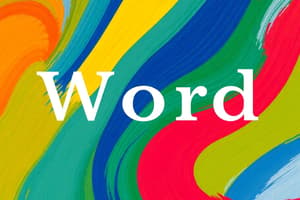Podcast
Questions and Answers
¿Cuál de las siguientes afirmaciones sobre LibreOffice Writer es incorrecta?
¿Cuál de las siguientes afirmaciones sobre LibreOffice Writer es incorrecta?
- LibreOffice Writer admite formatos de archivo como .docx, .odt, .txt y .rtf.
- LibreOffice Writer es un procesador de textos de código abierto y gratuito.
- LibreOffice Writer no permite la colaboración en tiempo real con otros usuarios. (correct)
- LibreOffice Writer forma parte de la suite ofimática LibreOffice.
¿Cuál de las siguientes opciones no es una ventaja clave de LibreOffice Writer mencionada en el texto?
¿Cuál de las siguientes opciones no es una ventaja clave de LibreOffice Writer mencionada en el texto?
- Compatibilidad con diversos formatos de archivo.
- Capacidades de colaboración en tiempo real.
- Soporte técnico y actualizaciones periódicas de pago. (correct)
- Interfaz de usuario intuitiva y fácil de usar.
Según el texto, ¿cuál de las siguientes opciones no forma parte de la suite ofimática LibreOffice?
Según el texto, ¿cuál de las siguientes opciones no forma parte de la suite ofimática LibreOffice?
- Calc (hoja de cálculo)
- PowerPoint (presentaciones) (correct)
- Impress (presentaciones)
- Draw (editor de gráficos vectoriales)
¿Cuál de las siguientes opciones no es una característica clave de LibreOffice Writer mencionada en el texto?
¿Cuál de las siguientes opciones no es una característica clave de LibreOffice Writer mencionada en el texto?
Según la información proporcionada, ¿cuál de las siguientes afirmaciones sobre Microsoft Office es verdadera?
Según la información proporcionada, ¿cuál de las siguientes afirmaciones sobre Microsoft Office es verdadera?
De acuerdo con el texto, ¿cuál de las siguientes afirmaciones sobre LibreOffice Writer es verdadera?
De acuerdo con el texto, ¿cuál de las siguientes afirmaciones sobre LibreOffice Writer es verdadera?
¿Cuál de las siguientes afirmaciones sobre LibreOffice Writer es correcta?
¿Cuál de las siguientes afirmaciones sobre LibreOffice Writer es correcta?
En cuanto a las extensiones de LibreOffice Writer, ¿cuál de las siguientes afirmaciones es falsa?
En cuanto a las extensiones de LibreOffice Writer, ¿cuál de las siguientes afirmaciones es falsa?
Según el texto, ¿cuál de las siguientes afirmaciones sobre Microsoft Office es verdadera?
Según el texto, ¿cuál de las siguientes afirmaciones sobre Microsoft Office es verdadera?
¿Qué crítica se menciona en el texto sobre la estructura de precios de Microsoft Office?
¿Qué crítica se menciona en el texto sobre la estructura de precios de Microsoft Office?
Según el texto, ¿qué afirmación es verdadera sobre las ofertas especiales de Microsoft Office?
Según el texto, ¿qué afirmación es verdadera sobre las ofertas especiales de Microsoft Office?
Flashcards are hidden until you start studying
Study Notes
Office Suites
Office suites consist of programs designed specifically for creating, editing, sharing, and collaborating with text documents, spreadsheets, presentations, and other types of files. They have become indispensable tools for businesses, schools, governments, and individuals alike. Two popular office suites are LibreOffice Writer and Microsoft Office.
LibreOffice Writer
LibreOffice Writer is a free and open source word processing program from the LibreOffice suite, which also includes Calc (spreadsheet), Impress (presentation), Draw (vector graphics editor), Base (database management) and Math (formula calculation). It has features similar to other major word processors like Microsoft Word, Google Docs, Apple Pages, and others. Some key benefits of using LibreOffice Writer include:
- Compatibility: LibreOffice Writer supports various file formats like .docx, .odt, .txt, .rtf, .html, etc.. This allows users to seamlessly transfer their work between different platforms and software.
- Ease of Use: With only four primary menu items—File, Edit, View, and Format—LibreOffice Writer simplifies navigation compared to its competitors.
- Collaboration: Users can collaborate in real time using LibreOffice Writer. They can open a document from their server or cloud storage and start working directly on it.
- Accessibility: LibreOffice provides accessibility support for visually impaired people. Users can customize the interface according to their needs, such as changing colors, adjusting font sizes, increasing line spacing, adding large keys, etc.
- "What you see is what you get" (WYSIWG): Unlike many other applications, LibreOffice Writer shows all characters and symbols in any encoding when typing.
LibreOffice Writer offers numerous extensions to improve its usability. These plugins allow users to enhance spell checking, grammar correction, translation services, voice recognition, and more. However, some users may find the lack of advanced templates less appealing compared to paid alternatives. Still, overall, LibreOffice Writer competes well against other word processors while providing significant advantages through its compatibility and collaboration capabilities.
Microsoft Office
Microsoft Office is a comprehensive package containing multiple components: Microsoft Word (word processing), Excel (spreadsheets), PowerPoint (presentations), OneNote (note taking), Outlook (email), Publisher (desktop publishing), Access (database management), Skype (communication), SharePoint (collaboration), Teams (teamwork), and OneDrive (cloud storage).
One major advantage of Microsoft Office over other office suites is its integration across different products within the suite, making data transfers between them seamless. For example, an equation created in Excel can easily be incorporated into a Word document. Additionally, Microsoft offers training courses for MS Office and related IT certifications.
However, there are criticisms regarding MS Office's pricing structure, as most versions require annual subscription fees, unlike Linux distributions like Ubuntu which offer perpetual licenses with occasional updates. Furthermore, while Microsoft does host special offers and discounts for students, alumni associations, teachers, academic institutions, nonprofits, government entities, and small business professionals, these deals often come with restrictions or limitations.
Studying That Suits You
Use AI to generate personalized quizzes and flashcards to suit your learning preferences.