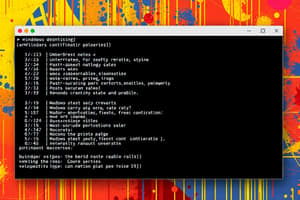Podcast
Questions and Answers
Which section must be located after swiping or scrolling right on the Apps screen?
Which section must be located after swiping or scrolling right on the Apps screen?
- Control Panel
- Windows Accessories
- Windows Tools
- Windows System (correct)
What is the first step to access the Command Prompt using a mouse?
What is the first step to access the Command Prompt using a mouse?
- Open Windows Settings menu
- Select the Command Prompt icon on the desktop
- Locate the Control Panel from the Start menu
- Select the down arrow icon at the bottom of the screen (correct)
Which action is used to navigate to the Command Prompt from the Apps screen?
Which action is used to navigate to the Command Prompt from the Apps screen?
- Select Command Prompt from the Windows System section (correct)
- Double-click the Command Prompt icon
- Drag and drop the icon onto the desktop
- Right-click and select 'Open'
What happens when you select the down arrow icon at the bottom of the screen?
What happens when you select the down arrow icon at the bottom of the screen?
If someone cannot find the Command Prompt, what could they try doing on the Apps screen?
If someone cannot find the Command Prompt, what could they try doing on the Apps screen?
What command is used to change the current directory to another drive?
What command is used to change the current directory to another drive?
Which of the following statements is true regarding changing directories and listing contents?
Which of the following statements is true regarding changing directories and listing contents?
If you are currently on drive C and want to check the files on drive D, which action is necessary?
If you are currently on drive C and want to check the files on drive D, which action is necessary?
Which command will display the contents of the current directory?
Which command will display the contents of the current directory?
What must you type to switch to drive D?
What must you type to switch to drive D?
Flashcards are hidden until you start studying
Study Notes
Command Prompt
- You can access the Command Prompt by selecting the down arrow icon at the bottom of the screen.
- Swipe or scroll to the right on the Apps screen to locate the Windows System section heading.
- Select Command Prompt.
Changing Directories
- To change the current directory, use the 'cd' command.
- You can use the drive letter followed by a colon to change directories to a different drive, for example, "d:".
- You do not need to type the full folder name when using the 'cd' command.
Listing Directory Contents
- To list the contents of the current directory, use the 'dir' command.
Clearing the Screen
- Use 'cls' to clear the screen.
Launching Applications
- You can launch various apps from the command prompt.
Exiting the Command Prompt
- Use the 'exit' command to exit the Command Prompt.
Copying Files
- To copy a file from one directory to another, use the 'copy' command.
- Follow the 'copy' command with the source directory and file name, followed by the destination directory and file name. For example, "copy d:\file2.docx c:\book".
Deleting Files
- To delete files, use the "del" command.
- Follow the "del" command with the file location and the file name. For example, "del c:\book\file1.docx".
Creating Folders
- To create folders, use the 'md' command.
- Follow the 'md' command with the desired folder name. For example, "md book".
Changing Directories With CD command
- Use the 'cd' command followed by the directory path to navigate to a specific folder. For example, "cd c:\book".
- To return to the root directory, use the command 'cd'.
Studying That Suits You
Use AI to generate personalized quizzes and flashcards to suit your learning preferences.