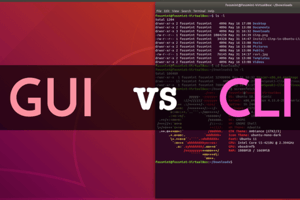Podcast
Questions and Answers
What is the main function of the user view in a device's CLI?
What is the main function of the user view in a device's CLI?
- To provide access to all configuration commands.
- To configure multiple parameters for interfaces.
- To display only querying and tool commands. (correct)
- To manage file systems and directories.
Which command is used to enter the system view from the user view?
Which command is used to enter the system view from the user view?
- config terminal
- entry view
- interface GigabitEthernet
- system-view (correct)
In a command, which elements must be separated by spaces?
In a command, which elements must be separated by spaces?
- Keywords only
- Command word, keywords, parameter names, and parameter values (correct)
- Command words only
- Only parameter names and values
If a device has a lower-level configuration view, where would you find the command to enter it?
If a device has a lower-level configuration view, where would you find the command to enter it?
What does the term 'keyword' refer to in the context of a command?
What does the term 'keyword' refer to in the context of a command?
What is the primary function of the 'pwd' command?
What is the primary function of the 'pwd' command?
Which command would you use to permanently delete a file without the possibility of recovery?
Which command would you use to permanently delete a file without the possibility of recovery?
What conditions must be met for the 'rmdir' command to be successful?
What conditions must be met for the 'rmdir' command to be successful?
What will happen if you attempt to copy a file to a location where the target file already exists?
What will happen if you attempt to copy a file to a location where the target file already exists?
If you want to rename a directory, which command should you use?
If you want to rename a directory, which command should you use?
Flashcards are hidden until you start studying
Study Notes
Command Line Interface (CLI) Overview
- Successful login to a device is indicated by the command prompt appearing.
- Each command consists of one command word, multiple keywords, and parameters.
- Parameters include a name and value, separated by spaces.
- User view is the initial interface post-login and supports only query and tool commands.
User Views and Configurations
- System view can be accessed from the user view.
- User view provides display and tool commands like ping and telnet, without configuration commands.
- Enter system view using the command:
system-view. - Global configuration commands are available in the system view.
Interface Configuration
- Commands like
interface GigabitEthernet Xenter interface-specific views for individual GE configurations. - Keywords in commands are defined as strings that do not include parameter values.
File Management Commands
- Basic file commands include:
pwdto show the current directory.dir [/all] [filename | directory]to display file information.more [/binary] filename [offset] [all]to view file content.
- Directory management commands include:
cd directoryto change directories.mkdir directoryto create a new directory (1-64 characters).rmdir directoryto delete an empty directory.
File Operations
copy source-filename destination-filenamereplaces files if the destination exists; cannot use the system startup file name.move source-filename destination-filenamemoves files within the same storage medium.rename old-name new-namechanges file/directory names.delete [/unreserved] [ /force ] {filename | devicename}deletes files, with options for permanent deletion or sending to the recycle bin.
User Interface Management
- System supports both console and VTY interfaces.
- Console ports are serial connections; VTY is accessed via Telnet or SSH (up to 15 concurrent users).
- Use
user-interface maximum-vty numberto configure maximum concurrent VTY logins.
IP Configuration
- Configure an IP address on interfaces using
ip address {mask | mask-length}. - Loopback interfaces simulate networks and support multiple protocols.
Device Configuration Management
- Check physical interface status; interfaces are up by default.
- Use
undo shutdownto re-enable disabled interfaces. reset saved-configurationclears saved configurations and defaults to factory settings without specified files.display startupshows current and next startup software and configuration details.
Startup Configuration
- Run
startup saved-configuration configuration-fileto set next startup configuration file. - The
rebootcommand prompts to save configurations before restarting. - User passwords can be set using
set authentication-mode password password.
Configuration File Management
- Configurations saved by default in
vrpcfg.cfg, but custom files can be created. - In VRPv5, configuration files are stored in the
flash:directory. - The system defaults to initialization parameters if no configuration file is present during startup.
Product Versions
- Most Huawei datacom products use VRPv5; some models like NE series utilize VRPv8.
- Console interface allows only one user login at a time (console user ID fixed at 0).
Studying That Suits You
Use AI to generate personalized quizzes and flashcards to suit your learning preferences.