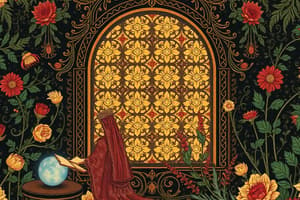Podcast
Questions and Answers
¿Qué comando se utiliza para mostrar las primeras diez líneas de un archivo?
¿Qué comando se utiliza para mostrar las primeras diez líneas de un archivo?
- tail
- head (correct)
- cat
- more
¿Cuál es la función principal del comando 'rm'?
¿Cuál es la función principal del comando 'rm'?
- Crear un directorio
- Copiar archivos
- Borrar archivos o directorios (correct)
- Mover archivos
¿Qué opción del comando grep permite buscar recursivamente dentro de subdirectorios?
¿Qué opción del comando grep permite buscar recursivamente dentro de subdirectorios?
- -r (correct)
- -i
- -n
- -c
¿Qué comando se utiliza para mostrar la descripción breve de la página de manual?
¿Qué comando se utiliza para mostrar la descripción breve de la página de manual?
¿Cuál es el propósito del comando 'mkdir'?
¿Cuál es el propósito del comando 'mkdir'?
¿Qué hace el comando 'touch' en el sistema?
¿Qué hace el comando 'touch' en el sistema?
¿Qué comando se utiliza para copiar archivos?
¿Qué comando se utiliza para copiar archivos?
¿Qué opción del comando grep permite mostrar el número de líneas que coinciden con el patrón?
¿Qué opción del comando grep permite mostrar el número de líneas que coinciden con el patrón?
¿Qué significa que Linux sea 'case sensitive'?
¿Qué significa que Linux sea 'case sensitive'?
¿Cuál es la función del comando 'man' en Linux?
¿Cuál es la función del comando 'man' en Linux?
¿Cómo se referiría a un archivo en el directorio actual utilizando su nombre?
¿Cómo se referiría a un archivo en el directorio actual utilizando su nombre?
Si estás en el directorio /home/alumno y quieres referenciar el archivo mi_texto.txt en /home/alumno/trabajos, ¿cuál sería la forma correcta de hacerlo?
Si estás en el directorio /home/alumno y quieres referenciar el archivo mi_texto.txt en /home/alumno/trabajos, ¿cuál sería la forma correcta de hacerlo?
¿Qué comando se utiliza para mostrar el directorio actual en el que se está trabajando?
¿Qué comando se utiliza para mostrar el directorio actual en el que se está trabajando?
Si te encuentras en el directorio /home/otro_alumno y necesitas acceder al archivo mi_texto.txt en el directorio /home/alumno/trabajos, ¿cuál es la ruta correcta?
Si te encuentras en el directorio /home/otro_alumno y necesitas acceder al archivo mi_texto.txt en el directorio /home/alumno/trabajos, ¿cuál es la ruta correcta?
¿Qué comando se utiliza para cambiar de directorio en Linux?
¿Qué comando se utiliza para cambiar de directorio en Linux?
¿Qué comando permite listar el contenido de un directorio incluyendo archivos ocultos?
¿Qué comando permite listar el contenido de un directorio incluyendo archivos ocultos?
Flashcards
o l
o l
Muestra información detallada sobre los archivos, incluyendo permisos, número de enlaces, propietario, grupo, tamaño y fecha de modificación.
touch
touch
Crea un archivo vacío o lo abre y cierra sin modificar su contenido.
cat
cat
Abre y muestra el contenido de un archivo. El puntero se coloca al final del archivo.
more
more
Signup and view all the flashcards
cp
cp
Signup and view all the flashcards
mv
mv
Signup and view all the flashcards
mkdir
mkdir
Signup and view all the flashcards
rm
rm
Signup and view all the flashcards
Mayúsculas y minúsculas en Linux
Mayúsculas y minúsculas en Linux
Signup and view all the flashcards
Autocompletado en Linux
Autocompletado en Linux
Signup and view all the flashcards
Todo es un archivo en Linux
Todo es un archivo en Linux
Signup and view all the flashcards
Directorios '.' y '..'
Directorios '.' y '..'
Signup and view all the flashcards
Rutas absolutas y relativas en Linux
Rutas absolutas y relativas en Linux
Signup and view all the flashcards
Comando 'man' en Linux
Comando 'man' en Linux
Signup and view all the flashcards
Comando 'cd' en Linux
Comando 'cd' en Linux
Signup and view all the flashcards
Comando 'pwd' en Linux
Comando 'pwd' en Linux
Signup and view all the flashcards
Study Notes
Linux Commands and Shortcuts
- Linux is "case sensitive," meaning
Archivo,archivo, andARCHIVOare considered different. - Linux's bash shell has autocompletion:
- One option: Tab completes.
- Multiple options: Tab twice shows a list.
- Everything in Linux is a file.
- "." refers to the current directory.
- ".." refers to the parent directory.
Navigating in Linux
- Files can be located using absolute or relative paths.
- The root directory in the FHS is "/".
- To refer to a file like
/home/alumno/trabajos/mi_texto.txt:- Absolute path: Starts from the root directory (/).
- Example:
/home/alumno/trabajos/mi_texto.txt - Always finds the file in the same location.
- Example:
- Relative path: Starts from the current directory.
- Example in
/home/alumno/trabajos:mi_texto.txt - Location depends on the current directory.
- Example in
- Absolute path: Starts from the root directory (/).
Basic Linux Commands
man: Displays details of other commands. (e.g.,man ls)cd: Changes the current directory.pwd: Prints the current working directory.ls: Lists directory contents.ls -a: Includes hidden files.ls -l: Shows detailed file information (permissions, owner, size, etc.).
touch: Creates an empty file or updates the timestamp of an existing file.cat: Displays the contents of a file.more: Displays file contents, one page at a time.cp: Copies files or directories.mv: Moves files or directories.mkdir: Creates directories.rm: Deletes files or directories.rm -r: Deletes directories recursively (even if not empty).
rmdir: Deletes empty directories.whatis: Briefly describes a command.apropos: Searches for commands related to a keyword.exit: Exits the current shell session.logout: Logs out the current user session.uname: Displays system information.tail: Displays the last few lines of a file.
Advanced Linux Commands (grep, head, etc.)
-
head: Displays the first few lines of a file. -
grep: Searches for patterns in files.- Options for
grep:-c: Counts matching lines.-e: Specifies multiple patterns.-r: Recursively searches directories.-v: Shows non-matching lines.-i: Ignores case.-n: Numbers matching lines.-E: Enables extended regular expressions.-o: Prints only the matching part of each line.-f: Reads patterns from a file.
- Options for
-
color: Displays output in color for easier reading -
w: Searches for exact word matches.
Studying That Suits You
Use AI to generate personalized quizzes and flashcards to suit your learning preferences.