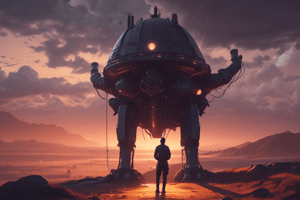Podcast
Questions and Answers
What is the primary benefit of using a color scale in data reports?
What is the primary benefit of using a color scale in data reports?
- It eliminates the need for numerical data analysis.
- It provides a clear visual representation of data distribution. (correct)
- It consolidates all data points into a single color.
- It allows the user to change the data type dynamically.
When applying a Color Scale condition, which step should be taken first?
When applying a Color Scale condition, which step should be taken first?
- Select the text component or data band to format. (correct)
- Customize the colors for the scale.
- Define the maximum value for data mapping.
- Choose the type of Color Scale required.
Which color scale type includes a middle color option?
Which color scale type includes a middle color option?
- Single color scale
- 3-color scale (correct)
- High-contrast color scale
- 2-color scale
What aspect of data does the color scale help to identify?
What aspect of data does the color scale help to identify?
What must you specify when configuring a Color Scale condition?
What must you specify when configuring a Color Scale condition?
In which scenario is using a color scale most advantageous?
In which scenario is using a color scale most advantageous?
What does data value mapping in color scales refer to?
What does data value mapping in color scales refer to?
Which component can be formatted using the Color Scale condition?
Which component can be formatted using the Color Scale condition?
The Color Scale condition requires a minimum and maximum value to be defined.
The Color Scale condition requires a minimum and maximum value to be defined.
A Color Scale condition can only be applied to numerical data columns.
A Color Scale condition can only be applied to numerical data columns.
You can only use a 2-color scale in Flow.BI Reports.
You can only use a 2-color scale in Flow.BI Reports.
Color scales can make trends and outliers easier to identify at a glance.
Color scales can make trends and outliers easier to identify at a glance.
The background color of a component can remain unchanged when applying a Color Scale condition.
The background color of a component can remain unchanged when applying a Color Scale condition.
You are unable to customize the colors in a Color Scale condition.
You are unable to customize the colors in a Color Scale condition.
The Color Scale helps in enhancing decision-making by clarifying important data points.
The Color Scale helps in enhancing decision-making by clarifying important data points.
A middle color is necessary when using a 3-color scale.
A middle color is necessary when using a 3-color scale.
Match the Color Scale terms with their descriptions:
Match the Color Scale terms with their descriptions:
Match the types of color scales with their characteristics:
Match the types of color scales with their characteristics:
Match the steps in applying a Color Scale condition with their actions:
Match the steps in applying a Color Scale condition with their actions:
Match the color scale components with their corresponding functions:
Match the color scale components with their corresponding functions:
Match the benefits of using Color Scales with their advantages:
Match the benefits of using Color Scales with their advantages:
Match the aspects to be configured in a Color Scale condition:
Match the aspects to be configured in a Color Scale condition:
Match the terms related to Color Scale application with their implications:
Match the terms related to Color Scale application with their implications:
Match the functionalities of the Color Scale with their purposes:
Match the functionalities of the Color Scale with their purposes:
Flashcards
Color Scale Condition
Color Scale Condition
A visual tool used in Flow.BI Reports to represent the distribution of numerical data.
2-Color Scale
2-Color Scale
A color scale with two colors, used to highlight the minimum and maximum values in a data range.
3-Color Scale
3-Color Scale
A color scale with three colors, used to highlight the minimum, middle, and maximum values in a data range.
Background Color of Cell
Background Color of Cell
Signup and view all the flashcards
Data Bands
Data Bands
Signup and view all the flashcards
Color Scale Customization
Color Scale Customization
Signup and view all the flashcards
Identifying Outliers
Identifying Outliers
Signup and view all the flashcards
Data Value Mapping
Data Value Mapping
Signup and view all the flashcards
What is a color scale condition?
What is a color scale condition?
Signup and view all the flashcards
What is a 2-color scale?
What is a 2-color scale?
Signup and view all the flashcards
What is a 3-color scale?
What is a 3-color scale?
Signup and view all the flashcards
How are data values mapped to colors?
How are data values mapped to colors?
Signup and view all the flashcards
How does a color scale condition change a cell's background color?
How does a color scale condition change a cell's background color?
Signup and view all the flashcards
How do color scales help identify outliers?
How do color scales help identify outliers?
Signup and view all the flashcards
What is color scale customization?
What is color scale customization?
Signup and view all the flashcards
What are the benefits of using a color scale?
What are the benefits of using a color scale?
Signup and view all the flashcards
Study Notes
Color Scale Condition in Flow.BI Reports
- A powerful tool for visualizing numerical data distribution within a data column
- Uses a color gradient to highlight data trends, outliers, and patterns, making data insights clear and immediate
- Enables quick insights and improved decision-making
- Customizable color scales, including 2-color and 3-color options, are available
- Used in data bands, changing the background color of cells
How Color Scale Works
- Color Scale Definition: Defines the minimum, maximum, and (optionally) middle values and their corresponding colors.
- Data Value Mapping: Maps data values to colors based on their position relative to the minimum and maximum values.
- Component Coloring: Changes components' background colors based on the mapped colors from the scale.
Key Benefits
- Visual Clarity: Provides clear and immediate visual representation of data distribution.
- Quick Insights: Facilitates identification of data trends, outliers, and patterns.
- Enhanced Decision Making: Supports data-driven decision making by highlighting important data points.
- Customization: Allows customizing the color scale, including color choices and the number of colors (2 or 3).
Applying a Color Scale Condition
- Select Component: Choose the text component or data band for formatting.
- Open Conditional Formatting: Right-click on the component and select "Conditional Formatting".
- Add Condition: Click "Add Condition".
- Choose Color Scale: Select "Color Scale" condition type
- Configure Condition:
- Column: Choose the data column for the color scale.
- Color Scale Type: Select 2-color or 3-color scale.
- Minimum, Medium, Maximum Values: Set values for each color point.
- Minimum, Medium, Maximum Colors: Select colors for the scale.
Studying That Suits You
Use AI to generate personalized quizzes and flashcards to suit your learning preferences.
![[05/Pechora/4]](https://assets.quizgecko.com/cdn-cgi/image/width=800,height=300,fit=crop,quality=75,format=webp/quiz/0178bdcf62aa4cb0f215b1b705a597fd.jpg)