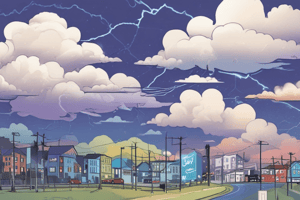Podcast
Questions and Answers
What is the first step in creating a custom JComponent?
What is the first step in creating a custom JComponent?
- Override the paintComponent method
- Create a class that inherits from JComponent (correct)
- Set the current color in the graphics context
- Invoke the repaint() method
What method must be overridden to customize the appearance of a JComponent?
What method must be overridden to customize the appearance of a JComponent?
- paintComponent() (correct)
- createComponent()
- renderComponent()
- drawComponent()
When is the paintComponent method called?
When is the paintComponent method called?
- When the component is created and when the window resizes (correct)
- Whenever the background color is changed
- Only when the user interacts with the component
- Only when the application starts
What type of parameter is passed into the paintComponent method?
What type of parameter is passed into the paintComponent method?
Which command is used to change the current color for drawing in a graphics context?
Which command is used to change the current color for drawing in a graphics context?
What does the repaint() method do for a JComponent?
What does the repaint() method do for a JComponent?
What is a common action performed with the Graphics object?
What is a common action performed with the Graphics object?
After changing something in your program, what method do you call to ensure your component is updated on the screen?
After changing something in your program, what method do you call to ensure your component is updated on the screen?
Flashcards
Custom JComponent
Custom JComponent
A class that extends the JComponent class to create a custom UI element.
paintComponent Method
paintComponent Method
A method that is called automatically when the component is created or needs to be redrawn, allowing developers to define how the component should be rendered.
Graphics Object
Graphics Object
An object that provides tools for drawing shapes, lines, and text on the screen, allowing you to customize the appearance of your custom component.
g.setColor(Color)
g.setColor(Color)
Signup and view all the flashcards
g.drawRect(int x, int y, int width, int height)
g.drawRect(int x, int y, int width, int height)
Signup and view all the flashcards
g.fillRect(int x, int y, int width, int height)
g.fillRect(int x, int y, int width, int height)
Signup and view all the flashcards
repaint()
repaint()
Signup and view all the flashcards
JComponent
JComponent
Signup and view all the flashcards
Study Notes
CMPT 270: Developing Object Oriented Systems
- Course focuses on graphics and custom JComponents
- Learning objectives include:
- Creating custom JComponents
- Creating primitive graphics
- Incorporating custom components into GUI Swing programs
Custom JComponents
- Creating a custom JComponent is similar to creating a custom JFrame
- To create a custom JComponent:
- Create a class that inherits from JComponent
- Override the paintComponent method
- Write custom drawing code to customize the component's appearance
paintComponent Method
- Automatically called on creation and window resizing
- To redraw the component when needed, call the repaint() method on the component instance.
- Accepts a Graphics object as a parameter
- This object is used for drawing shapes and other graphical elements
Graphics Object and Graphics Context
-
The Graphics parameter provides a way to draw on a component.
-
The Graphics object offers various methods for drawing (like rectangles, ovals, lines)
-
Use
g.setColor()to set the drawing color -
The
paintComponentmethod is the key method for custom drawing.
Drawing Commands
g.setColor(Color): Sets the drawing colorg.drawRect(int x, int y, int width, int height): Draws a rectangleg.fillRect(int x, int y, int width, int height): Fills a rectangle- Other methods for drawing different shapes (oval, arc, polygon, roundRect), and images
Example paintComponent Method
- Sets the color to red
- Fills a rectangle at (0, 0) with dimensions 100x200
- Sets the color to black
- Draws an oval at (50, 50) with dimensions 75x75
Exercise 1: Creating a Healthbar
- Create a functional health bar UI for a video game
- Implement a Model–View–Controller architecture to manage player health
- The View component will contain a custom HealthbarComponent.
- This component changes size depending on the current health compared to maximum health
- Add buttons for "damage" and "heal" to test the health bar
- This exercise involves creating custom UI elements
Summary
- Inherit from JComponent to build custom UI widgets.
- Customize component appearance by overriding the paintComponent method.
Studying That Suits You
Use AI to generate personalized quizzes and flashcards to suit your learning preferences.