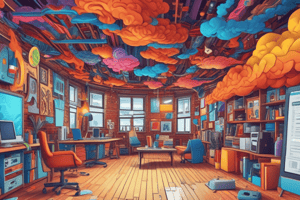Podcast
Questions and Answers
What action allows you to provide others with access to a file on Google Drive?
What action allows you to provide others with access to a file on Google Drive?
- Add shortcut for file
- Change file name
- Move the file to another location
- Share the file and send email invitation (correct)
What is the purpose of the 'Settings' option in the OneDrive 'Account' tab?
What is the purpose of the 'Settings' option in the OneDrive 'Account' tab?
- To choose which folders get synced (correct)
- To log out of OneDrive
- To delete the OneDrive account
- To change the background color of OneDrive
Which option describes what happens when you select 'Starred' in Google Drive?
Which option describes what happens when you select 'Starred' in Google Drive?
- Shows all deleted files
- Lists only shared files
- Displays files marked as important (correct)
- Searches for files in the trash
Which feature enables users to back up their local files to OneDrive?
Which feature enables users to back up their local files to OneDrive?
How can you download a file from Google Drive to your local device?
How can you download a file from Google Drive to your local device?
What is one of the ways to create a new spreadsheet in Google Sheets?
What is one of the ways to create a new spreadsheet in Google Sheets?
Which of the following actions saves data in a cell and allows you to move to the next row?
Which of the following actions saves data in a cell and allows you to move to the next row?
What is the first step to import a file into Google Sheets?
What is the first step to import a file into Google Sheets?
What file formats can you commonly import into Google Sheets?
What file formats can you commonly import into Google Sheets?
Which of the following is NOT a basic formatting option in Google Sheets?
Which of the following is NOT a basic formatting option in Google Sheets?
What is one main advantage of using Private Cloud?
What is one main advantage of using Private Cloud?
Which of the following describes a Community Cloud?
Which of the following describes a Community Cloud?
Which service model allows access to applications over the Internet?
Which service model allows access to applications over the Internet?
What is the primary function of Infrastructure as a Service (IaaS)?
What is the primary function of Infrastructure as a Service (IaaS)?
Which of the following best describes a Hybrid Cloud?
Which of the following best describes a Hybrid Cloud?
Which of the following is NOT an online file storage application?
Which of the following is NOT an online file storage application?
Which application is primarily used for digital video editing?
Which application is primarily used for digital video editing?
What technology is primarily used to provide a standard version of cloud applications to multiple clients?
What technology is primarily used to provide a standard version of cloud applications to multiple clients?
What is a significant drawback of a Public Cloud?
What is a significant drawback of a Public Cloud?
Which of the following applications would you use for creating a presentation?
Which of the following applications would you use for creating a presentation?
Which application is NOT considered a spreadsheet application?
Which application is NOT considered a spreadsheet application?
Which statement is true regarding the advantages of Private Cloud over Public Cloud?
Which statement is true regarding the advantages of Private Cloud over Public Cloud?
How can you download a presentation from Google Slides to a Microsoft PowerPoint format?
How can you download a presentation from Google Slides to a Microsoft PowerPoint format?
Which cloud application allows you to check spelling errors in your presentation?
Which cloud application allows you to check spelling errors in your presentation?
What is the first step needed to create a blank presentation in Google Slides?
What is the first step needed to create a blank presentation in Google Slides?
Which of the following options is used for finding directions on a map?
Which of the following options is used for finding directions on a map?
What feature allows you to insert special characters in Google Slides?
What feature allows you to insert special characters in Google Slides?
Which of the following tools would you use to scan for malware on a website?
Which of the following tools would you use to scan for malware on a website?
What must you do before importing a Microsoft PowerPoint presentation into Google Slides?
What must you do before importing a Microsoft PowerPoint presentation into Google Slides?
Which malware scanner allows you to perform security checks by entering a URL?
Which malware scanner allows you to perform security checks by entering a URL?
How can you find specific special characters while inserting them in Google Slides?
How can you find specific special characters while inserting them in Google Slides?
Flashcards are hidden until you start studying
Study Notes
Google Drive File Menu Actions
- Open a file in a specific application.
- Share a file with others and send email invitations.
- Get a file link for sharing.
- Get the file location.
- Add a file shortcut to the Google Drive root folder.
- Move a file to another location.
- Add a file to Starred for easy access.
- Show file properties and activities.
- Change a file name.
- Copy a file to another location.
- Download a file to your local device.
- Delete a file.
Google Drive Folder Menu Actions
- Select a color for the folder icon.
- Search for files within the selected folder.
- Show folder properties and activities.
Microsoft OneDrive
- Access files on any Windows device.
- Transfer data between devices.
- Backup files to prevent corruption.
- Register or log in to OneDrive.
- A popup window appears for registered users showing recently synced files.
- Choose which folders to sync under Account > Settings.
Private Cloud
- Offers the same benefits as a Public Cloud but uses private hardware.
- Dedicated infrastructure for one customer/organization.
- Advantages include increased redundancy, decreased provisioning time, saved capital, quicker expandability, and dedicated private hardware.
Types of Clouds (Deployment Models)
- Community Cloud: Infrastructure shared between organizations with shared data and management concerns.
- Public Cloud: Infrastructure located on a cloud computing company's premises, offering the service to the public.
- Hybrid Cloud: Combines both private and public clouds for different purposes.
Cloud Computing Services (Service Models)
- Software as a Service (SaaS): Access applications over the internet, like Microsoft Office Online.
- Platform as a Service (PaaS): Provides a development platform including operating systems, programming languages, databases, and web servers. Examples include Google App Engine, Microsoft Azure, and Salesforce.
- Infrastructure as a Service (IaaS): Provides virtual computer resources to build a technical environment. Eliminates the need for physical infrastructure and data centers.
Cloud Computing Technologies
- Virtualization: Sharing physical application instances with different users.
- Right Tools: Using appropriate tools for tasks and functions in the cloud.
- Security: A critical aspect of cloud infrastructure and organization.
Training on Spreadsheet Cloud Applications - Google Sheets
- Three ways to create a new spreadsheet:
- Click the red "NEW" button on the Google Drive dashboard and select "Google Sheets."
- Open the spreadsheet menu and select "File > New Spreadsheet."
- Click "Blank" or select a template on the Google Sheets homepage.
- Adding data to a spreadsheet:
- Press ENTER to save data and move to the next row.
- Press TAB to save data and move to the right in the same row.
- Use arrow keys to move one cell in a direction.
- Click any cell to jump directly to it.
- Import files:
- Import directly into the current spreadsheet.
- Create a new spreadsheet with imported data.
- Replace a sheet with imported data.
- Common file types: CSV, XLS, and XLSX.
- Access import through FILE > IMPORT > UPLOAD menu.
- Format data for easy viewing: Use basic formatting options above the first cell.
Cloud Computing Applications
- Online File Storage:
- IDrive, SugarSync, Dropbox, Microsoft OneDrive, Box (Personal), Certain Safe Digital Safety Deposit Box, Google Drive, SpiderOak One, Apple iCloud Drive
- Word Processing Applications:
- Google Docs, Zoho Writer, ONLYOFFICE Personal, Microsoft Word Online, Calmly Writer Online, Hancom Office Online, Aspose.Words
- Spreadsheet Applications:
- Google sheets, Zoho sheet, Ragic, Microsoft Excel Online, Arkan sheets, WPS cloud, ONLYOFFICE Online
- Presentation Software Applications:
- Google slides, Slidebean, Visme, Microsoft PowerPoint Online, Vyond, Apple Keynote, Slides, ZohoShow, CustomShow, Haiku Deck, SlideDog, Prezi
- Finding a Way on the Map:
- Google Maps, Open Street Map, ArcGIS Online, Carto, Mapbox, Mango Map, GIS Cloud
- Photo Editing Software:
- Taler, GIMP, Fotor, Inkscape, Pixlr, Photoshop Express, Photo POS Pro, BeFunky, Canva, Instasize
- Digital Video Software:
- Lightworks, VideoPad, HitFilm Express, DaVinci Resolve, VSDC Free Video Editor, OpenShot, Shotcut, Blender, Movie Maker 10, iMovie
- Web Applications for Antivirus:
- Quttera (https://quttera.com/)
- SUCURI (https://sucuri.net/)
- Astra Security (https://securityscan.getastra.com/malware-scanner?secure=geekflare)
- SiteGuarding (https://www.siteguarding.com/en/affiliate?partner_id=3662)
- VirusTotal (https://www.virustotal.com/gui/home/url)
- MalCare (https://www.malcare.com/wordpress-malware-scan/?src=6197F8)
Training on Presentation Cloud Applications - Google Slides
- Create a blank presentation:
- Place the cursor on the multi-colored "+" icon in the bottom-right corner.
- Import a Microsoft PowerPoint presentation: Presentations must first be uploaded to Google Slides.
- Download a Microsoft PowerPoint presentation: Export presentations by going to File > Download as and selecting the "Microsoft PowerPoint" option.
- Check spelling: Go to Tools > Spelling > Underline Errors.
- Insert special characters:
- Use Insert > Special characters.
- Search for specific characters using the drop-down menus.
Studying That Suits You
Use AI to generate personalized quizzes and flashcards to suit your learning preferences.