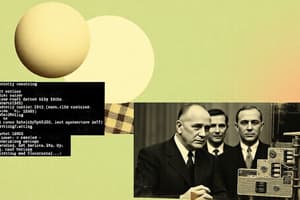Podcast
Questions and Answers
What is the primary purpose of Cisco IOS?
What is the primary purpose of Cisco IOS?
- To provide graphical user interfaces for users.
- To serve as the operating system for network devices. (correct)
- To manage web servers.
- To facilitate database management.
Which command is used to enter global configuration mode?
Which command is used to enter global configuration mode?
- copy running-config startup-config
- exit
- configure terminal (correct)
- enable
Which access method is considered insecure and should be avoided?
Which access method is considered insecure and should be avoided?
- Telnet (correct)
- SSH Key Authentication
- Secure Shell (SSH)
- Console Port
How can you save your changes to the startup configuration in Cisco IOS?
How can you save your changes to the startup configuration in Cisco IOS?
What is the prompt for privileged EXEC mode in Cisco IOS?
What is the prompt for privileged EXEC mode in Cisco IOS?
The command used to enter privileged EXEC mode is 'access'.
The command used to enter privileged EXEC mode is 'access'.
Secure Shell (SSH) provides unencrypted remote access to devices.
Secure Shell (SSH) provides unencrypted remote access to devices.
In Global Configuration Mode, the prompt displays as Switch(config)#.
In Global Configuration Mode, the prompt displays as Switch(config)#.
The command 'erase startup-config' is used to save the current configuration to NVRAM.
The command 'erase startup-config' is used to save the current configuration to NVRAM.
The User EXEC Mode allows for advanced configuration commands.
The User EXEC Mode allows for advanced configuration commands.
Flashcards
Cisco IOS Purpose
Cisco IOS Purpose
Cisco IOS is the operating system for network devices like routers and switches. It allows you to manage these devices via a command-line interface (CLI).
User EXEC mode
User EXEC mode
A command mode in Cisco IOS that allows basic viewing of existing configuration but not editing.
Enable command
Enable command
A command used in the Cisco IOS terminal to move to privileged EXEC mode (giving you more control over the device).
Global Config Mode
Global Config Mode
Signup and view all the flashcards
copy running-config startup-config
copy running-config startup-config
Signup and view all the flashcards
SSH vs Telnet
SSH vs Telnet
Signup and view all the flashcards
What is a 'configuration'?
What is a 'configuration'?
Signup and view all the flashcards
How to enter Global Config Mode
How to enter Global Config Mode
Signup and view all the flashcards
What is the difference between User EXEC and Privileged EXEC modes?
What is the difference between User EXEC and Privileged EXEC modes?
Signup and view all the flashcards
Study Notes
Cisco IOS Overview
- Cisco IOS is the operating system for network devices like routers and switches.
- It provides a command-line interface (CLI) for managing devices.
Cisco IOS Command Modes
- User EXEC Mode: Basic, view-only commands (prompt: Switch>).
- Privileged EXEC Mode: Advanced commands for configuration and management (prompt: Switch#).
- Global Configuration Mode: Device-wide settings (prompt: Switch(config)#).
- Interface Mode: Configures specific ports (e.g., Ethernet interfaces).
- Line Mode: Configures console, Telnet, and SSH access.
Important Commands
- enable: Enters privileged EXEC mode.
- configure terminal: Enters global configuration mode.
- exit: Moves to the previous mode.
- end or Ctrl-Z: Exits to privileged EXEC mode.
- copy running-config startup-config: Saves current configuration to NVRAM.
- erase startup-config: Removes the saved configuration from NVRAM.
Security Configuration
- Passwords: Use strong passwords to protect access.
- Secure privileged EXEC access: Use
enable secret [password]for security. - Secure console access: Configure console access securely.
- SSH: Use SSH for encrypted remote access.
- Telnet: Avoid Telnet, as it is not secure.
Studying That Suits You
Use AI to generate personalized quizzes and flashcards to suit your learning preferences.