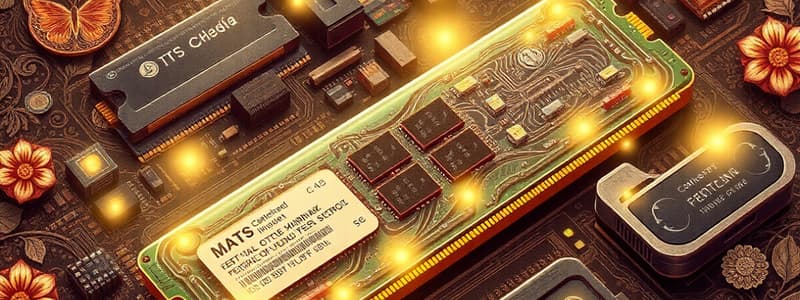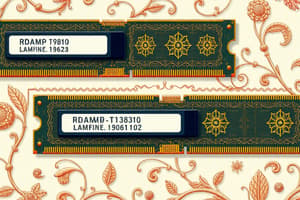Podcast
Questions and Answers
What is the first step to choose the appropriate memory module for a PC system?
What is the first step to choose the appropriate memory module for a PC system?
- Use an online memory configurator.
- Determine the type of memory supported by the PC system. (correct)
- Open the system case and examine the memory modules.
- Check the system hardware specifications.
Which method can be used to identify the memory type if documentation is not available?
Which method can be used to identify the memory type if documentation is not available?
- Evaluate the CPU specifications.
- Use a standard memory guide.
- Consult a customer service representative.
- Check the RAM modules inside the computer. (correct)
What does a memory scanner from crucial.com provide?
What does a memory scanner from crucial.com provide?
- Instructions on how to upgrade the RAM.
- A list of all compatible motherboards.
- The exact type of RAM installed in the system. (correct)
- Technical specifications of the processor.
What can be a downside of using the system scanner from crucial.com?
What can be a downside of using the system scanner from crucial.com?
Which feature should you closely observe on the memory modules to ensure compatibility?
Which feature should you closely observe on the memory modules to ensure compatibility?
If documentation for a PC system is missing, what online resource can help identify memory specifications?
If documentation for a PC system is missing, what online resource can help identify memory specifications?
What will the system scanner determine besides the type of memory?
What will the system scanner determine besides the type of memory?
What should you do if your computer's memory is not functioning and you lack documentation?
What should you do if your computer's memory is not functioning and you lack documentation?
What type of memory is typically required in high-end server systems?
What type of memory is typically required in high-end server systems?
What is the primary function of the extra chip on buffered memory?
What is the primary function of the extra chip on buffered memory?
Why is registered memory typically more expensive than non-registered memory?
Why is registered memory typically more expensive than non-registered memory?
Which memory attribute does CAS latency indicate?
Which memory attribute does CAS latency indicate?
How is CAS latency expressed?
How is CAS latency expressed?
Which of the following parameters measures the number of clock cycles to open a row of memory?
Which of the following parameters measures the number of clock cycles to open a row of memory?
What do lower numbers in memory timing parameters generally indicate?
What do lower numbers in memory timing parameters generally indicate?
What is the role of the EEPROM chip in memory modules?
What is the role of the EEPROM chip in memory modules?
Which action can be taken by overriding the SPD values in the BIOS?
Which action can be taken by overriding the SPD values in the BIOS?
Which of the following is NOT a timing parameter for memory modules?
Which of the following is NOT a timing parameter for memory modules?
When comparing two memory modules, which attribute should be prioritized for better performance?
When comparing two memory modules, which attribute should be prioritized for better performance?
Which memory type is generally used in desktop systems?
Which memory type is generally used in desktop systems?
What does tRAS represent in memory timing parameters?
What does tRAS represent in memory timing parameters?
What type of memory modules are usually both ECC and registered?
What type of memory modules are usually both ECC and registered?
What does ECC memory do?
What does ECC memory do?
What is the theoretical maximum memory addressable by a 64-bit motherboard?
What is the theoretical maximum memory addressable by a 64-bit motherboard?
Which memory type is often required by servers for error correction?
Which memory type is often required by servers for error correction?
What does the Physical Address Extension (PAE) feature allow in a 32-bit motherboard?
What does the Physical Address Extension (PAE) feature allow in a 32-bit motherboard?
Which tool is recommended for identifying the appropriate memory type for a system?
Which tool is recommended for identifying the appropriate memory type for a system?
When selecting RAM, what is crucial to check according to motherboard specifications?
When selecting RAM, what is crucial to check according to motherboard specifications?
What is a common limitation of older 32-bit motherboards regarding RAM?
What is a common limitation of older 32-bit motherboards regarding RAM?
What characteristic differentiates ECC memory from non-ECC memory?
What characteristic differentiates ECC memory from non-ECC memory?
How many GB of RAM can a 32-bit server operating system access using PAE?
How many GB of RAM can a 32-bit server operating system access using PAE?
Why should visual inspection of memory slots be done with caution?
Why should visual inspection of memory slots be done with caution?
What happens if ECC and non-ECC memory are mixed in a system?
What happens if ECC and non-ECC memory are mixed in a system?
Which of the following can potentially support more RAM in a 32-bit environment?
Which of the following can potentially support more RAM in a 32-bit environment?
What type of memory is typically suited for workstations?
What type of memory is typically suited for workstations?
Flashcards
Memory Type Compatibility
Memory Type Compatibility
Finding the right type of RAM (memory) for a PC system that is compatible with the motherboard.
Motherboard Documentation
Motherboard Documentation
Reviewing the motherboard's instructions to find the supported RAM type, capacity, and speed.
Online Memory Configurator
Online Memory Configurator
Using online tools to identify RAM size, speed, and type compatible with a specific PC.
System Scanner Utility
System Scanner Utility
Signup and view all the flashcards
Existing RAM Modules
Existing RAM Modules
Signup and view all the flashcards
RAM Modules' Notch Location
RAM Modules' Notch Location
Signup and view all the flashcards
RAM Pin Density
RAM Pin Density
Signup and view all the flashcards
PC System Specifications
PC System Specifications
Signup and view all the flashcards
Memory Serial Number
Memory Serial Number
Signup and view all the flashcards
Memory Package/Form
Memory Package/Form
Signup and view all the flashcards
Motherboard Compatibility (Memory)
Motherboard Compatibility (Memory)
Signup and view all the flashcards
32-bit Motherboard
32-bit Motherboard
Signup and view all the flashcards
Physical Address Extension (PAE)
Physical Address Extension (PAE)
Signup and view all the flashcards
64-bit Motherboard
64-bit Motherboard
Signup and view all the flashcards
Maximum Supported Memory
Maximum Supported Memory
Signup and view all the flashcards
Memory Speed
Memory Speed
Signup and view all the flashcards
ECC Memory
ECC Memory
Signup and view all the flashcards
Non-ECC Memory
Non-ECC Memory
Signup and view all the flashcards
ECC vs. Non-ECC
ECC vs. Non-ECC
Signup and view all the flashcards
Memory Chip Count (ECC)
Memory Chip Count (ECC)
Signup and view all the flashcards
Mixed ECC/Non-ECC Memory
Mixed ECC/Non-ECC Memory
Signup and view all the flashcards
Memory Module Compatibility
Memory Module Compatibility
Signup and view all the flashcards
Registered Memory
Registered Memory
Signup and view all the flashcards
Buffered Memory
Buffered Memory
Signup and view all the flashcards
CAS Latency (CL)
CAS Latency (CL)
Signup and view all the flashcards
Memory Timing Parameters
Memory Timing Parameters
Signup and view all the flashcards
tRCD
tRCD
Signup and view all the flashcards
tRP
tRP
Signup and view all the flashcards
tRAS
tRAS
Signup and view all the flashcards
SPD
SPD
Signup and view all the flashcards
EEPROM
EEPROM
Signup and view all the flashcards
What is ECC memory?
What is ECC memory?
Signup and view all the flashcards
Why is registered memory more expensive?
Why is registered memory more expensive?
Signup and view all the flashcards
What is the impact of CAS latency on performance?
What is the impact of CAS latency on performance?
Signup and view all the flashcards
How can SPD information be used?
How can SPD information be used?
Signup and view all the flashcards
What are memory timing parameters important?
What are memory timing parameters important?
Signup and view all the flashcards
Why are lower memory timing parameters better?
Why are lower memory timing parameters better?
Signup and view all the flashcards
Study Notes
Choosing the Right Memory Module
- Factors to consider when selecting a memory module:
- Memory type compatibility with the PC system
- Memory package (e.g., DDR2, DDR3, DDR4)
- Maximum supported memory by the motherboard (depends on 32-bit or 64-bit architecture)
- Memory speed compatibility with the motherboard (e.g., PC5400, PC26400, PC31066)
- Error-correcting code (ECC) memory requirement (high-end server systems)
- Registered/buffered memory requirement (high-end server systems)
- CAS latency (CL) for module performance (lower is better)
- Memory timing parameters (tRCD, tRP, tRAS) for performance comparison (lower is better)
- Serial Presence Detect (SPD) for module information.
Determining Memory Type
- Documentation: Check motherboard or system documentation for supported memory types.
- Online Resources: Use online configurators or scanners (e.g., Crucial's system scanner) to identify installed memory and compatible options. Note these tools require a working system.
- Existing RAM: Examine RAM modules for type, notch location, and pin density, research the serial numbers for full specifications online; check for any module stickers.
Memory Package (Form)
- Use system/motherboard documentation or online tools (configurators, scanners) to identify required memory package (e.g., DDR2, DDR3, DDR4).
- Visual inspection of motherboard slots can aid, but other factors are critical beyond size.
- Consult manufacturer's website for system documentation if needed.
- Determine motherboard's maximum supported memory based on architecture.
Maximum Supported Memory
- 32-bit: Maximum theoretical limit is 4GB; actual limit may be less (e.g., 2GB) on older systems.
- PAE (Physical Address Extension) in the processor can allow more than 4GB but depends on Windows version (server versions, not workstations, can utilize PAE).
- 64-bit: Theoretically addressable memory is much higher (e.g., 16 exabytes); practical maximum is 1-2 TB in current high-end systems.
Memory Speed
- Verify that the selected memory speed matches the motherboard's specification (e.g., PC5400, PC26400, PC31066).
- Reference the system/motherboard documentation for correct speed.
ECC Memory
- Purpose: Detects and corrects data corruption; used primarily in high-end server systems.
- Cost: More expensive than non-ECC memory.
- Performance: Decreases system performance by around 2%.
- Identification: ECC modules have an odd number of chips (e.g., 9).
- Mixing: ECC and non-ECC memory are not compatible.
Registered Memory
- Purpose: Reduces load on memory controller, improves system stability; used in higher-end server systems.
- Cost: Significantly more expensive than non-registered memory.
- Compatibility: Verify motherboard documentation on requirement.
CAS Latency (CL)
- Definition: Delay between memory controller's request and data retrieval measured in clock cycles.
- Importance: Crucial for performance (lower latency is better, but won't be a hard requirement in the motherboard manual or specs).
Memory Timing Parameters
- Components: CAS Latency (CL), Row Address to Column Address Delay (tRCD), Row Precharge Time (tRP), Row Active Time (tRAS)
- Importance: Used for comparing module performance; lower numbers generally indicate better performance.
Serial Presence Detect (SPD)
- Definition: Information stored on the EEPROM chip on memory modules; details size, data width, speed, and voltage.
- BIOS Communication: Communicated to the BIOS during boot for controller configuration.
- BIOS Override: In some cases, BIOS can override SPD values to potentially boost performance, potentially at the expense of system stability.
Studying That Suits You
Use AI to generate personalized quizzes and flashcards to suit your learning preferences.