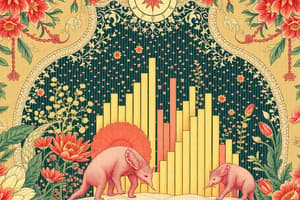Podcast
Questions and Answers
What is the first rule of data analysis according to the text?
What is the first rule of data analysis according to the text?
Make a picture
What does a relative frequency table display?
What does a relative frequency table display?
- Proportions or percentages of the total in each category (correct)
- Counts of each category
- Names of categories
- Average values in each category
Pie charts display the whole group as a rectangle.
Pie charts display the whole group as a rectangle.
False (B)
Bar charts display the distribution of a 1 variable.
Bar charts display the distribution of a 1 variable.
Match the country with the percentage of respondents who said 'Yes' to using social networking sites: (Choose one country for each percentage)
Match the country with the percentage of respondents who said 'Yes' to using social networking sites: (Choose one country for each percentage)
What is the main cause of Simpson’s Paradox?
What is the main cause of Simpson’s Paradox?
In the context of Simpson's Paradox, what can be misleading?
In the context of Simpson's Paradox, what can be misleading?
Who has a better success rate closing sales of paper according to Table 4.7? Peter has a success rate of 90% while Katrina has a success rate of ____%.
Who has a better success rate closing sales of paper according to Table 4.7? Peter has a success rate of 90% while Katrina has a success rate of ____%.
True or False: In Simpson's Paradox, the overall success rate calculation is always an accurate reflection of individual performances.
True or False: In Simpson's Paradox, the overall success rate calculation is always an accurate reflection of individual performances.
Flashcards are hidden until you start studying
Study Notes
Displaying and Describing Categorical Data
The Three Rules of Data Analysis
- Make a picture (visual representation) to reveal things not seen in tables of numbers
- Show important features and patterns in the data
- Provide an excellent means to report findings to others
Frequency Tables
- Organize data by recording counts and category names
- Categories are labeled in each row of the frequency table
- May lump values together in an "Other" category if there are too many
Relative Frequency Tables
- Display proportions or percentages of the total that lie in each category
- Examples: Table 4.2 shows percentages of Loblaw stores in eastern Canada
Charts
Bar Charts
- Display the distribution of a categorical variable, showing counts for each category
- Observe the area principle: the area occupied by a part of the graph corresponds to the magnitude of the value it represents
- May be drawn in vertical columns or horizontally
- Examples: Figure 4.4 shows the number of Loblaw stores by province in eastern Canada
Pie Charts
- Show the whole group as a circle ("pie") sliced into pieces
- The size of each piece is proportional to the fraction of the whole in each category
- Example: Figure 4.4 shows the number of Loblaw stores by province in eastern Canada
Before Making a Bar Chart or Pie Chart
- Ensure everything adds up to 100% (e.g., 100% of Loblaw stores in Canada)
- Check that categories don't overlap (e.g., no store is in both "Ontario" and "Other" categories)
- Consider what you want to communicate about the data and choose the proper method
Exploring Two Categorical Variables: Contingency Tables
What a Contingency Table Shows
- How the values of one variable are contingent on the value of another variable
- Example: Table 4.3 shows responses to using social networking sites in five countries
Marginal Distributions
- The marginal distribution of a variable is a frequency or relative frequency distribution of either the row or column variable
- Row and column totals of the contingency table provide the marginal distributions
Conditional Distributions
- Restrict variables in a distribution to show the distribution for just those cases that satisfy a specified condition
- Example: Table 4.6 shows the conditional distribution of Social Networking conditioned on two values of Country
Segmented (or Stacked) Bar Charts
- Treat each bar as the "whole" and divide it proportionally into segments corresponding to the percentage in each group
- Example: Figure 4.6 shows the distribution of responses to the question for men and women
Simpson's Paradox
- Results from inappropriately combining percentages of different groups
- Example: Table 4.7 shows the success rates of Peter and Katrina in selling different products
What Can Go Wrong?
- Violate the area principle in charts
- Keep it honest: avoid confusing percentages and ensure the scale of data is consistent
- Don't confuse percentages or forget to look at variables separately
- Use enough individuals or cases in gathering data and providing results
- Don't overstate your case or use unfair or inappropriate percentages
- Be aware of Simpson's Paradox when combining percentages of different groups
Studying That Suits You
Use AI to generate personalized quizzes and flashcards to suit your learning preferences.