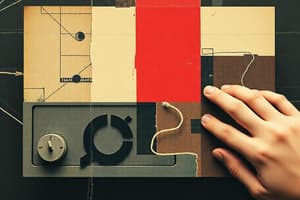Podcast
Questions and Answers
What are the two main categories of software?
What are the two main categories of software?
System software and application software.
How does a defragmentation utility enhance system performance?
How does a defragmentation utility enhance system performance?
It reorganizes files on the disk for quicker access and to improve read and write speeds.
Explain the purpose of an operating system in relation to hardware and software.
Explain the purpose of an operating system in relation to hardware and software.
An operating system serves as a bridge between hardware and software, managing memory and facilitating user interaction.
Differentiate between fixed and roaming user profiles.
Differentiate between fixed and roaming user profiles.
What role do device drivers play within an operating system?
What role do device drivers play within an operating system?
Describe the boot process in terms of ROM and BIOS.
Describe the boot process in terms of ROM and BIOS.
What is the function of interrupts within a computer system?
What is the function of interrupts within a computer system?
Identify the types of user interfaces mentioned and provide a brief description of one.
Identify the types of user interfaces mentioned and provide a brief description of one.
Flashcards
System Software
System Software
Software that manages computer hardware and provides a platform for other software to run.
Application Software
Application Software
Software designed for specific tasks, like word processing, gaming, or photo editing.
Operating System
Operating System
The core software that controls computer hardware and manages software applications.
Utility Software
Utility Software
Signup and view all the flashcards
Graphical User Interface (GUI)
Graphical User Interface (GUI)
Signup and view all the flashcards
Command Line Interface (CLI)
Command Line Interface (CLI)
Signup and view all the flashcards
Multitasking
Multitasking
Signup and view all the flashcards
Memory Management
Memory Management
Signup and view all the flashcards
Device Drivers
Device Drivers
Signup and view all the flashcards
Interrupts
Interrupts
Signup and view all the flashcards
Interrupt Service Routine (ISR)
Interrupt Service Routine (ISR)
Signup and view all the flashcards
Boot Process
Boot Process
Signup and view all the flashcards
BIOS
BIOS
Signup and view all the flashcards
Study Notes
Categories of Computer Systems
- Computer systems are composed of hardware (physical components) and software (programs).
- Software is categorized into system software and application software.
- System software includes operating systems (e.g., Windows, Linux, iOS) and utility software (e.g., antivirus, backup tools).
- Application software encompasses programs for specific tasks (e.g., word processors, games).
Key Types of Utility Software
- Utility software maintains and improves system performance.
- Types include file repair tools, backup tools, compression utilities, defragmentation utilities, and anti-malware software.
Understanding Operating Systems
- Operating systems act as a bridge between hardware and software.
- They manage memory and facilitate user interaction.
- User interfaces include graphical (GUI), command line (CLI), menu-driven, and natural language interfaces.
- Memory management optimizes program loading and data retention.
- Device drivers translate operating system instructions into hardware commands.
- Handling interrupts prioritizes device and system requests.
Features of an Operating System
- Multitasking allows multiple programs to run concurrently.
- Memory management allocates and frees RAM efficiently, preventing fragmentation.
- Device management controls interaction with hardware through device drivers (e.g., printer).
User and File Management
- User management supports multiple user accounts with fixed or roaming profiles.
- File management organizes files into logical folders, enabling actions like renaming, deleting, copying, and moving them.
Hardware, Firmware, and OS Relationships
- Boot process involves fetching boot instructions from ROM.
- BIOS (firmware) controls low-level hardware during the boot sequence.
- The operating system loads from storage and prepares for user interaction after BIOS initializes hardware.
- ROM types include PROM, EPROM, EEPROM (updatable).
Interrupts
- Interrupts are signals prompting the processor's attention.
- Handling interrupts involves suspending current tasks, executing an ISR (Interrupt Service Routine), saving the state using the stack to resume later, and prioritizing tasks through a nested interrupt system.
Programming Languages
- Low-level languages (e.g., assembly language) are close to machine architecture, efficient, but difficult to learn.
- High-level languages (e.g., Python, Java) are human-friendly, portable but less efficient.
- Translation tools include assemblers (for assembly language to machine code), interpreters (translate line-by-line), and compilers (convert entire programs).
Integrated Development Environments (IDEs)
- IDEs offer features like syntax highlighting, automatic formatting, and debugging tools (e.g., step-through execution, variable tracking).
- Examples include IDLE (Python) and Visual Studio.
Studying That Suits You
Use AI to generate personalized quizzes and flashcards to suit your learning preferences.