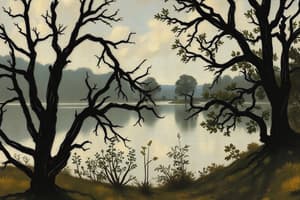Podcast
Questions and Answers
What is the main purpose of CamScanner?
What is the main purpose of CamScanner?
- To manage emails
- To edit photos
- To scan documents and convert them into PDF (correct)
- To create presentations
CamScanner can only be used on desktop computers.
CamScanner can only be used on desktop computers.
False (B)
What file format does CamScanner primarily generate?
What file format does CamScanner primarily generate?
CamScanner allows users to easily scan documents using their ______.
CamScanner allows users to easily scan documents using their ______.
Which feature is NOT commonly associated with CamScanner?
Which feature is NOT commonly associated with CamScanner?
CamScanner allows users to share scanned documents through email and social media.
CamScanner allows users to share scanned documents through email and social media.
Name a common use case for CamScanner.
Name a common use case for CamScanner.
Match the features of CamScanner with their descriptions:
Match the features of CamScanner with their descriptions:
Flashcards are hidden until you start studying
Study Notes
CamScanner Key Features
- CamScanner is an app that turns a smartphone into a portable document scanner.
- Users can scan documents, photos, receipts, and other paper materials.
- The app automatically enhances scanned images, removing blemishes and adjusting brightness.
- Users can organize scanned documents into folders and categorize them.
Document Management Features
- Users can easily share scanned documents via email, cloud storage, or social media.
- Supports multiple file formats, including PDF, JPG, and PNG.
- Offers advanced editing features like cropping, rotating, and annotating documents.
- Allows users to sign documents digitally.
Additional Capabilities
- Users can search within scanned documents using OCR (Optical Character Recognition)
- The app can translate scanned text into multiple languages.
- Users can store and manage scanned documents offline.
- CamScanner offers features for managing and accessing documents from multiple devices.
Advantages
- Easy and intuitive user interface.
- Available on both Android and iOS platforms.
- Offers a free version with basic features.
- Premium version provides additional features like cloud storage and ad-removal.
Disadvantages
- The free version has limited features and includes ads.
- Some users have reported privacy concerns regarding data storage.
- The app requires constant internet access for certain features.
CamScanner
- CamScanner is a mobile app that allows users to scan documents, photos, and other paper-based materials and convert them into digital files.
- The app uses the device's camera to capture images and then uses OCR technology to extract text from the image.
- CamScanner can be used to scan a variety of documents, including receipts, invoices, business cards, notes, and whiteboards.
- The app is available for both Android and iOS devices.
- CamScanner is a popular choice for students, professionals, and businesses who need to digitize paper documents.
- CamScanner can also be used to share documents with others via email, cloud storage services, or social media.
- Users can also edit and annotate scanned documents within the app.
- The app offers various features such as color adjustments, cropping, and page order rearrangement.
- CamScanner can export documents in various formats, including PDF, JPEG, and PNG.
- The app also offers a variety of security and privacy features to protect sensitive documents.
- CamScanner is a powerful tool that can make it easier to manage paper documents and share them with others.
- The app's OCR and image processing capabilities make it a useful tool for a wide range of tasks.
- CamScanner can also be used to archive documents and create backups.
- While CamScanner is a popular app, it has been subject to privacy concerns, with accusations of data collection and transmission to servers located in China.
- It's important to consider these concerns when choosing a document-scanning app.
Studying That Suits You
Use AI to generate personalized quizzes and flashcards to suit your learning preferences.