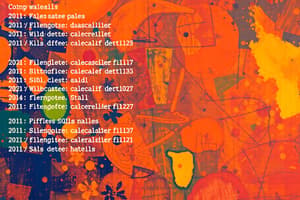Podcast
Questions and Answers
What benefit do calculated fields provide in data analysis?
What benefit do calculated fields provide in data analysis?
- They enable the creation of new fields from existing data. (correct)
- They replace the need for manual data entry.
- They allow modification of the underlying data source directly.
- They automatically optimize data storage within the system.
In the context of calculated fields, what does GDP represent?
In the context of calculated fields, what does GDP represent?
- Government Debt Percentage, indicating a country's financial obligations.
- Gross Domestic Product, representing total spending in an economy. (correct)
- General Data Protection, guidelines regarding data privacy.
- Geographic Data Points, representing location-based data for analysis.
When creating a 'GDP per capita' calculated field, which calculation is typically performed?
When creating a 'GDP per capita' calculated field, which calculation is typically performed?
- Multiplying GDP by Population.
- Adding GDP and Population together.
- Calculating the ratio of GDP to Population. (correct)
- Subtracting Population from GDP.
Which of the following actions can be accomplished using calculated fields?
Which of the following actions can be accomplished using calculated fields?
How can a calculated field be used to reformat text data?
How can a calculated field be used to reformat text data?
What is the purpose of changing a field's data type within a calculated field?
What is the purpose of changing a field's data type within a calculated field?
What type of data is primarily manipulated when using date fields in calculated fields?
What type of data is primarily manipulated when using date fields in calculated fields?
Why is it important to control how data is aggregated in a calculation?
Why is it important to control how data is aggregated in a calculation?
Besides fields, what other elements are used in calculated fields?
Besides fields, what other elements are used in calculated fields?
In the context of calculated fields, what is the primary role of 'Functions'?
In the context of calculated fields, what is the primary role of 'Functions'?
What role do Operators play within calculated fields?
What role do Operators play within calculated fields?
How do 'Parameters' enhance the functionality of calculated fields?
How do 'Parameters' enhance the functionality of calculated fields?
How is the calculation editor typically accessed to create calculated fields?
How is the calculation editor typically accessed to create calculated fields?
Within the calculation editor, what is the purpose of clicking 'Apply'?
Within the calculation editor, what is the purpose of clicking 'Apply'?
Regarding the calculation editor, what action does clicking 'OK' perform?
Regarding the calculation editor, what action does clicking 'OK' perform?
What is an 'Ad-hoc' calculation?
What is an 'Ad-hoc' calculation?
In the context of ad-hoc calculations, how are fields typically added into a function?
In the context of ad-hoc calculations, how are fields typically added into a function?
What is the function of the LEFT string function?
What is the function of the LEFT string function?
What does the SPLIT string function do?
What does the SPLIT string function do?
What is the purpose of the CONTAINS string function?
What is the purpose of the CONTAINS string function?
What operation does the REPLACE string function perform?
What operation does the REPLACE string function perform?
What is the effect of the UPPER and LOWER string functions?
What is the effect of the UPPER and LOWER string functions?
When using a date_part argument in a date function, what formatting is required?
When using a date_part argument in a date function, what formatting is required?
What values does DATEPART return?
What values does DATEPART return?
If DATEPART returns a number, what does DATENAME return?
If DATEPART returns a number, what does DATENAME return?
What does the DATEADD function do?
What does the DATEADD function do?
The DATETRUNC function truncates or “rounds down” the given date to the level of the specified date_part, what does this function return?
The DATETRUNC function truncates or “rounds down” the given date to the level of the specified date_part, what does this function return?
Flashcards
Calculated Fields
Calculated Fields
New fields derived from existing data for deeper analysis.
GDP
GDP
Gross Domestic Product, total spending by consumers, businesses and government.
Population
Population
The total number of people living in an area.
GDP per capita
GDP per capita
Signup and view all the flashcards
Calculated fields usage
Calculated fields usage
Signup and view all the flashcards
Format string values
Format string values
Signup and view all the flashcards
Change Data Type
Change Data Type
Signup and view all the flashcards
Manipulate date fields
Manipulate date fields
Signup and view all the flashcards
Control Data Aggregation
Control Data Aggregation
Signup and view all the flashcards
Calculated fields
Calculated fields
Signup and view all the flashcards
Calculation editor
Calculation editor
Signup and view all the flashcards
Apply button
Apply button
Signup and view all the flashcards
OK button
OK button
Signup and view all the flashcards
Ad-hoc calculation
Ad-hoc calculation
Signup and view all the flashcards
LEFT/RIGHT functions
LEFT/RIGHT functions
Signup and view all the flashcards
SPLIT function
SPLIT function
Signup and view all the flashcards
CONTAINS function
CONTAINS function
Signup and view all the flashcards
REPLACE Function
REPLACE Function
Signup and view all the flashcards
UPPER/LOWER functions
UPPER/LOWER functions
Signup and view all the flashcards
TRIM function
TRIM function
Signup and view all the flashcards
Date Part
Date Part
Signup and view all the flashcards
DATEPART function
DATEPART function
Signup and view all the flashcards
DATENAME function
DATENAME function
Signup and view all the flashcards
DATEADD function
DATEADD function
Signup and view all the flashcards
DATEDIFF function
DATEDIFF function
Signup and view all the flashcards
DATETRUNC function
DATETRUNC function
Signup and view all the flashcards
Aggregate functions
Aggregate functions
Signup and view all the flashcards
Mathematical Order of Operations
Mathematical Order of Operations
Signup and view all the flashcards
Level of Detail expression
Level of Detail expression
Signup and view all the flashcards
INCLUDE
INCLUDE
Signup and view all the flashcards
Study Notes
- Calculated fields allow new fields to be created from data that already exists in a data source.
Scenarios for Using Calculated Fields
- GDP, or Gross Domestic Product, is all of the money spent by consumers, businesses, and governments.
- Population represents total population.
- A new calculated field that determined GDP per capita can be created by calculating a ratio of GDP and Population using formula SUM([GDP])/SUM([Population]).
Calculated Fields Capabilities
- New fields can be created using existing ones
- String values can be formatted
- A field's data type can be changed to work with others
- Date fields can be manipulated
- How data is aggregated in a calculation can be controlled
- Calculated fields consist of: Fields, Functions, Operators, and Parameters.
- SUM([GDP]) / SUM([Population]) + [Parameter] calculates GDP per capita.
Creating Calculated Fields
- To create calculated fields, use the calculation editor.
- To open the editor, select Create Calculated Field from the Data pane or from the Analysis menu.
- Clicking Apply allows one to preview how the calculation changes the data in the view.
- Clicking OK saves the calculation.
Ad-hoc Calculations
- Type the operator, the first few letters of the function, and the first few letters of the field name into the calculation.
- Fields can be dragged into the parenthesis after the function.
String Functions
- LEFT(string, number) will show the leftmost number of characters within a string
- RIGHT(string, number) will show the rightmost number of characters within a string
- SPLIT(string, delimiter, token number) returns a substring from a string, using a delimiter to divide the string into substrings and then using the token to determine which substring to return.
- CONTAINS(string, substring) returns true if the given string contains the specified substring; otherwise returns false.
- REPLACE(string, substring, replacement) searches string for substring and replaces it with replacement, if substring is not found, the string is not changed.
- UPPER(string) updates the string to uppercase characters.
- LOWER(string) updates the string to lowercase characters.
- TRIM(string) returns the string with leading and trailing spaces removed.
Date Parts
- When using a date_part argument in a date function, note that it must be singular, all lowercase, and wrapped in single quotation marks, like: 'month', not 'months', 'Month', or 'MONTH'.
Date Functions
- DATEPART (date_part, date, [start_of_week]) returns part of a given date as a number.
- DATENAME (date_part, date, [start_of_week]) is similar to DATEPART, but it returns part of a given date as a string.
- DATEADD (date_part, increment, date) returns a date in which the specified increment has been added to the given date.
- DATEDIFF (date_part, start_date, end_date, [start_of_week]) returns the difference between the two dates using the specified date part.
- DATETRUNC (date_part, date, [start_of_week]) truncates or “rounds down” the given date to the level of the specified date_part and returns a new date.
Scenarios using Dates
- When working with product shipping data with order dates and ship dates, but without calculating the number of days between them, you can show the average number of days between the order and ship dates for product sub-categories, organized by product category with a date calculation and adjust the aggregation type.
Aggregate Functions
- SUM, AVG, and MEDIAN are common aggregate functions.
Mathematical Order of Operations
- The mathematical order of operations provides a convention for how mathematical expressions are interpreted and solved in the following order: Elements within parentheses, Exponents, Division and multiplication, Addition and subtraction.
Using Aggregate Functions
- Aggregate functions can be used in calculations such asSUM([Marketing Expenses])/SUM([Sales])
Usage Examples
- When a data contains fields for Profit and Sales of a company's products and the goal is to find the profit ratios for each year, broken down by Category, a Profit Ratio field can be created via a calculated field.
Level of Detail Expressions
- When a chart/graph is created in Tableau, its level of detail can be decided by adding categories ("dimensions") to Rows, Columns, or the "Marks card."
- More categories = more detailed chart.
- Level of detail (LOD) refers to the aggregation or granularity of the data.
- LOD expressions determine the levels of detail used in a calculation without actually dropping dimensions into the visualization.
- The level of detail at which a calculation should be performed independently of the level of detail can be defined.
- LOD uses keywords to perform calculations at a more granular level (INCLUDE), a less granular level (EXCLUDE), or an entirely independent level (FIXED).
- "INCLUDE" makes the calculation more detailed by considering more categories.
- "EXCLUDE" makes the calculation less detailed by ignoring some categories.
- "FIXED" lets one set a specific detail level that doesn't change, no matter what's in the chart.
- FIXED computes a value using the specified dimensions, without reference to the dimensions in the view.
- {FIXED [Region] : SUM([Sales])} expression computes the sum of sales per region.
- FIXED calculation can be used to show the average profit by product and create a dual axis chart that compares these values to average sales.
Table Calculations
- Table calculations are calculated fields applied to the values of a measure in a visualization.
- They compute the local data to transform the values based on what is currently in the view.
- Can be used for: Transforming values to show rankings, running totals, and/or percent of total.
- Quick Table Calculation can be used to apply one of these calculations, click the drop-down menu on a measure field in your view, point to Quick Table Calculation, and then click the desired calculation type.
Quick Table Calculations
- Running Total - Adds totals across the table.
- Difference - Calculates the difference from the previous column, across a table.
- Percent Difference - Calculates the percent difference from the previous column, across a table.
- Percent of Total - Computes a value as a percentage of all values within the table structure, across a table.
- Rank - Calculates the integer rank of the value across the table.
- Percentile - Calculates the statistical percentile of the value across the table.
- Moving Average - Calculates the average value based on a range around the current value, smoothing short-term fluctuations.
- YTD Total - Year-to-date total calculates the running total from the beginning of the year across the table.
- YTD Growth - Year-to-date growth calculates a percentage change from the same time period in the previous year and then calculates a running total over a year.
- Compound Growth Rate - Calculates the current value as a percentage from the first value.
- Year Over Year Growth - Calculates a percentage for the current value compared to the same period in the previous year.
- EX: creating a bar chart by calculating the percentage of annual change in sales of tables using a quick table calculation to explore these fluctuations.
Studying That Suits You
Use AI to generate personalized quizzes and flashcards to suit your learning preferences.