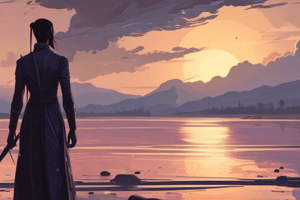Podcast
Questions and Answers
What is the condition for the while loop to continue executing in the basic example?
What is the condition for the while loop to continue executing in the basic example?
- i is not equal to 5
- i is greater than 5
- i is less than 5 (correct)
- i is equal to 5
What is the purpose of the while loop in the reading user input example?
What is the purpose of the while loop in the reading user input example?
- To display a message to the user
- To prompt the user to enter their name once
- To prompt the user to enter their name until they enter a valid name (correct)
- To exit the program
What happens to the variable seconds in each iteration of the while loop in the simulating a timer example?
What happens to the variable seconds in each iteration of the while loop in the simulating a timer example?
- It is assigned a value of 10
- It is incremented by 1
- It is decremented by 1 (correct)
- It is reset to 0
What is the purpose of the System.Threading.Thread.Sleep(1000) line in the simulating a timer example?
What is the purpose of the System.Threading.Thread.Sleep(1000) line in the simulating a timer example?
What is the output of the basic example when i is equal to 4?
What is the output of the basic example when i is equal to 4?
Flashcards are hidden until you start studying
Study Notes
While Loop Examples
The while loop is a fundamental control flow statement in C# that allows code to be executed repeatedly while a certain condition is true. Here are some examples of using while loops:
Basic Example
- Initialize a variable
iwith a value of 0. - The loop continues to execute as long as
iis less than 5. - In each iteration,
iis incremented by 1.
int i = 0;
while (i < 5)
{
Console.WriteLine(i);
i++;
}
Reading User Input
- Prompt the user to enter their name.
- Continue to prompt the user until they enter a non-empty string.
string name;
while (true)
{
Console.Write("Enter your name: ");
name = Console.ReadLine();
if (!string.IsNullOrWhiteSpace(name))
{
break;
}
Console.WriteLine("Please enter a valid name.");
}
Simulating a Timer
- Initialize a variable
secondswith a value of 10. - The loop continues to execute as long as
secondsis greater than 0. - In each iteration,
secondsis decremented by 1.
int seconds = 10;
while (seconds > 0)
{
Console.WriteLine($"Time remaining: {seconds} seconds");
seconds--;
System.Threading.Thread.Sleep(1000); // wait for 1 second
}
Console.WriteLine("Time's up!");
While Loop Examples
Basic Example
- Initialize a variable
iwith a value of 0, and the loop continues to execute as long asiis less than 5. - In each iteration,
iis incremented by 1, and the current value ofiis printed to the console.
Reading User Input
- Continuously prompt the user to enter their name until a non-empty string is entered.
- If an empty string is entered, the user is prompted again, and an error message is displayed.
Simulating a Timer
- Initialize a variable
secondswith a value of 10, and the loop continues to execute as long assecondsis greater than 0. - In each iteration,
secondsis decremented by 1, and the remaining time is printed to the console. - The program waits for 1 second between each iteration using
System.Threading.Thread.Sleep(1000). - When
secondsreaches 0, a "Time's up!" message is displayed.
Studying That Suits You
Use AI to generate personalized quizzes and flashcards to suit your learning preferences.