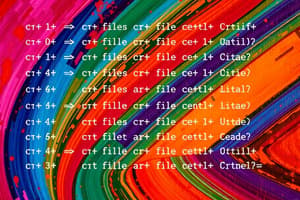Podcast
Questions and Answers
What does the mode 'a' signify when opening a file in C?
What does the mode 'a' signify when opening a file in C?
- Open the file in binary format
- Write to the file and truncate it
- Append data to the end of the file (correct)
- Read from the file
Which function is used to close an open file in C?
Which function is used to close an open file in C?
- fclose() (correct)
- closefile()
- endfile()
- file_close()
What does the function fscanf() do?
What does the function fscanf() do?
- Reads formatted input from a file (correct)
- Writes formatted output to a file
- Reads an entire line from a file
- Reads a single character from a file
What should you check after opening a file to ensure it was successful?
What should you check after opening a file to ensure it was successful?
Which of the following functions can be used to write a single character to a file?
Which of the following functions can be used to write a single character to a file?
Which function should be used to read a whole line from a file?
Which function should be used to read a whole line from a file?
What mode should you use if you want to read a binary file in C?
What mode should you use if you want to read a binary file in C?
What is the return type of the fclose() function?
What is the return type of the fclose() function?
Which of the following is true about the 'w' mode when opening a file?
Which of the following is true about the 'w' mode when opening a file?
Which function can be utilized for writing an entire string to a file?
Which function can be utilized for writing an entire string to a file?
Flashcards are hidden until you start studying
Study Notes
C Program: File I/O
Overview of File I/O
- File I/O (Input/Output) in C allows the program to read from and write to files.
- Essential for data persistence beyond program execution.
File Operations
-
Opening a File
- Use
fopen()function:- Syntax:
FILE *fopen(const char *filename, const char *mode); - Modes:
"r": Read (file must exist)"w": Write (creates a new file or truncates existing)"a": Append (adds to the end of the file)"rb","wb","ab": Read/Write in binary mode
- Syntax:
- Use
-
Closing a File
- Use
fclose()function to release resources. - Syntax:
int fclose(FILE *stream);
- Use
Reading from Files
-
fscanf(): Reads formatted input from a file.
- Syntax:
int fscanf(FILE *stream, const char *format, ...);
- Syntax:
-
fgets(): Reads a line from a file.
- Syntax:
char *fgets(char *str, int n, FILE *stream);
- Syntax:
-
fgetc(): Reads a single character.
- Syntax:
int fgetc(FILE *stream);
- Syntax:
Writing to Files
-
fprintf(): Writes formatted output to a file.
- Syntax:
int fprintf(FILE *stream, const char *format, ...);
- Syntax:
-
fputs(): Writes a string to a file.
- Syntax:
int fputs(const char *str, FILE *stream);
- Syntax:
-
fputc(): Writes a single character to a file.
- Syntax:
int fputc(int char, FILE *stream);
- Syntax:
Error Handling
- Check for successful file operations:
- After opening, check if the file pointer is
NULL. - After reading/writing, check the return values of functions.
- After opening, check if the file pointer is
Example Code Snippet
#include <stdio.h>
int main() {
FILE *file;
char buffer[100];
// Open file for writing
file = fopen("example.txt", "w");
if (file == NULL) {
perror("Error opening file");
return -1;
}
// Write to file
fprintf(file, "Hello, World!\n");
fclose(file);
// Open file for reading
file = fopen("example.txt", "r");
if (file == NULL) {
perror("Error opening file");
return -1;
}
// Read from file
fgets(buffer, sizeof(buffer), file);
printf("%s", buffer);
fclose(file);
return 0;
}
Tips
- Always close files to avoid memory leaks.
- Use
feof()andferror()to check for end-of-file and errors, respectively. - Remember to handle binary files separately if needed.
Overview of File I/O
- File I/O in C enables programs to read from and write to files, which is critical for data retention after program execution.
File Operations
-
Opening a File
- Utilize the
fopen()function:- Syntax:
FILE *fopen(const char *filename, const char *mode); - File modes include:
"r": Opens a file for reading (file must already exist)."w": Opens a file for writing (creates a new file or truncates if it exists)."a": Opens a file for appending (adds data to the end of the file)."rb","wb","ab": Open files in binary mode for reading/writing/adding.
- Syntax:
- Utilize the
-
Closing a File
- Release system resources with
fclose():- Syntax:
int fclose(FILE *stream);
- Syntax:
- Release system resources with
Reading from Files
-
fscanf()
- Function to read formatted input from a file.
- Syntax:
int fscanf(FILE *stream, const char *format,...);
-
fgets()
- Reads an entire line from a file.
- Syntax:
char *fgets(char *str, int n, FILE *stream);
-
fgetc()
- Reads a single character from a file.
- Syntax:
int fgetc(FILE *stream);
Writing to Files
-
fprintf()
- Writes formatted output to a file.
- Syntax:
int fprintf(FILE *stream, const char *format,...);
-
fputs()
- Writes a string directly to a file.
- Syntax:
int fputs(const char *str, FILE *stream);
-
fputc()
- Writes a single character to a file.
- Syntax:
int fputc(int char, FILE *stream);
Error Handling
- Verify successful file operations:
- Check if the file pointer from
fopen()isNULL. - Assess return values from reading/writing functions for errors.
- Check if the file pointer from
Example Code Snippet
- Basic code demonstrates file writing and reading:
- Opens "example.txt" for writing, checks for errors, writes a string, and closes the file.
- Reopens "example.txt" for reading, reads a line into a buffer, and displays it.
Tips
- Always ensure files are closed to prevent memory leaks.
- Use
feof()to detect end-of-file andferror()to check for errors. - Handle binary files with special care, considering their unique data formats.
Studying That Suits You
Use AI to generate personalized quizzes and flashcards to suit your learning preferences.