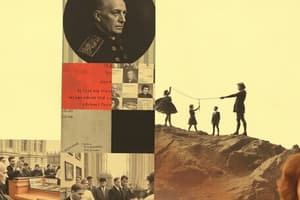Podcast
Questions and Answers
What is an Extensible Programming Language?
What is an Extensible Programming Language?
- A language solely used for statistical analysis.
- A language that only supports built-in types.
- A language that allows the creation of new class types. (correct)
- A language that does not support object-oriented concepts.
What is a Driver Program?
What is a Driver Program?
A main function that calls member functions without knowing how the class is implemented.
What is meant by Instantiating an Object?
What is meant by Instantiating an Object?
Creating an object of a class.
Define User-defined type.
Define User-defined type.
What does Reusable Code refer to?
What does Reusable Code refer to?
What are Headers in C++ programming?
What are Headers in C++ programming?
What are Source Code Files?
What are Source Code Files?
What is the function of the Dot Operator?
What is the function of the Dot Operator?
What are Global Functions?
What are Global Functions?
Define Strings in C++.
Define Strings in C++.
What does the getline Function do?
What does the getline Function do?
What is a Member Function?
What is a Member Function?
How do you receive a line of text from the user?
How do you receive a line of text from the user?
What is the purpose of the setName Function?
What is the purpose of the setName Function?
What are Arguments in function calls?
What are Arguments in function calls?
What does void signify in a return type?
What does void signify in a return type?
What is a Parameter in the context of functions?
What is a Parameter in the context of functions?
What are Local Variables?
What are Local Variables?
What does the Keyword 'Class' signify?
What does the Keyword 'Class' signify?
What does Data Hiding refer to?
What does Data Hiding refer to?
What is the Default Access for Class Members?
What is the Default Access for Class Members?
Define a Constructor in C++.
Define a Constructor in C++.
What does the Keyword 'Explicit' indicate?
What does the Keyword 'Explicit' indicate?
What is a Client in the context of a class?
What is a Client in the context of a class?
What is an in-class initializer?
What is an in-class initializer?
What is Validation or Validity Checking?
What is Validation or Validity Checking?
Flashcards are hidden until you start studying
Study Notes
Concepts of Classes and Objects in C++
-
Extensible Programming Language: Allows creating new types (classes) for object instantiation, e.g., C++.
-
Driver Program: A main function that interacts with an object without knowing its class implementation details, essentially driving its functionality.
-
Instantiating an Object: Requires the declaration of a class object, e.g.,
Account myAccount;, enabling the usage of member functions. -
User-defined Type: Custom types created by users that extend beyond the fundamental types provided by the language.
-
Reusable Code: Properly packaged classes can be reused across different programs, promoting efficiency.
-
Headers: Essential files ending in
.hthat contain class definitions. Must be included in source code files with#includeand can be specified with double quotes if located within the project. -
Source Code Files: Files ending in
.cppthat define the main function and are where headers are included. -
Dot Operator: Used to call member functions on an object, structured as
objectName.memberFunction(), illustrating access to object methods. -
Global Functions: Functions that exist outside any class structure, accessible throughout the program.
-
Strings: Objects from the C++ standard library that store character strings, defined within the standard namespace (
std). -
getline Function: Reads a line of text from input until a newline is encountered, placing the result into a string variable.
-
Member Function: Functions defined within a class that can accept arguments to enhance functionality.
-
Receiving User Input: Achieved using
getline(cin, variableName);to gather input into a string variable. -
setName Function: A member function that assigns a value to a member variable, facilitating encapsulated data manipulation.
-
Arguments: Values passed within a function call's parentheses that provide necessary data for function execution.
-
Data Members: Variables defined within a class, outside member function bodies, crucial for the state of class objects.
-
Empty String: The default initialization value for a string variable in C++ is an empty string
"". -
Return Type "Void": Indicates that a function will not return a value after execution.
-
Parameters: Variables specified in function definitions that represent the input data required for operation.
-
Local Variables: Variables declared within a function that are destroyed once the function completes its execution.
-
const Member Functions: Functions that guarantee not to modify the class object from which they are called.
-
Private Keyword: Access specifier indicating that members are restricted to access by the class's member functions only.
-
Data Hiding: A principle where data within a class is encapsulated to prevent direct access from outside the class.
-
Default Access for Class Members: Members are private by default unless explicitly stated otherwise.
-
UML Class Diagram: Visual representation of a class composed of three sections: class name, attributes, and operations.
-
Constructor: Special member function responsible for initializing new objects, potentially including parameters for custom setup.
-
Keyword "Explicit": Used for single-parameter constructors to prevent implicit conversions.
-
Client: Any code that utilizes a class's member functions, establishing a relationship between the class and the calling code.
-
In-class Initializer: Method to assign values to primitive-type data members directly in their class declarations.
-
Validation or Validity Checking: Procedure performed by constructors to ensure data integrity before modifying data members.
Studying That Suits You
Use AI to generate personalized quizzes and flashcards to suit your learning preferences.