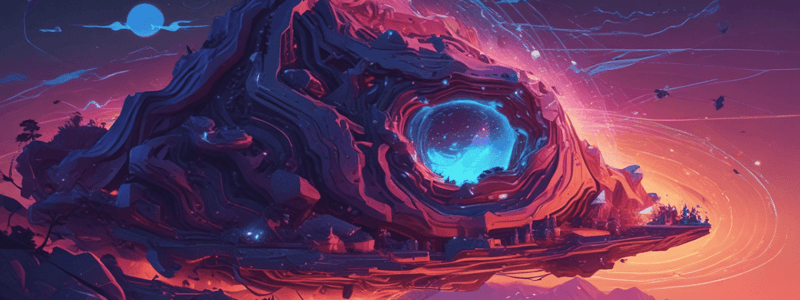Podcast
Questions and Answers
What is the purpose of the cin object?
What is the purpose of the cin object?
- To read input from the keyboard. (correct)
- To store data in a file.
- To display output on the screen.
- To perform mathematical calculations.
Which operator is used to retrieve data from cin?
Which operator is used to retrieve data from cin?
- <>
- <<
- ->
- >> (correct)
What happens to user input in the input buffer?
What happens to user input in the input buffer?
- It is stored as characters. (correct)
- It is deleted.
- It is converted to uppercase.
- It is displayed on the screen.
Can cin be used to input multiple values?
Can cin be used to input multiple values?
What is an expression in C++?
What is an expression in C++?
What is required to use the cin object?
What is required to use the cin object?
What happens when multiple values are input using cin?
What happens when multiple values are input using cin?
What is the purpose of the cout object?
What is the purpose of the cout object?
What is the order of importance when inputting multiple values using cin?
What is the order of importance when inputting multiple values using cin?
What is the purpose of the stream extraction operator?
What is the purpose of the stream extraction operator?
The cin object is used to display output on the screen.
The cin object is used to display output on the screen.
The iostream file is required to use the cout object.
The iostream file is required to use the cout object.
The stream extraction operator is <<.
The stream extraction operator is <<.
Data is stored in the input buffer as characters.
Data is stored in the input buffer as characters.
Multiple values input using cin must be of the same type.
Multiple values input using cin must be of the same type.
The cout object is used to read input from the keyboard.
The cout object is used to read input from the keyboard.
An expression in C++ is a statement that can be evaluated to produce a value.
An expression in C++ is a statement that can be evaluated to produce a value.
The cin object can be used to input a single value only.
The cin object can be used to input a single value only.
The order of input values does not matter when using cin.
The order of input values does not matter when using cin.
The cin object requires the cmath file to be included.
The cin object requires the cmath file to be included.
Match the following C++ concepts with their descriptions:
Match the following C++ concepts with their descriptions:
Match the following C++ operators with their purposes:
Match the following C++ operators with their purposes:
Match the following C++ concepts with their characteristics:
Match the following C++ concepts with their characteristics:
Match the following C++ concepts with their usage:
Match the following C++ concepts with their usage:
Match the following C++ concepts with their requirements:
Match the following C++ concepts with their requirements:
Match the following C++ concepts with their storage:
Match the following C++ concepts with their storage:
Match the following C++ concepts with their functionality:
Match the following C++ concepts with their functionality:
Match the following C++ concepts with their input types:
Match the following C++ concepts with their input types:
Match the following C++ concepts with their order of importance:
Match the following C++ concepts with their order of importance:
Match the following C++ concepts with their usage scenarios:
Match the following C++ concepts with their usage scenarios:
Study Notes
Chapter 3: Expressions and Interactivity
3.1 The cin Object
- cin is the standard input object used to read input from the keyboard.
- It requires the iostream file and is often used with cout to display a user prompt first.
- Data is retrieved from cin with the stream extraction operator (>>).
- Input data is stored in one or more variables.
- User input goes from the keyboard to the input buffer, where it is stored as characters.
- cin converts the data to the type that matches the variable.
- Multiple values can be input using cin, separated by spaces or [Enter].
- The order of input values is important, with the first value entered stored in the first variable, and so on.
3.2 Mathematical Expressions
- An expression is something that can be evaluated to produce a value.
Chapter 3: Expressions and Interactivity
3.1 The cin Object
- cin is the standard input object used to read input from the keyboard.
- It requires the iostream file and is often used with cout to display a user prompt first.
- Data is retrieved from cin with the stream extraction operator (>>).
- Input data is stored in one or more variables.
- User input goes from the keyboard to the input buffer, where it is stored as characters.
- cin converts the data to the type that matches the variable.
- Multiple values can be input using cin, separated by spaces or [Enter].
- The order of input values is important, with the first value entered stored in the first variable, and so on.
3.2 Mathematical Expressions
- An expression is something that can be evaluated to produce a value.
Chapter 3: Expressions and Interactivity
3.1 The cin Object
- cin is the standard input object used to read input from the keyboard.
- It requires the iostream file and is often used with cout to display a user prompt first.
- Data is retrieved from cin with the stream extraction operator (>>).
- Input data is stored in one or more variables.
- User input goes from the keyboard to the input buffer, where it is stored as characters.
- cin converts the data to the type that matches the variable.
- Multiple values can be input using cin, separated by spaces or [Enter].
- The order of input values is important, with the first value entered stored in the first variable, and so on.
3.2 Mathematical Expressions
- An expression is something that can be evaluated to produce a value.
Studying That Suits You
Use AI to generate personalized quizzes and flashcards to suit your learning preferences.
Related Documents
Description
This quiz covers the basics of C++ programming, focusing on expressions and interactivity, including input/output operations, mathematical expressions, data type conversion, and named constants.