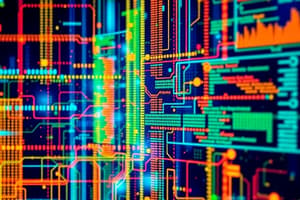Podcast
Questions and Answers
What is a primary reason businesses utilize computers for data management?
What is a primary reason businesses utilize computers for data management?
- To compile and analyze customer data (correct)
- To complicate communication with suppliers
- To create larger office spaces
- To increase manual record keeping
What is one key advantage of using computers in business operations?
What is one key advantage of using computers in business operations?
- Increased operational efficiency (correct)
- Reduced opportunities for networking
- Decreased access to information
- Increased manual workload
Which type of computer is designed primarily for stationary use?
Which type of computer is designed primarily for stationary use?
- Gaming console
- Tablet computer
- Desktop computer (correct)
- Laptop computer
What function does word processing software serve?
What function does word processing software serve?
Which type of software combines text, audio, images, animation, or video?
Which type of software combines text, audio, images, animation, or video?
In what capacity can technology assist business owners concerning sensitive information?
In what capacity can technology assist business owners concerning sensitive information?
What is the main purpose of graphics software?
What is the main purpose of graphics software?
Which of the following statements about laptops is true?
Which of the following statements about laptops is true?
What is the recommended amount of RAM for casual computer usage and internet browsing?
What is the recommended amount of RAM for casual computer usage and internet browsing?
What does the memory hierarchy aim to achieve?
What does the memory hierarchy aim to achieve?
Which of the following caches is built directly on the CPU chip and provides the fastest access?
Which of the following caches is built directly on the CPU chip and provides the fastest access?
What type of memory is typically used to store the start-up instructions of a computer?
What type of memory is typically used to store the start-up instructions of a computer?
Which level of cache is accessed the slowest due to being farther from the CPU?
Which level of cache is accessed the slowest due to being farther from the CPU?
What is the primary purpose of cache memory in computer systems?
What is the primary purpose of cache memory in computer systems?
Which memory type is used as the closest storage to the CPU for the fastest data retrieval?
Which memory type is used as the closest storage to the CPU for the fastest data retrieval?
What is the function of a computer monitor?
What is the function of a computer monitor?
What is freeware?
What is freeware?
What is a primary function of an operating system?
What is a primary function of an operating system?
Which component is considered the 'brain' of the computer?
Which component is considered the 'brain' of the computer?
What does RAM stand for in computer terminology?
What does RAM stand for in computer terminology?
Which of the following is NOT a primary function of an operating system?
Which of the following is NOT a primary function of an operating system?
What is the role of the Arithmetic Logic Unit (ALU) in a computer?
What is the role of the Arithmetic Logic Unit (ALU) in a computer?
Which component connects all external peripherals in a computer?
Which component connects all external peripherals in a computer?
What is a minimum recommended standard for RAM in modern computers?
What is a minimum recommended standard for RAM in modern computers?
Flashcards
Desktop Computer
Desktop Computer
A personal computer that is designed to stay in one location and fits on or under a desk.
Laptop Computer
Laptop Computer
A portable personal computer, small enough to rest on your lap, and can be powered by a battery.
Word Processing Software
Word Processing Software
Software that enables users to create, edit, print, and save documents.
Multimedia Software
Multimedia Software
Signup and view all the flashcards
Web Browser
Web Browser
Signup and view all the flashcards
Graphics Software
Graphics Software
Signup and view all the flashcards
Hardware (HW)
Hardware (HW)
Signup and view all the flashcards
Software (SW)
Software (SW)
Signup and view all the flashcards
Freeware
Freeware
Signup and view all the flashcards
ERP (Enterprise Resource Planning)
ERP (Enterprise Resource Planning)
Signup and view all the flashcards
Motherboard
Motherboard
Signup and view all the flashcards
CPU (Central Processing Unit)
CPU (Central Processing Unit)
Signup and view all the flashcards
ALU (Arithmetic Logic Unit)
ALU (Arithmetic Logic Unit)
Signup and view all the flashcards
RAM (Random Access Memory)
RAM (Random Access Memory)
Signup and view all the flashcards
ROM (Read Only Memory)
ROM (Read Only Memory)
Signup and view all the flashcards
Cache Memory
Cache Memory
Signup and view all the flashcards
Level 1 Cache
Level 1 Cache
Signup and view all the flashcards
Level 2 Cache
Level 2 Cache
Signup and view all the flashcards
Level 3 Cache
Level 3 Cache
Signup and view all the flashcards
Modal Model of Memory
Modal Model of Memory
Signup and view all the flashcards
Computer Monitor
Computer Monitor
Signup and view all the flashcards
Study Notes
Business Information Systems
- Computers are essential for storing, managing, and analyzing large amounts of data, leading to "Big Data" analysis in commerce.
- Businesses use computers to understand buying patterns, trends, and consumer preferences.
- Computers are vital tools in every aspect of business operations, including product development, marketing, accounting, and administration.
- Choosing the right computers, software, and peripherals is crucial for businesses.
- Business technology automates back-office functions like record-keeping, accounting, and payroll.
- Secure environments for sensitive business/consumer information are enabled by technology.
- Communication with customers can be improved using technology
Advantages of Computers in Business
- Access to more information sources.
- Increased opportunities for collaboration and networking.
- Easier access to information resources.
- Increased efficiency.
- Increased services.
Computer Components ("HW & SW")
- Desktop Computers: Designed to remain in one location on or under a desk.
- Laptop Computers: Portable personal computers that fit on a lap and are powered by batteries.
Types of Software
- Word Processing Software: Used for creating, editing, printing, and saving documents.
- Multimedia Software: Combines text, audio, images, animations, and video for interactive content.
- Web Browsers: Applications for accessing websites.
- Graphics Software: Used to manipulate images and models visually on a computer.
- Freeware: Software offered for free.
- ERP (Enterprise Resource Planning): Software system streamlining core business processes (finance, HR, manufacturing, supply chain, sales, and procurement) providing a unified view of activity and a single source of truth.
Computer Software Examples
- Operating Systems: (Microsoft Windows, Linux, macOS)
- Productivity Software: (Microsoft Office Suite, Word, Excel, PowerPoint, Internet Browsers; Firefox, Chrome, Safari)
Functions of Operating Systems
- Providing a consistent way for applications to work with the CPU.
- Managing computer hardware.
- Scheduling, coordinating, and managing tasks.
- Managing files (accessing, arranging, saving, deleting).
Computer Hardware
- Motherboard: The main printed circuit board (PCB) acting as the computer's central communication hub.
- CPU (Central Processing Unit): The "brain" of the computer, performing calculations. It's a microprocessor containing millions of transistors.
- ALU (Arithmetic Logic Unit): A digital circuit within the CPU that performs billions of arithmetic and logical operations per second.
- RAM (Random Access Memory): High-speed, short-term memory for the computer's CPU.
- ROM (Read-Only Memory): Stores startup instructions (firmware) for the computer.
- Cash Memory: Specialized memory for frequently accessed information, improving system performance.
Memory Hierarchy
- Arranging storage devices based on size, cost, access speed, and roles within application processing.
- Levels of memory (Level 1, 2, 3 cache; Main memory; Magnetic disk; Optical disk; Magnetic tape).
- Level 1 cache is built directly into the CPU for the fastest data access, followed by subsequent levels with more storage capacity but slower speeds.
- The CPU uses a hierarchy of memory for different types and speeds of access.
Storage Devices
- Hard Drives: Physical components storing data, including programs, pictures, documents, and operating systems. Can be internal or external.
- Solid-State Drives (SSDs): Common storage drives that are smaller, faster, and quieter than hard disk drives, using electronic memory and without moving parts.
Input/Output Devices
- Monitor: Displays information pictorially or textually.
- Computer Mouse: A hand-held pointing device that detects motion relative to a surface, controlling the graphical user interface of a computer.
Studying That Suits You
Use AI to generate personalized quizzes and flashcards to suit your learning preferences.