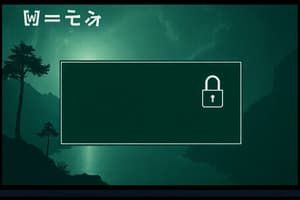Podcast
Questions and Answers
After setting up multi-factor authentication, under what circumstances will a login code be required?
After setting up multi-factor authentication, under what circumstances will a login code be required?
- Only when logging in during off-peak hours.
- Every time you log in. (correct)
- Only when logging in from a new device.
- Only when the system detects suspicious activity.
What is the initial step in enabling multi-factor authentication?
What is the initial step in enabling multi-factor authentication?
- Entering your username and password into Blackboard.
- Scanning a QR code with the authenticator app.
- Copying the provided MFA key.
- Downloading and installing an authenticator app on your phone. (correct)
What should you do after downloading and installing an authenticator app?
What should you do after downloading and installing an authenticator app?
- Restart your phone.
- Contact Blackboard support to activate the app.
- Enter your Blackboard password in the app.
- Scan the provided image or copy the key into the app. (correct)
What type of code is required after scanning the image in the authenticator app during multi-factor authentication setup?
What type of code is required after scanning the image in the authenticator app during multi-factor authentication setup?
What action confirms that multi-factor authentication has been successfully enabled?
What action confirms that multi-factor authentication has been successfully enabled?
Besides username and password, what is required to log in after enabling multi-factor authentication?
Besides username and password, what is required to log in after enabling multi-factor authentication?
Besides the specified authenticator apps, what is a general characteristic of apps suitable for multi-factor authentication?
Besides the specified authenticator apps, what is a general characteristic of apps suitable for multi-factor authentication?
What is the purpose of the 'Copy key' function during the multi-factor authentication setup?
What is the purpose of the 'Copy key' function during the multi-factor authentication setup?
According to the information, who holds the copyright for the Blackboard Learn™ platform?
According to the information, who holds the copyright for the Blackboard Learn™ platform?
What is the primary reason for implementing multi-factor authentication on Blackboard?
What is the primary reason for implementing multi-factor authentication on Blackboard?
Where can users typically find help resources related to the Blackboard login process?
Where can users typically find help resources related to the Blackboard login process?
What does 'SSO' refer to in the 'Student and Faculty SSO' login option?
What does 'SSO' refer to in the 'Student and Faculty SSO' login option?
What is the potential consequence of failing to set up multi-factor authentication when prompted?
What is the potential consequence of failing to set up multi-factor authentication when prompted?
What should users do if they lose access to their authenticator app after enabling multi-factor authentication?
What should users do if they lose access to their authenticator app after enabling multi-factor authentication?
Who is the 'Student and Faculty SSO' login option intended for?
Who is the 'Student and Faculty SSO' login option intended for?
What type of information is typically found under the 'Privacy and Terms of Use' link?
What type of information is typically found under the 'Privacy and Terms of Use' link?
What purpose does the 'Accessibility' link serve on the Blackboard platform?
What purpose does the 'Accessibility' link serve on the Blackboard platform?
If a student is having trouble logging in, what steps should they take?
If a student is having trouble logging in, what steps should they take?
How often should users expect to update their authenticator app?
How often should users expect to update their authenticator app?
Why is it important to keep the operating system of your phone updated when using multi-factor authentication?
Why is it important to keep the operating system of your phone updated when using multi-factor authentication?
Flashcards
Authenticator App
Authenticator App
An application on your phone used to generate temporary codes for multi-factor authentication.
Multi-Factor Authentication (MFA)
Multi-Factor Authentication (MFA)
A security process that requires more than one method of authentication to verify a user's identity.
Authentication Code
Authentication Code
A temporary, usually 6-digit code generated by an authenticator app to verify your identity during login.
Study Notes
- Blackboard Learn provides a learning management system.
- Users log in with a username and password.
Multi-Factor Authentication (MFA) Setup
- Requires downloading and installing an authenticator app on your phone (e.g., Microsoft Authenticator, Google Authenticator, or Authy).
- Open the authenticator app and scan the provided image or copy the key.
- Enter the 6-digit temporary code generated by the authenticator app to associate it with your account.
- MFA is then enabled, and a login code will be required upon each login.
- A login code will be required when logging in from an unrecognized device.
Other Sign-in Options
- Students and Faculty can use the SSO (Single Sign-On)
Miscellaneous
- Copyright 1997-2025 Blackboard Inc. All Rights Reserved.
- Help, Privacy and Terms of Use, and Accessibility links are available.
Studying That Suits You
Use AI to generate personalized quizzes and flashcards to suit your learning preferences.