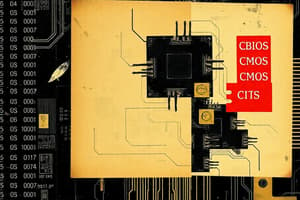Podcast
Questions and Answers
What is the BIOS?
What is the BIOS?
Basic Input Output System (BIOS)
Where is the BIOS stored?
Where is the BIOS stored?
In the CMOS (Complementary metal-oxide semiconductor)
What is the CMOS?
What is the CMOS?
A type of memory that holds configuration settings for BIOS.
What are the primary features/functions of the BIOS?
What are the primary features/functions of the BIOS?
What does an update to the BIOS' firmware do?
What does an update to the BIOS' firmware do?
What is one common problem that a firmware update may fix?
What is one common problem that a firmware update may fix?
What type of memory does the BIOS have?
What type of memory does the BIOS have?
Why update the BIOS?
Why update the BIOS?
What is the risk of updating firmware in the BIOS?
What is the risk of updating firmware in the BIOS?
Is the BIOS update a part of normal maintenance?
Is the BIOS update a part of normal maintenance?
What are the steps to updating the BIOS?
What are the steps to updating the BIOS?
What does flashing the BIOS mean?
What does flashing the BIOS mean?
What is a UPS?
What is a UPS?
What is MSinfo32?
What is MSinfo32?
How often do you perform a BIOS update?
How often do you perform a BIOS update?
Can you test the BIOS on virtual PC software?
Can you test the BIOS on virtual PC software?
Which of these features is not commonly found in a BIOS? (Select one)
Which of these features is not commonly found in a BIOS? (Select one)
In which of these situations would you be most likely to modify the configuration of your BIOS? (Select one)
In which of these situations would you be most likely to modify the configuration of your BIOS? (Select one)
Flashcards
BIOS Function
BIOS Function
Initializes hardware components and ensures operational communication during computer startup.
BIOS Storage
BIOS Storage
Non-volatile memory on the motherboard where BIOS is stored.
CMOS (Complementary Metal-Oxide Semiconductor)
CMOS (Complementary Metal-Oxide Semiconductor)
Stores BIOS configuration settings and requires a battery.
BIOS Monitoring
BIOS Monitoring
Signup and view all the flashcards
BIOS Firmware Updates Purpose
BIOS Firmware Updates Purpose
Signup and view all the flashcards
Modern BIOS Memory
Modern BIOS Memory
Signup and view all the flashcards
Risk of Incomplete BIOS Update
Risk of Incomplete BIOS Update
Signup and view all the flashcards
Important Steps for Updating BIOS
Important Steps for Updating BIOS
Signup and view all the flashcards
Flashing the BIOS
Flashing the BIOS
Signup and view all the flashcards
Uninterruptible Power Supply (UPS) Use
Uninterruptible Power Supply (UPS) Use
Signup and view all the flashcards
MSinfo32
MSinfo32
Signup and view all the flashcards
Virtual PC Software Use
Virtual PC Software Use
Signup and view all the flashcards
Modifying BIOS Configuration Effects
Modifying BIOS Configuration Effects
Signup and view all the flashcards
Common BIOS Features
Common BIOS Features
Signup and view all the flashcards
Disk Partitioning
Disk Partitioning
Signup and view all the flashcards
BIOS hardware communication
BIOS hardware communication
Signup and view all the flashcards
CMOS Storage Capacity
CMOS Storage Capacity
Signup and view all the flashcards
BIOS update benefits
BIOS update benefits
Signup and view all the flashcards
Study Notes
BIOS Overview
- Basic Input Output System (BIOS) acts as the "conductor" for computer startup, initializing hardware components and ensuring operational communication.
- BIOS is stored in non-volatile memory on the motherboard, typically in the CMOS.
CMOS Details
- CMOS (Complementary Metal-Oxide Semiconductor) stores configuration settings for BIOS and requires a battery to retain settings.
- If the CMOS battery fails, the settings may show as incomplete, but the BIOS will still function; typical storage capacity ranges from 128 to 512 bytes.
BIOS Functions
- Communicates with hardware components including RAM, hard drives, optical drives, and CPUs.
- Monitors system conditions such as temperature, fan speeds, voltage, and clock/bus speed.
- Provides diagnostic tools for memory, CPU, and drive tests; low-level formatting is not common with modern systems.
BIOS Firmware Updates
- Firmware updates can resolve stability issues and improve overall performance.
- Updates may fix boot issues when a computer fails to load an operating system.
- Newer BIOS memory often utilizes flash memory, retaining data even when power is lost.
Risks and Protocols
- Updating firmware poses risks like incomplete updates, which can render a computer non-functional.
- BIOS updates are not part of routine maintenance and are performed for specific reasons.
- Important steps for updating BIOS include checking the current version, backing up, reading documentation, ensuring a reliable power source, and closing all running programs.
Flashing the BIOS
- Flashing refers to deleting old BIOS and rewriting new firmware using a "flash utility."
Additional Tools and Concepts
- An Uninterruptible Power Supply (UPS) provides power during BIOS updates to prevent interruptions.
- MSinfo32 is a system utility that provides comprehensive details about hardware, including BIOS specifications.
- Virtual PC software like Microsoft Virtual PC or VMware Player can simulate BIOS interactions without affecting the actual system.
Unique BIOS Features
- Features like USB port disabling, date and time settings, and hardware diagnostics are commonly found in BIOS. However, disk partitioning options are generally managed by the operating system.
- Modifying BIOS configuration is often necessary for actions like disabling USB ports, which affects communication between components.
Studying That Suits You
Use AI to generate personalized quizzes and flashcards to suit your learning preferences.