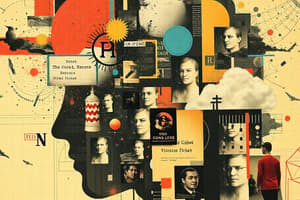Podcast
Questions and Answers
Which of the following is NOT a typical benefit of using views in a database schema?
Which of the following is NOT a typical benefit of using views in a database schema?
- Presenting a consistent data interface, even with underlying changes.
- Simplifying complex queries for users.
- Restricting access to specific data columns or rows for security.
- Automatically optimizing the underlying data storage. (correct)
What is the primary benefit of partitioning a large table in BigQuery?
What is the primary benefit of partitioning a large table in BigQuery?
- Reducing storage costs by compressing data.
- Enforcing data governance policies on sensitive information.
- Automatically backing up data to multiple regions.
- Improving query performance by scanning less data. (correct)
Which of the following scenarios would most benefit from using nested and repeated fields in a BigQuery schema?
Which of the following scenarios would most benefit from using nested and repeated fields in a BigQuery schema?
- Logging website access times.
- Storing unique product serial numbers.
- Representing hierarchical relationships. (correct)
- Storing individual customer addresses in a customer table.
Consider a table with user activity data. The table includes columns such as user_id, event_timestamp, event_type, and device_id. Queries frequently filter by event_timestamp and then order the results by user_id. To optimize query performance, what combination of partitioning and clustering would be most effective?
Consider a table with user activity data. The table includes columns such as user_id, event_timestamp, event_type, and device_id. Queries frequently filter by event_timestamp and then order the results by user_id. To optimize query performance, what combination of partitioning and clustering would be most effective?
A data architect is designing a schema for an e-commerce platform. They are debating whether to denormalize the data by embedding product details directly within the order_items table or to maintain separate products and order_items tables with a join. Under what circumstances would denormalization be the BETTER choice, assuming query performance is the top priority?
A data architect is designing a schema for an e-commerce platform. They are debating whether to denormalize the data by embedding product details directly within the order_items table or to maintain separate products and order_items tables with a join. Under what circumstances would denormalization be the BETTER choice, assuming query performance is the top priority?
Which data type is most suitable for storing precise monetary values in BigQuery, avoiding potential rounding errors?
Which data type is most suitable for storing precise monetary values in BigQuery, avoiding potential rounding errors?
In BigQuery, what is the primary purpose of defining a schema for your data?
In BigQuery, what is the primary purpose of defining a schema for your data?
When designing a BigQuery schema, which of the following strategies is most likely to improve query performance for time-series data that is frequently filtered by date?
When designing a BigQuery schema, which of the following strategies is most likely to improve query performance for time-series data that is frequently filtered by date?
You have data representing customer orders. Each order includes a customer ID, order date, and a list of items purchased. Each item has a name, quantity, and price. How would you best represent this data structure in BigQuery?
You have data representing customer orders. Each order includes a customer ID, order date, and a list of items purchased. Each item has a name, quantity, and price. How would you best represent this data structure in BigQuery?
You are tasked with designing a BigQuery schema for storing user activity data from a massively multiplayer online game. Each user action generates numerous data points (timestamp, action type, location, items involved, etc.). The game has millions of concurrent players, and you anticipate petabytes of data daily. To optimize for both query speed and storage costs, which combination of techniques would be MOST effective, assuming that most queries aggregate data within specific time windows and geographical regions?
You are tasked with designing a BigQuery schema for storing user activity data from a massively multiplayer online game. Each user action generates numerous data points (timestamp, action type, location, items involved, etc.). The game has millions of concurrent players, and you anticipate petabytes of data daily. To optimize for both query speed and storage costs, which combination of techniques would be MOST effective, assuming that most queries aggregate data within specific time windows and geographical regions?
Flashcards
What is a BigQuery schema?
What is a BigQuery schema?
The structure of a table defining columns, data types, and properties.
What is INT64?
What is INT64?
Signed 64-bit integer
What is STRUCT?
What is STRUCT?
Container of ordered fields each with a data type
When to use nested/repeated fields?
When to use nested/repeated fields?
Signup and view all the flashcards
What is partitioning?
What is partitioning?
Signup and view all the flashcards
Schema Evolution
Schema Evolution
Signup and view all the flashcards
Partitioning
Partitioning
Signup and view all the flashcards
Clustering
Clustering
Signup and view all the flashcards
Views
Views
Signup and view all the flashcards
Data Governance
Data Governance
Signup and view all the flashcards
Study Notes
- Schema design in BigQuery involves structuring and organizing data for optimal storage, retrieval, and analysis
Schema Definition
- A schema is the structure of a table that defines the columns (fields), data types, and properties
- BigQuery supports automatic schema detection for data formats like CSV and JSON, but defining a schema provides control and optimization
- Schemas can be defined explicitly when creating a table, or they can be updated later
Data Types
- BigQuery supports these various data types:
INT64: Signed 64-bit integerFLOAT64: Double-precision floating-point numberNUMERIC/BIGNUMERIC: Exact numeric values with fixed precision and scaleBOOL: Boolean value (true or false)STRING: Variable-length character dataBYTES: Variable-length binary dataDATE: Calendar dateDATETIME: Date and timeTIMESTAMP: Point in time with nanosecond precisionTIME: Time of dayARRAY: Ordered list of zero or more elements of the same data typeSTRUCT: Container of ordered fields, each with a data typeGEOGRAPHY: Represents a point, line, or polygon on the Earth's surface
Column Definition
- Each BigQuery column requires a name and a data type
- Columns can have optional descriptions
- Column names must be unique within a table
Nested and Repeated Fields
- BigQuery supports nested and repeated fields for representing hierarchical or array-like data
- Nested fields use the STRUCT data type, grouping related fields
- Repeated fields use the ARRAY data type, storing multiple values of the same type in one column
- Nested and repeated fields can be combined for complex data structures
Schema Design Considerations
- Choose data types based on the data's nature
- Consider nested and repeated fields for hierarchical or array-like data
- Denormalization can improve query performance by reducing joins, but consider storage costs and data redundancy
- Partitioning divides a table into smaller segments based on a specified column, improving query performance by reducing the amount of data scanned. Choose a partitioning column that is frequently used in query filters
- Clustering sorts data within each partition based on one or more columns, improving query performance by aligning data organization with common query patterns. Choose clustering columns that are frequently used in query filters and ORDER BY clauses
- Optimize schema for query performance based on how data will be queried and analyzed
- The larger and more complex the datasets are, the more careful schema design needs to be to ensure optimal performance
- Aim for simplicity and clarity in schema design for easier understanding and maintenance
- Use descriptive column names and descriptions to document the schema and make it easier for users to understand the data
Schema Evolution
- BigQuery allows schema evolution, enabling table schema updates over time
- New columns can be added without affecting existing data
- Data types of existing columns can be changed, but data conversion may be needed
- Columns can be renamed, but existing queries could be affected
- Schema changes can impact existing queries and data pipelines, so plan and test changes before applying them to production tables
Best Practices for Schema Design
- Use appropriate data types for each column to optimize storage and query performance
- Use descriptive column names and descriptions to document the schema
- Consider using nested and repeated fields to represent hierarchical or array-like data
- Denormalize data where appropriate to improve query performance
- Partition tables based on a frequently used filter column
- Cluster tables based on frequently used filter and ORDER BY columns
- Carefully plan and test schema changes before applying them to production tables
- Monitor query performance and adjust the schema as needed to optimize performance
- Regularly review and update the schema to ensure that it remains appropriate for the data and the queries being run against it
- Use schema versioning to track changes to the schema over time
- Document schema changes and the reasons for those changes
- Use data governance tools to manage and control schema changes
- Consider the impact of schema changes on downstream data consumers
- Communicate schema changes to stakeholders in a timely manner
- Provide training and documentation to help users understand the schema and how to query the data
Partitioning
- Partitioning divides a table into segments, improving query performance and reducing costs
- Tables can be partitioned by ingestion time, date, timestamp, or integer range
- Partitioning can decrease the amount of data scanned by queries, especially with a filter on the partitioning column
- Partitioning improves query performance and reduces costs for large tables frequently queried with filters on the partitioning column
Clustering
- Clustering sorts data within each partition based on the values in one or more columns
- Clustering can improve query performance by organizing data in a way that aligns with common query patterns
- Clustering can be used with partitioning to further optimize query performance
- Choosing the right clustering columns optimizes performance. Choose columns frequently used in query filters and ORDER BY clauses
- Consider the cardinality of the clustering columns because high-cardinality columns may not be good candidates for clustering
Views
- Views are virtual tables defined by a SQL query
- Views simplify complex queries and provide a consistent interface to data
- Views can restrict access to certain columns or rows of a table
- Views do not store data; they represent a query executed when the view is queried
- Materialized views store the results of the query, improving query performance at the cost of storage
- Materialized views are automatically refreshed when the underlying data changes
Naming Conventions
- Use consistent naming conventions for tables, columns, and views
- Choose names that are descriptive and easy to understand
- Avoid using reserved words as names
- Use lowercase letters and underscores for names
- Use a prefix or suffix to indicate the type of object (e.g., table, view)
Data Governance
- Implement data governance policies and procedures to ensure data quality, security, and compliance
- Define roles and responsibilities for data management
- Establish data quality standards and monitor data quality metrics
- Implement data security measures to protect sensitive data
- Comply with relevant regulations and industry standards
Examples of Schema Design
- E-commerce data: tables for customers, products, orders, and order items, with appropriate data types and relationships
- Web analytics data: tables for page views, events, and user sessions, with partitioning and clustering to optimize query performance
- Financial data: tables for transactions, accounts, and balances, with appropriate data types and security measures
Common Mistakes
- Choosing the wrong data types for columns, which can lead to data loss or performance issues
- Not using nested and repeated fields when appropriate, resulting in complex and inefficient queries
- Not denormalizing data when appropriate, leading to unnecessary joins
- Not partitioning tables, resulting in slow query performance and high costs
- Not clustering tables, resulting in suboptimal query performance
- Using inconsistent naming conventions, making it difficult to understand and maintain the schema
- Not implementing data governance policies and procedures, leading to data quality and security issues
- Not documenting the schema, making it difficult for users to understand the data
Studying That Suits You
Use AI to generate personalized quizzes and flashcards to suit your learning preferences.