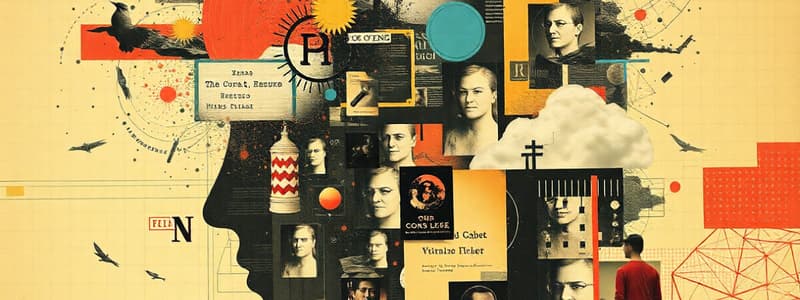Podcast
Questions and Answers
When should you consider using streaming instead of batch processing for your data?
When should you consider using streaming instead of batch processing for your data?
- When you need to apply changes to an existing table based on logical criteria
- When you need an LMD instruction to update a table.
- When you are performing frequent single row insertions. (correct)
- When you need to update a large number of rows in a table.
What is a potential issue when using batch processing for UPDATE statements that involve numerous tuples?
What is a potential issue when using batch processing for UPDATE statements that involve numerous tuples?
- Streaming data will be unable to process large quantities of data.
- You might exceed the query length limit of 256 KB. (correct)
- The updates might be applied to the wrong table resulting in data loss due to the very large query.
- You might need to use an LMD instruction to update the table, which could be slower than batch processing.
What is a potential solution to overcome the query length limit when processing a large number of UPDATE statements?
What is a potential solution to overcome the query length limit when processing a large number of UPDATE statements?
- Using aliases for tables and columns to reduce string length.
- Loading the replacement records to another table and applying updates based on logical criteria instead of directly replacing tuples. (correct)
- Splitting the UPDATE statement into multiple, smaller batches.
- Using streaming instead of batch processing for updates.
Which of the following correctly describes the advantage of using logical criteria over direct tuple replacement for UPDATE statements?
Which of the following correctly describes the advantage of using logical criteria over direct tuple replacement for UPDATE statements?
What is a good practice when handling large datasets to improve performance?
What is a good practice when handling large datasets to improve performance?
Which of the following statements about the DENSE_RANK() function is true?
Which of the following statements about the DENSE_RANK() function is true?
Why is it suggested to use INT64 data types in joins over STRING data types?
Why is it suggested to use INT64 data types in joins over STRING data types?
What issue can arise when executing queries that yield large result sets exceeding 10 GB?
What issue can arise when executing queries that yield large result sets exceeding 10 GB?
What is a recommended approach to handle complex queries that consume many resources?
What is a recommended approach to handle complex queries that consume many resources?
How can unnecessary performance degradation be avoided during self-joins?
How can unnecessary performance degradation be avoided during self-joins?
What is a consequence of using cross joins poorly?
What is a consequence of using cross joins poorly?
What is a major downside of relying heavily on cross joins?
What is a major downside of relying heavily on cross joins?
What is a necessary adjustment when dealing with large data writes in BigQuery?
What is a necessary adjustment when dealing with large data writes in BigQuery?
What should be avoided to prevent hitting resource limits in BigQuery?
What should be avoided to prevent hitting resource limits in BigQuery?
What is a feasible workaround to bypass the caching limit of 10 GB in BigQuery?
What is a feasible workaround to bypass the caching limit of 10 GB in BigQuery?
Which of the following best describes the impact of using update statements on individual rows in BigQuery?
Which of the following best describes the impact of using update statements on individual rows in BigQuery?
What is the effect of using temporary tables in complex queries?
What is the effect of using temporary tables in complex queries?
What could be a possible outcome of organizing updates in bulk rather than using single operations?
What could be a possible outcome of organizing updates in bulk rather than using single operations?
Which of these are valid approaches to optimize a query's performance?
Which of these are valid approaches to optimize a query's performance?
How can you identify potential performance bottlenecks in a query?
How can you identify potential performance bottlenecks in a query?
When are wildcard characters beneficial in querying tables?
When are wildcard characters beneficial in querying tables?
Which of these is a recommended practice for improving query performance when dealing with tables?
Which of these is a recommended practice for improving query performance when dealing with tables?
Why is it important to analyze the query plan when optimizing for performance?
Why is it important to analyze the query plan when optimizing for performance?
What is a key advantage of reducing the projection of data in a query?
What is a key advantage of reducing the projection of data in a query?
Which of the following is an example of a potential performance improvement gained by analyzing the query plan?
Which of the following is an example of a potential performance improvement gained by analyzing the query plan?
When considering wildcards, under what circumstances should you prioritize their application?
When considering wildcards, under what circumstances should you prioritize their application?
Which optimization technique uses pre-calculated results to improve performance?
Which optimization technique uses pre-calculated results to improve performance?
Which optimization technique can negatively impact performance if overused?
Which optimization technique can negatively impact performance if overused?
Which of these is NOT a recommended practice for optimizing BigQuery queries?
Which of these is NOT a recommended practice for optimizing BigQuery queries?
Which statement about BigQuery BI Engine is CORRECT?
Which statement about BigQuery BI Engine is CORRECT?
Which optimization technique is recommended for handling large datasets that are frequently updated?
Which optimization technique is recommended for handling large datasets that are frequently updated?
What is the primary purpose of using WITH clauses in BigQuery queries?
What is the primary purpose of using WITH clauses in BigQuery queries?
Why is it recommended to reduce the amount of data processed before a JOIN operation?
Why is it recommended to reduce the amount of data processed before a JOIN operation?
Why is it considered a good practice to avoid creating too many segments in your tables?
Why is it considered a good practice to avoid creating too many segments in your tables?
Which type of column is typically faster to use in WHERE clauses?
Which type of column is typically faster to use in WHERE clauses?
Which of these actions is NOT recommended for improving BigQuery query performance?
Which of these actions is NOT recommended for improving BigQuery query performance?
Which statement accurately describes the relationship between table partitioning and table segmentation?
Which statement accurately describes the relationship between table partitioning and table segmentation?
Why should primary key constraints be specified in table schemas?
Why should primary key constraints be specified in table schemas?
Which of these statements is TRUE regarding materialized views?
Which of these statements is TRUE regarding materialized views?
In what scenario is using a GROUP BY clause with aggregate functions NOT recommended?
In what scenario is using a GROUP BY clause with aggregate functions NOT recommended?
Which of these techniques can help improve query performance by reducing the amount of unnecessary data processing?
Which of these techniques can help improve query performance by reducing the amount of unnecessary data processing?
Why is it generally recommended to use precise prefixes in table names instead of generic prefixes for query optimization?
Why is it generally recommended to use precise prefixes in table names instead of generic prefixes for query optimization?
When would using a scalar variable be a better choice than using a temporary table in BigQuery?
When would using a scalar variable be a better choice than using a temporary table in BigQuery?
Which of the following is NOT a recommended practice for optimizing BigQuery queries involving joins?
Which of the following is NOT a recommended practice for optimizing BigQuery queries involving joins?
When should you consider using a temporary table in BigQuery?
When should you consider using a temporary table in BigQuery?
Which of the following is a suggested approach for handling complex operations in BigQuery queries?
Which of the following is a suggested approach for handling complex operations in BigQuery queries?
Why is it generally considered a good practice to avoid repeatedly joining the same tables in a BigQuery query?
Why is it generally considered a good practice to avoid repeatedly joining the same tables in a BigQuery query?
What is the recommended approach for handling large datasets when sorting them in BigQuery using ORDER BY?
What is the recommended approach for handling large datasets when sorting them in BigQuery using ORDER BY?
Which of the following is NOT an advantage of materializing the results of subqueries in BigQuery?
Which of the following is NOT an advantage of materializing the results of subqueries in BigQuery?
What is the main advantage of using search indexes with the SEARCH function in BigQuery?
What is the main advantage of using search indexes with the SEARCH function in BigQuery?
What is the primary reason for using the ORDER BY clause at the highest level of a BigQuery query?
What is the primary reason for using the ORDER BY clause at the highest level of a BigQuery query?
When is it appropriate to use a temporary table instead of a scalar variable in BigQuery?
When is it appropriate to use a temporary table instead of a scalar variable in BigQuery?
Which of the following statements about BigQuery's query optimizer is TRUE?
Which of the following statements about BigQuery's query optimizer is TRUE?
Why is it recommended to place complex operations, such as regular expressions, at the end of a BigQuery query?
Why is it recommended to place complex operations, such as regular expressions, at the end of a BigQuery query?
In BigQuery, what is the primary benefit of using a window function with a LIMIT clause when sorting large datasets?
In BigQuery, what is the primary benefit of using a window function with a LIMIT clause when sorting large datasets?
When should you consider materializing the results of a subquery in BigQuery?
When should you consider materializing the results of a subquery in BigQuery?
Flashcards
Query Performance Optimization
Query Performance Optimization
Practices to enhance the efficiency of database queries.
Execution Plan
Execution Plan
Detailing phases and steps of a database query's execution.
INFORMATION_SCHEMA.JOBS
INFORMATION_SCHEMA.JOBS
Views providing details about executed queries in databases.
Data Projection
Data Projection
Signup and view all the flashcards
SELECT * EXCEPT
SELECT * EXCEPT
Signup and view all the flashcards
Wildcards in Queries
Wildcards in Queries
Signup and view all the flashcards
Partitioned Tables
Partitioned Tables
Signup and view all the flashcards
Data Input/Output (I/O)
Data Input/Output (I/O)
Signup and view all the flashcards
Single Row Insertion
Single Row Insertion
Signup and view all the flashcards
Query Length Limit
Query Length Limit
Signup and view all the flashcards
Logical Criteria Updates
Logical Criteria Updates
Signup and view all the flashcards
Alias Usage
Alias Usage
Signup and view all the flashcards
Subqueries Column Identification
Subqueries Column Identification
Signup and view all the flashcards
Precise Prefixes
Precise Prefixes
Signup and view all the flashcards
Partitioned vs. Segmented Tables
Partitioned vs. Segmented Tables
Signup and view all the flashcards
Clustering Counts
Clustering Counts
Signup and view all the flashcards
Filtering with _PARTITIONTIME
Filtering with _PARTITIONTIME
Signup and view all the flashcards
GROUP BY Usage
GROUP BY Usage
Signup and view all the flashcards
JOIN Performance
JOIN Performance
Signup and view all the flashcards
CTE Evaluation
CTE Evaluation
Signup and view all the flashcards
Effective WHERE Usage
Effective WHERE Usage
Signup and view all the flashcards
Key Constraints
Key Constraints
Signup and view all the flashcards
Materialized Views
Materialized Views
Signup and view all the flashcards
BI Engine Benefits
BI Engine Benefits
Signup and view all the flashcards
Data Processing Cost
Data Processing Cost
Signup and view all the flashcards
Partitioning by Period
Partitioning by Period
Signup and view all the flashcards
Query Complexity
Query Complexity
Signup and view all the flashcards
Resource Usage Awareness
Resource Usage Awareness
Signup and view all the flashcards
DENSE_RANK() Function
DENSE_RANK() Function
Signup and view all the flashcards
Query Optimization Technique
Query Optimization Technique
Signup and view all the flashcards
Temporary Tables
Temporary Tables
Signup and view all the flashcards
INT64 vs. STRING
INT64 vs. STRING
Signup and view all the flashcards
Caching Limit
Caching Limit
Signup and view all the flashcards
CROSS JOIN
CROSS JOIN
Signup and view all the flashcards
Cartesian Product
Cartesian Product
Signup and view all the flashcards
ETL Queries
ETL Queries
Signup and view all the flashcards
Auto-Join
Auto-Join
Signup and view all the flashcards
Batch Updates
Batch Updates
Signup and view all the flashcards
Materializing Results
Materializing Results
Signup and view all the flashcards
Performance Issues
Performance Issues
Signup and view all the flashcards
Query Structure
Query Structure
Signup and view all the flashcards
Join Output
Join Output
Signup and view all the flashcards
BigQuery Purpose
BigQuery Purpose
Signup and view all the flashcards
Search Index
Search Index
Signup and view all the flashcards
ETL Operations in SQL
ETL Operations in SQL
Signup and view all the flashcards
Common Table Expressions (CTE)
Common Table Expressions (CTE)
Signup and view all the flashcards
Materialized Results
Materialized Results
Signup and view all the flashcards
Join Optimization
Join Optimization
Signup and view all the flashcards
Query Processing Order
Query Processing Order
Signup and view all the flashcards
Limiting Query Results
Limiting Query Results
Signup and view all the flashcards
Data Nesting
Data Nesting
Signup and view all the flashcards
Handling Subqueries
Handling Subqueries
Signup and view all the flashcards
Table Expiration
Table Expiration
Signup and view all the flashcards
Order of JOINs
Order of JOINs
Signup and view all the flashcards
Using Window Functions
Using Window Functions
Signup and view all the flashcards
SQL Functions
SQL Functions
Signup and view all the flashcards
Data Overhead
Data Overhead
Signup and view all the flashcards
Efficient Query Design
Efficient Query Design
Signup and view all the flashcards
Study Notes
Optimizing BigQuery Query Performance
- Query Plan Inspection: Review the query plan in the Google Cloud console for insights into execution phases and steps. Use INFORMATION_SCHEMA.JOBS* views or the jobs.get REST API method for execution details. Identify bottlenecks, like excessively large result sets from certain steps, to target areas for improvement.
Reducing Data Processed
-
Column Projection: Avoid reading unnecessary columns (
SELECT *). UseSELECT * EXCEPTor query a smaller data subset to minimize the data volume scanned and materialized. -
Generic Table Prefixes: For generic tables with wildcard characters, use the most specific prefix possible. More specific prefixes, such as
FROM bigquery-public-data.noaa_gsod.gsod194*are superior to broader prefixes likeFROM bigquery-public-data.noaa_gsod.*This significantly reduces the number of tables scanned. -
Partitioning vs. Segmentation: Partition data by time rather than segmenting tables. Partitioned tables offer superior performance, as BigQuery handles schema, metadata, and authorizations more efficiently than tables segmented by prefix/suffix (named by date). Segmentation is not recommended due to increased query processing overhead.
-
Filtering Partitions: When querying partitioned tables, employ partitioning columns for filtering. When time-partitioned, specify dates or date ranges using the
_PARTITIONTIMEpseudo-column to optimize performance and reduce costs. Example:WHERE _PARTITIONTIME BETWEEN '2016-01-01' AND '2016-01-31'.
Data Aggregation and Filtering
-
Aggregation Before JOIN: Aggregate data using
GROUP BYand aggregate functions before joining large tables. This dramatically reduces the data volume before joining, improving performance. AvoidWITHstatements for performance, unless absolutely required, because they might materialize intermediate temporary tables and not be optimized effectively. -
WHERE Clause Optimizations: Leverage
BOOL,INT64,FLOAT64, andDATEcolumns in theWHEREclause to speed up filtering. Operations on these columns are generally faster than those onSTRINGorBYTEcolumns.
Key Considerations
-
Data Integrity: Use primary and foreign key constraints in your table schemas to significantly enhance query optimization. BigQuery doesn't automatically enforce data integrity, so verify that data meets schema constraints.
-
Materialized Views: Utilize materialized views for pre-calculated results to speed up queries, caching frequently accessed query outputs. BigQuery exploits pre-calculated data, requiring only the change sets from the base tables to generate the updated results.
-
BI Engine: Use BigQuery BI Engine for faster SELECT-based queries if required by frequently accessed query volume and data size.
-
Search Indexes: Consider search indexes to speed up row lookups using the SEARCH function, as well as other operators.
-
ETL Considerations: Avoid redundant transformations, specifically for ETL processes. Store transformed data in separate tables to avoid unnecessary repeated processing in subsequent steps.
Procedural, Temporary Tables, and Variables
-
CTE (Common Table Expressions): Employ CTEs for query readability, but optimize by reworking into simple, reusable components in your main query – or materializing them to temporary tables via variables or named temporary tables. Avoid redundant CTE references that generate repetitive evaluations.
-
Repeated Joins and Subqueries: Avoid redundant joins and subqueries involving the same datasets. If reused, materialize subquery or CTE results in temporary tables to avoid repetitive processing and further improve performance and reduce overall data volume.
Join Optimization Strategies
- Larger Table First: When joining data from multiple tables, start with the largest table to improve join performance. Order tables by size, from largest to smallest in your join queries. Avoid unnecessary cross-joins if possible (where every row from one table joins with every row from another table).
Complex Operations and Ordering
-
ORDER BY and Handling Large Sorts: Place
ORDER BYclauses at the end of the query or inside window functions to minimize upfront sorting. UtilizeLIMITclauses where possible to reduce the data being sorted. -
Window Functions: Inside window functions, limit the data set prior to the window function calculation. To significantly improve window function performance, pre-filter the dataset.
Complex Queries and Smaller Queries
- Decompose Complex Queries: Break down multi-step complex queries involving regular expressions, subqueries, or layered joins into smaller, more manageable queries and store in temporary tables. This is crucial, because excessively complex queries may exceed BigQuery internal plan complexity limits. Store results from intermediate steps to optimize access in downstream steps.
Data Types and Results
-
INT64 and String Types in JOINs: Prioritize
INT64data types in joins for better comparison performance and cost reduction. -
Result Set Size: When dealing with large result sets, consider caching or materializing data for better performance. Consider if results need immediate access or can be consumed later, reducing the storage/caching overhead and performance pressure.
-
Error Handling: Avoid errors generated by BigQuery from exceeding limits on processed output size and/or caching limits (
Response too large). Use pagination with APIs to fetch and store larger datasets in parts to minimize this problem.
Studying That Suits You
Use AI to generate personalized quizzes and flashcards to suit your learning preferences.