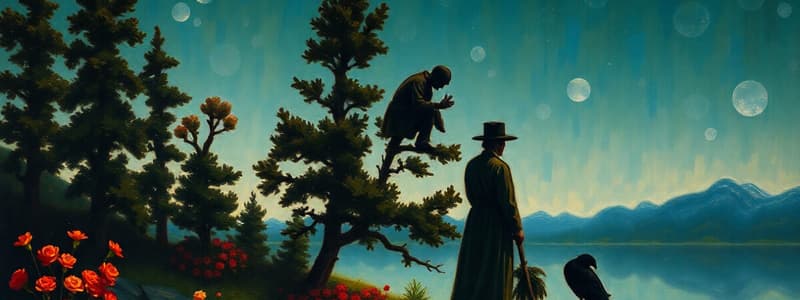Podcast
Questions and Answers
What is the primary function of computer hardware?
What is the primary function of computer hardware?
- To serve as physical components of a computer system (correct)
- To provide instructions for the computer to follow
- To store programs and data
- To perform necessary computations
Which component is also referred to as the Central Processing Unit?
Which component is also referred to as the Central Processing Unit?
- Processor Chip (correct)
- Hard Drive
- Memory Module
- Mother Board
How is semiconductor memory organized?
How is semiconductor memory organized?
- Into compact disk format
- As individually addressable programs
- Into memory cells or bistable flip-flops (correct)
- In sequential blocks of data
What does the term 'word length' refer to in computer memory?
What does the term 'word length' refer to in computer memory?
What technology do specific computers use instead of keyboards for user input?
What technology do specific computers use instead of keyboards for user input?
What does the term 'computer' primarily relate to in its origin?
What does the term 'computer' primarily relate to in its origin?
How is the speed of a computer typically measured?
How is the speed of a computer typically measured?
Which characteristic of a computer indicates its ability to perform tasks without fatigue?
Which characteristic of a computer indicates its ability to perform tasks without fatigue?
What is one reason why accuracy in computing is essential?
What is one reason why accuracy in computing is essential?
Which of the following is NOT a characteristic of a computer?
Which of the following is NOT a characteristic of a computer?
Why is the accuracy of a computer considered superior to human calculations?
Why is the accuracy of a computer considered superior to human calculations?
What does the high speed of computers allow them to do?
What does the high speed of computers allow them to do?
What technology allows today's fourth-generation computers to have their central processing unit on a single chip?
What technology allows today's fourth-generation computers to have their central processing unit on a single chip?
Which term is commonly used to describe fifth-generation computers?
Which term is commonly used to describe fifth-generation computers?
What is the main characteristic of microcomputers in comparison to other computers?
What is the main characteristic of microcomputers in comparison to other computers?
Which area primarily uses supercomputers?
Which area primarily uses supercomputers?
What has been introduced in fifth-generation computers to enable them to make decisions?
What has been introduced in fifth-generation computers to enable them to make decisions?
Which of the following applications is NOT commonly associated with computers?
Which of the following applications is NOT commonly associated with computers?
What classifications of computers differ based on electronic signal and memory size?
What classifications of computers differ based on electronic signal and memory size?
What is one of the main functionalities of a supercomputer?
What is one of the main functionalities of a supercomputer?
Which microprocessor technology was present in the earliest microcomputers?
Which microprocessor technology was present in the earliest microcomputers?
In what type of work are computers commonly used to enhance speed and accuracy?
In what type of work are computers commonly used to enhance speed and accuracy?
What does versatility in computing refer to?
What does versatility in computing refer to?
Which statement best describes multi-tasking in computers?
Which statement best describes multi-tasking in computers?
How does the memory capacity of a computer benefit users?
How does the memory capacity of a computer benefit users?
What is the implication of stating that a computer has 'no IQ'?
What is the implication of stating that a computer has 'no IQ'?
Which machine was developed by Blaise Pascal at the age of 19?
Which machine was developed by Blaise Pascal at the age of 19?
What does the term 'secondary storage' refer to?
What does the term 'secondary storage' refer to?
What was a significant advancement during the second generation of computers?
What was a significant advancement during the second generation of computers?
In what way does a computer outperform a human in task management?
In what way does a computer outperform a human in task management?
Who is considered the father of computers?
Who is considered the father of computers?
Why might one refer to a computer as a 'faithful idiot'?
Why might one refer to a computer as a 'faithful idiot'?
Which of the following was a defining characteristic of third generation computers?
Which of the following was a defining characteristic of third generation computers?
Which of the following is NOT a function associated with a versatile computer?
Which of the following is NOT a function associated with a versatile computer?
What does the word 'abacus' mean?
What does the word 'abacus' mean?
What was the major feature of the first generation computers?
What was the major feature of the first generation computers?
What is a limitation of human multitasking compared to computers?
What is a limitation of human multitasking compared to computers?
What type of device did Gottfried Leibniz invent?
What type of device did Gottfried Leibniz invent?
What allowed modern electronic calculators to become smaller in size?
What allowed modern electronic calculators to become smaller in size?
Which numbering system was universally accepted as the base of the modern decimal system?
Which numbering system was universally accepted as the base of the modern decimal system?
What significant feature was introduced with second generation computers?
What significant feature was introduced with second generation computers?
Flashcards
What is a computer?
What is a computer?
A device that can be programmed to perform complex operations at high speeds, especially calculations.
Computer Speed
Computer Speed
The ability of a computer to perform calculations very quickly, often measured in microseconds or nanoseconds.
Computer Accuracy
Computer Accuracy
The ability of a computer to provide consistently accurate results, even for complex calculations.
Computer Diligence
Computer Diligence
Signup and view all the flashcards
Computer Programmability
Computer Programmability
Signup and view all the flashcards
Computer Memory
Computer Memory
Signup and view all the flashcards
Computer Hardware
Computer Hardware
Signup and view all the flashcards
Versatility of Computers
Versatility of Computers
Signup and view all the flashcards
Multitasking in Computers
Multitasking in Computers
Signup and view all the flashcards
Power of Memory (Storage)
Power of Memory (Storage)
Signup and view all the flashcards
No IQ in Computers
No IQ in Computers
Signup and view all the flashcards
What is computer hardware?
What is computer hardware?
Signup and view all the flashcards
What is computer software?
What is computer software?
Signup and view all the flashcards
What is the motherboard?
What is the motherboard?
Signup and view all the flashcards
What is the processor chip?
What is the processor chip?
Signup and view all the flashcards
What is computer memory?
What is computer memory?
Signup and view all the flashcards
What is an Abacus?
What is an Abacus?
Signup and view all the flashcards
Who invented Napier's Bones?
Who invented Napier's Bones?
Signup and view all the flashcards
What is a slide rule?
What is a slide rule?
Signup and view all the flashcards
Who invented the first adding and subtracting machine?
Who invented the first adding and subtracting machine?
Signup and view all the flashcards
Who built a machine that could multiply and divide?
Who built a machine that could multiply and divide?
Signup and view all the flashcards
What is Babbage's Analytical Engine?
What is Babbage's Analytical Engine?
Signup and view all the flashcards
How did the electrical calculator evolve?
How did the electrical calculator evolve?
Signup and view all the flashcards
What advancements led to the modern electronic calculator?
What advancements led to the modern electronic calculator?
Signup and view all the flashcards
What are first-generation computers?
What are first-generation computers?
Signup and view all the flashcards
What are second-generation computers?
What are second-generation computers?
Signup and view all the flashcards
What is a key feature of fourth-generation computers?
What is a key feature of fourth-generation computers?
Signup and view all the flashcards
What is the defining characteristic of a fifth-generation computer?
What is the defining characteristic of a fifth-generation computer?
Signup and view all the flashcards
What is a microcomputer?
What is a microcomputer?
Signup and view all the flashcards
What are supercomputers used for?
What are supercomputers used for?
Signup and view all the flashcards
Where are computers widely used?
Where are computers widely used?
Signup and view all the flashcards
What are the major computer classifications based on?
What are the major computer classifications based on?
Signup and view all the flashcards
When did fourth-generation computers start to appear?
When did fourth-generation computers start to appear?
Signup and view all the flashcards
What is the potential of fifth-generation computers?
What is the potential of fifth-generation computers?
Signup and view all the flashcards
What are the key features of supercomputers?
What are the key features of supercomputers?
Signup and view all the flashcards
Why are computers increasingly used in many fields?
Why are computers increasingly used in many fields?
Signup and view all the flashcards
Study Notes
Basic Computer Skills
- This chapter introduces basic computer skills.
Introduction
- No specific information provided.
What is a Computer?
- The word "computer" is derived from the word "compute," meaning "to calculate."
- People use mathematical operations (addition, subtraction, multiplication, division) and formulas for calculations.
- Humans developed machines for doing these calculations more quickly and accurately.
Definition of a Computer
- A computer is an electronic device that can be programmed to perform high-speed mathematical or logical operations.
Characteristics of a Computer
- Speed: Calculations that take humans hours can be done in seconds by computers.
- Accuracy: Computers can give results with high accuracy to up to 100 decimal places.
- Diligence: Computers are not affected by tiredness, lack of concentration, or fatigue, so routine tasks are done with the same accuracy.
- Versatility: Computers can be used for many different tasks, from payroll to account management to inventory handling.
- Multi-tasking: Computers can perform multiple tasks at the same time without losing efficiency.
- Power of Memory/Storage: Computers have the ability to store and retrieve large amounts of information for years.
Speed
- Calculations that can take hours for humans take only seconds for computers; computers perform millions of instructions per second.
Accuracy
- Computers calculate with high accuracy, often to many decimal places, within a fraction of a second.
Diligence
- Computers are not affected by fatigue, unlike humans, making them suitable for repetitive tasks.
Versatility
- Computers can be used for many different types of work, not just simple calculations.
Multi-tasking
- Computers can perform multiple tasks at once without compromising efficiency.
Power of Memory or Storage
- Computers can store huge amounts of information, allowing for retrieval at a later time.
No IQ
- Computers are considered dumb machines because they require instructions to perform tasks.
- Computers do not understand the tasks being performed; they execute instructions given by the user blindly but with high speed and accuracy.
No Feelings
- Computers lack feelings, emotions, knowledge, or experience.
- Computers do not get tired and do not distinguish among different tasks or users.
History of Computers
- Early humans developed various systems of counting, such as Babylonian, Greek, Roman, and Indian systems.
- The Indian system of counting is used internationally and forms the basis of the modern decimal system.
Calculating Machines
- People developed mechanical devices for counting called abacuses, invented in Egypt and China.
- The word abacus means "calculating board".
Napier's Bones
- John Napier created an invention (Napier's bones) for multiplying in 1617 AD.
Slide Rule
- Mathematicians developed the slide rule for mathematical operations such as addition, subtraction, multiplication, and division during the 16th century in Europe.
Pascal's Adding and Subtraction Machine
- Blaise Pascal invented a machine for addition and subtraction in 1642.
- The invention consisted of gears and cylinders.
Leibniz's Multiplication and Division Machine
- Gottfried Leibniz created a device for multiplication and division in around 1673.
Babbage's Analytical Engine
- Charles Babbage built a mechanical machine for complex mathematical calculations (Analytical Engine) in 1823.
- He is considered the father of computers.
Mechanical and Electrical Calculators
- Mechanical calculators were developed in the early 19th century to perform mathematical computations.
- Electrical motors replaced routine tasks in mechanical calculators to develop an electrical calculator.
Modern Electronic Calculator
- Calculators with electronic tubes were developed in the 1960s.
- Later, transistors replaced bulky electronic tubes, leading to smaller calculators.
- Modern calculators can compute various mathematical functions.
Computer Generations
- The evolution of computers has taken place over the last 50 years.
- The evolution can be classified into five distinct phases called generations of computers.
First Generation Computers
- First-generation computers were large in size.
- Writing programs on them was challenging.
Second Generation Computers
- Transistors replaced bulky vacuum tubes.
- The concept of the Central Processing Unit (CPU), memory, programming language, and input/output units were developed.
Third Generation Computers
- Tiny integrated circuits (ICs) were first introduced.
- Computers grew smaller.
- High-level languages, large memory, and low costs were features of the third-generation computers.
Fourth Generation Computers
- Large-scale integrated circuits (LSIs) were developed.
- Microprocessors were built on single silicon chips.
Fifth Generation Computers
- Computers were designed to think and make decisions, like human beings.
- Artificial intelligence was introduced to enable computers to take decisions.
Classification of Computers
- Various computer types are based on their memory size and speed.
- Microcomputers are a type of computer with low speed and storage capacity.
- Supercomputers are a powerful type of computer used in fields like weather forecasting and aircraft design.
Applications of Computers in Various Fields
- Computers are used for complex calculations and tasks.
- Computers are utilized in a variety of fields, such as tourism, banking, industries, transportation, education, and entertainment.
Identify the Models of Computers
- Hard drives are used for computer storage.
- Some computers use touchscreens for input, rather than keyboards.
Concepts of Hardware and Software
- Computer hardware are the physical components of a computer.
- Examples include monitor, keyboard, hard disk, and mouse.
- Computer software consists of programs that enable the computer to perform tasks.
Physical Components of a Computer
- Motherboards also known as system panel boards, main boards.
- Processing chips, also known as CPUs (central processing units).
Memory
- Memory stores information in computers, either in semiconductor chips or in other physical devices.
- Data can be accessed in a specific order determined by the computer's internal design.
Secondary Memory
- Hard disks, floppy disks, and compact disks (CDs) are types of secondary memory.
- Secondary memory is used for storing data outside the computer main memory.
Floppy Disk Drive
- Floppy Disk drives read and write information on magnetic floppy disks.
Compact Disk Drive
- CD-drives use laser light or electromagnetic waves for reading and writing data onto CDs.
Switched Mode Power Supply
- SMPS refers to the power supply for computers.
- Ports, including serial and parallel ports, USB ports, are used for connecting devices to the computer.
VGA/SVGA/AGP
- Sound cards convert analog audio signals into digital signals that the computer can process and store.
- Network cards enable computers to connect to each other on networks.
- Modems connect computers to the internet.
Input Devices
- Input devices include the keyboard, mouse, scanner, joystick, floppy disks, CDs, and DVDs.
- Input devices capture and convert data input to a form the computers can understand.
Keyboard
- The keys on a keyboard are similar to typewriters with additional function keys, cursor-control keys, and numeric keys.
Mouse
- The mouse's motion translates to pointer movement, enabling navigation in graphical user interfaces.
- Optical and mechanical are two different types.
Scanner
- Scanners optically convert images and text to digital format.
Joystick
- Joysticks are used for controlling video games and other interactive applications.
Output Devices
- Output devices produce information in a form humans can easily understand.
- Monitors, printers, and plotters.
Monitor
- Monitors display information on screens.
- Older CRT (cathode ray tube) monitors are larger; modern flat-panel TFT LCDs (thin-film transistors liquid crystal displays) are more compact and advanced.
TFT-LCD
- TFT-LCDs (thin-film transistor liquid crystal displays) are a type of active matrix liquid crystal display.
LED and OLED
- LED and OLED technologies produce higher-contrast images and better viewing angles compared to LCDs.
Printer
- Printers produce hard copies of digital documents.
Plotter
- Plotters produce large-format graphical outputs, such as maps and engineering drawings.
Operating System
- An operating system controls the overall computer activity.
- It manages files and allows interaction between hardware and software.
Studying That Suits You
Use AI to generate personalized quizzes and flashcards to suit your learning preferences.