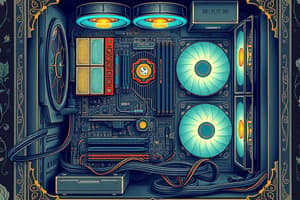Podcast
Questions and Answers
What is the primary usage of a notebook computer?
What is the primary usage of a notebook computer?
- Gaming
- Mobility with extra durability (correct)
- High-performance computing
- Web browsing
Which accessory is typically not integrated into a netbook?
Which accessory is typically not integrated into a netbook?
- DVD drive (correct)
- USB ports
- Webcam
- Microphone
What distinguishes a workstation from a regular personal computer?
What distinguishes a workstation from a regular personal computer?
- It has a more powerful microprocessor and higher-quality monitors (correct)
- It includes an integrated keyboard
- It has a larger screen size
- It is designed for mobile use
What applications are workstations typically used for?
What applications are workstations typically used for?
How does a minicomputer compare in size and power?
How does a minicomputer compare in size and power?
Which of the following is NOT a typical use for a netbook?
Which of the following is NOT a typical use for a netbook?
What is a defining feature of laptops compared to other portable computers?
What is a defining feature of laptops compared to other portable computers?
Which characteristic does NOT apply to workstations?
Which characteristic does NOT apply to workstations?
Which component is responsible for adding audio capabilities to a computer?
Which component is responsible for adding audio capabilities to a computer?
Which of the following components increases display capabilities in a personal computer?
Which of the following components increases display capabilities in a personal computer?
What is the primary function of a modem?
What is the primary function of a modem?
Which storage technology is described as being faster and able to hold more data than floppy disks?
Which storage technology is described as being faster and able to hold more data than floppy disks?
What device allows users to see what the computer is processing?
What device allows users to see what the computer is processing?
What type of devices includes a keyboard and mouse in a computer setup?
What type of devices includes a keyboard and mouse in a computer setup?
Which of the following best describes the storage capability of computers?
Which of the following best describes the storage capability of computers?
What is a characteristic of computers that makes them powerful?
What is a characteristic of computers that makes them powerful?
What type of data do analogue computers primarily process?
What type of data do analogue computers primarily process?
Which of the following represents the output of a digital computer?
Which of the following represents the output of a digital computer?
What is a key characteristic of mobile computers?
What is a key characteristic of mobile computers?
What distinguishes hybrid computers from other computer types?
What distinguishes hybrid computers from other computer types?
Which component is essential for digital computers to operate?
Which component is essential for digital computers to operate?
Which of the following is NOT an example of a mobile computer?
Which of the following is NOT an example of a mobile computer?
In computing terminology, what does 'data' refer to?
In computing terminology, what does 'data' refer to?
What defines a microcomputer?
What defines a microcomputer?
What is a key feature of hybrid computers?
What is a key feature of hybrid computers?
Which of the following is NOT a type of microcomputer?
Which of the following is NOT a type of microcomputer?
Which option best describes a desktop computer?
Which option best describes a desktop computer?
Which of the following statements about digital computers is true?
Which of the following statements about digital computers is true?
Which computer category is primarily designed for specialized applications?
Which computer category is primarily designed for specialized applications?
What distinguishes a laptop from a notebook?
What distinguishes a laptop from a notebook?
Which of the following is a feature of a wearable computer?
Which of the following is a feature of a wearable computer?
What is a common feature of a microprocessor in a microcomputer?
What is a common feature of a microprocessor in a microcomputer?
What is the role of controlling in computer operations?
What is the role of controlling in computer operations?
Which statement best describes hardware?
Which statement best describes hardware?
What component is considered the 'brain' of the computer system?
What component is considered the 'brain' of the computer system?
What is the primary function of the computer case?
What is the primary function of the computer case?
How do tower and desktop computers differ?
How do tower and desktop computers differ?
What does RAM do in a computer system?
What does RAM do in a computer system?
Which component connects almost every other part of the computer?
Which component connects almost every other part of the computer?
What does the controlling function in a computer system primarily involve?
What does the controlling function in a computer system primarily involve?
What characteristic defines a minicomputer?
What characteristic defines a minicomputer?
What distinguishes mainframes from supercomputers?
What distinguishes mainframes from supercomputers?
Which of the following best describes a supercomputer?
Which of the following best describes a supercomputer?
In which fields are supercomputers primarily utilized?
In which fields are supercomputers primarily utilized?
How do mainframes compare to supercomputers in terms of power?
How do mainframes compare to supercomputers in terms of power?
Flashcards
Mobile Computer
Mobile Computer
A computer that is designed to be easily transported and used in different locations.
Microcomputer
Microcomputer
A small, inexpensive computer using a microprocessor as its CPU, typically for single users.
Personal Digital Assistant (PDA)
Personal Digital Assistant (PDA)
A type of mobile computer, often handheld, designed for personal organization and simple computations.
Smartphone
Smartphone
Signup and view all the flashcards
Tablet Computer
Tablet Computer
Signup and view all the flashcards
Desktop PC
Desktop PC
Signup and view all the flashcards
Laptop
Laptop
Signup and view all the flashcards
Tower PC
Tower PC
Signup and view all the flashcards
Laptop vs. Notebook vs. Netbook
Laptop vs. Notebook vs. Netbook
Signup and view all the flashcards
Laptop Accessories
Laptop Accessories
Signup and view all the flashcards
Workstation
Workstation
Signup and view all the flashcards
Workstation Usages
Workstation Usages
Signup and view all the flashcards
Minicomputer
Minicomputer
Signup and view all the flashcards
Intel® Atom™
Intel® Atom™
Signup and view all the flashcards
Intel® Celeron™
Intel® Celeron™
Signup and view all the flashcards
Computer Categories
Computer Categories
Signup and view all the flashcards
Analog Data
Analog Data
Signup and view all the flashcards
Digital Data
Digital Data
Signup and view all the flashcards
Analog Computer
Analog Computer
Signup and view all the flashcards
Digital Computer
Digital Computer
Signup and view all the flashcards
Hybrid Computer
Hybrid Computer
Signup and view all the flashcards
Data
Data
Signup and view all the flashcards
Information
Information
Signup and view all the flashcards
Computer Categories
Computer Categories
Signup and view all the flashcards
Computer Operations Control
Computer Operations Control
Signup and view all the flashcards
Hardware
Hardware
Signup and view all the flashcards
Software
Software
Signup and view all the flashcards
System Unit
System Unit
Signup and view all the flashcards
CPU (Microprocessor)
CPU (Microprocessor)
Signup and view all the flashcards
RAM
RAM
Signup and view all the flashcards
Computer Case (types)
Computer Case (types)
Signup and view all the flashcards
Desktop vs. Tower
Desktop vs. Tower
Signup and view all the flashcards
Mainframe
Mainframe
Signup and view all the flashcards
Supercomputer
Supercomputer
Signup and view all the flashcards
Mainframe vs. Supercomputer
Mainframe vs. Supercomputer
Signup and view all the flashcards
Supercomputer Use Cases
Supercomputer Use Cases
Signup and view all the flashcards
Minicomputer capabilities
Minicomputer capabilities
Signup and view all the flashcards
Optical Disc Drive
Optical Disc Drive
Signup and view all the flashcards
Video Card
Video Card
Signup and view all the flashcards
Sound Card
Sound Card
Signup and view all the flashcards
Modem
Modem
Signup and view all the flashcards
Monitor
Monitor
Signup and view all the flashcards
Computer Speed
Computer Speed
Signup and view all the flashcards
Computer Reliability
Computer Reliability
Signup and view all the flashcards
Computer Storage
Computer Storage
Signup and view all the flashcards
Study Notes
Basic Computer Configuration
-
Computing Terminology
- Data: Anything in a form suitable for use with a computer.
- Information: Processed data.
- Program: Computer instructions.
-
Three Basic Kinds of Computer
- Analog: Processes continuous data (e.g., temperature, pressure).
- Digital: Uses digits (0 and 1) to represent data (e.g., numerals, letters).
- Hybrid: Combines analog and digital characteristics, providing both speed of analog and accuracy/memory of digital.
-
Computer Operations
- Input: Capturing or acquiring information. Data gathered can be manually, automatically, or both.
- Types of input: Data (raw facts), Programs (sets of instructions), Commands (special codes or key words), User response
- Processing: Transforming input into output. Done by the CPU.
- CPU Parts:
- Arithmetic/Logic Unit (ALU): Performs arithmetic and comparison operations.
- Control Unit: Controls data flow and other units.
- Input/Output Unit (I/O): Controls input and output devices.
- CPU Parts:
- Output: The results of processing.
- Examples: Reports, music, graphics, video clips.
- Types of Output: Hard copy (printed on paper), Soft copy (digital files).
- Storing: Retaining data or information for later use. Storage is used when data/programs aren't being used in memory.
- Controlling: Directing the manner and sequence of operations.
- Input: Capturing or acquiring information. Data gathered can be manually, automatically, or both.
-
Hardware vs. Software
- Hardware: Physical components (monitor, keyboard).
- Software: Instructions that tell hardware what to do.
-
Basic Computer Components
- System Unit: Core of the computer system, containing the CPU and RAM.
- Computer Case: Houses computer components. Types: Tower, Desktop
- Power Supply: Provides power to all hardware components. Types: AT, ATX
- CPU (Central Processing Unit): The "brain" of the computer; performs calculations and processing.
- CPU Fan: Cools the CPU.
- Computer Memory (RAM): Stores information temporarily while the computer is on.
- Motherboard: Main circuit board; all internal and external components connect to it. Components: CPU, Chipset, RAM, ROM, BIOS, Buses, Ports.
- Hard Disk: Stores computer data and programs, holding more data faster than floppy disks.
- Optical Disc Drive: Stores and plays back data using optical technology.
- Video Card: Gives the computer display capabilities.
- Sound Card: Adds audio capability; provides output to speakers.
- Modem: Enables computer data transmission over telephone or cable lines.
- Monitor: Displays processed information.
- Input Devices: Keyboard, Mouse
- Output Devices: Printer, Speakers
- Operating System: Software that manages computer resources (Windows, MacOS, Linux).
-
Computer Categories
- Mobile Computer: Designed for portability and mobility (e.g., personal digital assistants, smartphones, tablet computers, Ultra-Mobile PC, Wearable computers.).
- Microcomputer: Small, relatively inexpensive computer, including desktop, tower PCs, mini-tower PCs, and servers.
- Workstation: Powerful single-user computer, capable of being a server; typically used for engineering, desktop publishing, and software development.
- Minicomputer: Between workstations and mainframes in size and power, supporting many users simultaneously.
- Mainframe: Very large and expensive computer capable of handling and processing vast amounts of data quickly, used in large institutions.
- Supercomputer: Very fast computer optimized for intense numerical and mathematical calculations (e.g., weather forecasting, scientific simulations).
Studying That Suits You
Use AI to generate personalized quizzes and flashcards to suit your learning preferences.