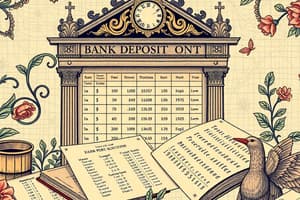Podcast
Questions and Answers
What should the Amount Remaining field indicate after matching all invoices with check remittance amounts?
What should the Amount Remaining field indicate after matching all invoices with check remittance amounts?
- It should show $100.00.
- It can show any amount.
- It should show the total of all invoices.
- It should show $0.00. (correct)
What is the purpose of the 'Receipt Amount' field?
What is the purpose of the 'Receipt Amount' field?
- To indicate how many invoices are being processed.
- To record the total check amount being issued. (correct)
- To track individual invoice amounts.
- To enter the payment due for each invoice.
What can result from inaccurate data entry in billing processes?
What can result from inaccurate data entry in billing processes?
- Improved organizational efficiency.
- Billing errors and disputes. (correct)
- Increased customer satisfaction.
- Faster claim processing.
How can you review entered invoices before finalizing payment?
How can you review entered invoices before finalizing payment?
What potential legal issue can arise from inaccurate data entry?
What potential legal issue can arise from inaccurate data entry?
What date should be inputted in the Receipt Date field?
What date should be inputted in the Receipt Date field?
What should be entered in the Check Date field?
What should be entered in the Check Date field?
What happens to the 'Payor' field upon posting a payment?
What happens to the 'Payor' field upon posting a payment?
What should you do if the document number begins with 0’s?
What should you do if the document number begins with 0’s?
How can you review and correct errors in your deposit before submission?
How can you review and correct errors in your deposit before submission?
Why is it important to verify the 'Drawn By Payor' field during payment processing?
Why is it important to verify the 'Drawn By Payor' field during payment processing?
What action should you take if there are red highlighted line items in your deposit entry?
What action should you take if there are red highlighted line items in your deposit entry?
What should you do to ensure accuracy before submitting a deposit?
What should you do to ensure accuracy before submitting a deposit?
Flashcards are hidden until you start studying
Study Notes
Receipt and Check Date Fields
- Input the date of the Lockbox deposit or when the check was processed, formatted as MM/DD/YYYY in the Receipt Date field.
- The Check Date field should display the date the check was issued.
- If the check date cannot be located, it should be left blank.
Receipt Type and Codes
- USD is designated for currency types related to PNC & JP Morgan.
- The Receipt Code specifies the nature of the deposit: LockBox or ACH.
Document and Invoice Identification
- The Document Number corresponds to the check number, found on the check's top or the first set of numbers at the bottom.
- Omit leading zeroes from Document Numbers if they begin with 0's.
- The Invoice Number can be located on the second page or Remittance page of the check.
Processing Payments
- After entering the Document Number, select the Invoice and press Add to finalize the entry.
- Upon posting, the 'Payor' and 'Drawn By' fields will auto-fill with the client's name.
Handling Discrepancies
- If the payment originates from a different client than listed, update the 'Drawn By Payor' field to reflect the correct name.
- Verifying the 'Drawn By Payor' field is crucial to ensure payments are attributed correctly.
Consequences of Errors
- Failure to rectify the 'Drawn By Payor' may lead to financial discrepancies and complications with client accounts.
Multiple Check Submissions
- To submit multiple checks, use the ADD button for each additional check entry.
Accuracy Checks Before Submission
- Confirm the total amount entered matches the deposit amount and check for discrepancies.
- Utilize the Update tab to review for errors; items highlighted in red require correction.
Invoice Verification
- All invoices must align with check remittance amounts, with the Amount Remaining field displaying $0.00.
- After filling initial check fields, use the ADD button for additional invoices.
Receipt Amount Significance
- The 'Receipt Amount' field is used to enter the total value of the issued check.
Invoice Review Process
- Review entered invoices using the navigation arrows adjacent to the ADD button before finalizing payment.
Data Entry Implications
- Inaccurate data entry can lead to billing errors, delayed claims processing, disputes, compliance violations, and reputational damage for the organization.
Studying That Suits You
Use AI to generate personalized quizzes and flashcards to suit your learning preferences.