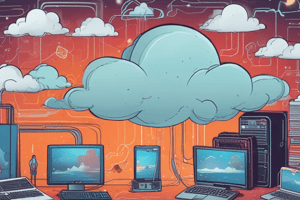Podcast
Questions and Answers
What is the pricing model for Amazon Provisioned IOPS SSD?
What is the pricing model for Amazon Provisioned IOPS SSD?
Charged by the amount provisioned in IOPS multiplied by the percentage of days provisioned for the month.
What type of data transfer is free for Amazon EBS?
What type of data transfer is free for Amazon EBS?
Inbound data transfer.
How is the cost of Amazon EBS snapshots to Amazon S3 calculated?
How is the cost of Amazon EBS snapshots to Amazon S3 calculated?
It is calculated per GBmonth of data stored.
What incurs charges for Amazon EBS in terms of data transfer?
What incurs charges for Amazon EBS in terms of data transfer?
What are the steps to set up a file storage server using Amazon EFS in AWS?
What are the steps to set up a file storage server using Amazon EFS in AWS?
Flashcards are hidden until you start studying
Study Notes
Amazon EFS Features
- Amazon Elastic File System (EFS) provides scalable file storage in the AWS Cloud.
- Fits well for big data analytics, media processing, content management, web serving, and home directory use cases.
- Delivers low-latency performance and supports petabyte-scale usage.
- Offers shared storage with elastic capacity, allowing users to scale seamlessly.
- Supports NFS versions 4.0 and 4.1, ensuring compatibility with various applications.
- Compatible with all Linux-based Amazon EC2 AMIs, simplifying integration.
Amazon EFS Implementation Steps
- Launch an Amazon EC2 instance as the first step.
- Create an EFS file system to establish storage.
- Set up mount targets in suitable subnets for accessibility.
- Connect EC2 instances to these mount targets for file access.
- Verify resource allocation and protection measures for your AWS account.
Amazon EFS Architecture
- Built within an Amazon VPC, ensuring networking and security structures are respected.
- Features multiple availability zones, enhancing reliability and redundancy.
- Each availability zone contains multiple network interfaces and mount targets, allowing effective load distribution.
Amazon S3 Overview
- Amazon Simple Storage Service (S3) is an object-based cloud storage solution.
- Data is organized into objects stored in buckets, with virtually unlimited storage potential.
- Individual objects can be as large as 5 TB, ensuring scalability for large files.
- Designed for high durability (11 nines) with data redundantly stored across multiple facilities.
- Granular access controls enable secure and managed access to buckets and their contents.
- Access data through various interfaces, including the AWS Management Console, Command Line Interface, and SDKs.
Working with Amazon S3
- Create an S3 bucket via the AWS console to begin data migration.
- Upload objects to the newly created S3 bucket.
- Access S3 objects via web browsers or AWS CloudShell for ease of use.
AWS EBS Overview
- Amazon Elastic Block Store (EBS) allows users to create storage volumes attached to EC2 instances.
- EBS provides block-level storage that is automatically replicated within its availability zone for durability.
- Common use cases for EBS include boot volumes for EC2 instances, file system data storage, database hosting, and supporting enterprise applications.
Amazon EBS Features
- Offers point-in-time snapshots to back up and create new volumes as needed.
- Provides encryption for all EBS volumes at no additional cost, enhancing security.
- Supports elasticity, allowing users to increase capacity or switch between different volume types as necessary.
Amazon EBS Volume Management
- EBS volumes are independent from the EC2 instance and persist even after instance termination.
- Charges are based on the amount of storage provisioned monthly.
- General-purpose SSDs are billed based on provisioned GB, whereas magnetic volumes are charged based on the number of read/write requests made to them.
Studying That Suits You
Use AI to generate personalized quizzes and flashcards to suit your learning preferences.