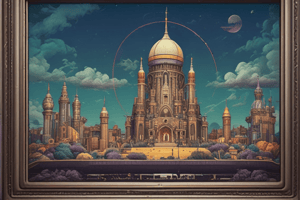Podcast
Questions and Answers
What happens when you select 'New Track' from a track's pop-up menu?
What happens when you select 'New Track' from a track's pop-up menu?
- It imports the track as an additional track. (correct)
- It deletes the current track.
- It overwrites an existing track.
- It merges the track with another one.
Choosing a pre-existing track from the pop-up menu will add a new track to the session.
Choosing a pre-existing track from the pop-up menu will add a new track to the session.
False (B)
What is the primary function of the 'Match Tracks' button?
What is the primary function of the 'Match Tracks' button?
To compare track names in the source session with track names in the current session and assign similarly-named tracks in the destination field.
Holding the Option key (Mac) or Alt key (Windows) while choosing 'New Track' will import all of the source session's tracks as ______ tracks.
Holding the Option key (Mac) or Alt key (Windows) while choosing 'New Track' will import all of the source session's tracks as ______ tracks.
Match the action with its corresponding result when importing tracks:
Match the action with its corresponding result when importing tracks:
What happens when you hold the Shift key while dragging audio files into the tracks area?
What happens when you hold the Shift key while dragging audio files into the tracks area?
Batch importing of audio files can only be done with files of the same sample rate as the session.
Batch importing of audio files can only be done with files of the same sample rate as the session.
Besides the Import Audio dialog box and the Workspace Browser, what is another way to import audio files?
Besides the Import Audio dialog box and the Workspace Browser, what is another way to import audio files?
When you import multiple audio files into the Tracks List, each file will appear in the ______.
When you import multiple audio files into the Tracks List, each file will appear in the ______.
What happens if you drag three stereo audio files onto a session with only two stereo audio tracks?
What happens if you drag three stereo audio files onto a session with only two stereo audio tracks?
Match the import action with its respective outcome:
Match the import action with its respective outcome:
When exporting clips, plugin processing and mix automation on the track are included in the exported file.
When exporting clips, plugin processing and mix automation on the track are included in the exported file.
What are two methods to access the 'Export Clips as Files' option?
What are two methods to access the 'Export Clips as Files' option?
Which file format mentioned in the text is NOT directly supported by Pro Tools and will be converted?
Which file format mentioned in the text is NOT directly supported by Pro Tools and will be converted?
When exporting clips, you can choose the file format, such as Wave, AIFF, ___, or MXF.
When exporting clips, you can choose the file format, such as Wave, AIFF, ___, or MXF.
When dragging multiple files into the edit window tracks area, you don't need to worry about the track types and widths, Pro Tools will handle it.
When dragging multiple files into the edit window tracks area, you don't need to worry about the track types and widths, Pro Tools will handle it.
What is the purpose of exploring session Interop, as mentioned in the lesson goals?
What is the purpose of exploring session Interop, as mentioned in the lesson goals?
Which of these file format options is available only when the 'Enforce Avid Compatibility check box' is disabled?
Which of these file format options is available only when the 'Enforce Avid Compatibility check box' is disabled?
What happens when you click the Cancel button in the Import Session Data dialog box?
What happens when you click the Cancel button in the Import Session Data dialog box?
It is not possible to export multichannel files as a group of mono files.
It is not possible to export multichannel files as a group of mono files.
Match the following actions to their respective steps:
Match the following actions to their respective steps:
You cannot customize keyboard shortcuts in Pro Tools version 2022.4.
You cannot customize keyboard shortcuts in Pro Tools version 2022.4.
Besides exporting, what other ways are there in the application to render specific elements including plugin processing?
Besides exporting, what other ways are there in the application to render specific elements including plugin processing?
What can you save your session as for easy recall?
What can you save your session as for easy recall?
In Pro Tools, sound libraries are powerful tools when searching for __________ files.
In Pro Tools, sound libraries are powerful tools when searching for __________ files.
Match the following actions with their respective descriptions:
Match the following actions with their respective descriptions:
What action allows Pro Tools to create new tracks when importing audio files?
What action allows Pro Tools to create new tracks when importing audio files?
Pressing the Escape key clears any selected tags from the Search Tags field.
Pressing the Escape key clears any selected tags from the Search Tags field.
What is the default shortcut for showing the Import Session Data dialog box on Windows?
What is the default shortcut for showing the Import Session Data dialog box on Windows?
To filter results that are not tagged with that keyword, hold the ______ key (Mac) or ______ key (Windows) and add a tag to your search.
To filter results that are not tagged with that keyword, hold the ______ key (Mac) or ______ key (Windows) and add a tag to your search.
Match the following actions with their corresponding default shortcuts:
Match the following actions with their corresponding default shortcuts:
What is the primary function of the Import Session Data tool in Pro Tools?
What is the primary function of the Import Session Data tool in Pro Tools?
The default shortcut for Import Session Data on Windows is Shift+Option+I.
The default shortcut for Import Session Data on Windows is Shift+Option+I.
What must you navigate to in order to use the Import Session Data feature?
What must you navigate to in order to use the Import Session Data feature?
The audio sample rate in the Source Properties section will determine how audio media can be __________.
The audio sample rate in the Source Properties section will determine how audio media can be __________.
Which button must you click after including media in a new session template?
Which button must you click after including media in a new session template?
You can drag a session file from the Workspace browser into the current session’s tracks area.
You can drag a session file from the Workspace browser into the current session’s tracks area.
What does the Start time in the Source Properties section determine?
What does the Start time in the Source Properties section determine?
Match the following terms with their descriptions:
Match the following terms with their descriptions:
Flashcards
Import Session Data
Import Session Data
A Pro Tools function that allows you to import tracks and other elements from one session into another.
Importing Sessions
Importing Sessions
The process of combining tracks and elements from different sessions.
Source Properties
Source Properties
The settings of the session being imported, including audio sample rate and start time.
Audio Sample Rate
Audio Sample Rate
Signup and view all the flashcards
Start Time
Start Time
Signup and view all the flashcards
Timecode Mapping Options
Timecode Mapping Options
Signup and view all the flashcards
Importing Drum Tracks
Importing Drum Tracks
Signup and view all the flashcards
Importing a Previous Session
Importing a Previous Session
Signup and view all the flashcards
Batch Importing
Batch Importing
Signup and view all the flashcards
Sample Rate Conversion During Batch Import
Sample Rate Conversion During Batch Import
Signup and view all the flashcards
Creating New Tracks when Importing
Creating New Tracks when Importing
Signup and view all the flashcards
Shift Key Modifier for Track Creation During Import
Shift Key Modifier for Track Creation During Import
Signup and view all the flashcards
Batch Importing into Tracks List
Batch Importing into Tracks List
Signup and view all the flashcards
Track Availability for Batch Importing
Track Availability for Batch Importing
Signup and view all the flashcards
Pro Tools' Support for Audio File Formats
Pro Tools' Support for Audio File Formats
Signup and view all the flashcards
Converted Audio Files Location
Converted Audio Files Location
Signup and view all the flashcards
Importing Audio Files to a Session with Fewer Tracks
Importing Audio Files to a Session with Fewer Tracks
Signup and view all the flashcards
Exporting Clips from a Session
Exporting Clips from a Session
Signup and view all the flashcards
Plugin Processing and Automation during Clip Export
Plugin Processing and Automation during Clip Export
Signup and view all the flashcards
Alternative Methods for Exporting Processed Audio
Alternative Methods for Exporting Processed Audio
Signup and view all the flashcards
Purpose of Exporting Clips
Purpose of Exporting Clips
Signup and view all the flashcards
Exporting Clips from the Clips List
Exporting Clips from the Clips List
Signup and view all the flashcards
Choosing File Format for Exporting Clips
Choosing File Format for Exporting Clips
Signup and view all the flashcards
Multichannel Audio Export Options
Multichannel Audio Export Options
Signup and view all the flashcards
Session Template
Session Template
Signup and view all the flashcards
Timecode Mapping
Timecode Mapping
Signup and view all the flashcards
Sound Library
Sound Library
Signup and view all the flashcards
Importing a new track
Importing a new track
Signup and view all the flashcards
Overwriting an existing track
Overwriting an existing track
Signup and view all the flashcards
Match Tracks
Match Tracks
Signup and view all the flashcards
Option/Alt key modifiers
Option/Alt key modifiers
Signup and view all the flashcards
Importing all tracks as new tracks
Importing all tracks as new tracks
Signup and view all the flashcards
Automatic Track Creation
Automatic Track Creation
Signup and view all the flashcards
Shift Key Modifier for Track Creation
Shift Key Modifier for Track Creation
Signup and view all the flashcards
Batch Importing into Empty Tracks
Batch Importing into Empty Tracks
Signup and view all the flashcards
Unsupported Audio File Formats
Unsupported Audio File Formats
Signup and view all the flashcards
Importing with Fewer Tracks
Importing with Fewer Tracks
Signup and view all the flashcards
Study Notes
Lesson 6: Import, Export, and Recording
- This lesson explores new methods for recording, importing, and exporting audio, expanding on session interoperability.
- Duration: 1 hour
- Goals:
- Learn new workflows for audio import/export.
- Search for audio clips using tags.
- Use audio libraries.
- Explore session interoperability.
More Ways to Import Audio
- Traditional import methods: Import Audio dialog box, Workspace Browser, file browser.
- New variations are introduced.
- Creating New Tracks While Importing:
- Holding Shift while dragging from a browser (Pro Tools or file browser) into the track area creates new tracks (1 per audio file), even if importing into a non-empty area.
- Batch Importing:
- Multiple audio files can be imported.
- Files with different sample rates from the session will be converted to the session's sample rate.
- Unsupported formats will also be converted.
- One track is created per imported file, and each file appears in the Clips List.
- Sufficient tracks of the correct type and width must be available to import stereo audio files.
Exporting Clips
- Clips can be exported as new audio files.
- Plugin processing and mix automation are not included in the exported clip.
- This is useful for rendering parts of a session for other projects.
- Basic workflow is demonstrated.
Basic Clip Export
- Select the clip(s) from the Clips List to export.
- Select "Export Clips as Files" from the pop-up menu or right-click.
- Export Selected Dialog Box:
- File Type: Choose format (WAV, AIFF, MP3, MXF). MXF available only when "Enforce Avid Compatibility" is checked.
- Format:
- Mono or Interleaved.
- Bit Depth: 16, 24, 32-bit Float.
- Sample Rate: Choose rate (44.1 kHz common).
- Destination Directory: Select location.
- Resolve Duplicates: Prompt, Auto Rename, or Replace.
- Choose "Export" to begin.
- Custom Sample Rates: Exporting with user-defined qualities.
Enforce Avid Compatibility
- Files have formats to be compatible with Avid software.
- MXF file support
- Sample rates limited to 32, 44.1, and 48 kHz.
- Frame-accurate file boundaries
Destination Directory
- Choose where files are exported using the browser.
- New folders can be created from inside the browser.
Resolve Duplicate File Names
- Prompt, Auto Rename, or Replace options for when exporting creates duplicate names.
Searching with Tags
- Tags are descriptive labels in the audio file's metadata.
- Searching is straightforward.
- The Avid Loopmasters Sample Pack provides tagged examples.
- Tags pane located on the Workspace Browser.
Add / Removing Sound Libraries
- A collection of sounds.
- Audio library files are in a folder.
- Users can add to Sound Libraries location.
- Folders enable searching of tagged files and Pro Tools stock library.
- Sound Libraries location is added during installation.
- Sound Library folder can be removed.
Session Interoperability/Session Templates
- Discusses importing / exporting tracks, audio, and other components between sessions.
- Session Template creation:
- Configure the desired session (tracks, routing, etc.).
- Select
File > Save as Template. - Name the Template and select the Category.
- Choose an install location (
Install template in system) or select a location. - Choose
Include MediaorDo Not Import. - Choose
OK. - A template is created and can be used in the future.
Importing Session Data
- Import tracks and other items from one session to another session.
- The
Import Session Datadialog box. - Source Properties:
- Name of source session.
- Date and Time.
- Audio Bit Depth.
- Sample Rate.
- Audio File Type.
- Timecode Mapping Options:
Maintain absolute timecode values,Maintain relative timecode values,Map start timecode to:,Adjust Session Start Time to Match Source Start Time.
- Track Offset Options
- Values such as bars/beats/ticks, minutes/seconds, and SMPTE Timecode.
- Audio Media Options:
- Link to source or copy to source file.
- Video Media Options:
- Link to source files or copy to a subfolder.
- Force to target session format: Conversion of file formats such as bit depth or sample rate.
- Match Tracks: Identifying track names in the source session and mapping them to the destination session.
- Using the
Match Tracksbutton. Import all of the source session's tracks as new tracksmethod to avoid overwriting tracks.
- Using the
Track Data to Import:
- Determines specific aspects of the source session to be imported. (e.g., clips, media, gain, automation, etc.)
- Presets exist for easier repeated use.
- Option to save settings.
Librarian Menu:
- Saves, recalls, or imports settings via the librarian menu.
Studying That Suits You
Use AI to generate personalized quizzes and flashcards to suit your learning preferences.