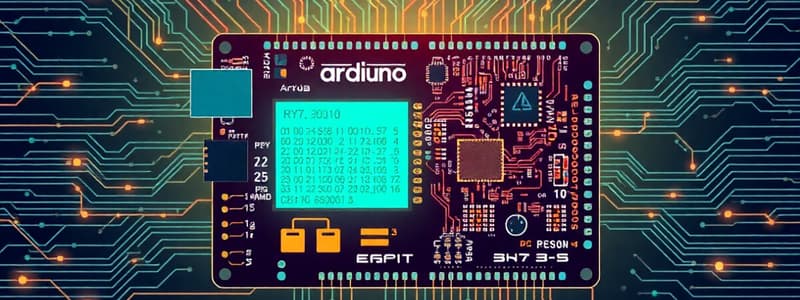Podcast
Questions and Answers
What function is primarily responsible for setting up initial conditions in an Arduino program?
What function is primarily responsible for setting up initial conditions in an Arduino program?
- start()
- initialize()
- setup() (correct)
- loop()
Which command is used to write a HIGH value to a digital pin?
Which command is used to write a HIGH value to a digital pin?
- pinMode(pin, HIGH)
- setPin(pin, HIGH)
- digitalWrite(pin, HIGH) (correct)
- digitalRead(pin, HIGH)
Which function would you use to read an analog value from a pin?
Which function would you use to read an analog value from a pin?
- getAnalog(pin)
- readAnalog(pin)
- analogWrite(pin)
- analogRead(pin) (correct)
What is the primary purpose of the attachInterrupt() function?
What is the primary purpose of the attachInterrupt() function?
What does the Serial.begin(baudrate) function accomplish?
What does the Serial.begin(baudrate) function accomplish?
Which function sends data to the Serial Monitor without a newline?
Which function sends data to the Serial Monitor without a newline?
Which of the following statements correctly handles a PWM signal?
Which of the following statements correctly handles a PWM signal?
What value range is returned by the analogRead(pin) function?
What value range is returned by the analogRead(pin) function?
Flashcards are hidden until you start studying
Study Notes
Basics Of Arduino Programming
- Arduino IDE: Integrated Development Environment for writing and uploading code to Arduino boards.
- Sketch: A program written for Arduino; consists of two main functions:
setup(): Executes once at the beginning. Used for initializing variables, pin modes, etc.loop(): Executes repeatedly aftersetup(); contains the main logic of the program.
- Syntax: Arduino code typically follows C/C++ syntax. Key components include:
- Variables: Store data (e.g.,
int ledPin = 13;). - Data Types: Common types include
int,float,char,bool. - Control Structures: If statements, loops (for, while) for flow control.
- Variables: Store data (e.g.,
- Libraries: Pre-written code that adds functionality to sketches (e.g., for sensors, motors).
Input/Output Functions
- Digital I/O: Functions for reading/writing digital pins.
pinMode(pin, mode): Sets a pin to INPUT or OUTPUT.digitalWrite(pin, value): Writes HIGH or LOW to a digital pin.digitalRead(pin): Reads the value from a digital pin.
- Analog I/O: Functions for reading/writing analog signals.
analogRead(pin): Reads an analog value (0-1023) from an analog pin.analogWrite(pin, value): Writes an analog value (0-255) to an output pin using PWM.
- Special Functions:
attachInterrupt(): Used to set up interrupts that respond to pin changes.delay(ms): Pauses execution for a specified number of milliseconds.
Serial Communication
- Serial Monitor: Tool within the Arduino IDE for reading and sending data between the computer and Arduino.
- Serial Functions:
Serial.begin(baudrate): Initializes serial communication at a specified baud rate (e.g., 9600).Serial.print(): Sends data to the serial port (displays on Serial Monitor).Serial.println(): Similar toprint()but adds a newline after the output.Serial.read(): Reads incoming serial data.
- Common Use Cases:
- Debugging: Monitor variables and program flow.
- Data Transmission: Communicate between multiple Arduino boards or between Arduino and other devices.
Arduino IDE
- Integrated Development Environment (IDE) for writing and uploading code to Arduino boards.
- Allows programmers to write, compile, and upload code to the Arduino board.
Sketch
- A program written for Arduino.
- Contains two main functions:
setup()andloop().
setup() Function
- Executes once at the beginning of the program.
- Used for initializing variables, setting pin modes, and configuring hardware components.
loop() Function
- Executes repeatedly after
setup()has finished. - Contains the main logic of the program, including:
- Reading sensor data
- Controlling actuators
- Processing data
- Communicating with other devices
Arduino Syntax
- Follows C/C++ syntax.
- Includes:
- Variables: Store data (e.g.,
int ledPin = 13;). - Data Types: Common types include
int,float,char, andbool. - Control Structures: If statements, loops (for, while) for controlling program flow.
- Variables: Store data (e.g.,
Libraries
- Pre-written code that adds functionality to Arduino sketches.
- Examples:
- Sensors: For reading data from sensors (e.g., temperature, pressure, light).
- Motors: For controlling motors.
- Communication: For communicating with other devices (e.g., Bluetooth, Wi-Fi).
Digital I/O
- Functions for reading and writing digital signals to pins.
pinMode(pin, mode): Sets a pin to either INPUT or OUTPUT mode.digitalWrite(pin, value): Writes HIGH or LOW to a digital pin.digitalRead(pin): Reads the value (HIGH or LOW) from a digital pin.
Analog I/O
- Functions for reading and writing analog signals to pins.
analogRead(pin): Reads an analog value from an analog pin (ranging from 0 to 1023).analogWrite(pin, value): Writes an analog value to an output pin using Pulse Width Modulation (PWM) (ranging from 0 to 255).
Special Functions
- **
attachInterrupt(): **Used for setting up interrupts that respond to changes on specific pins. delay(ms): Pauses the execution of the program for a specified number of milliseconds.
Serial Communication
- Allows the Arduino to communicate with a computer or other devices.
- Serial Monitor: Tool in the Arduino IDE for viewing data sent from the Arduino.
- Serial Functions:
Serial.begin(baudrate): Initializes serial communication at a specified baud rate (e.g., 9600).Serial.print(): Sends data to the serial port.Serial.println(): Similar toSerial.print()but inserts a new line after the data.Serial.read(): Reads data from the serial port.
Use Cases for Serial Communication
- Debugging: Displaying variable values and program flow in the Serial Monitor.
- Data Transmission: Sending data between Arduino boards or between an Arduino and other devices.
Studying That Suits You
Use AI to generate personalized quizzes and flashcards to suit your learning preferences.