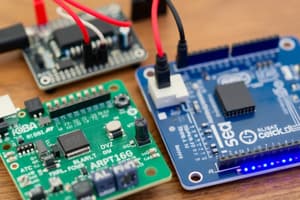Podcast
Questions and Answers
What is the main function of a resistor in an Arduino circuit?
What is the main function of a resistor in an Arduino circuit?
- To amplify electrical signals
- To allow current to flow in one direction only
- To limit the flow of electrical current (correct)
- To provide rotational movement
Which component can be used for reverse polarity protection in Arduino projects?
Which component can be used for reverse polarity protection in Arduino projects?
- Servo Motor
- Resistor
- Diode (correct)
- Transistor
How does a servo motor achieve precise angular movement in Arduino applications?
How does a servo motor achieve precise angular movement in Arduino applications?
- By receiving PWM signals (correct)
- By rotating continuously at a fixed speed
- By using an LED to indicate movement
- By using a variable resistor
What type of signal does a DC motor typically require for changing speed or direction in Arduino projects?
What type of signal does a DC motor typically require for changing speed or direction in Arduino projects?
What is the primary use of a diode in an electronic circuit?
What is the primary use of a diode in an electronic circuit?
What is the role of a piezo buzzer in Arduino projects?
What is the role of a piezo buzzer in Arduino projects?
Which of the following components allows interaction with various electronic devices in Arduino projects?
Which of the following components allows interaction with various electronic devices in Arduino projects?
What is a primary characteristic of a transistor in electronic circuits?
What is a primary characteristic of a transistor in electronic circuits?
What is the purpose of the setup() function in Arduino programming?
What is the purpose of the setup() function in Arduino programming?
Which component is commonly used in Arduino projects to adjust brightness or speed?
Which component is commonly used in Arduino projects to adjust brightness or speed?
In programming, what does syntax refer to?
In programming, what does syntax refer to?
How does a photoresistor behave in the presence of light?
How does a photoresistor behave in the presence of light?
What is the output of the expression 5 % 2?
What is the output of the expression 5 % 2?
What do the comparison operators == and != signify?
What do the comparison operators == and != signify?
What is a key feature of an integrated circuit (IC)?
What is a key feature of an integrated circuit (IC)?
What does the loop() function do in Arduino programming?
What does the loop() function do in Arduino programming?
When would you use the digitalWrite() function in Arduino?
When would you use the digitalWrite() function in Arduino?
What is indicated by 'analog' in Arduino terminology?
What is indicated by 'analog' in Arduino terminology?
Flashcards
What is Arduino?
What is Arduino?
Arduino is an open-source electronics platform based on easy-to-use hardware and software. It consists of a microcontroller that can be programmed to interact with sensors, motors, lights, and other components, enabling users to create interactive electronic projects.
What is an LED?
What is an LED?
An LED is a semiconductor device that emits light when current flows through it. It's commonly used in circuits for indicators, displays, and lighting in various applications.
What is a diode?
What is a diode?
A diode is an electronic component that allows current to flow in one direction only, blocking current in the opposite direction.
What is a resistor?
What is a resistor?
Signup and view all the flashcards
What is a transistor?
What is a transistor?
Signup and view all the flashcards
What is a servo motor?
What is a servo motor?
Signup and view all the flashcards
What is a DC motor?
What is a DC motor?
Signup and view all the flashcards
What is a piezo buzzer?
What is a piezo buzzer?
Signup and view all the flashcards
What is an Arduino board in terms of ICs?
What is an Arduino board in terms of ICs?
Signup and view all the flashcards
What is a pushbutton?
What is a pushbutton?
Signup and view all the flashcards
What is a potentiometer?
What is a potentiometer?
Signup and view all the flashcards
What is a photoresistor (LDR)?
What is a photoresistor (LDR)?
Signup and view all the flashcards
What is the setup() function in Arduino?
What is the setup() function in Arduino?
Signup and view all the flashcards
What is the loop() function in Arduino?
What is the loop() function in Arduino?
Signup and view all the flashcards
What is syntax in Arduino?
What is syntax in Arduino?
Signup and view all the flashcards
What is a variable in Arduino?
What is a variable in Arduino?
Signup and view all the flashcards
What are control structures in Arduino?
What are control structures in Arduino?
Signup and view all the flashcards
Study Notes
Arduino Overview
- Arduino is an open-source electronics platform.
- It uses easy-to-use hardware and software.
- The microcontroller interacts with various components (sensors, motors, lights).
- Enables creation of interactive electronic projects.
Components Used With Arduino
LEDs (Light Emitting Diodes)
- LEDs emit light when current flows through them.
- Common use in Arduino projects for indicators and displays.
Diodes
- Diodes allow current flow in one direction only.
- Used for protection (reverse polarity, preventing backflow).
Resistors
- Resistors limit current flow.
- Measured in ohms (Ω).
- Used to prevent damage to components (LEDs, sensors).
Transistors
- Transistors amplify or switch electronic signals/power.
- Used to control larger currents (motors, relays) from smaller microcontroller signals.
Servo Motors
- Precise motors used for controlled rotations/positioning.
- Controlled with PWM (pulse width modulation) signals from Arduino.
DC Motors
- Motors powered by direct current (DC).
- Used for rotating shafts/wheels.
- Can be controlled by transistors or motor drivers to adjust speed/direction.
Piezo Buzzers
- Produce sound using piezoelectric material.
- Used for audio signals/alerts (e.g., beeping).
Integrated Circuits (ICs)
- ICs are sets of electronic circuits on a single chip.
- Arduino boards themselves are ICs.
- External ICs expand functionality (e.g., memory, communication).
Pushbuttons
- Simple mechanical switches.
- Complete or break a circuit upon pressing/releasing.
- Trigger events in Arduino projects (e.g., turning an LED on/off).
Potentiometers
- Variable resistors with three terminals.
- Adjust resistance, controlling voltage output.
- Used for adjusting values (e.g., brightness, speed).
Photoresistors (LDRs)
- Resistance changes based on light intensity.
- High resistance in dark, low resistance in light.
- Used to detect light levels and trigger actions based on light changes.
Arduino Programming
setup() Function
- Executed once after powering on/resetting the Arduino.
- Initializes pin modes, serial communication, etc.
loop() Function
- Runs continuously after
setup(). - Contains the main program logic.
- Repeats until power is off/reset.
Syntax
- Similar to C/C++.
- Statements end with a semicolon (;).
- Code blocks use curly braces ({ }).
Variables
- Store data that changes during program execution.
- Have a data type (e.g.,
int,float). - Assigned a name.
Math Operations
- Used for arithmetic calculations:
- Addition (+)
- Subtraction (-)
- Multiplication (*)
- Division (/)
- Modulo (%)
Comparison Operators
- Used to compare values:
- Equal to (==)
- Not equal to (!=)
- Less than (<)
- Greater than (>)
- Greater than or equal to (>=)
Control Structures
- Used to control program flow:
if: Executes code if a condition is true.else: Executes code if a condition is false.else if: Checks multiple conditions.
Digital and Analog Signals
- Digital: Two states (HIGH/LOW, representing 1/0).
digitalWrite()anddigitalRead()are used with digital pins.
- Analog: Continuous range of values.
analogRead()reads analog values from analog input pins.analogWrite()produces PWM output through analog pins, useful for controlling motors or brightness gradually.
Studying That Suits You
Use AI to generate personalized quizzes and flashcards to suit your learning preferences.